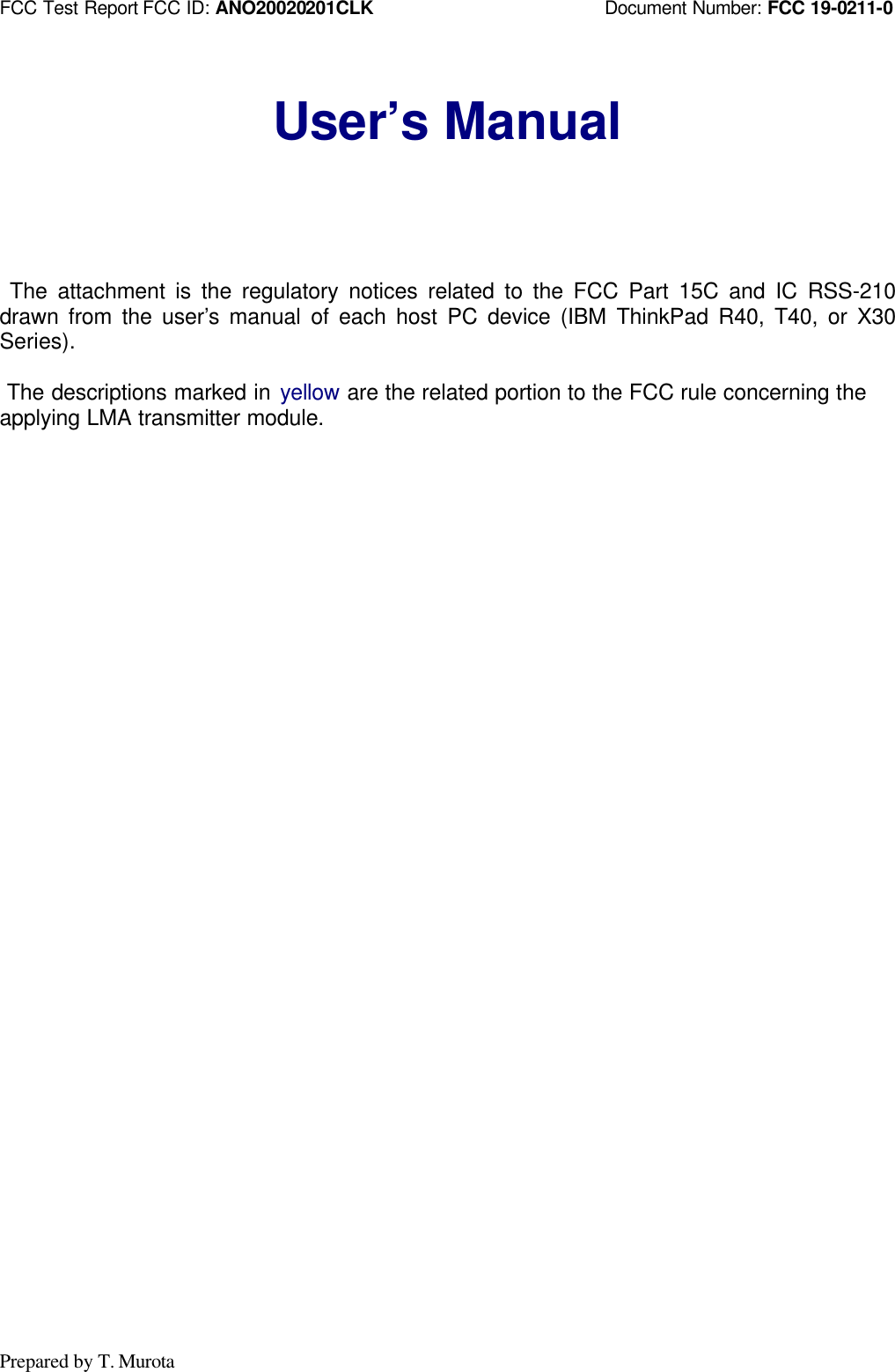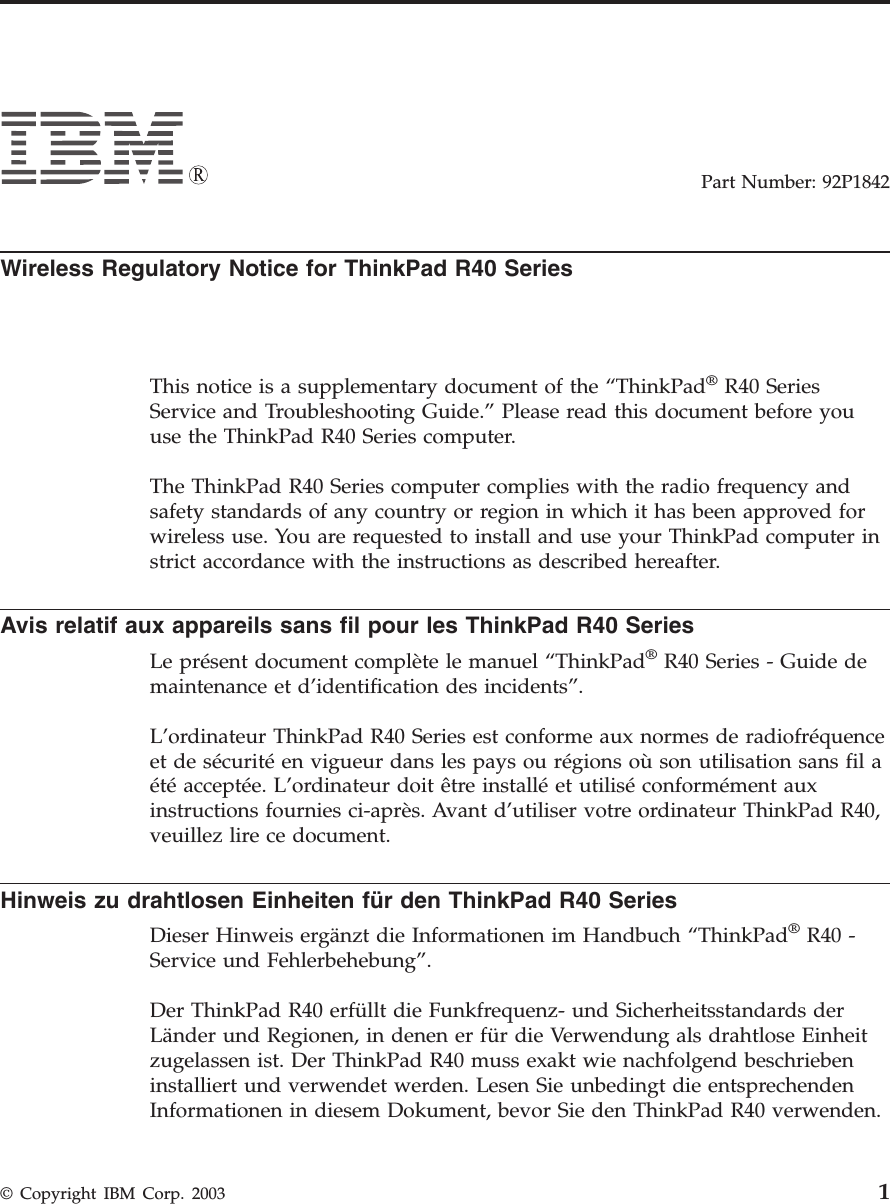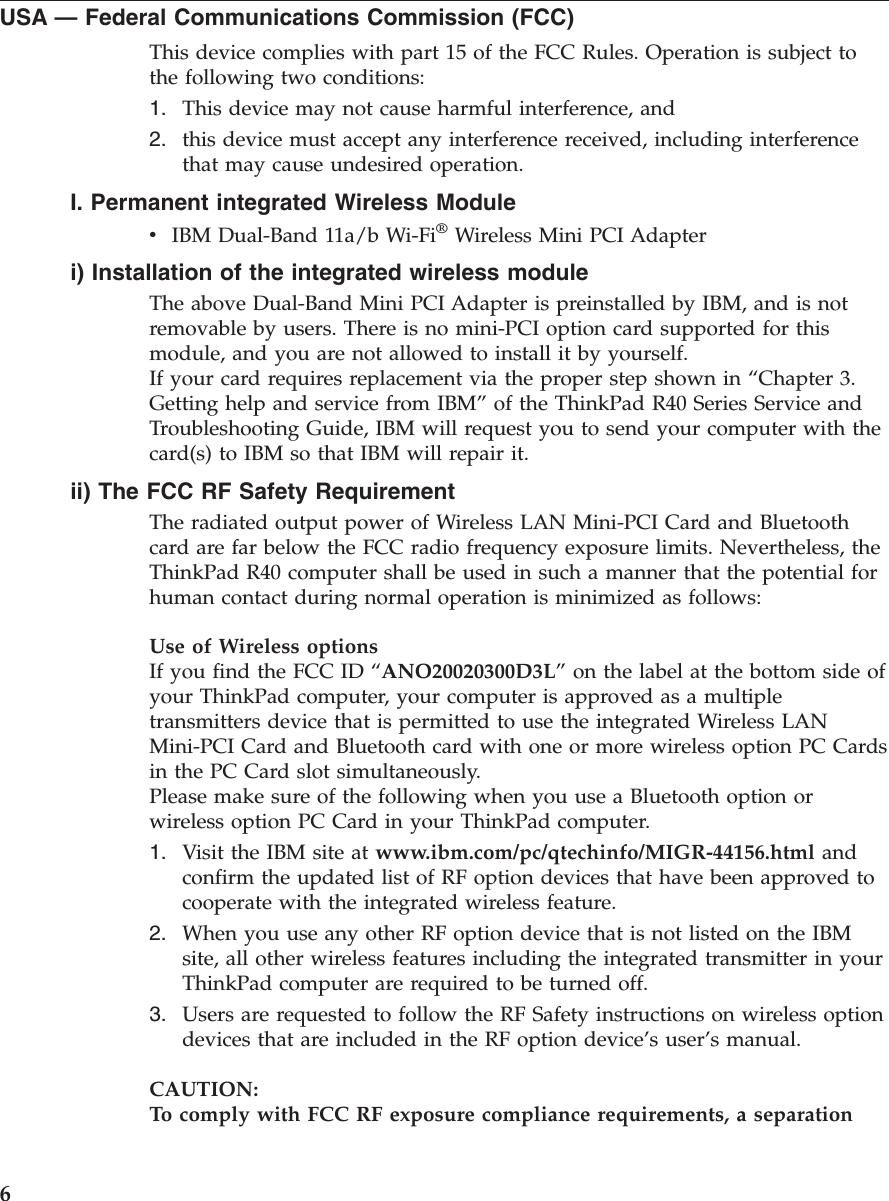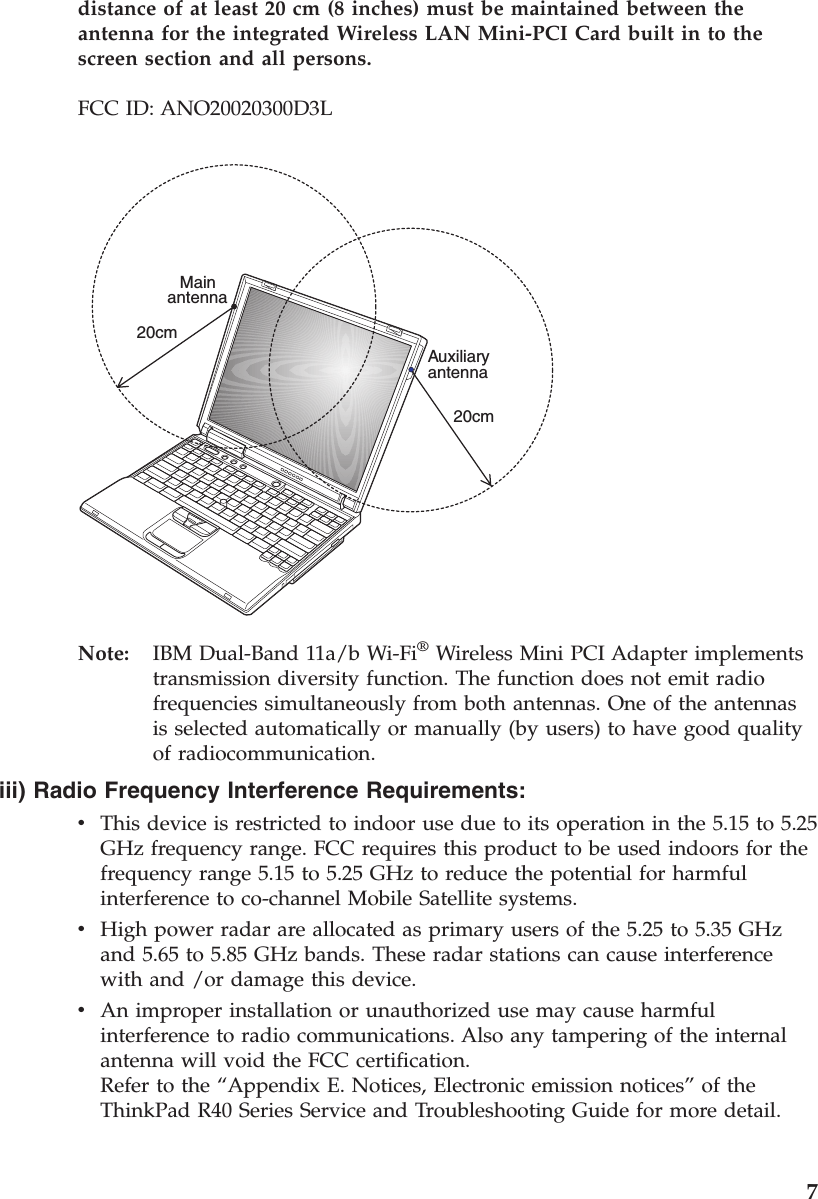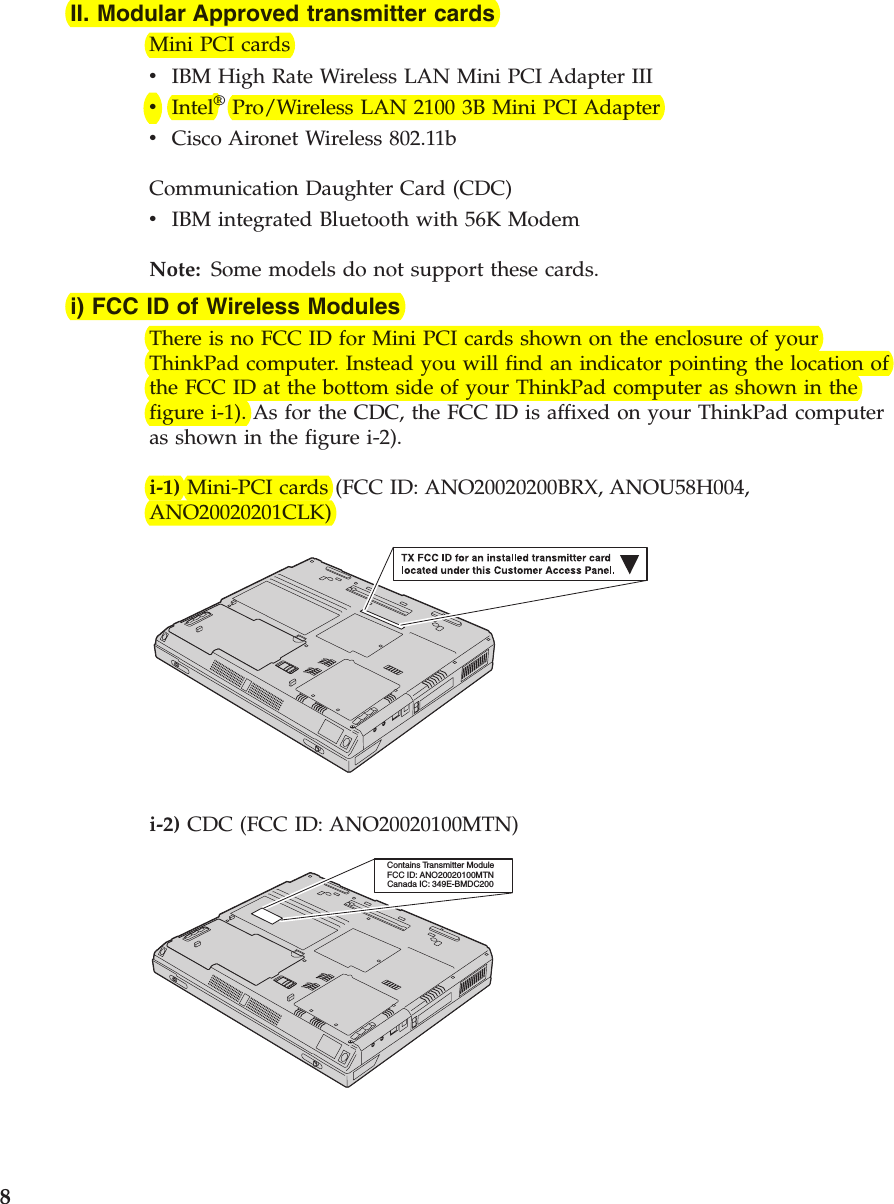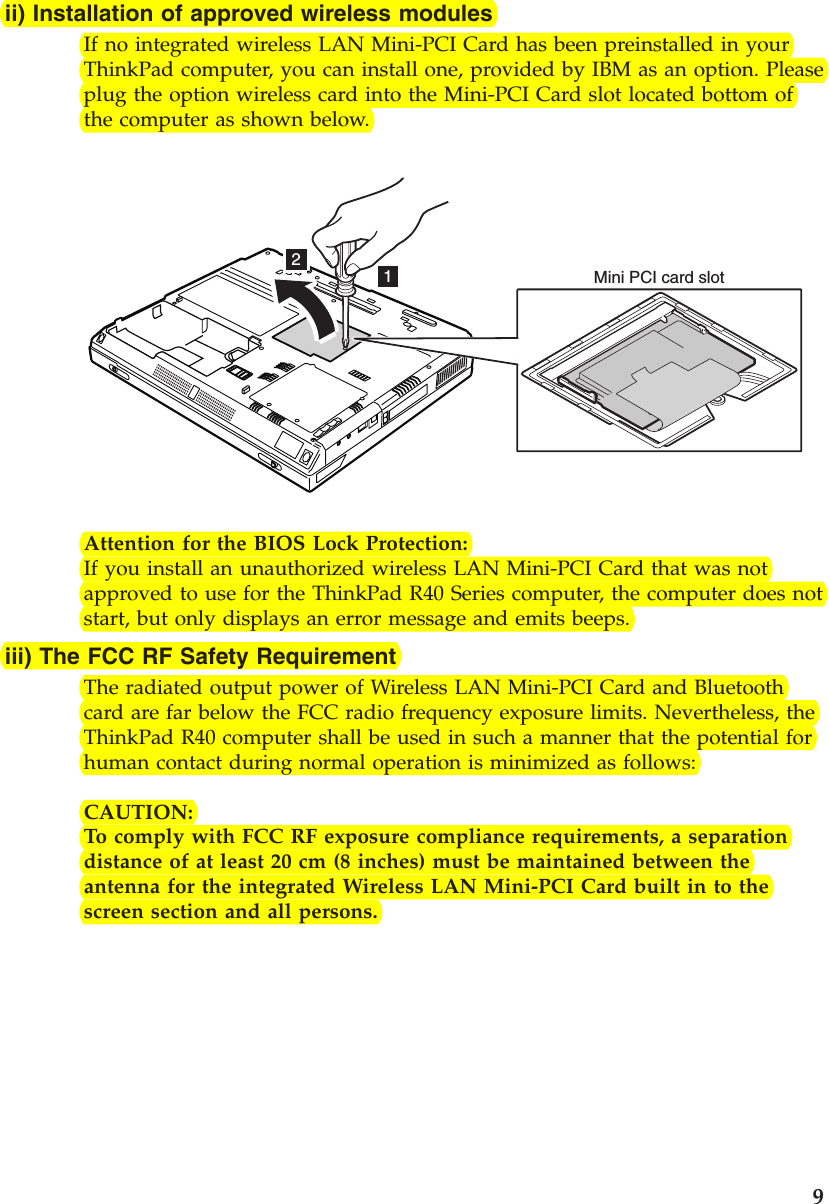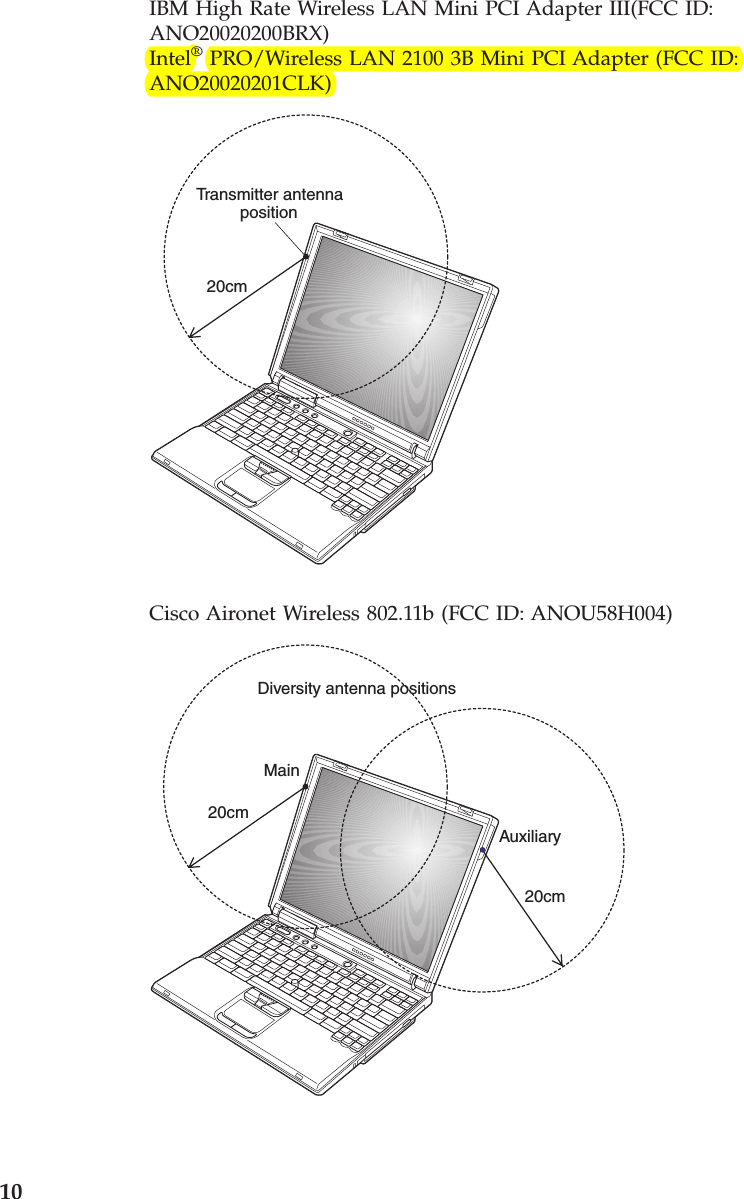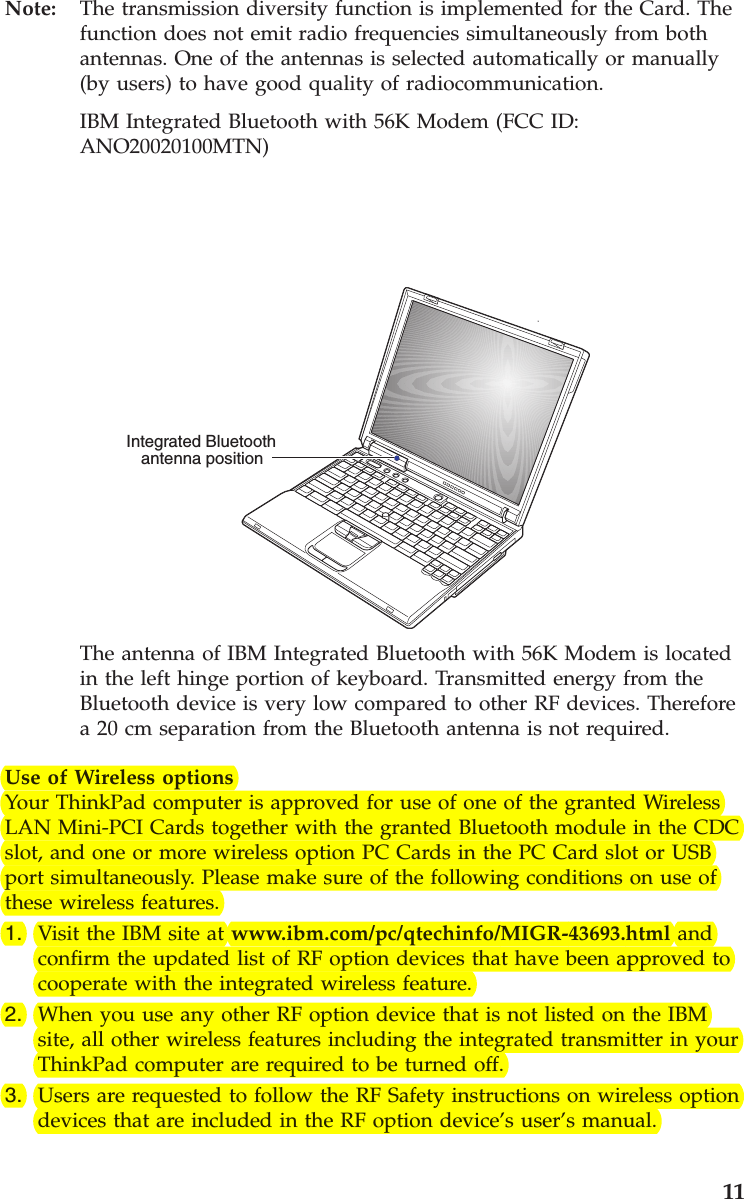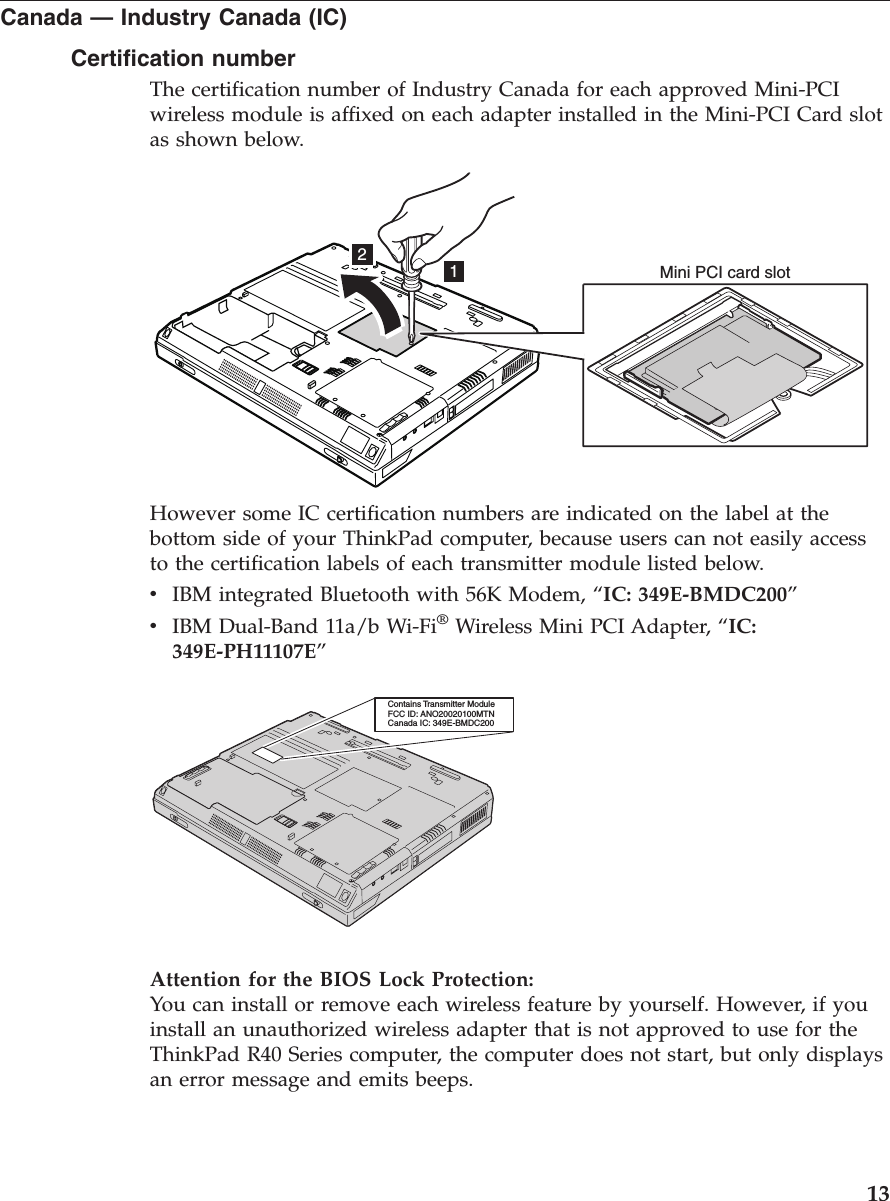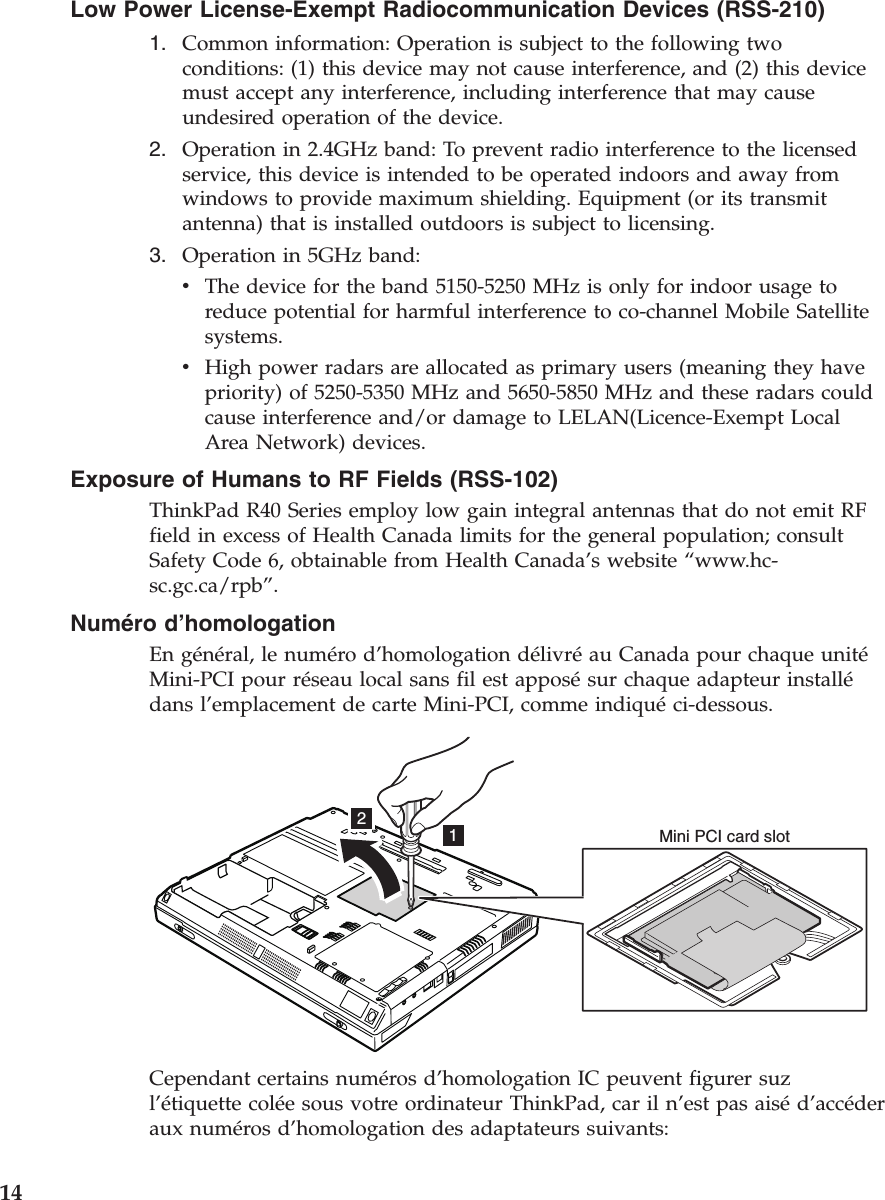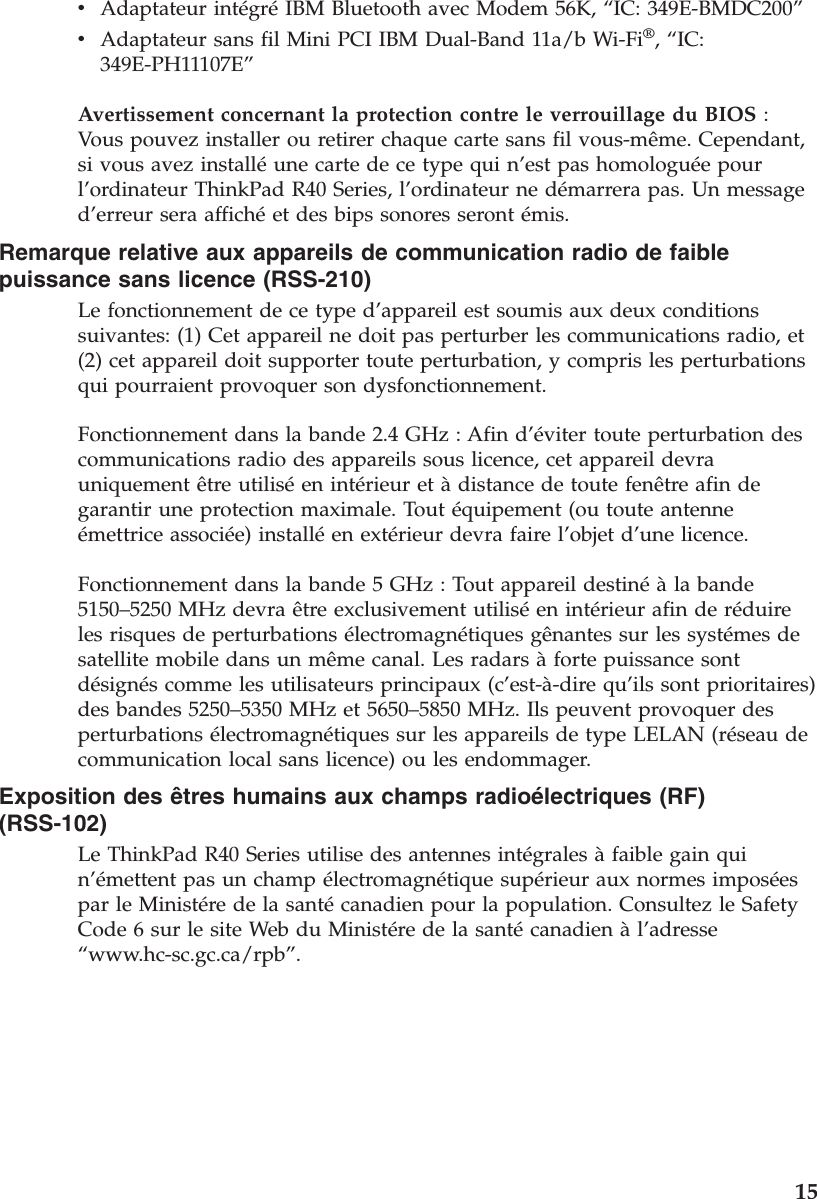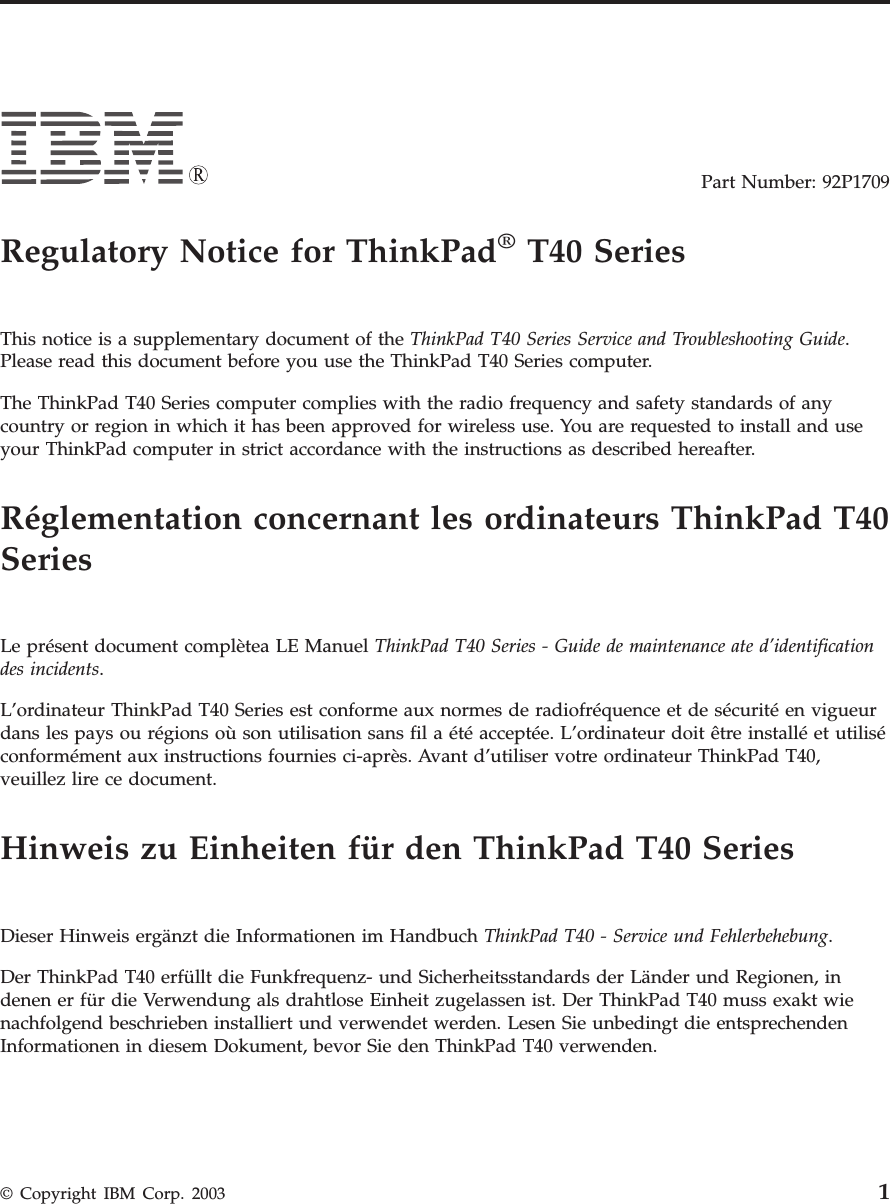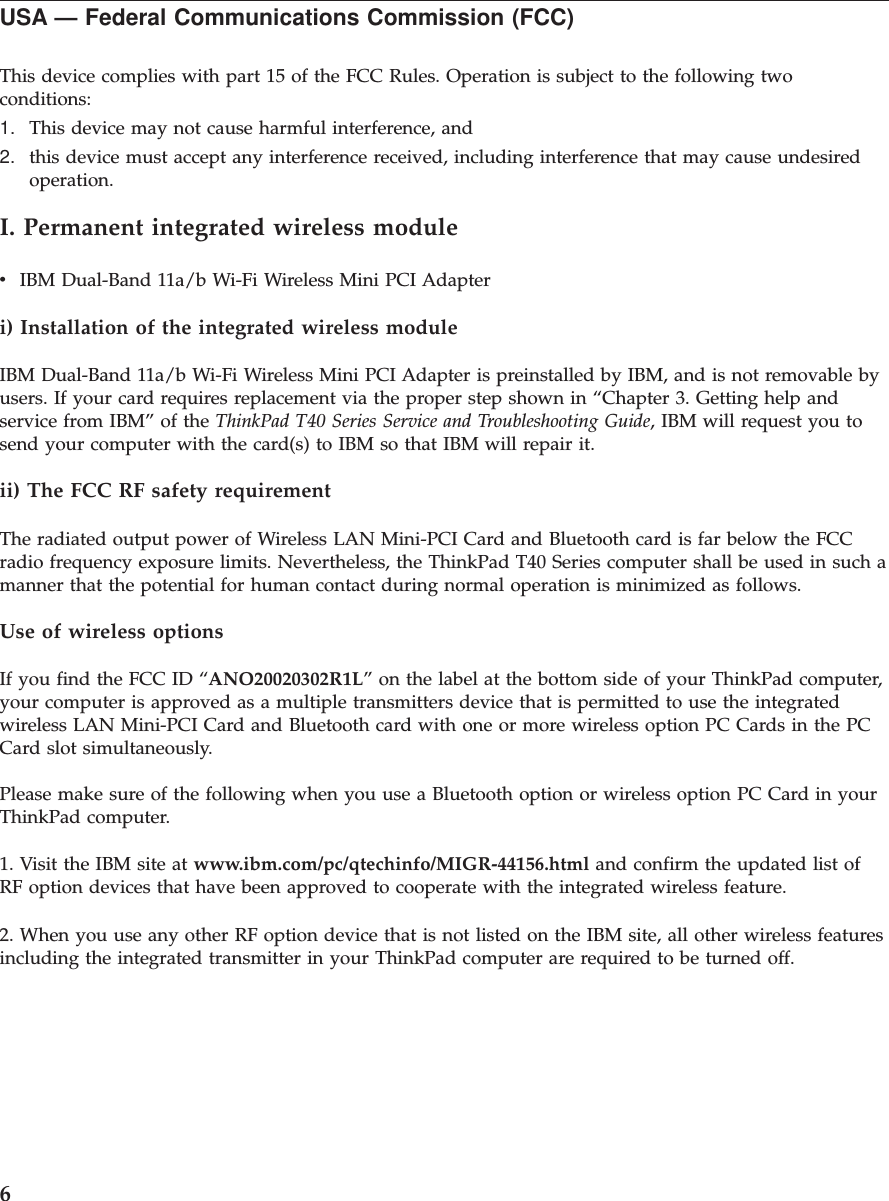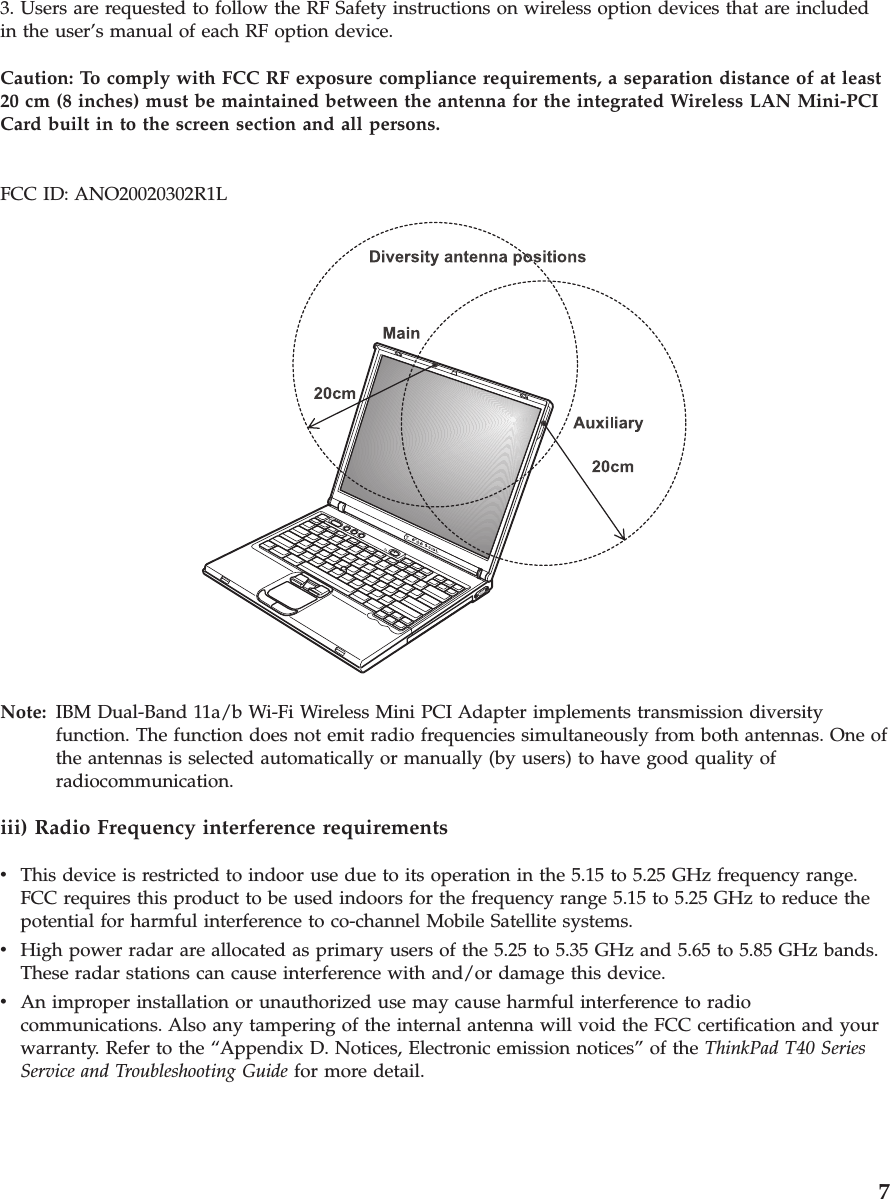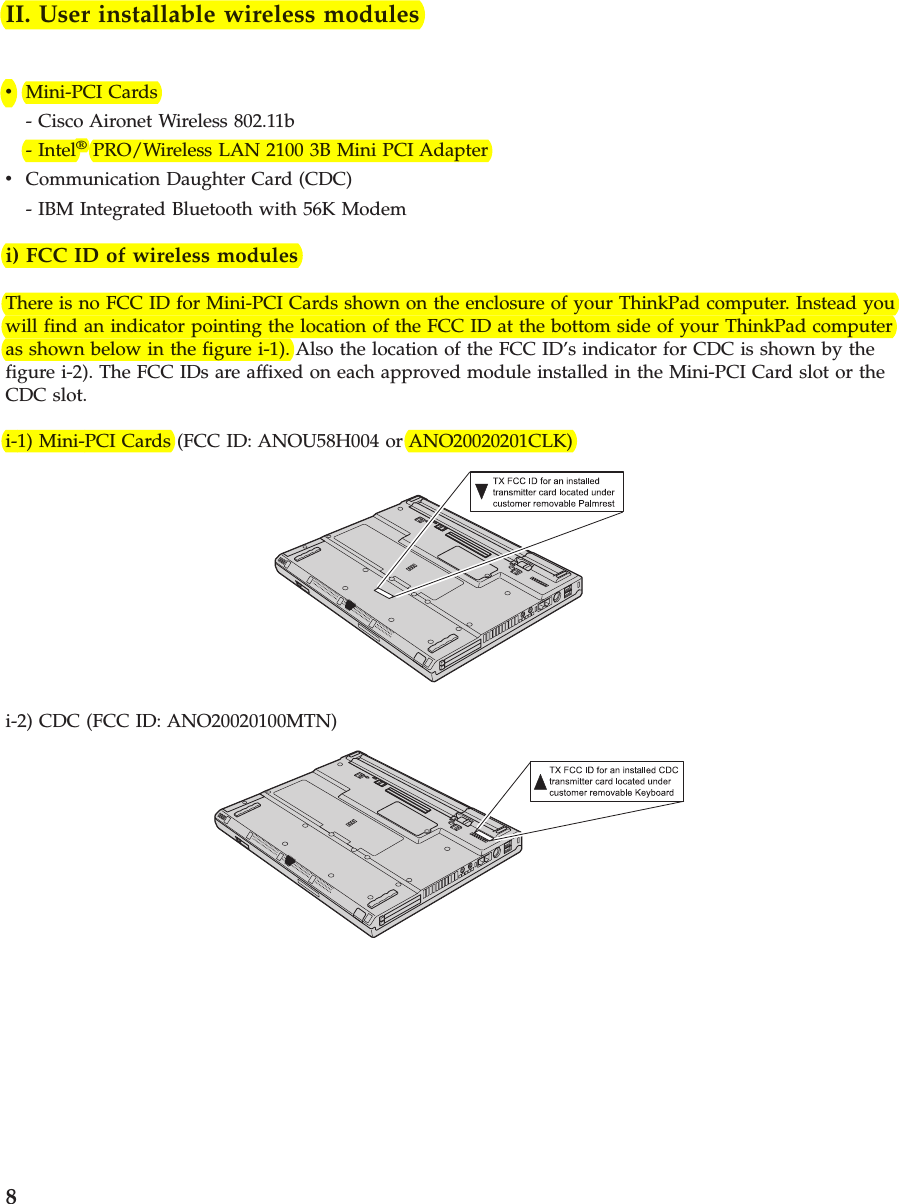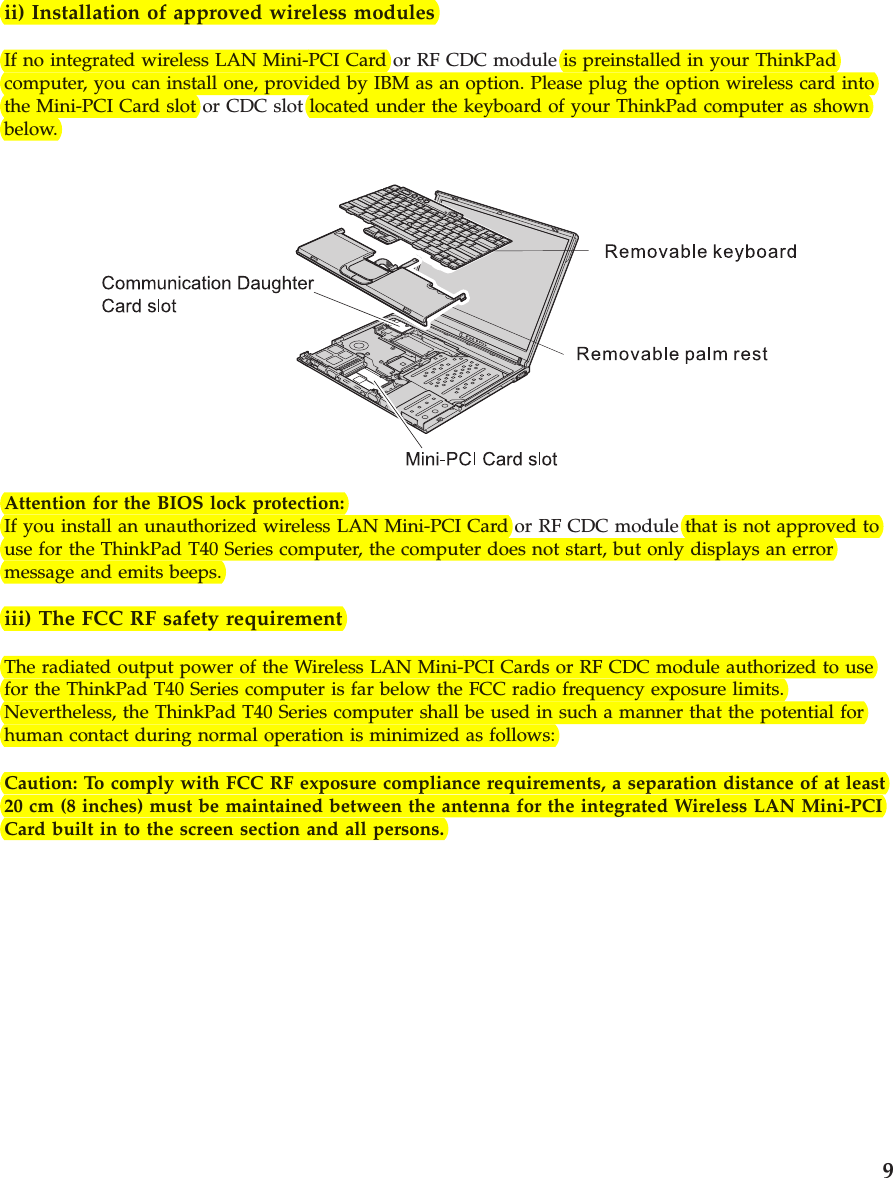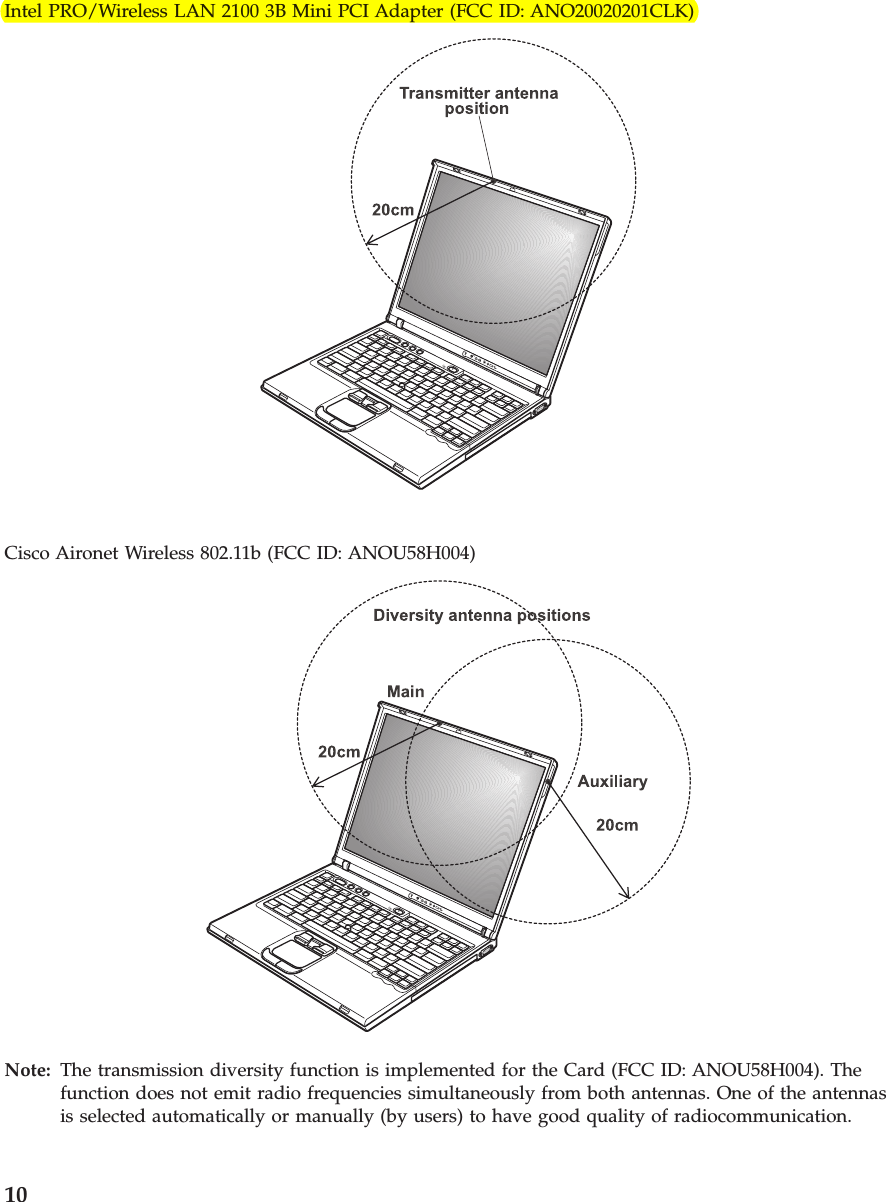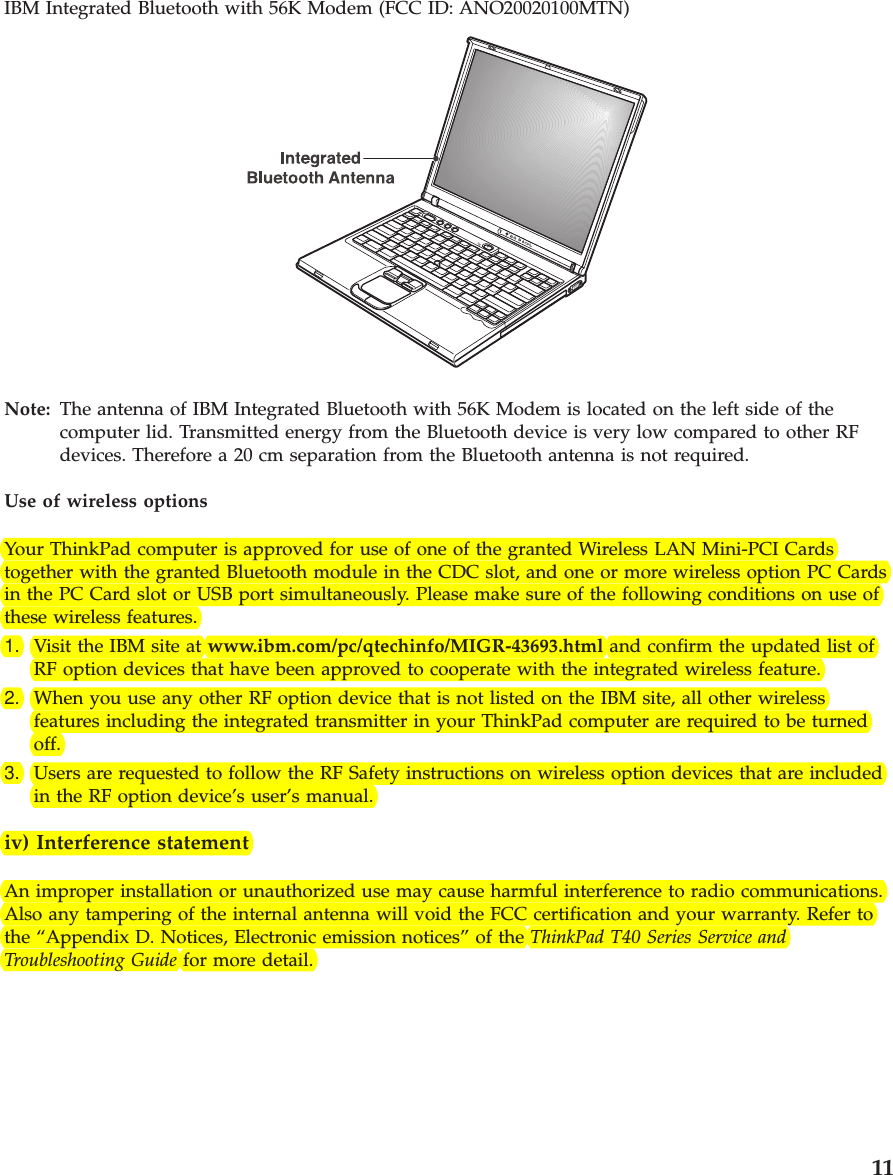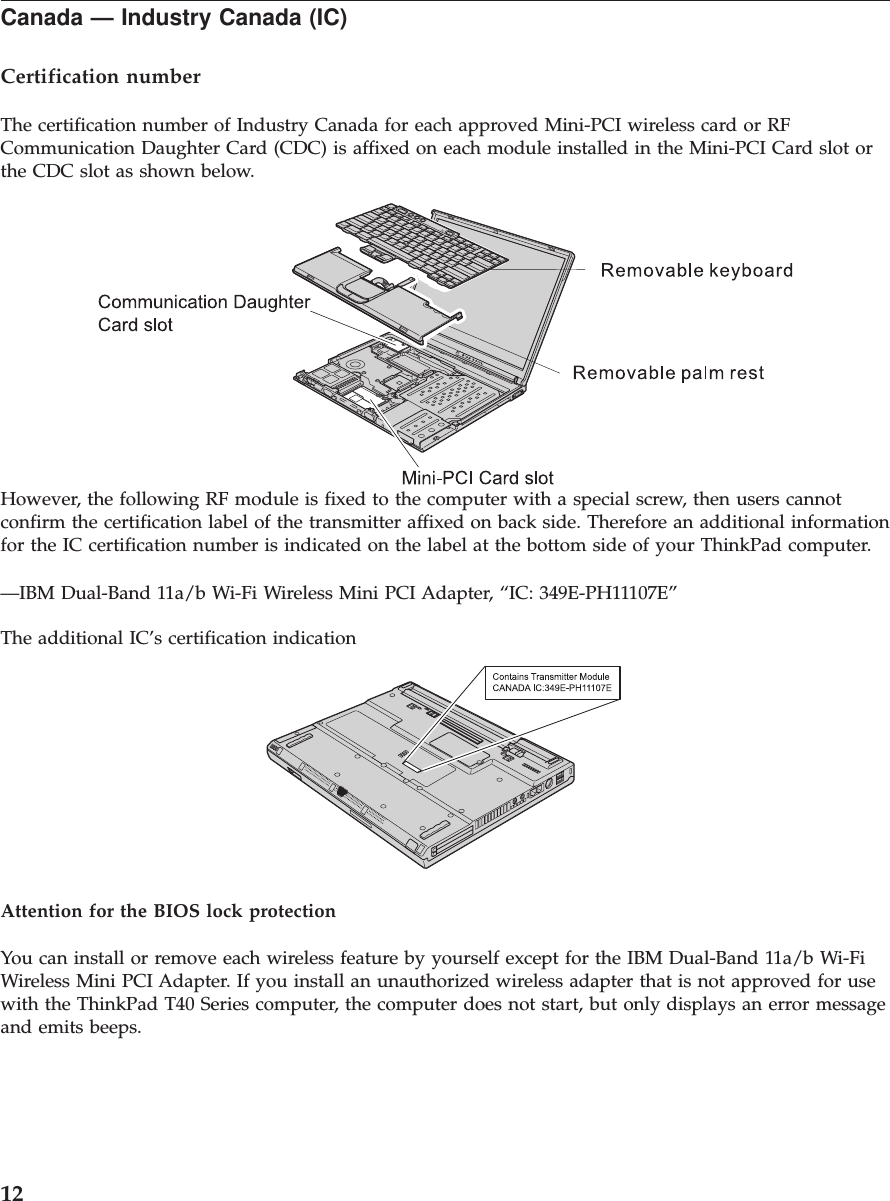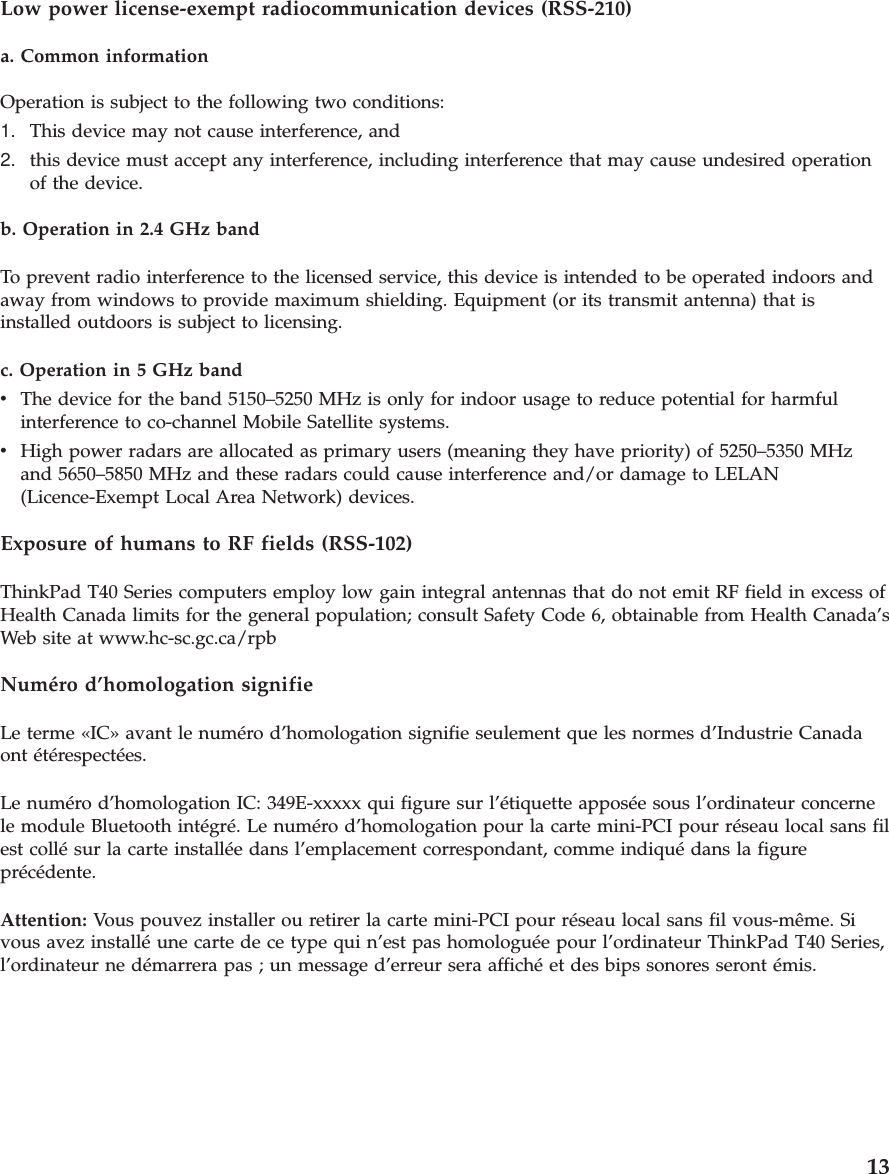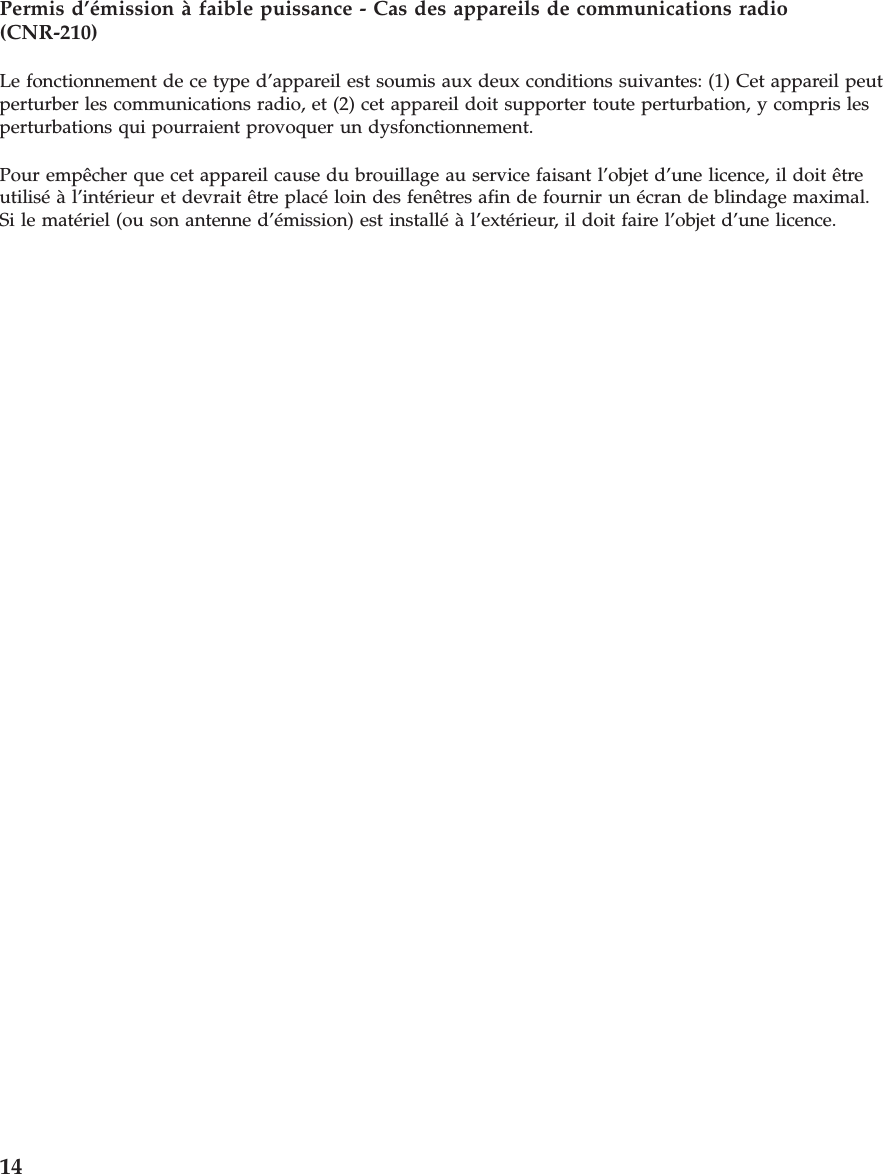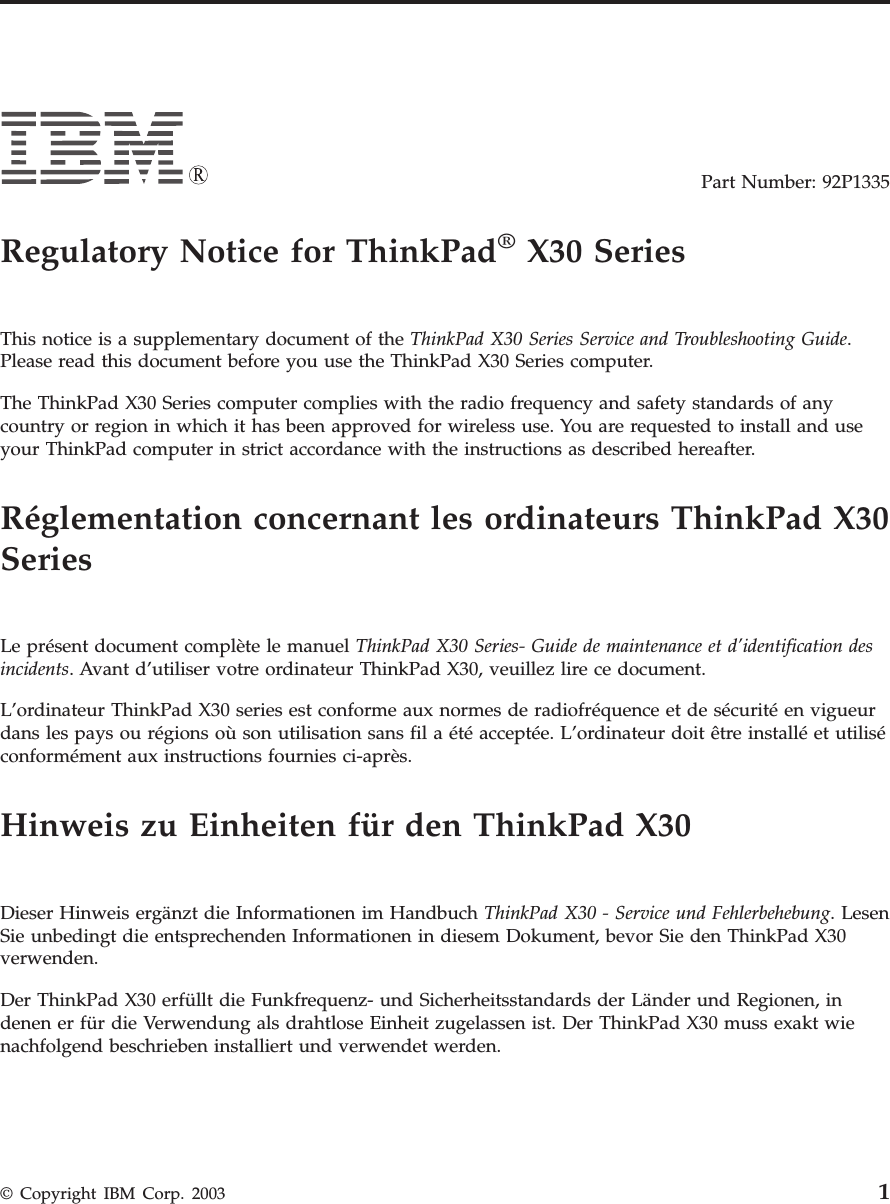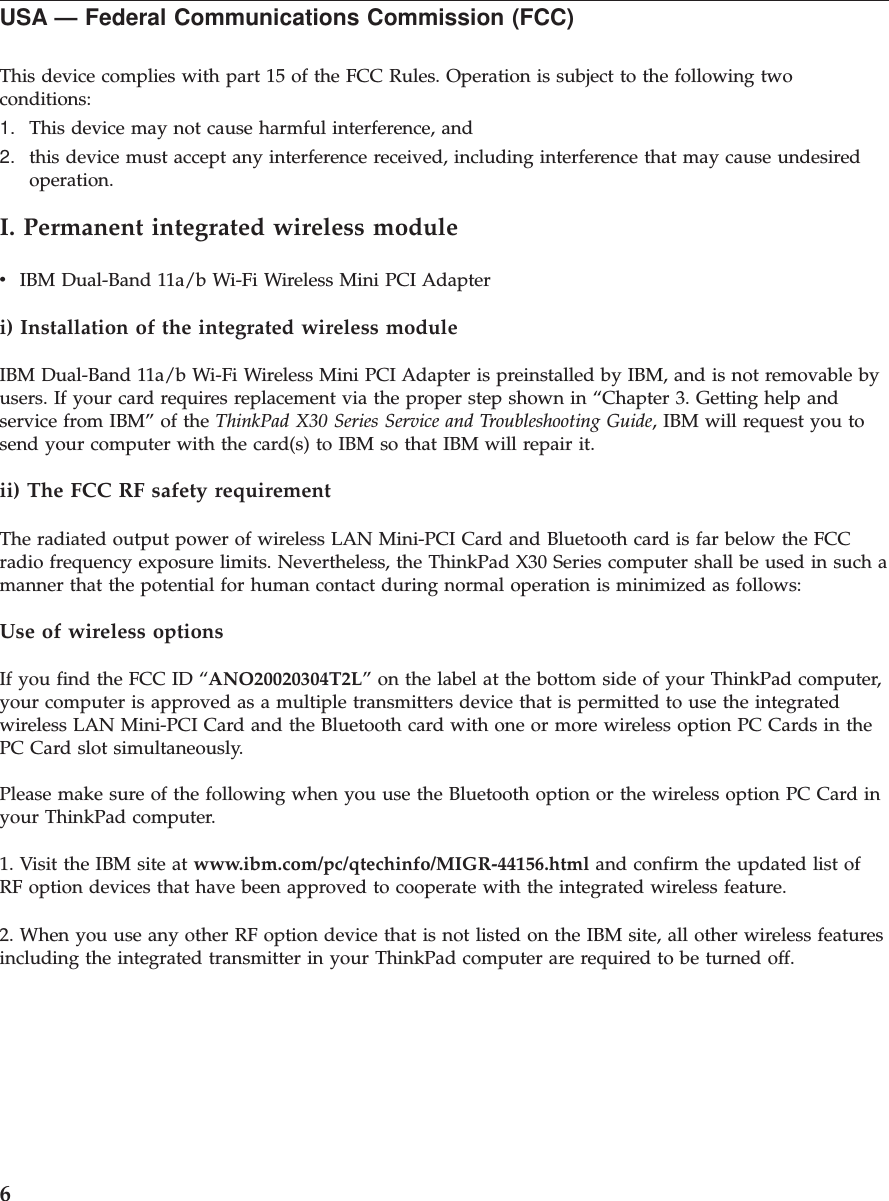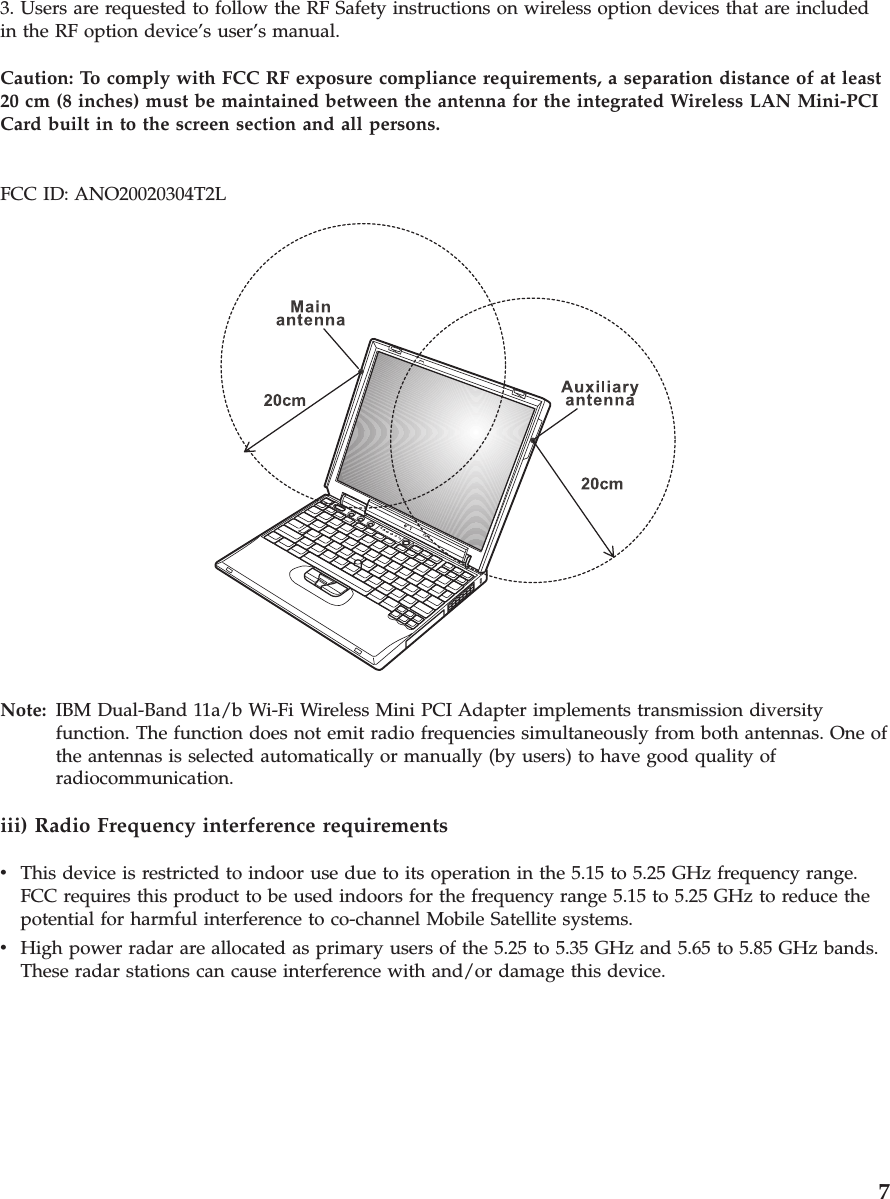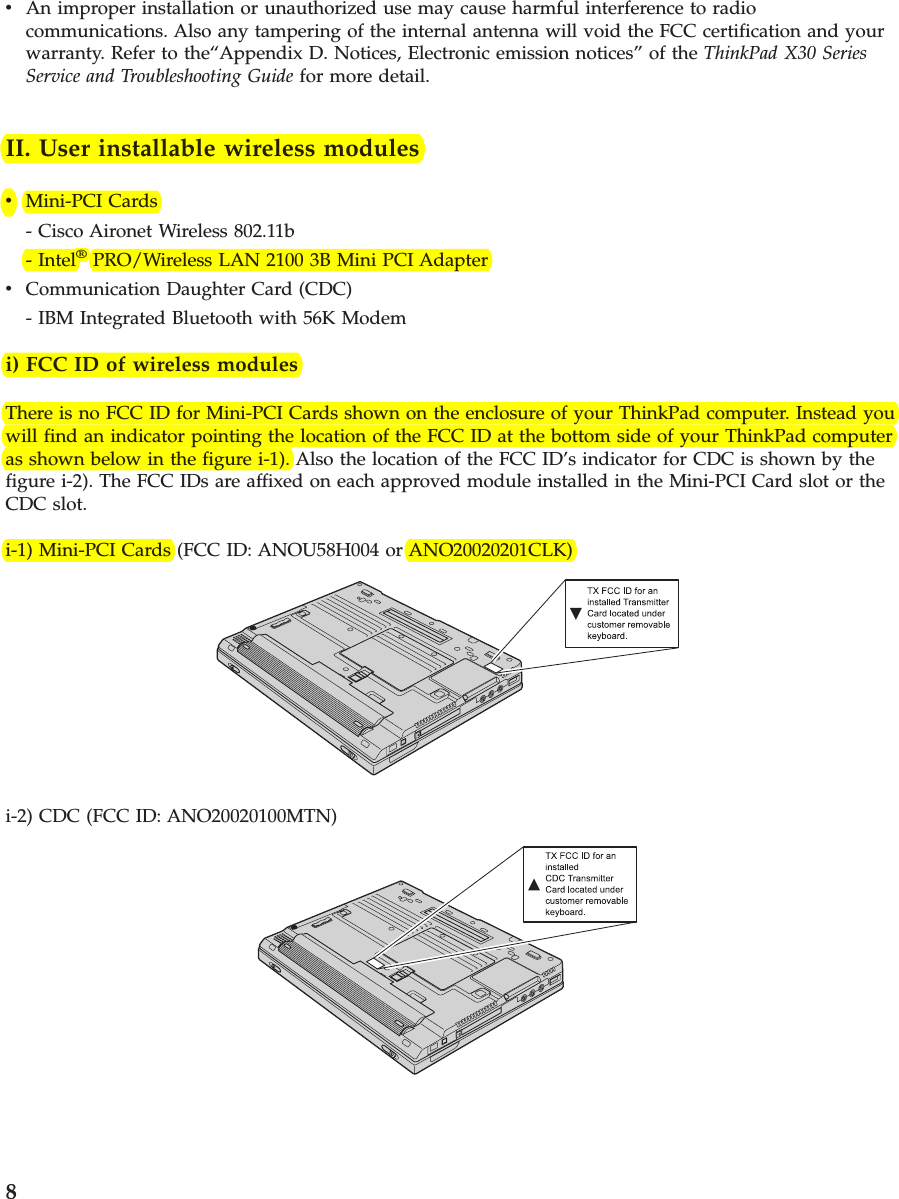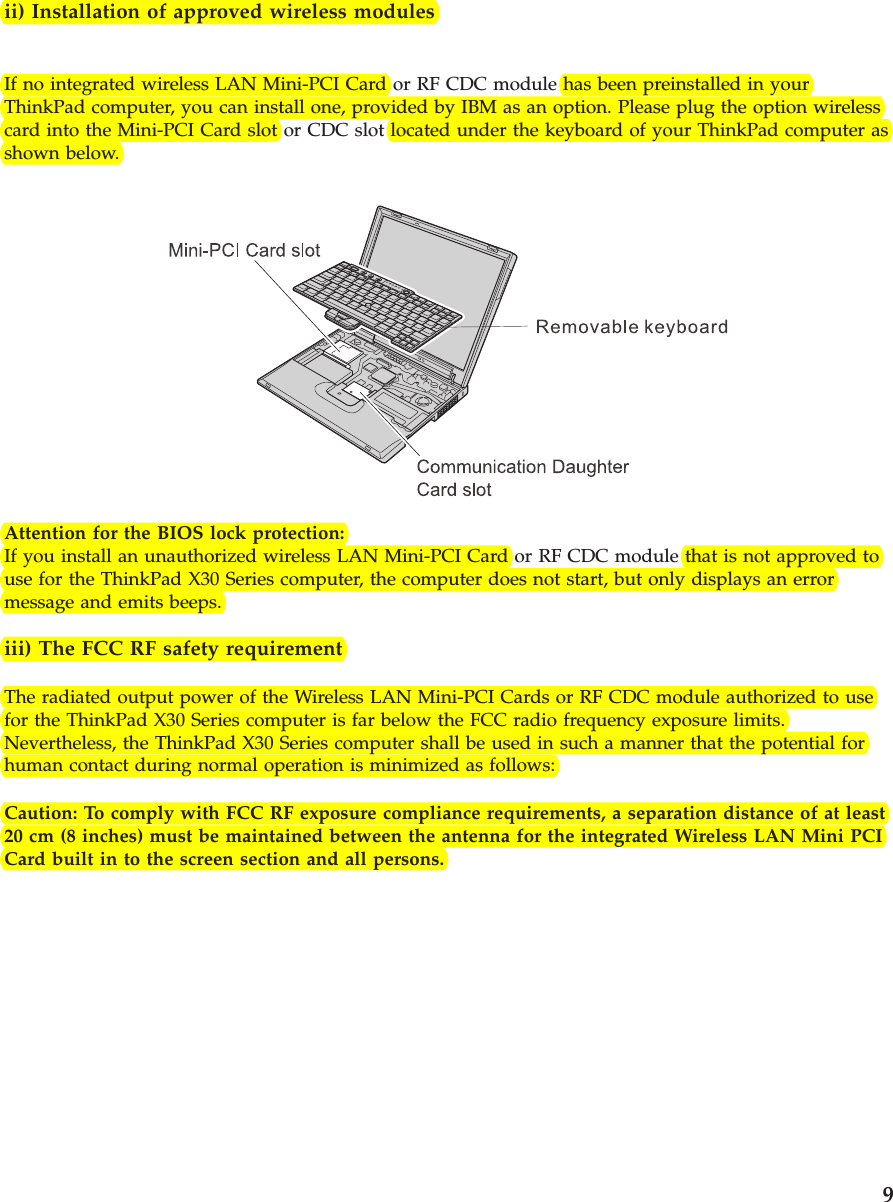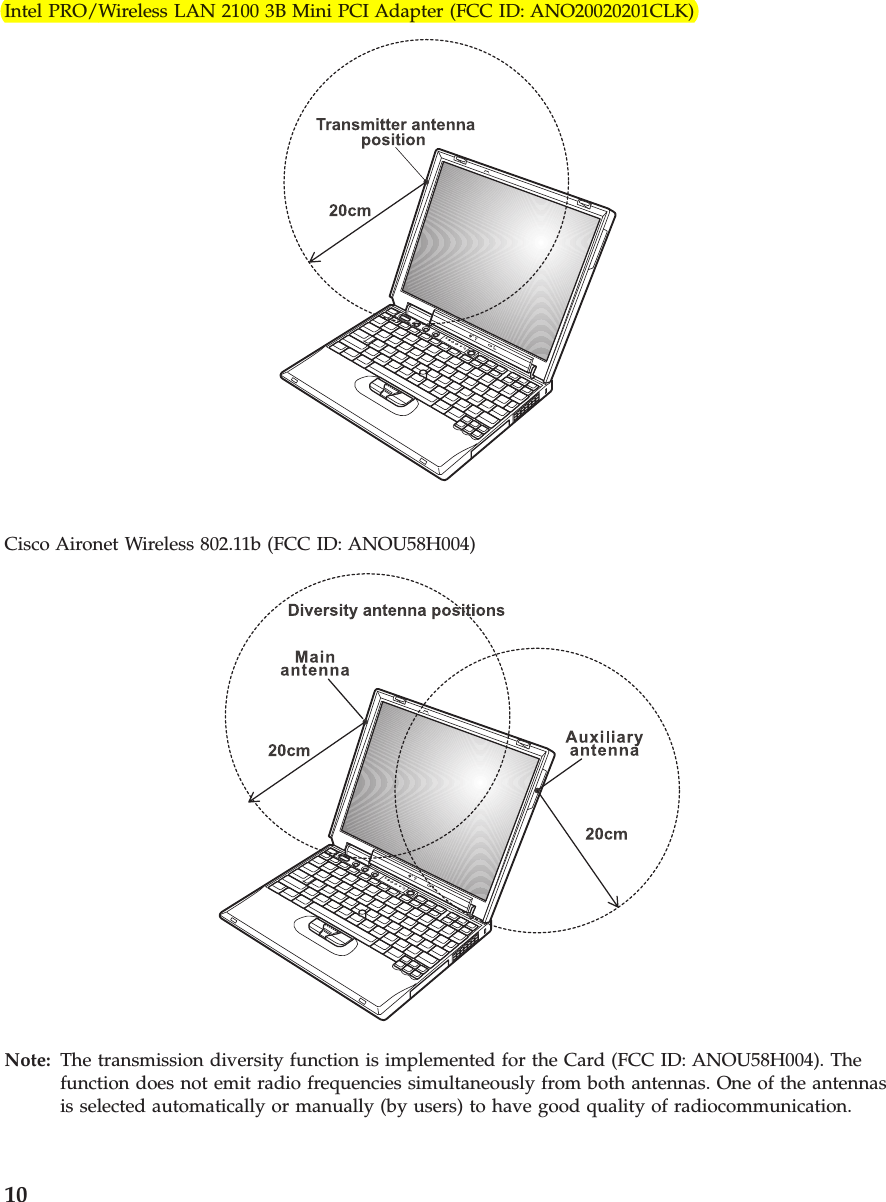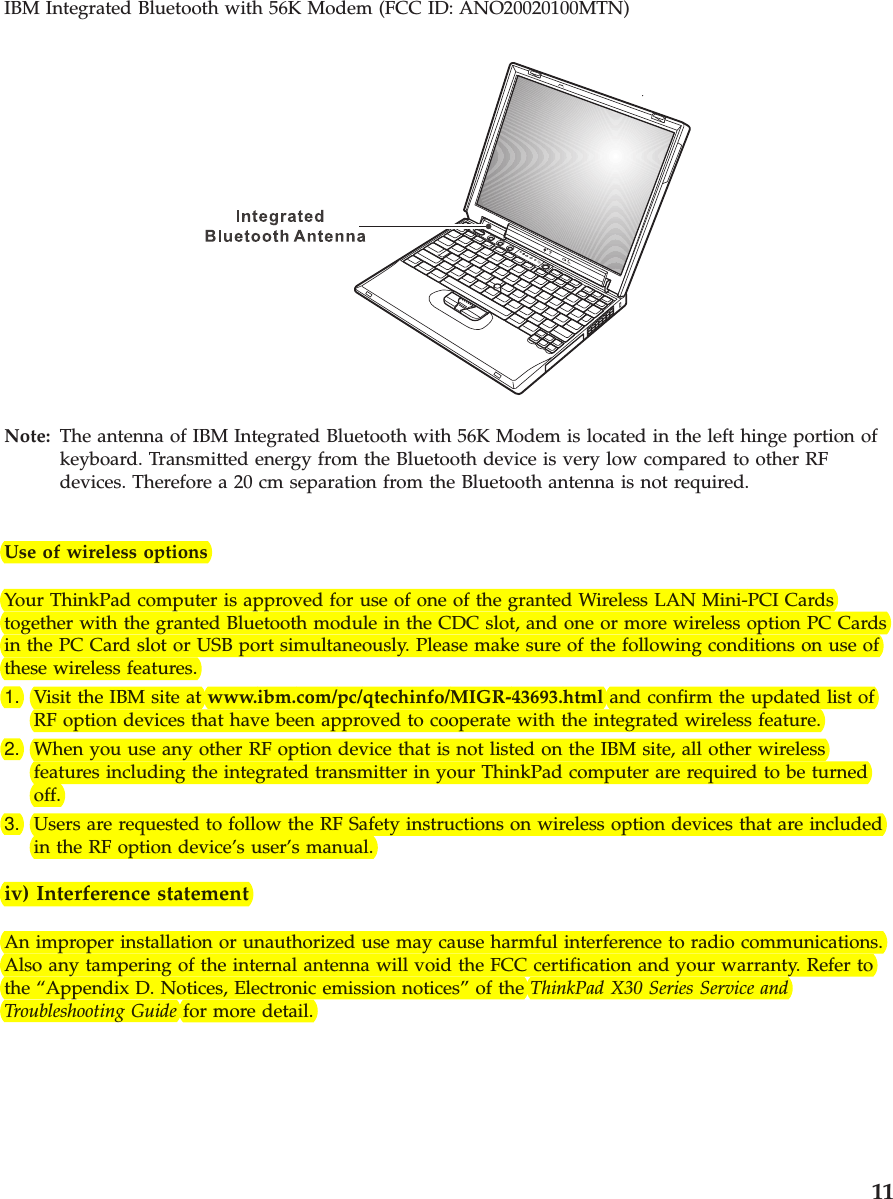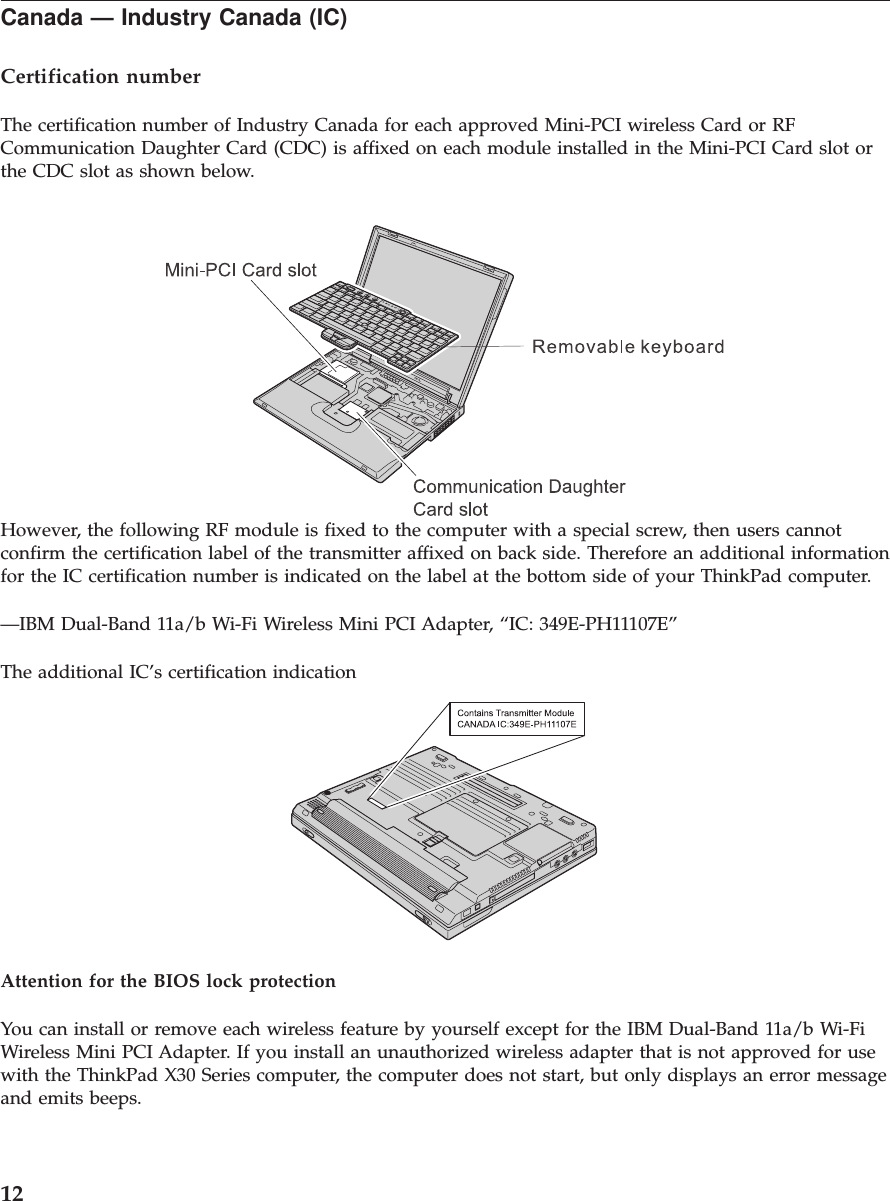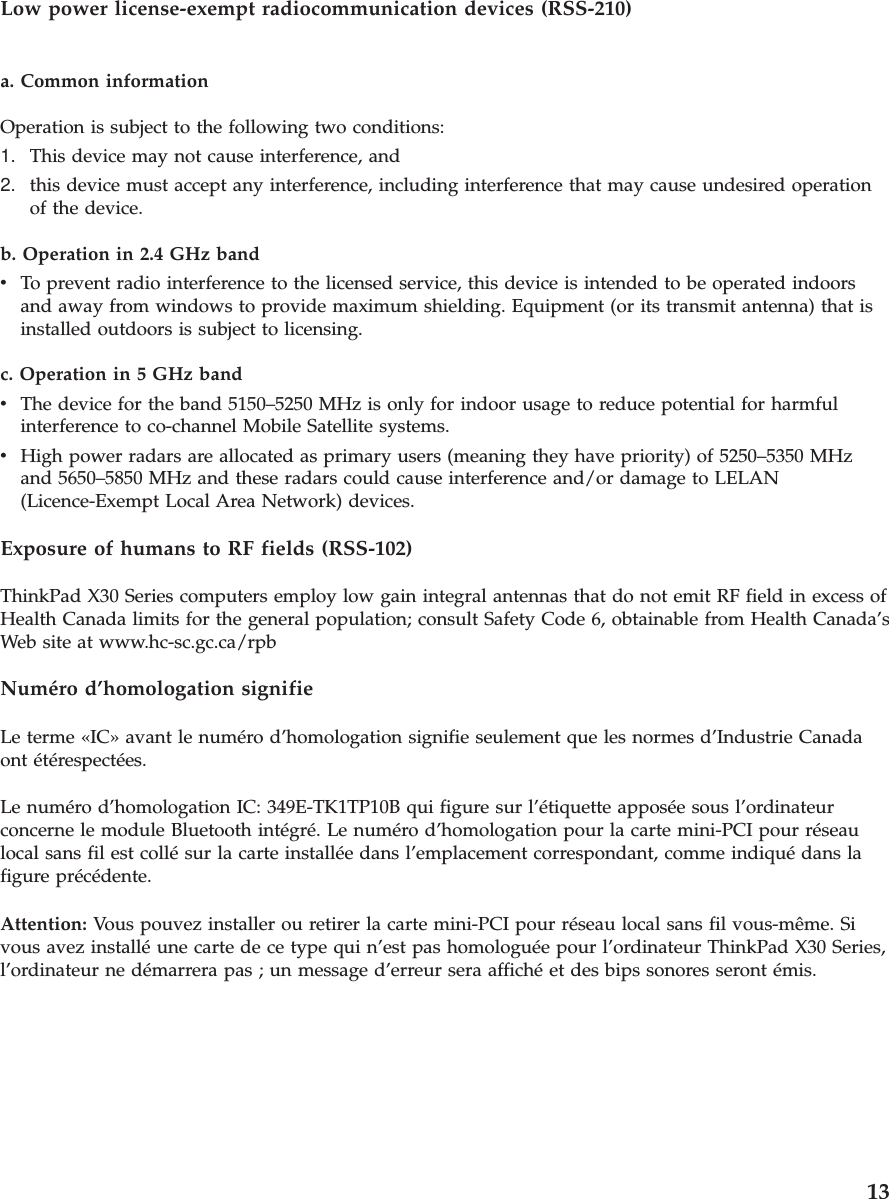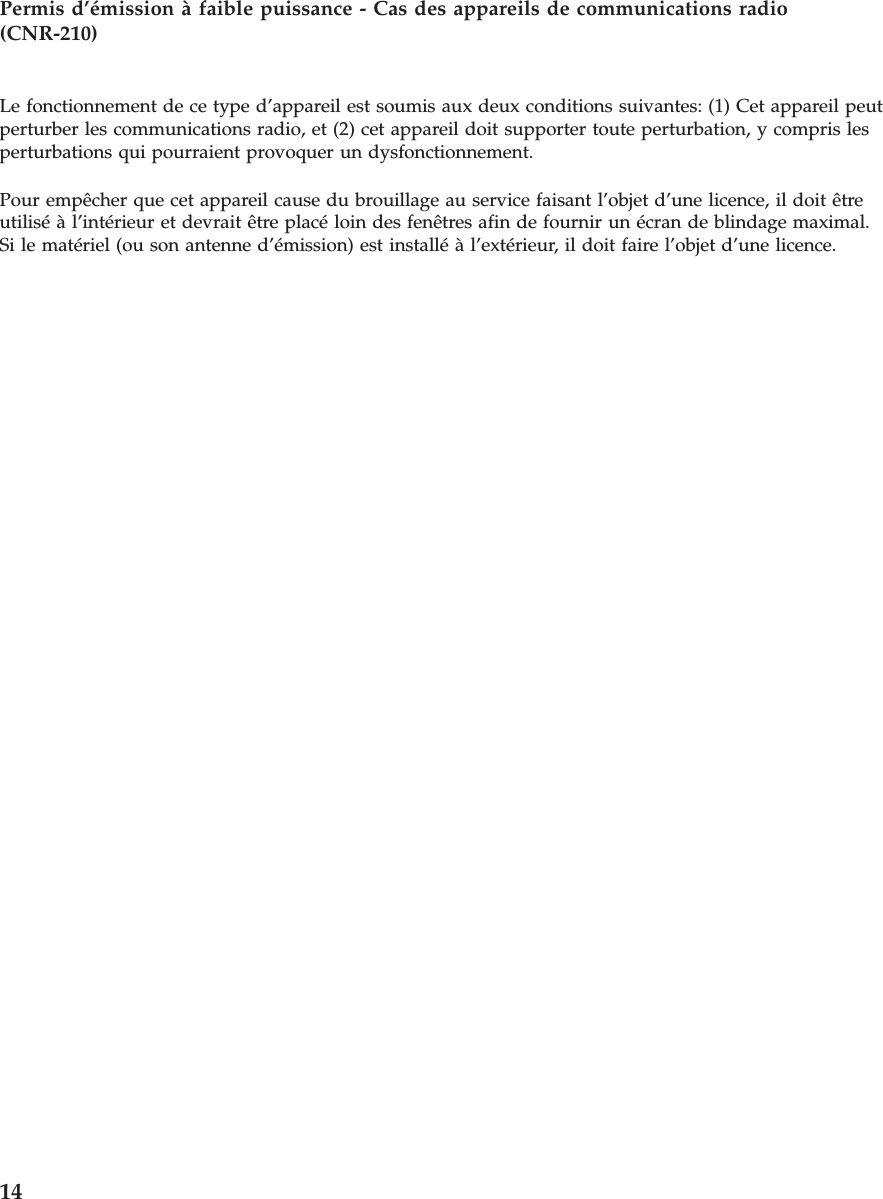Business Machines 20020201CLK Intel PRO/ Wireless LAN 2100 3B Mini PCI User Manual Users Manual
International Business Machines Corporation Intel PRO/ Wireless LAN 2100 3B Mini PCI Users Manual
Contents
- 1. Users Manual
- 2. Users Manual 1
- 3. Users Manual 2
- 4. Users Manual 3
Users Manual