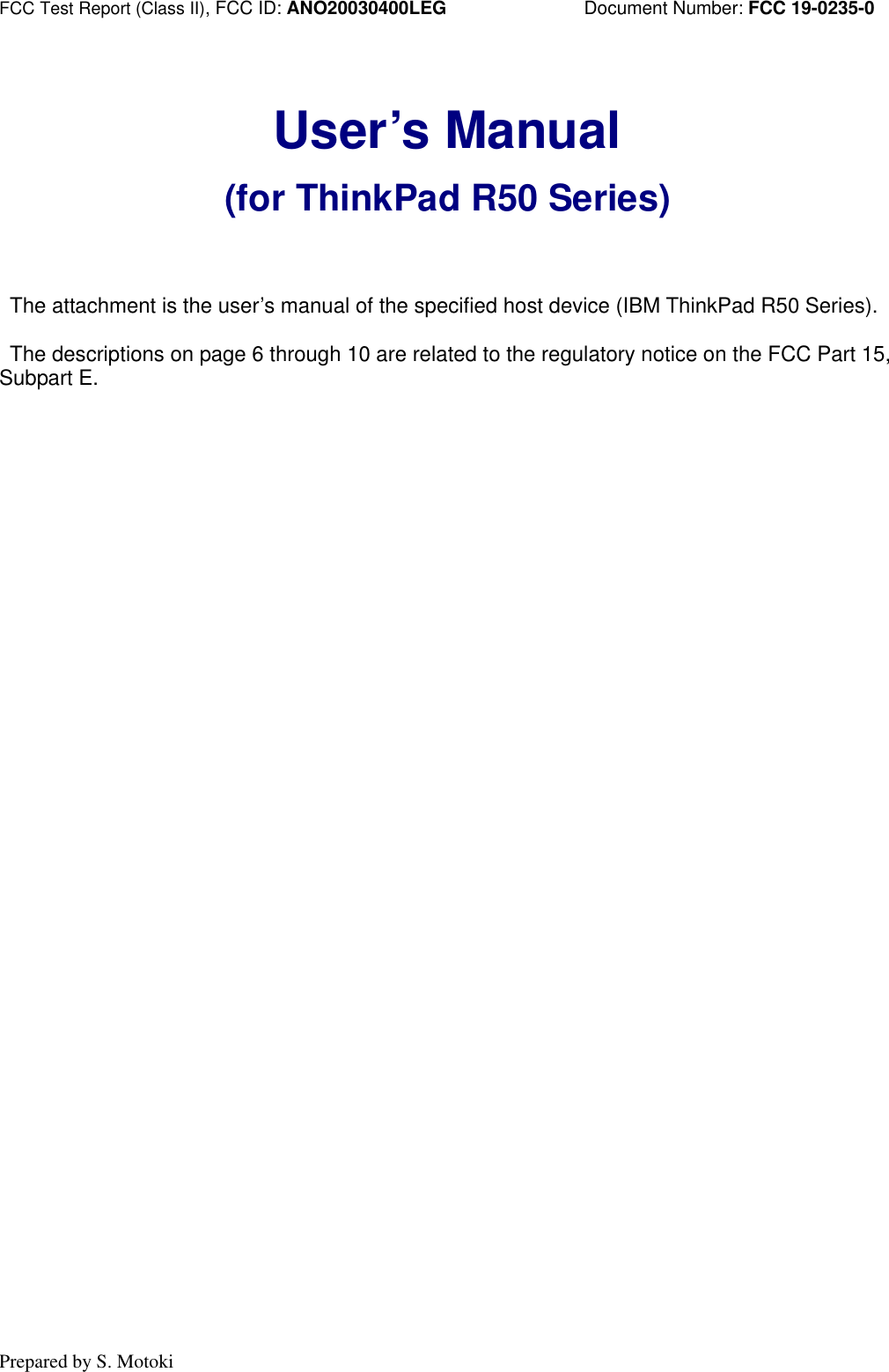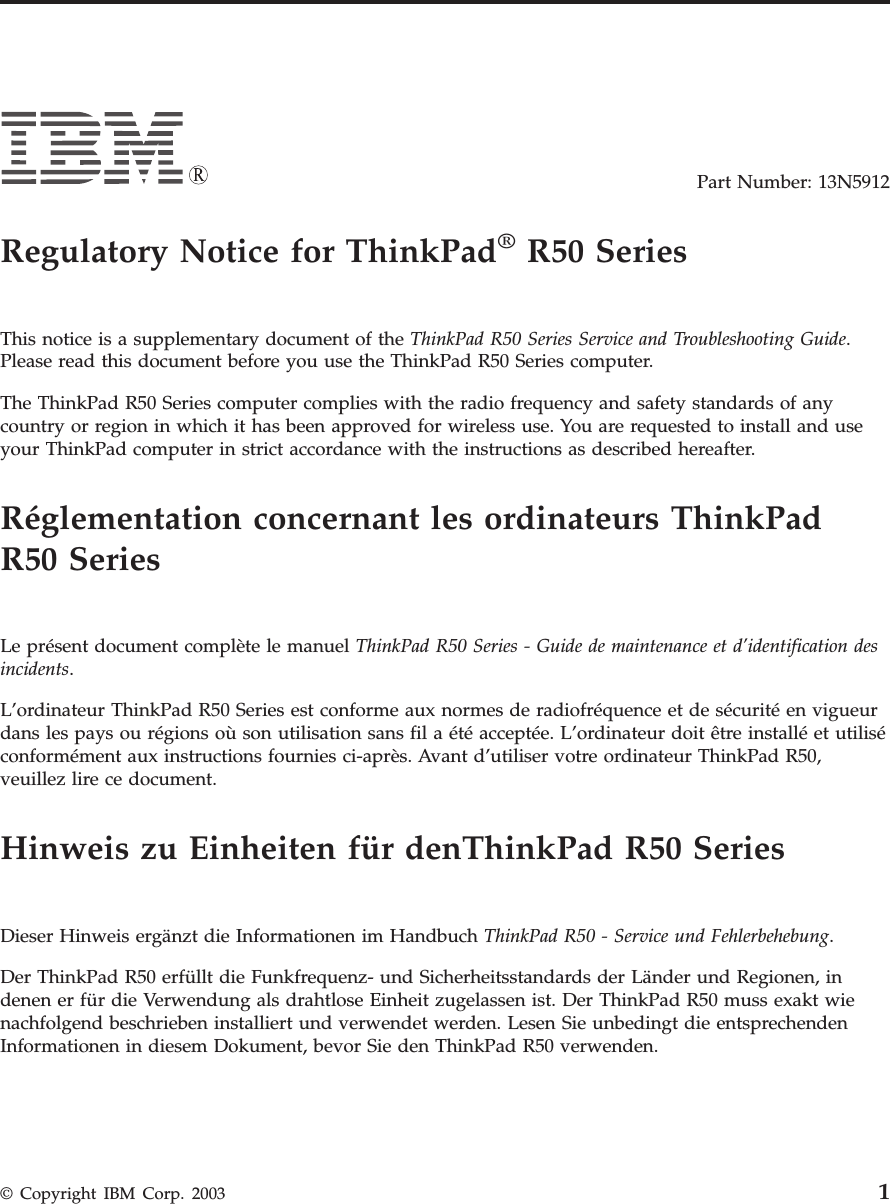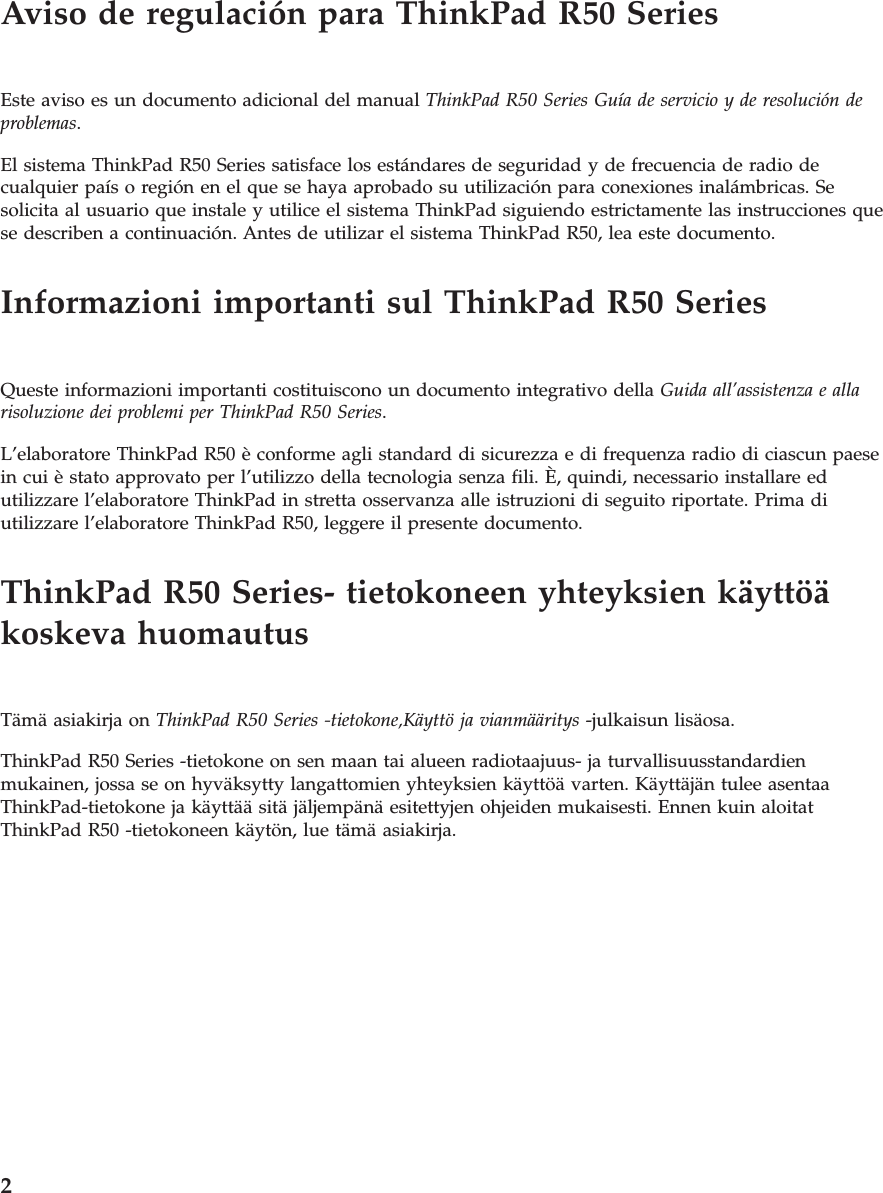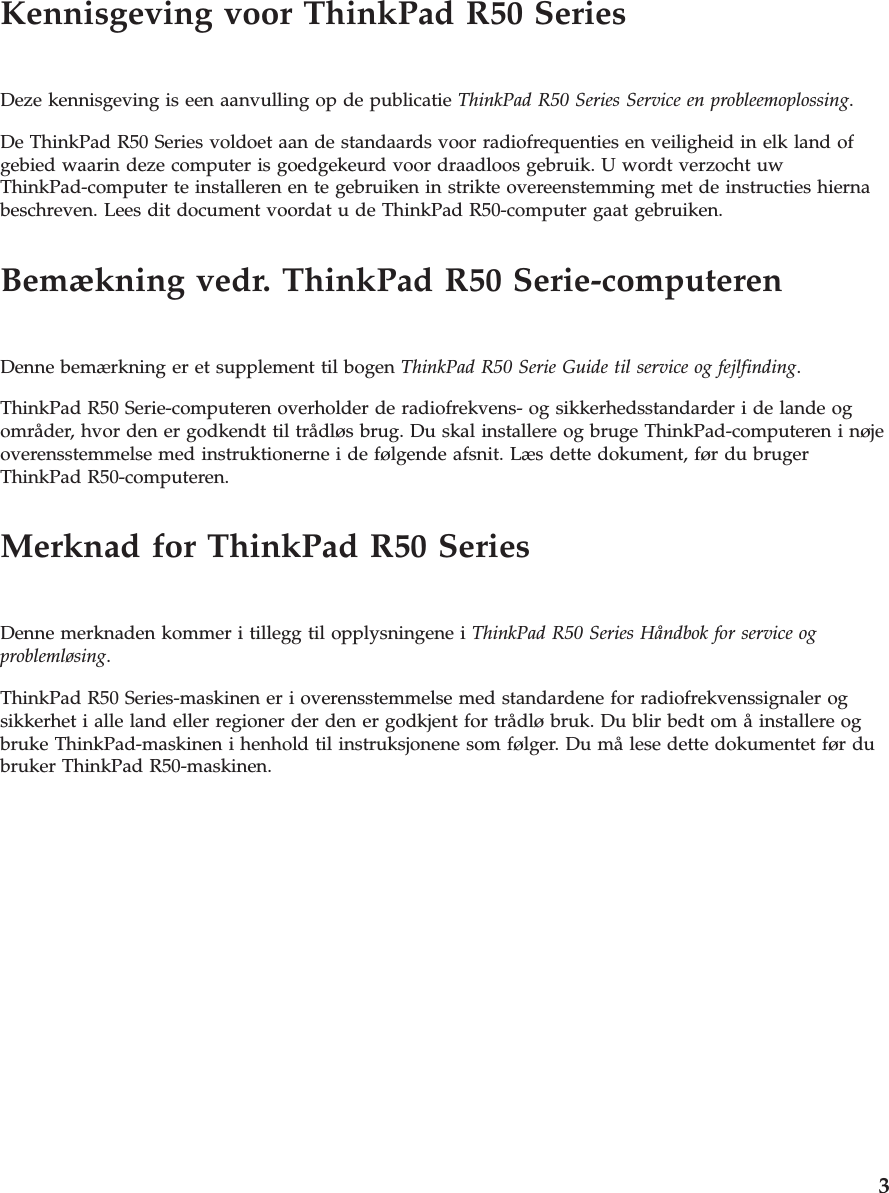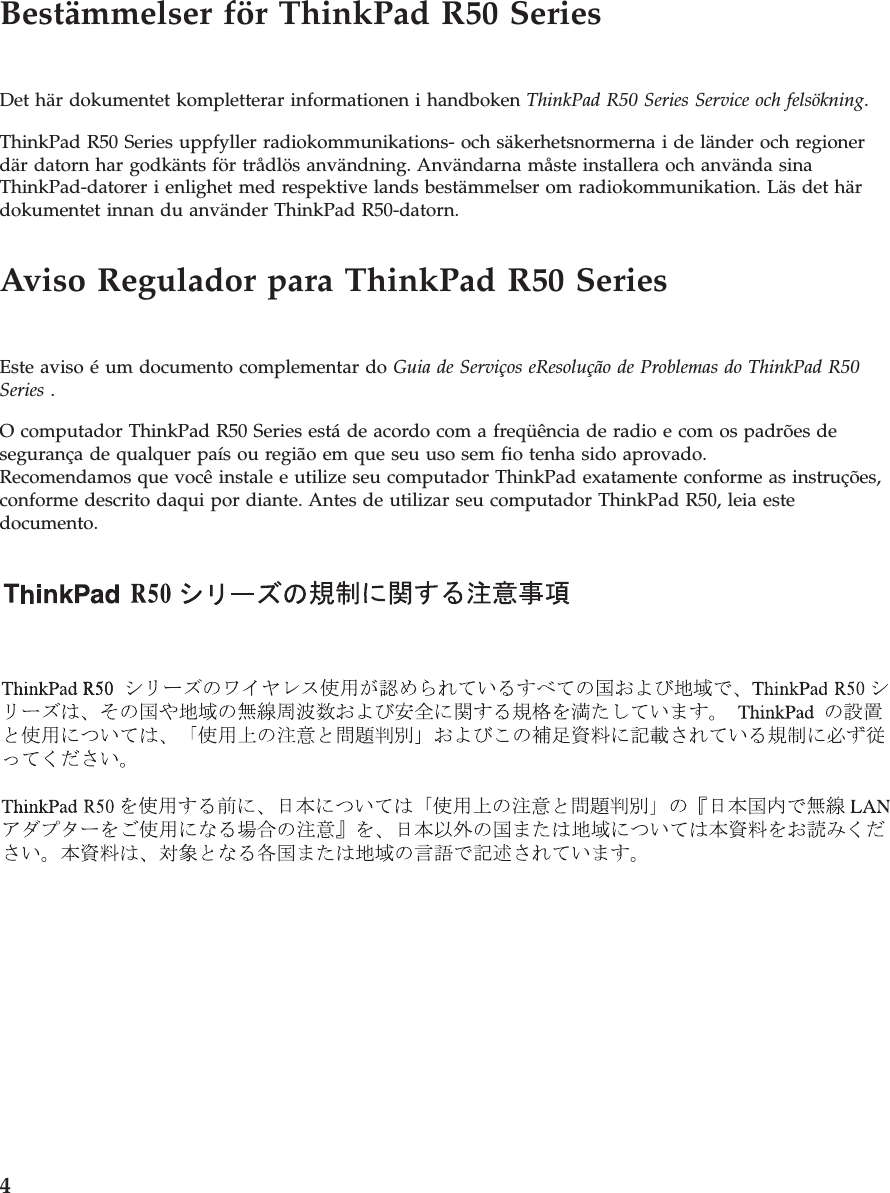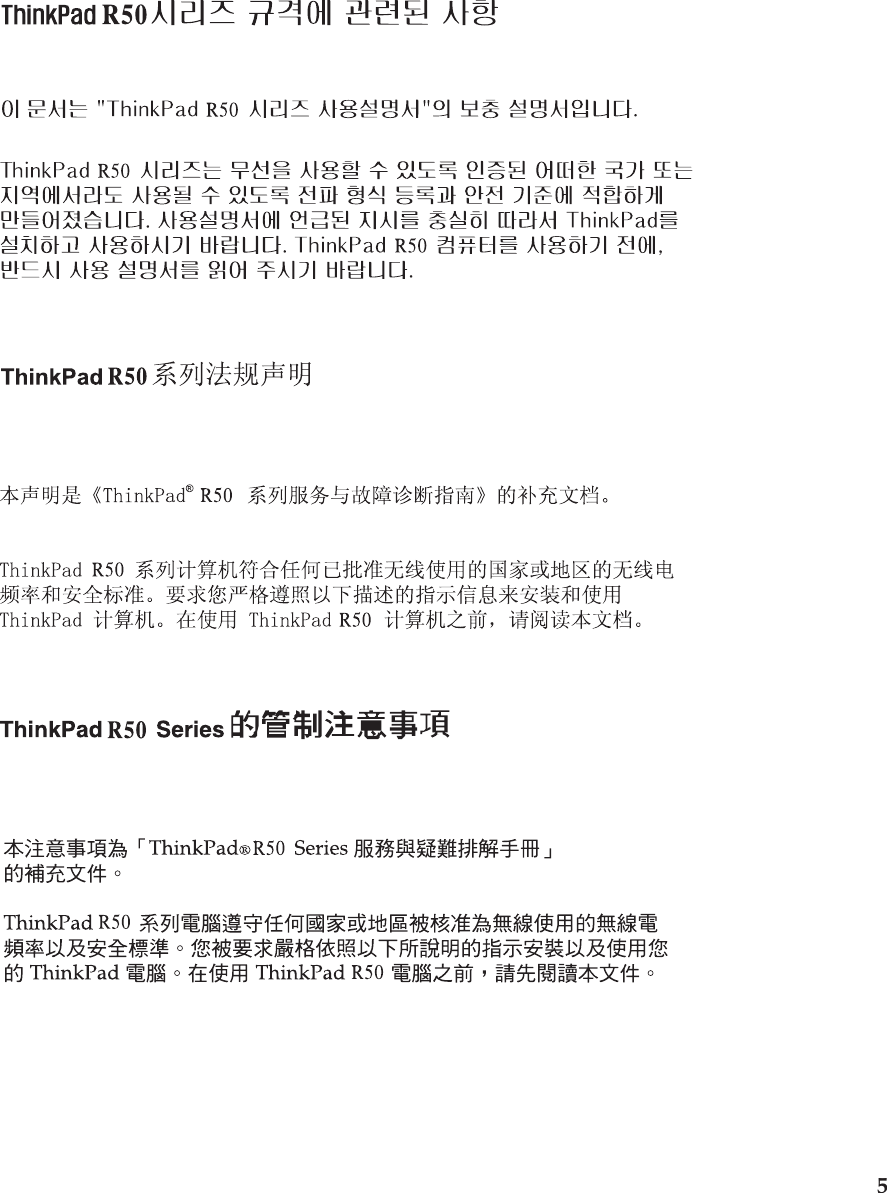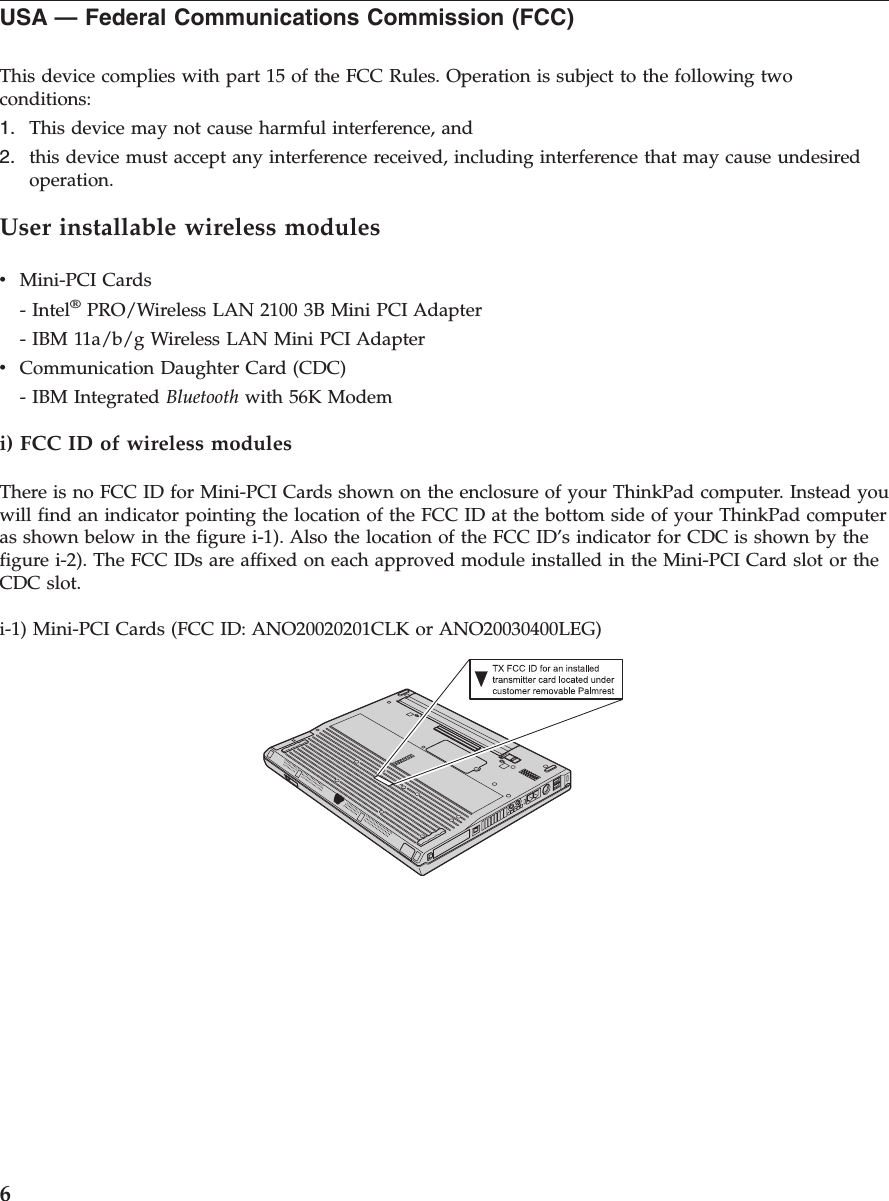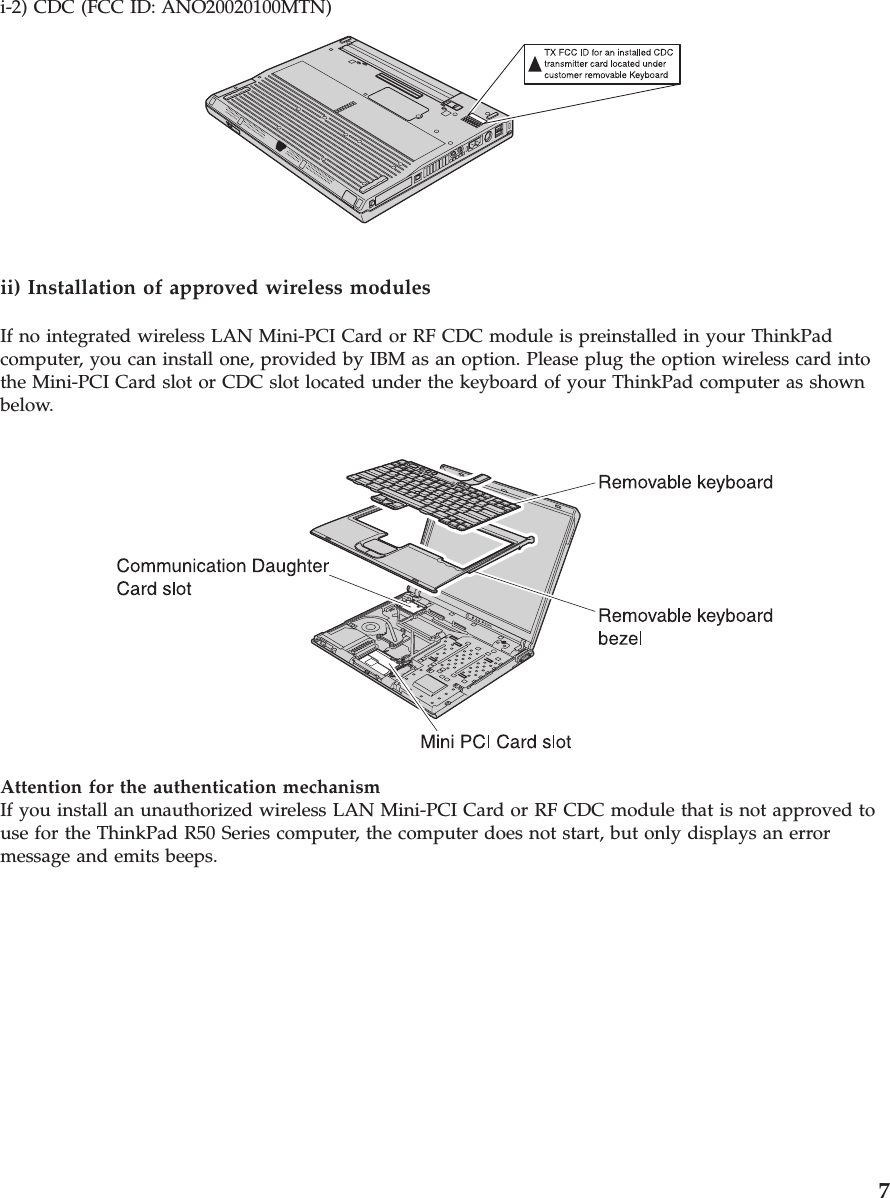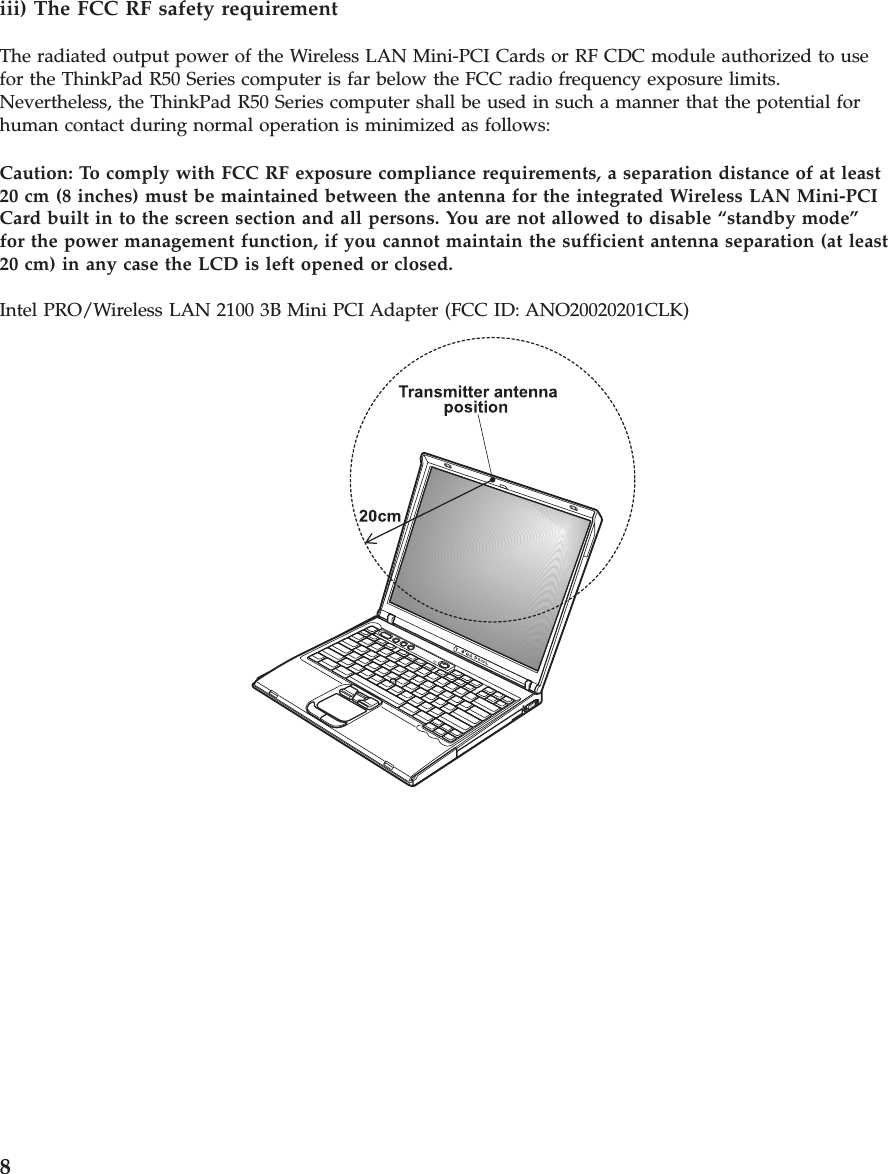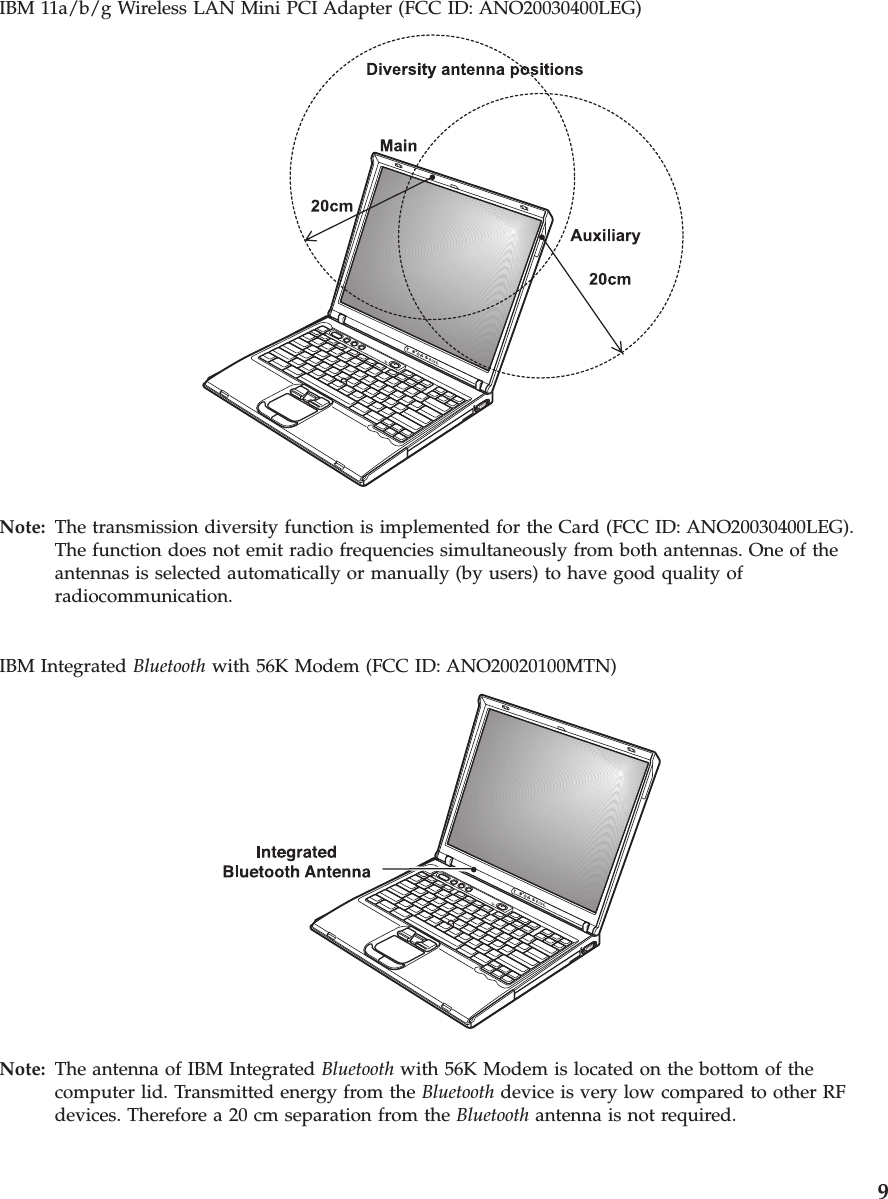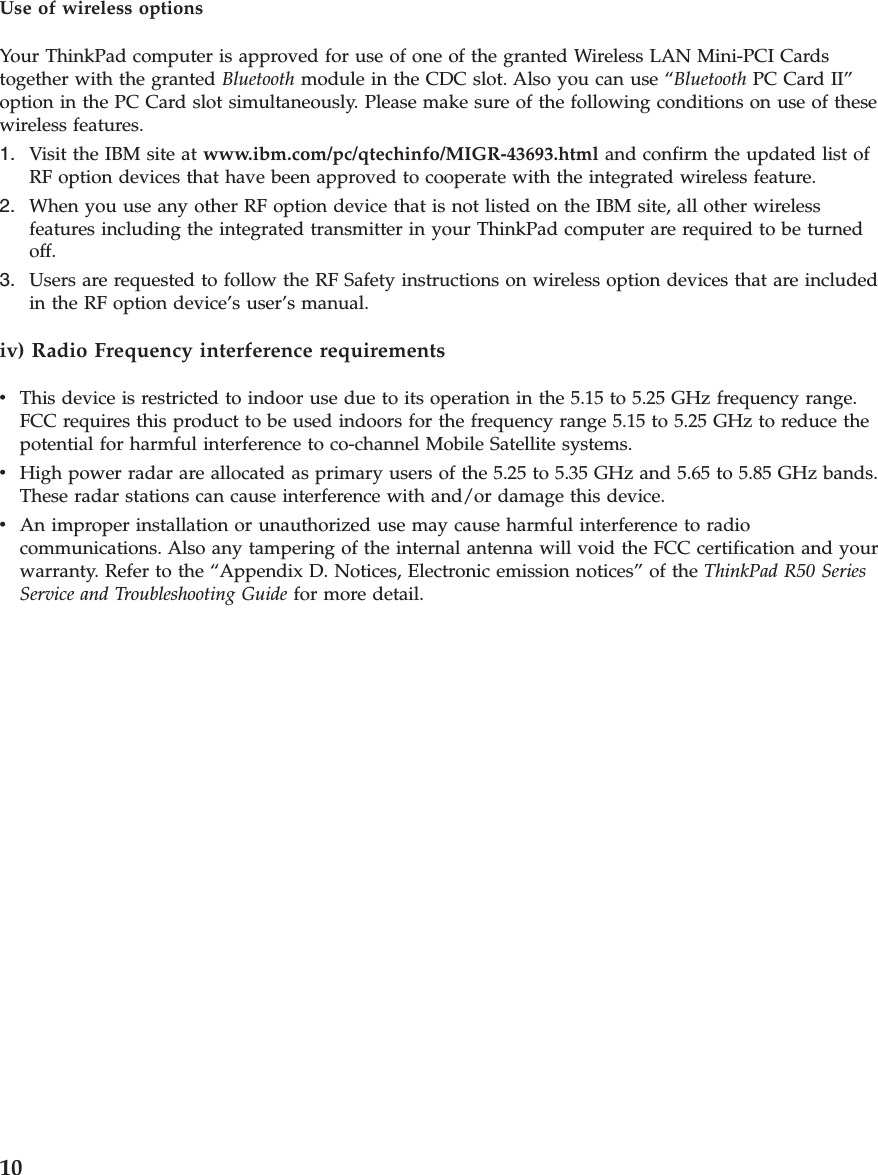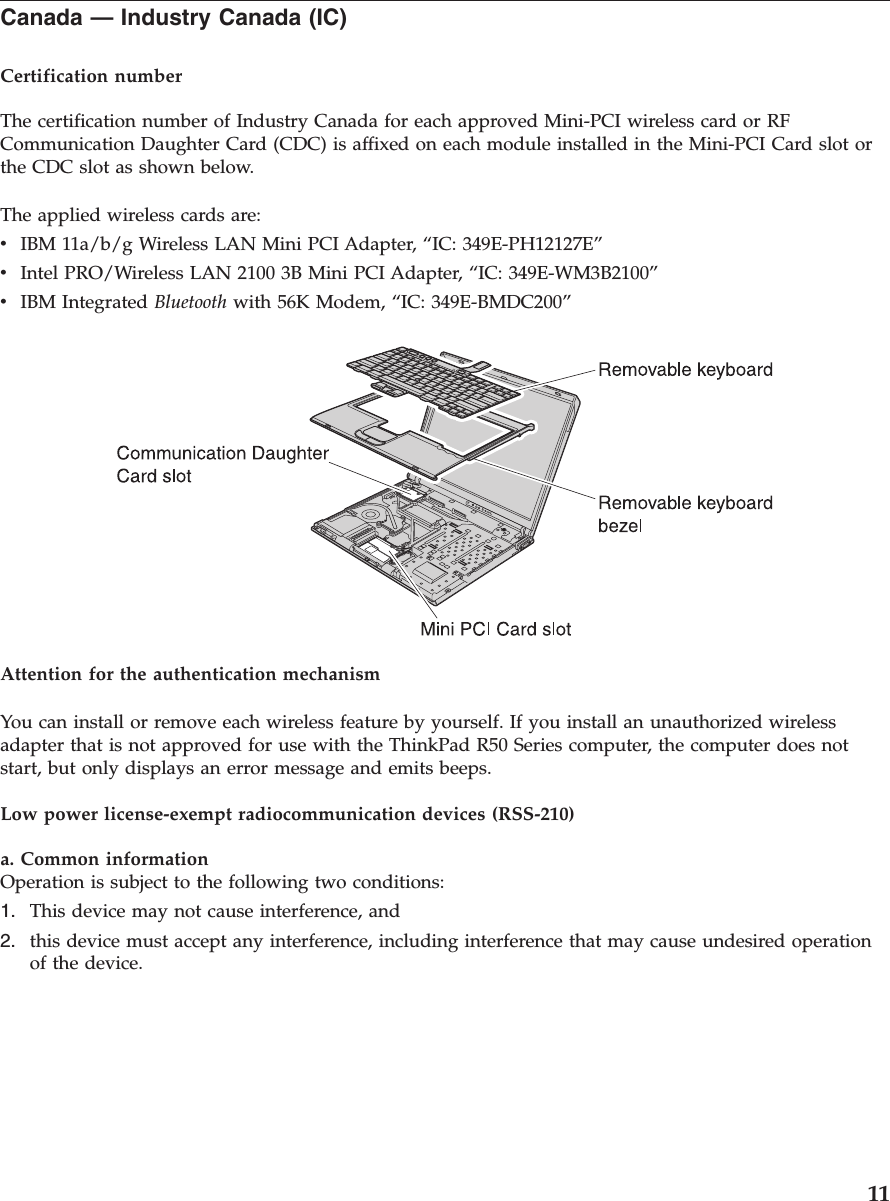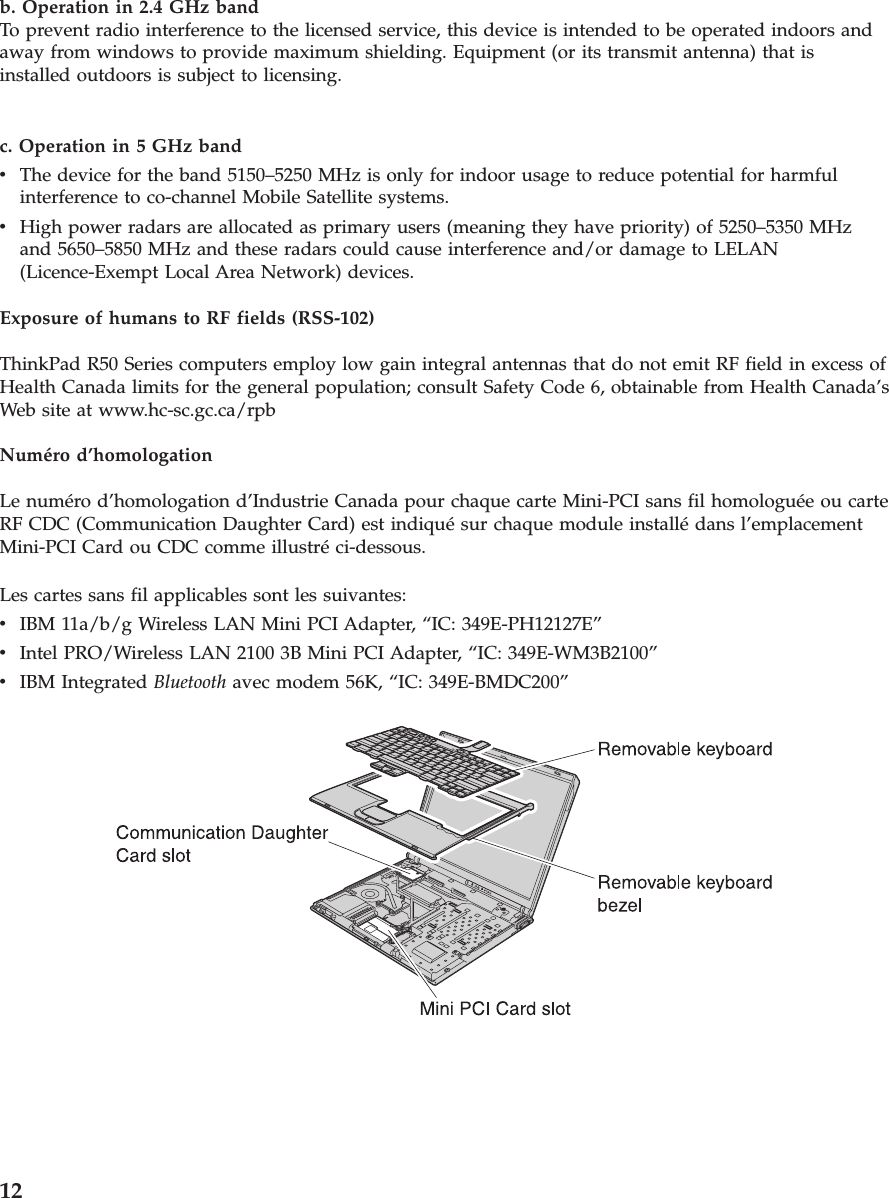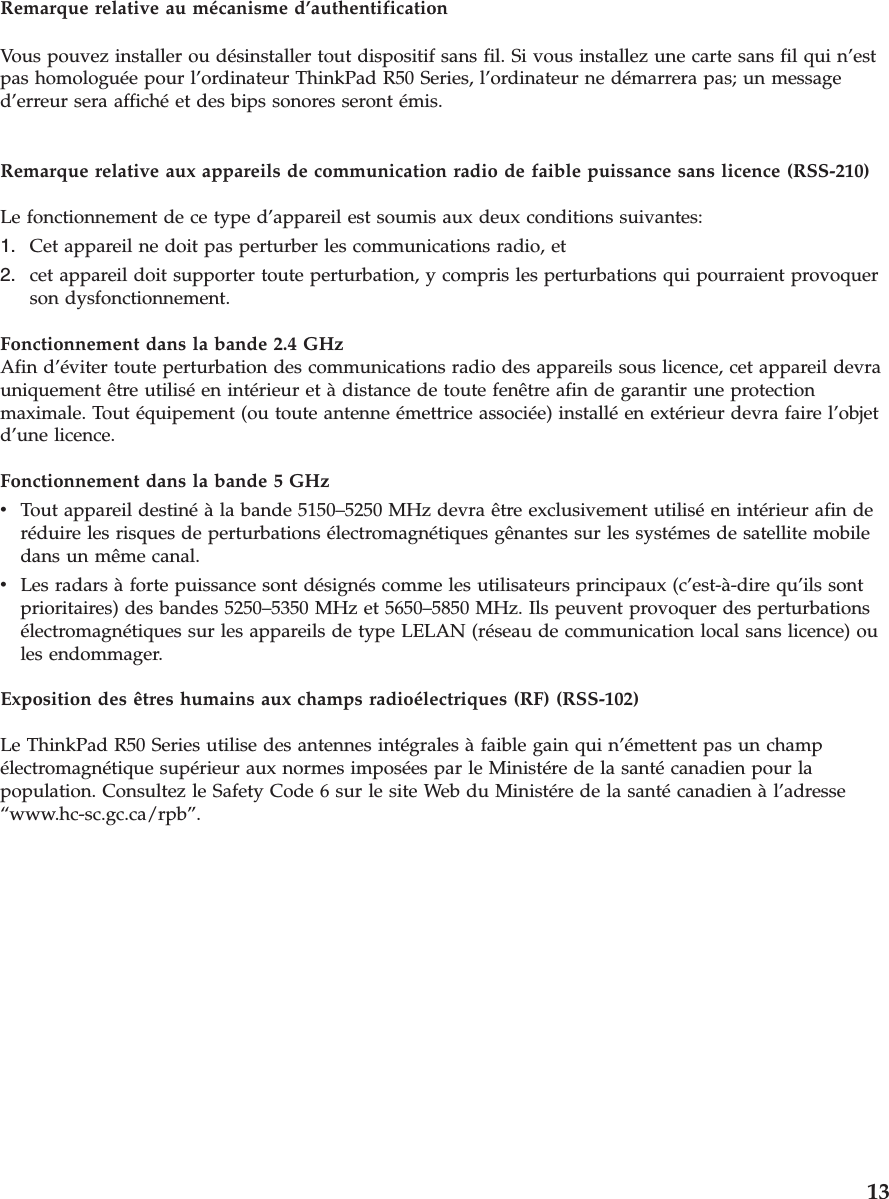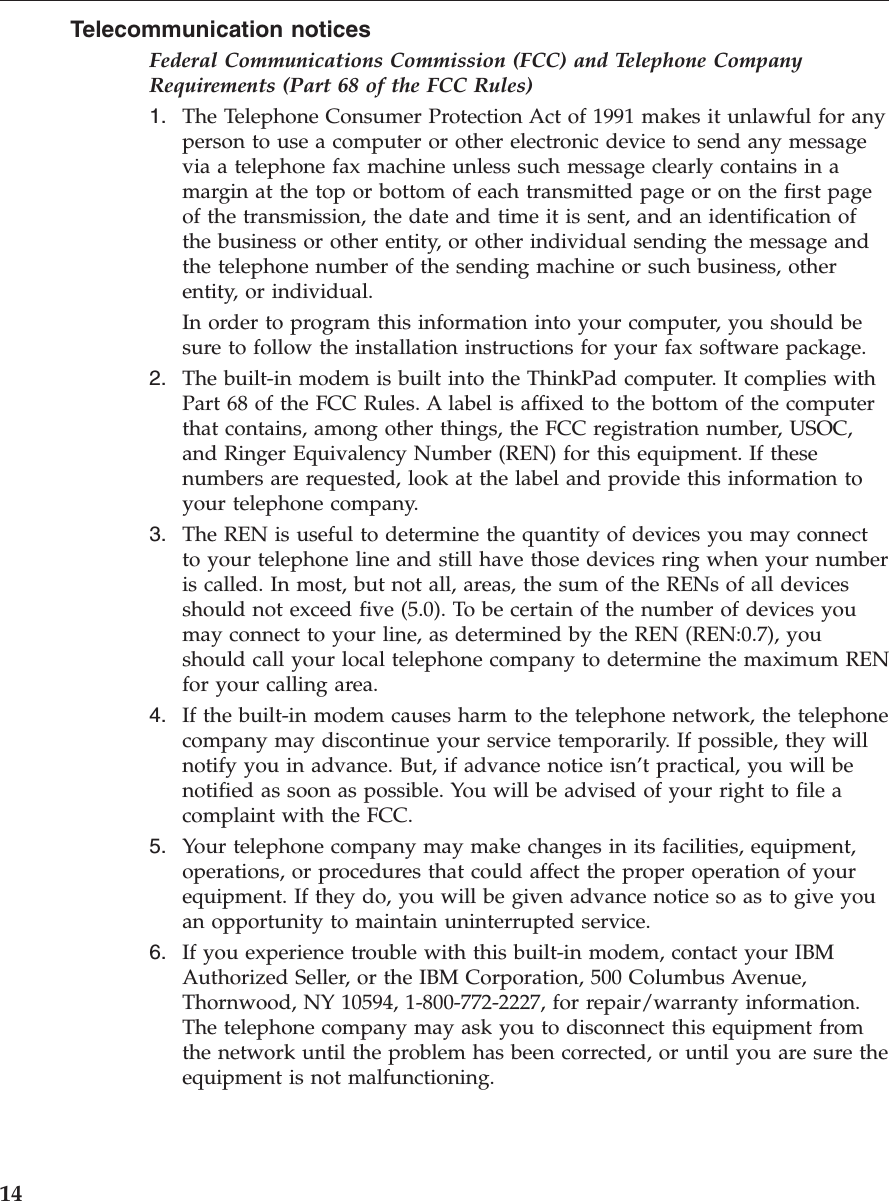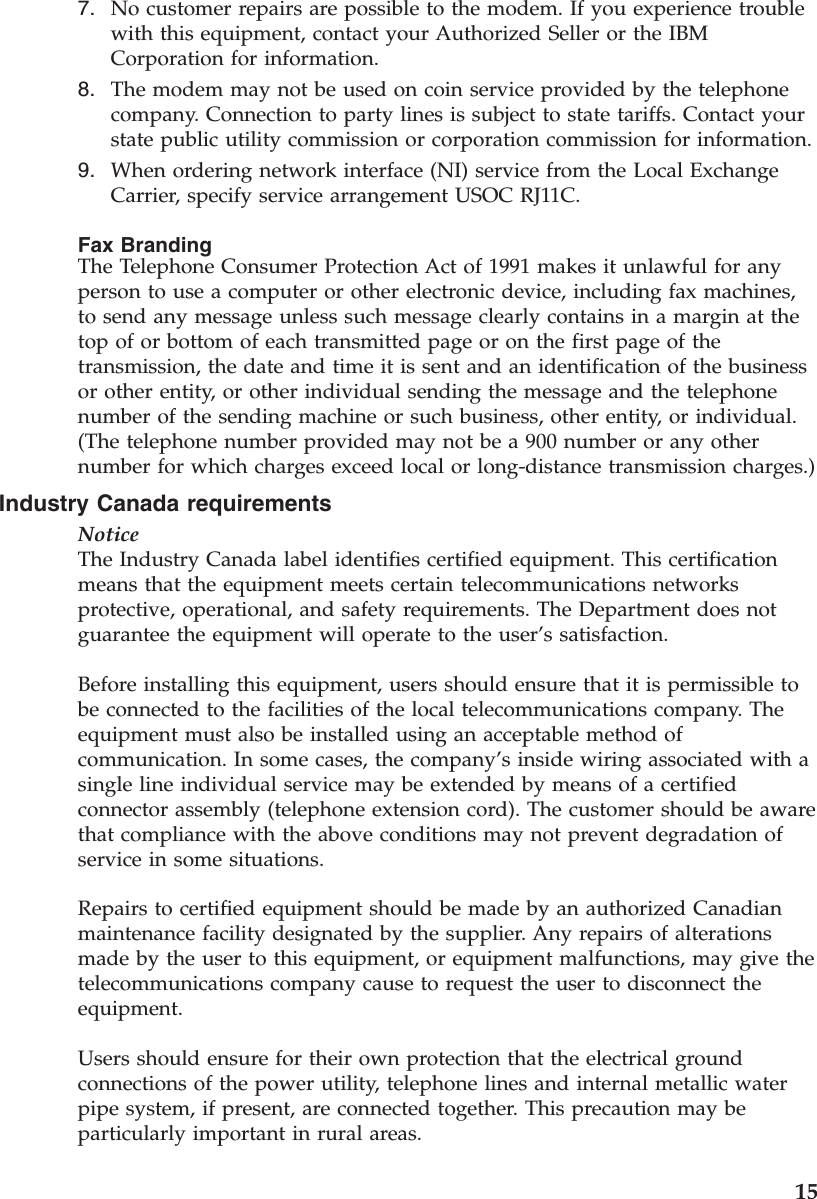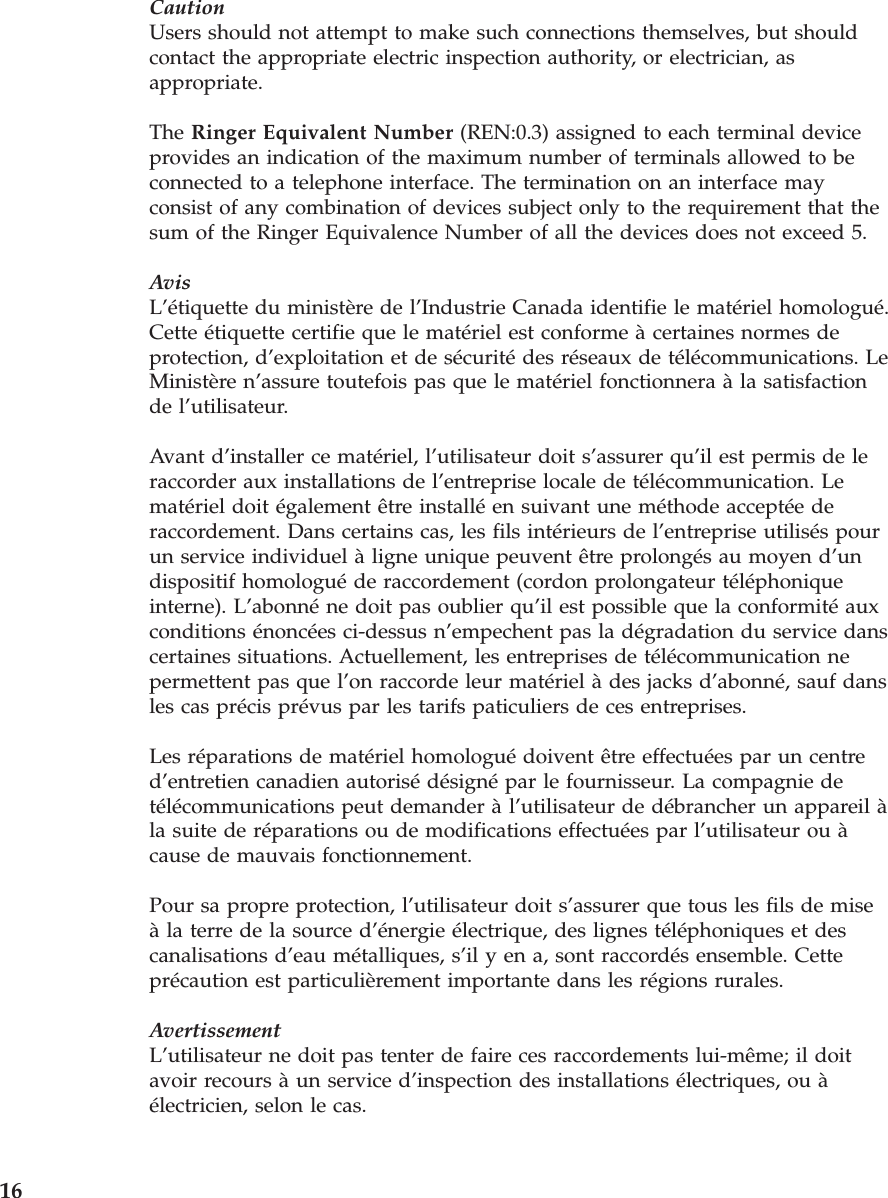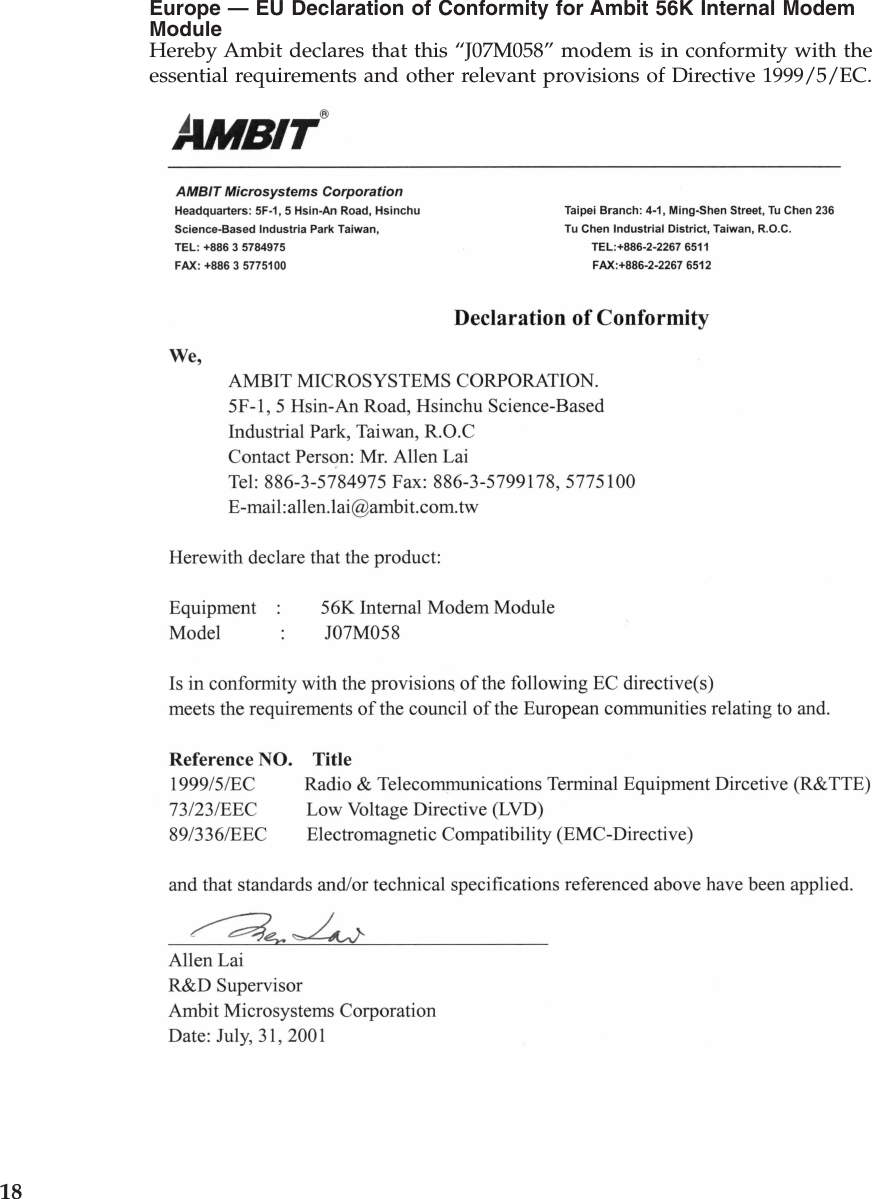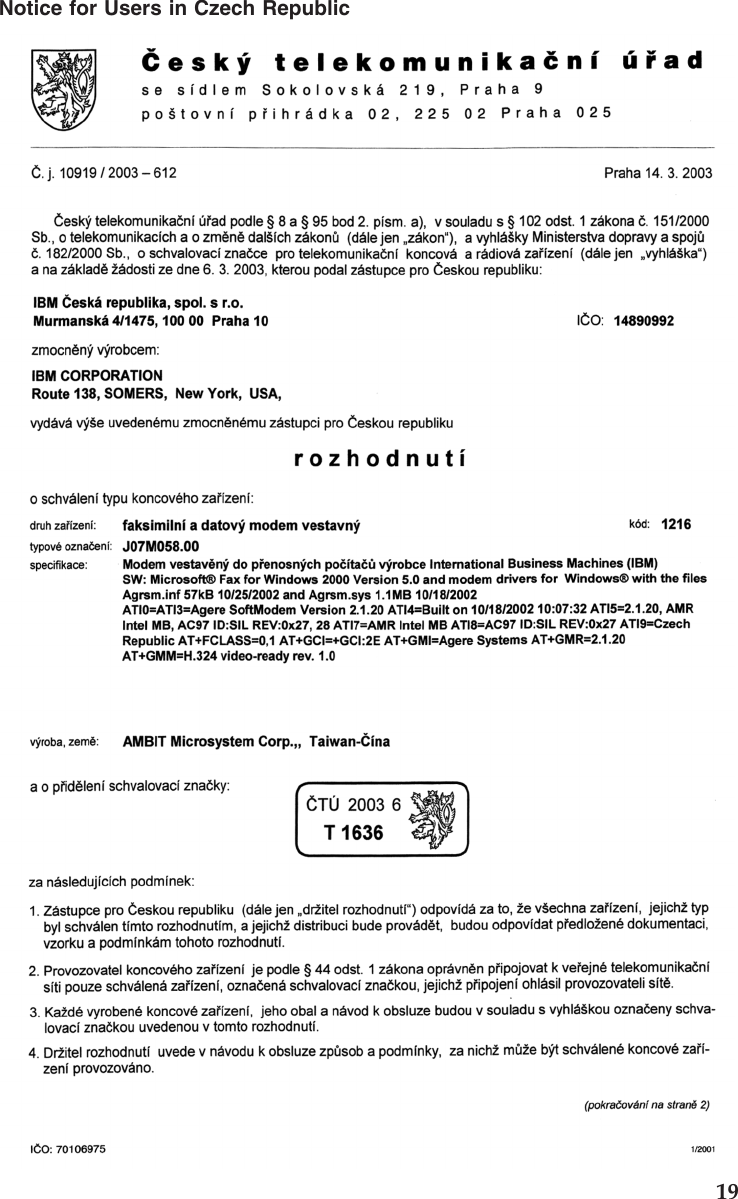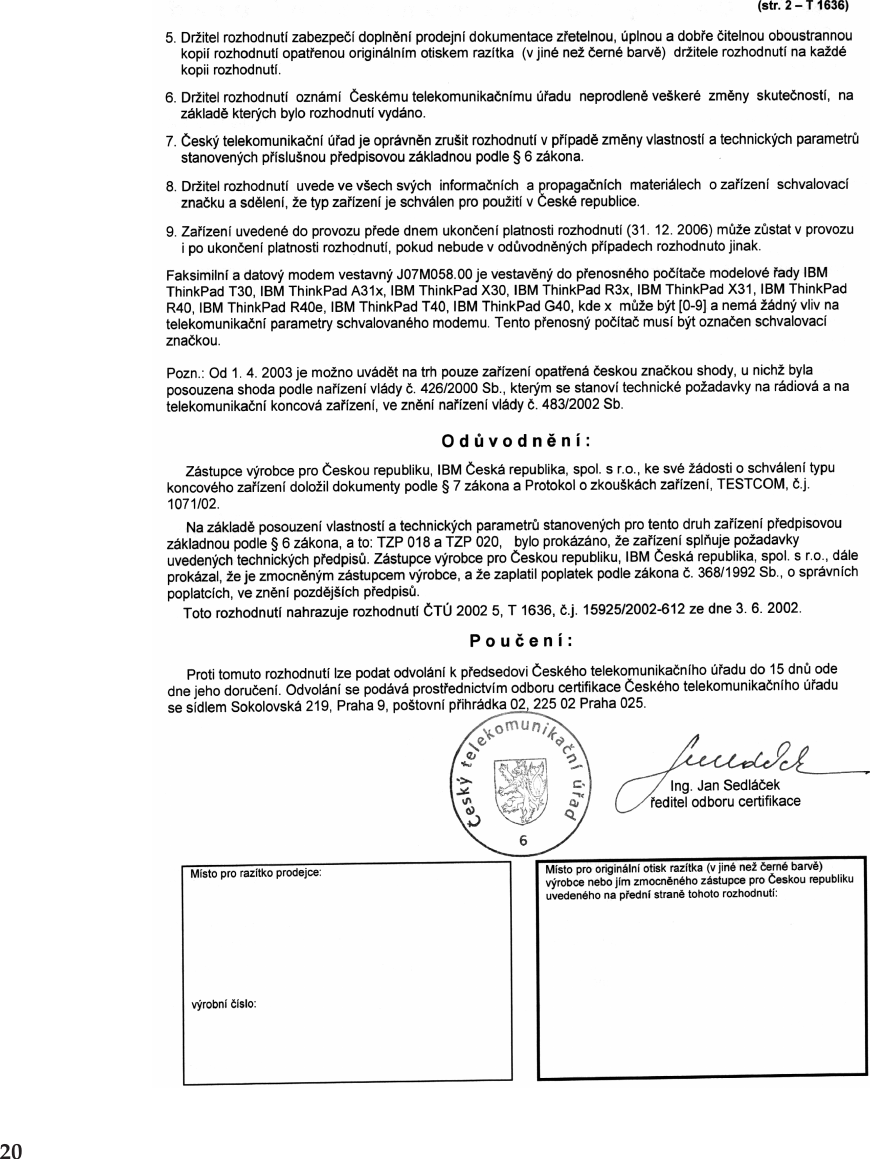Business Machines 20030400LEG IBM 11a/b/g Wireless LAN Mini PCI Adapter User Manual 1
International Business Machines Corporation IBM 11a/b/g Wireless LAN Mini PCI Adapter Users Manual 1
Contents
- 1. Users Manual
- 2. Users Manual 1
- 3. Users Manual 2
- 4. Users Manual 3
Users Manual 1