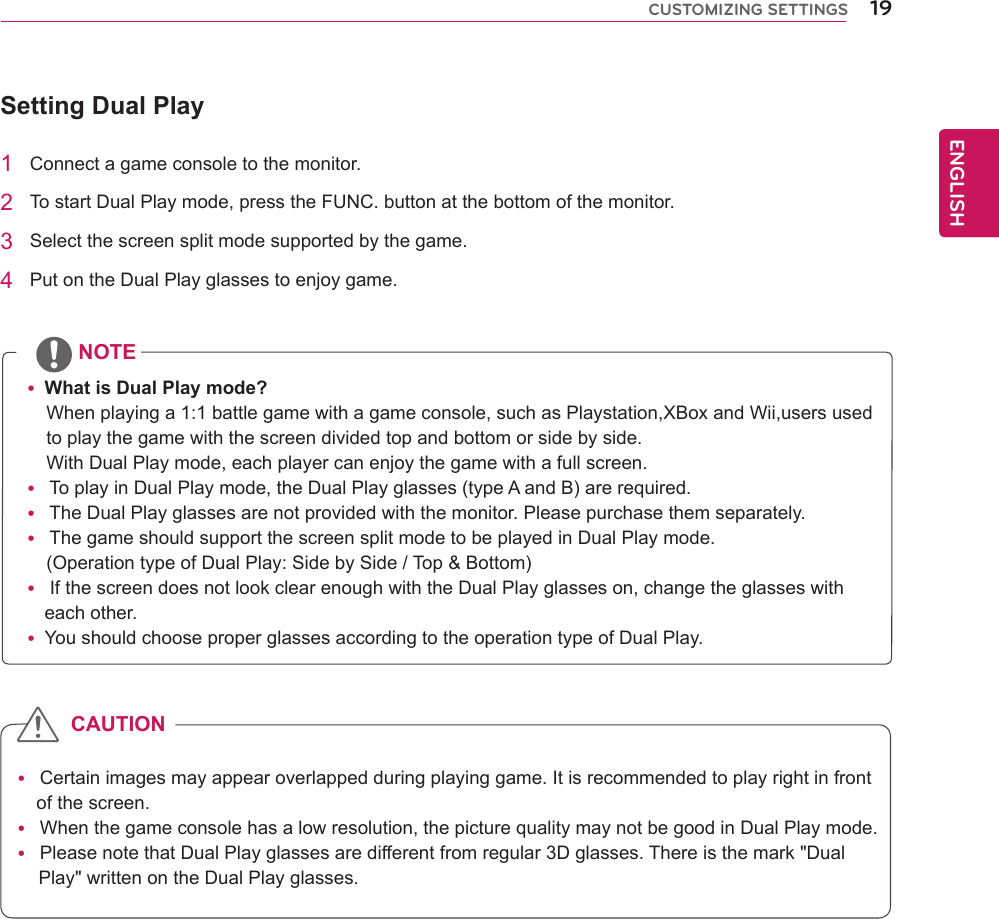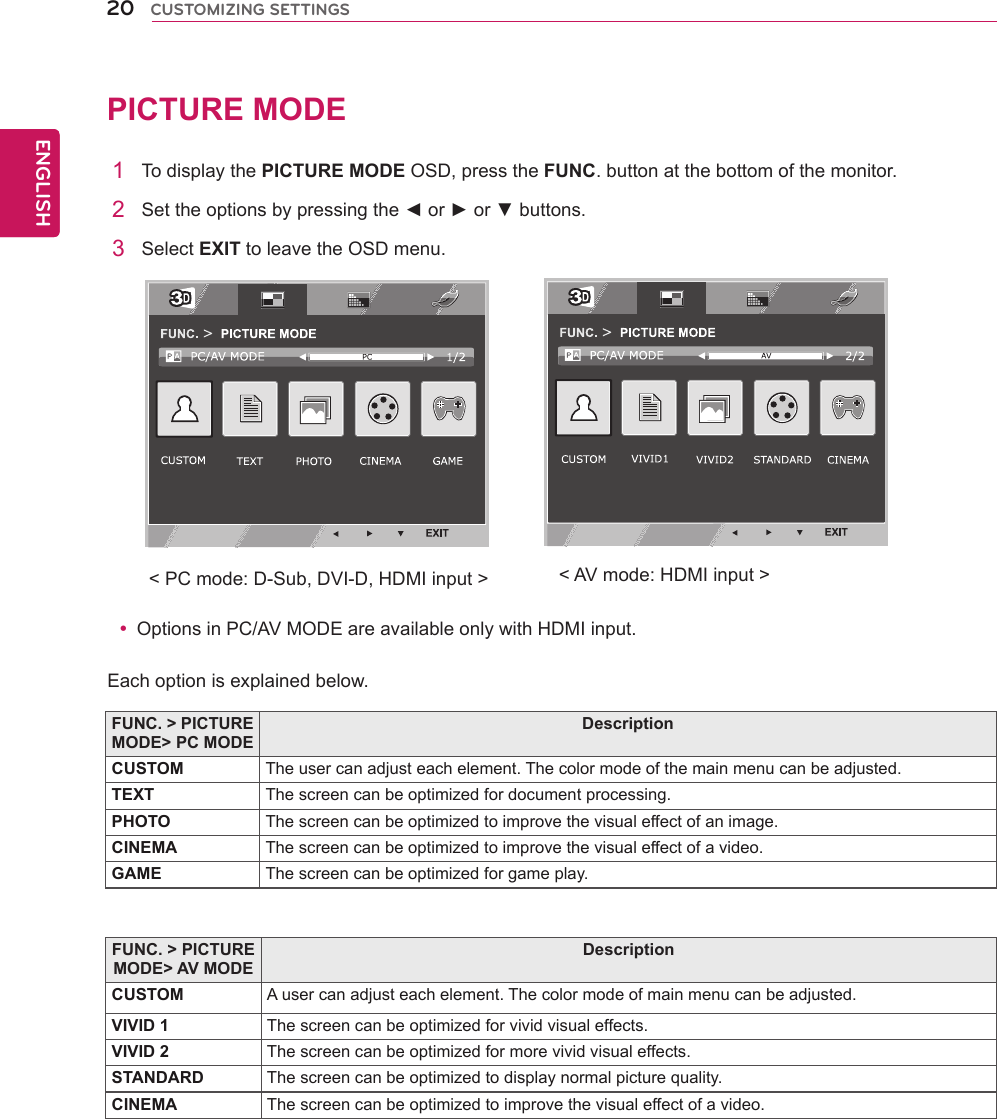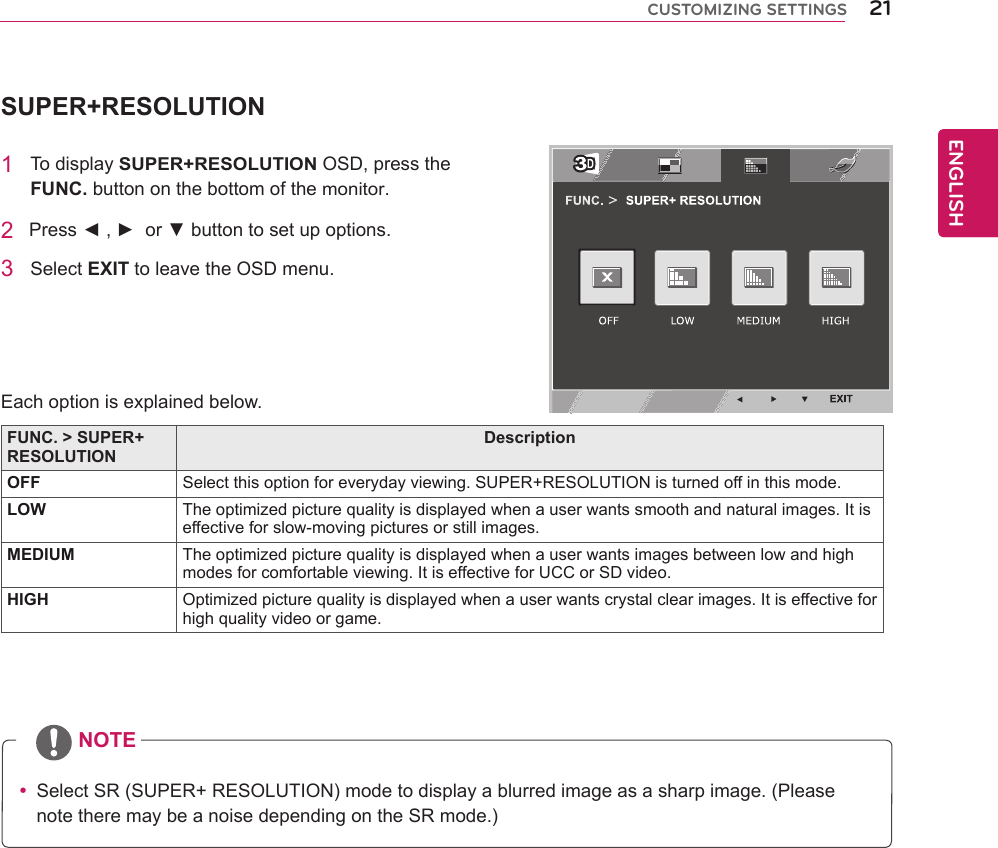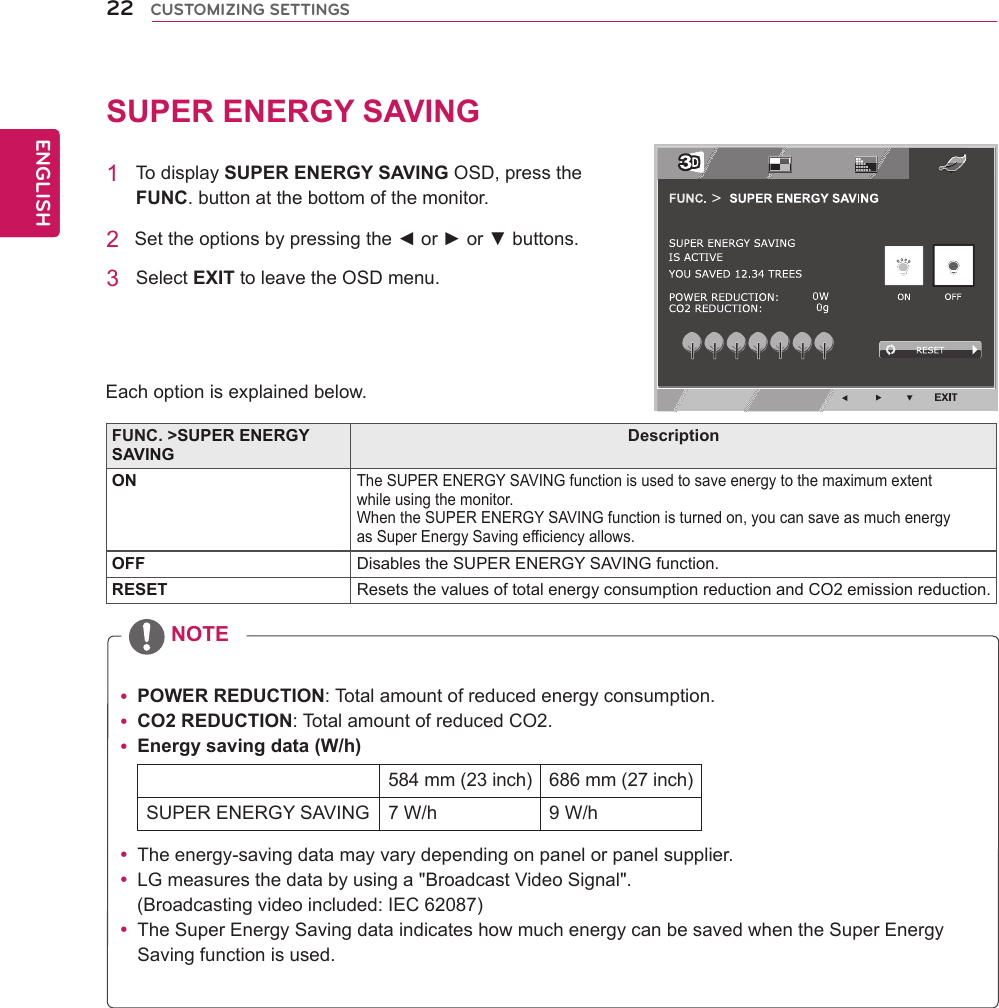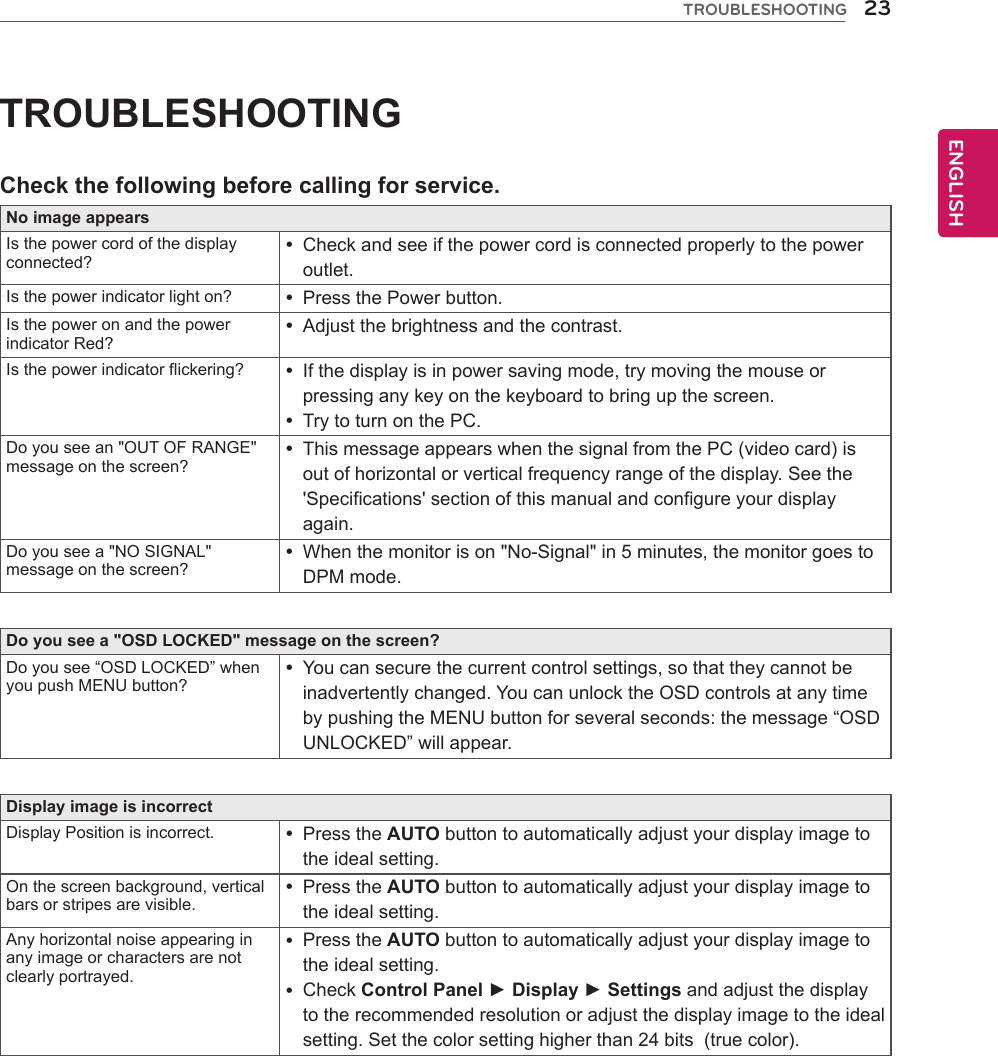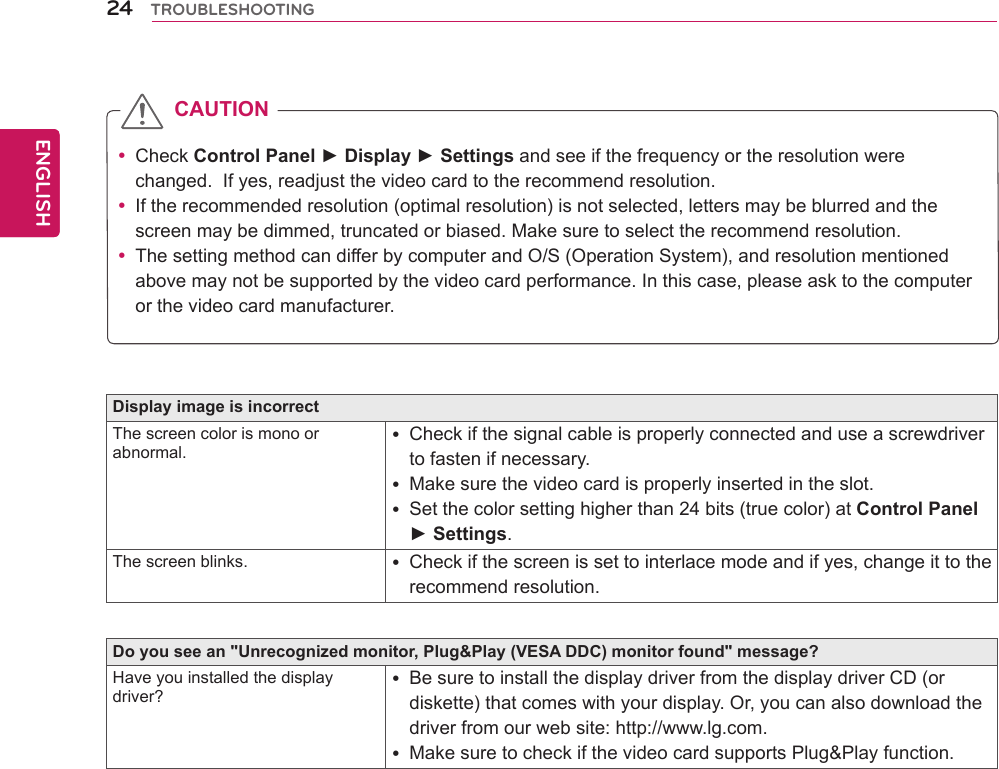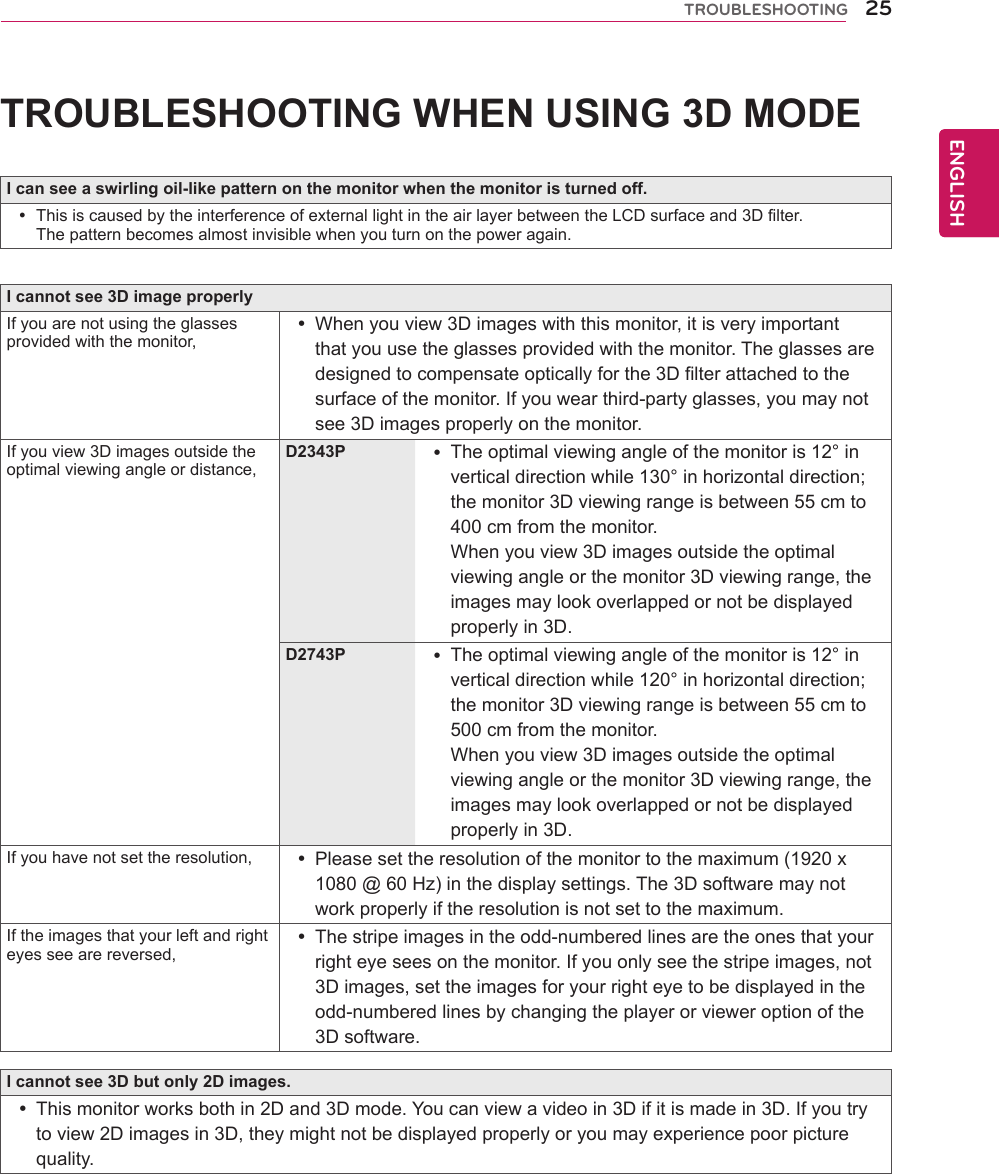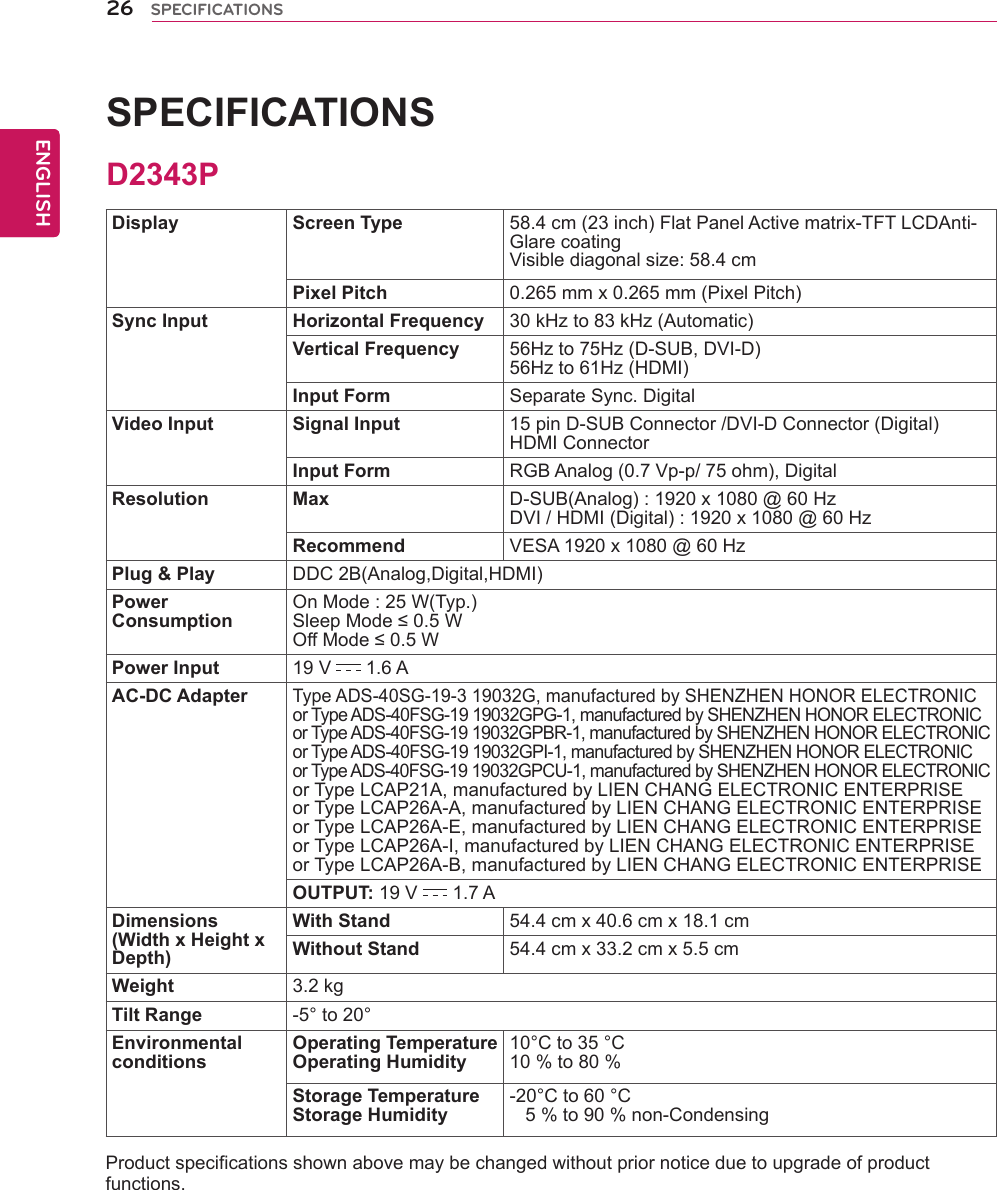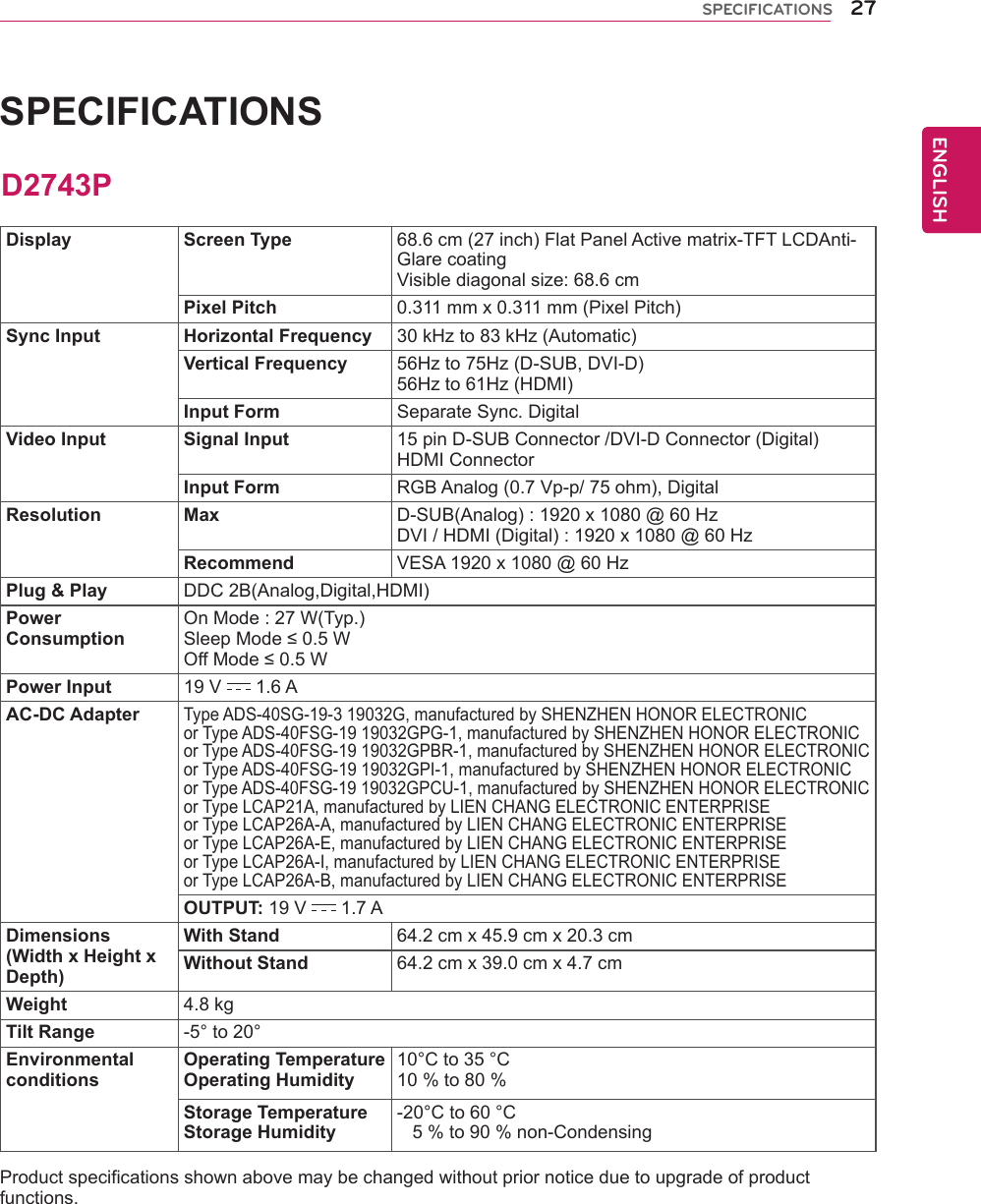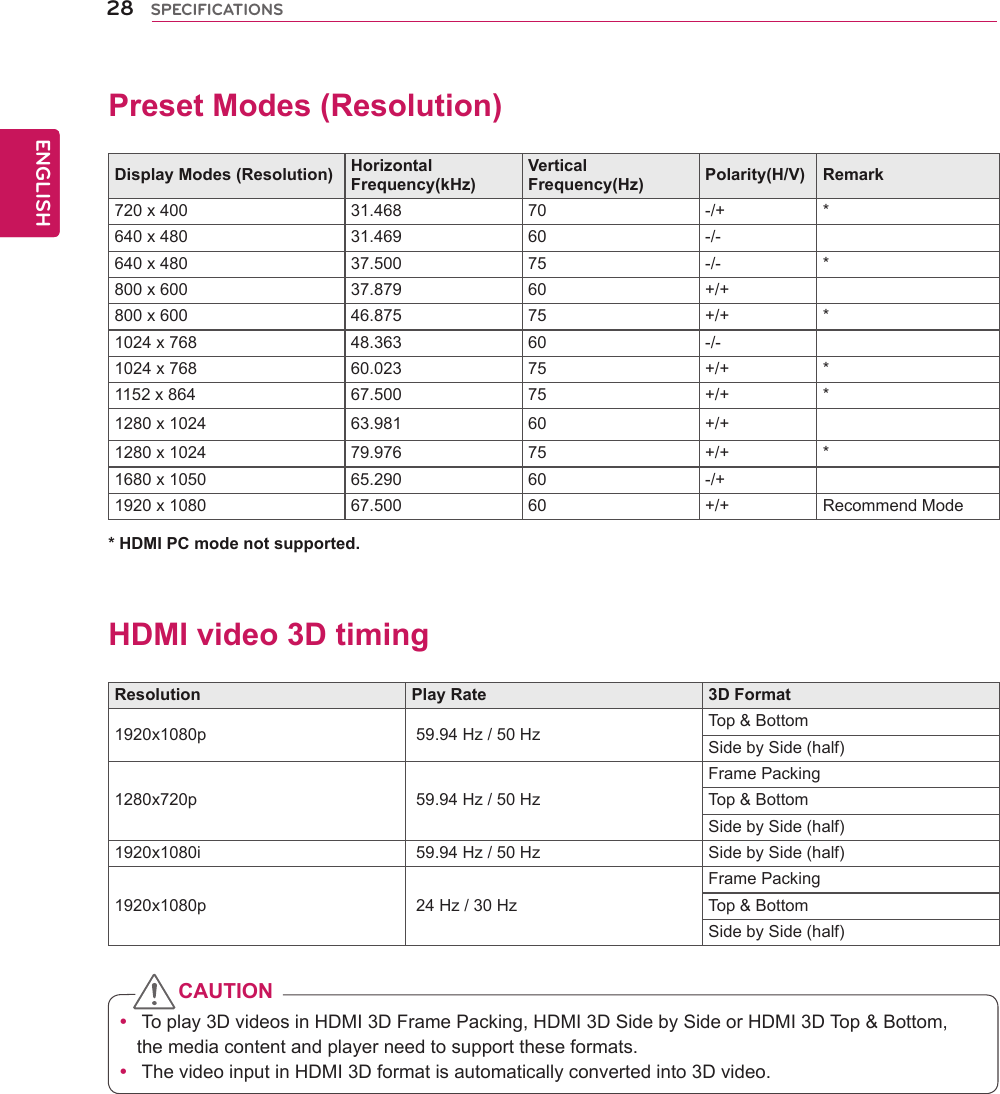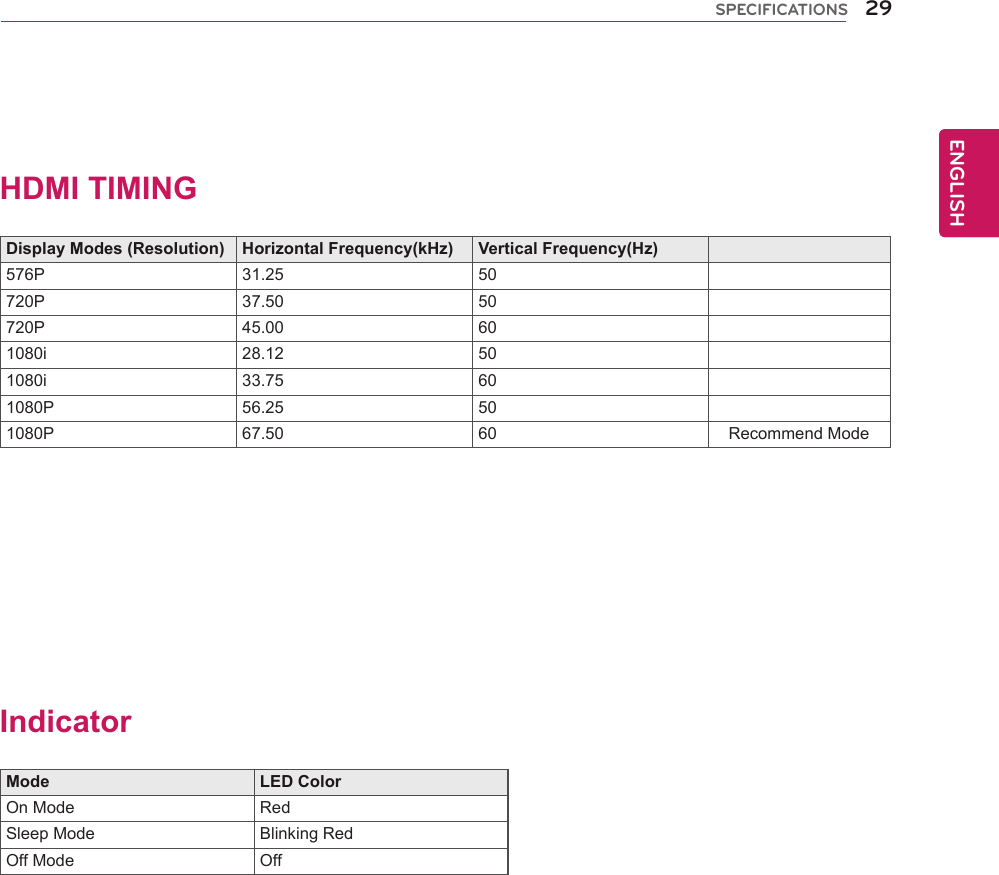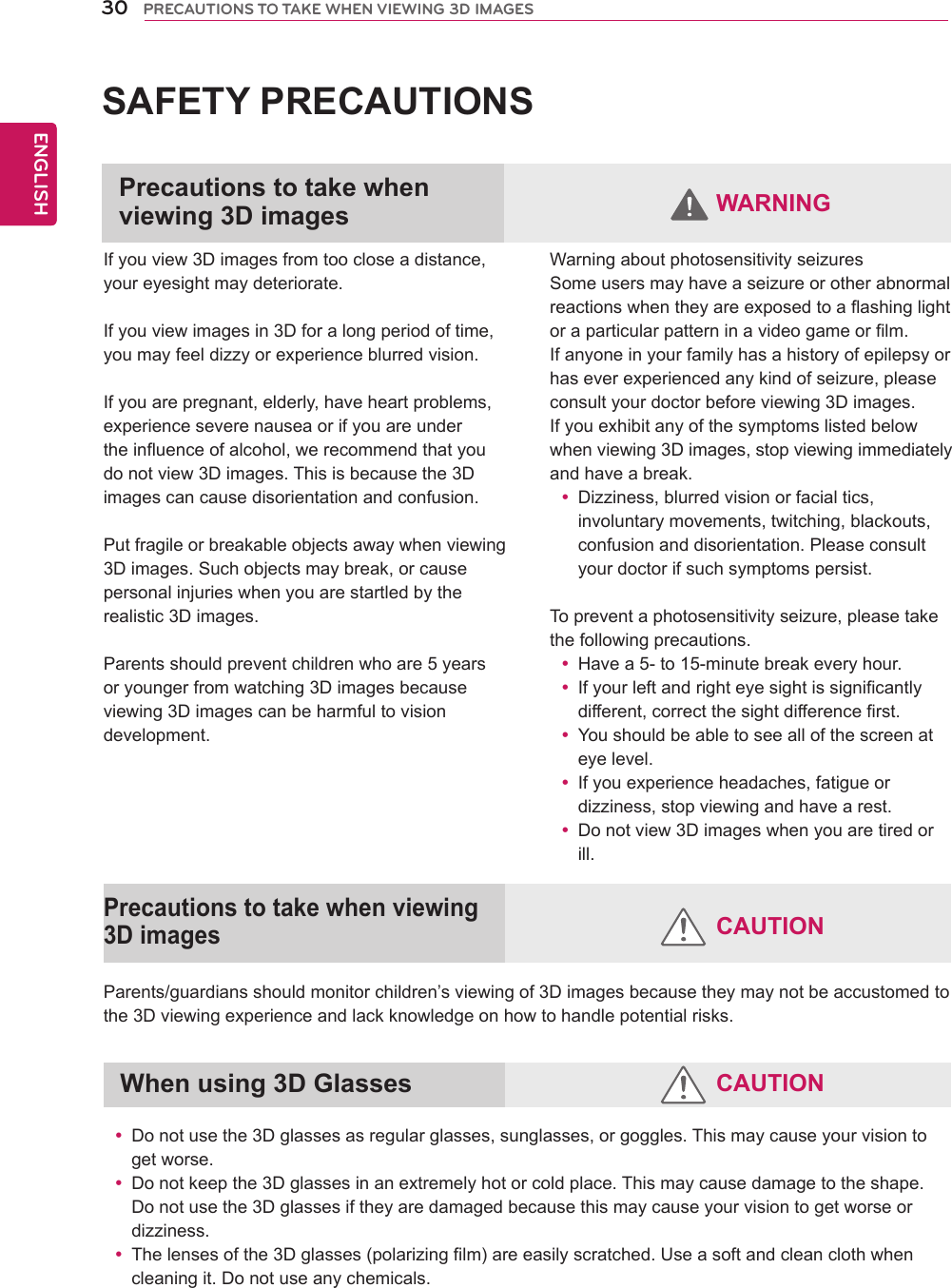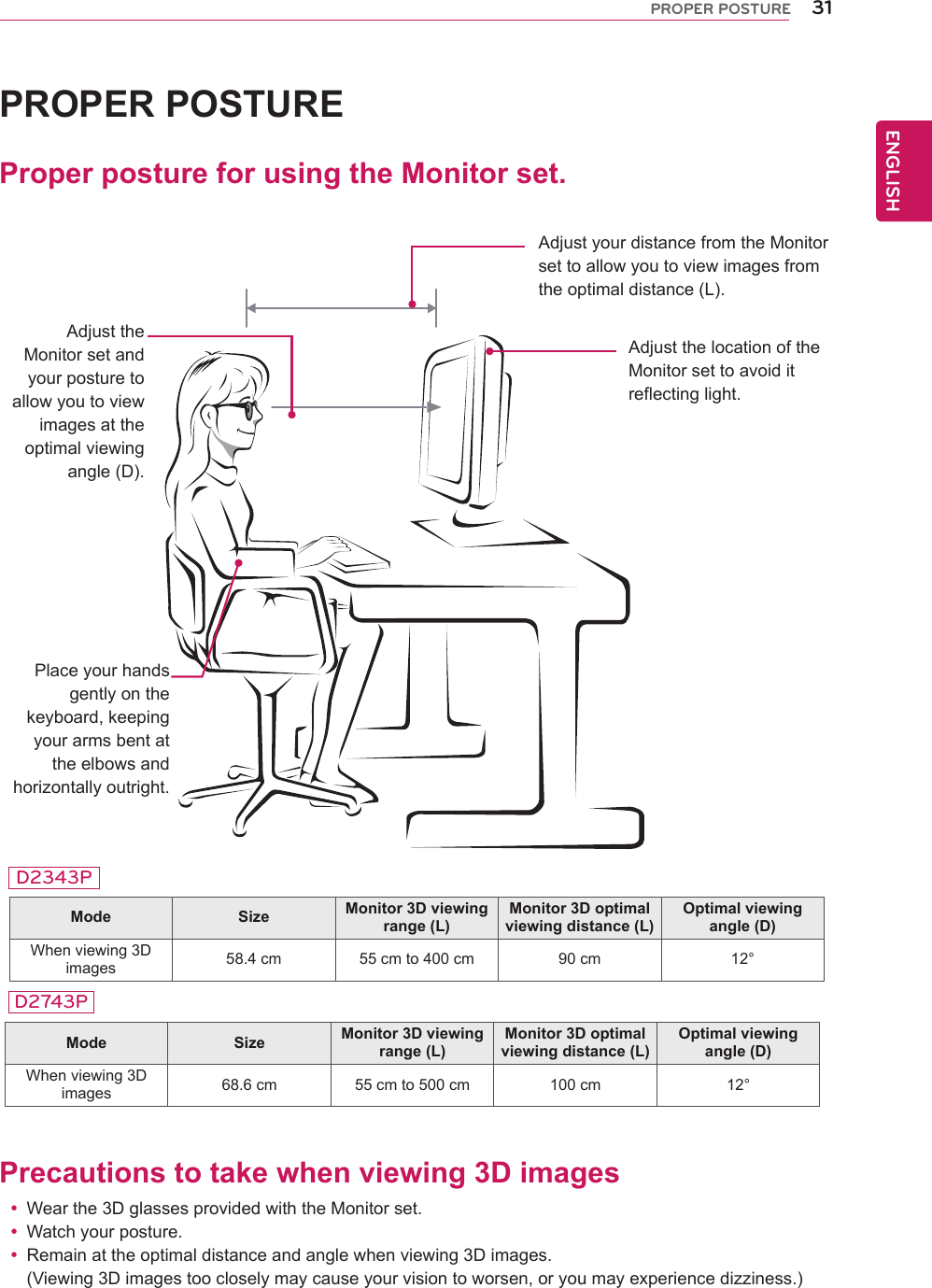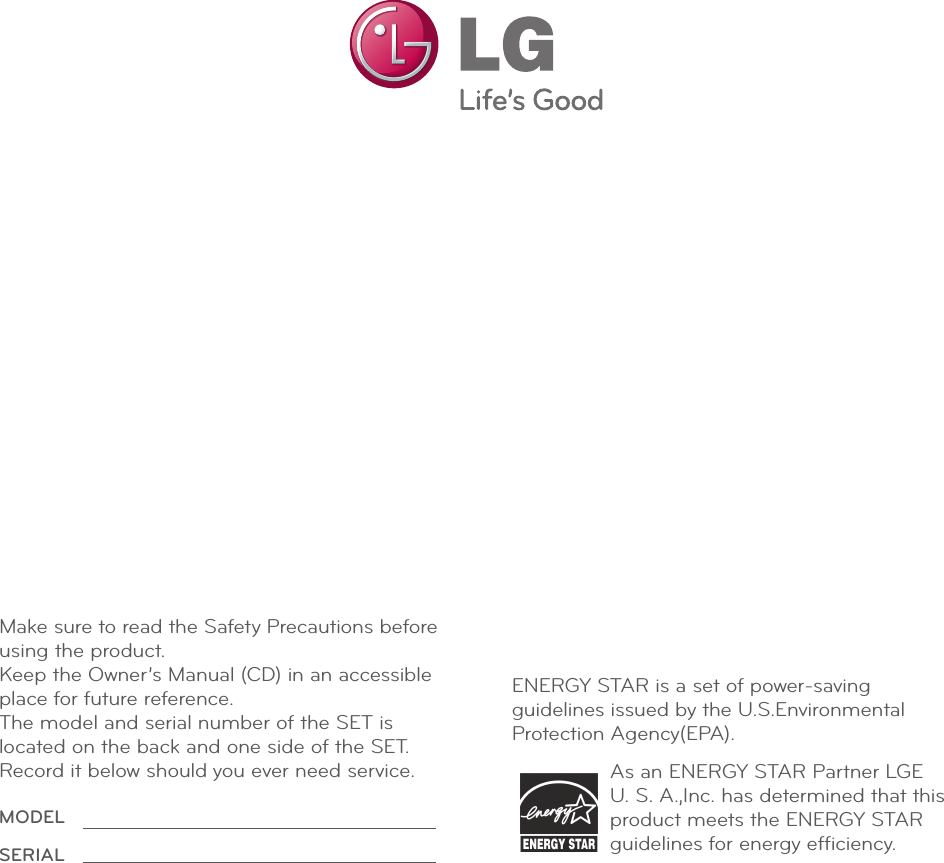LG Electronics USA D2343PB Part15 Subpart B-LCD Monitor User Manual BEJD2343PB 3
LG Electronics USA Part15 Subpart B-LCD Monitor BEJD2343PB 3
Contents
- 1. BEJD2343PB_User Manual 1
- 2. BEJD2343PB_User Manual 3
- 3. BEJD2343PB_User Manual 2
BEJD2343PB_User Manual 3
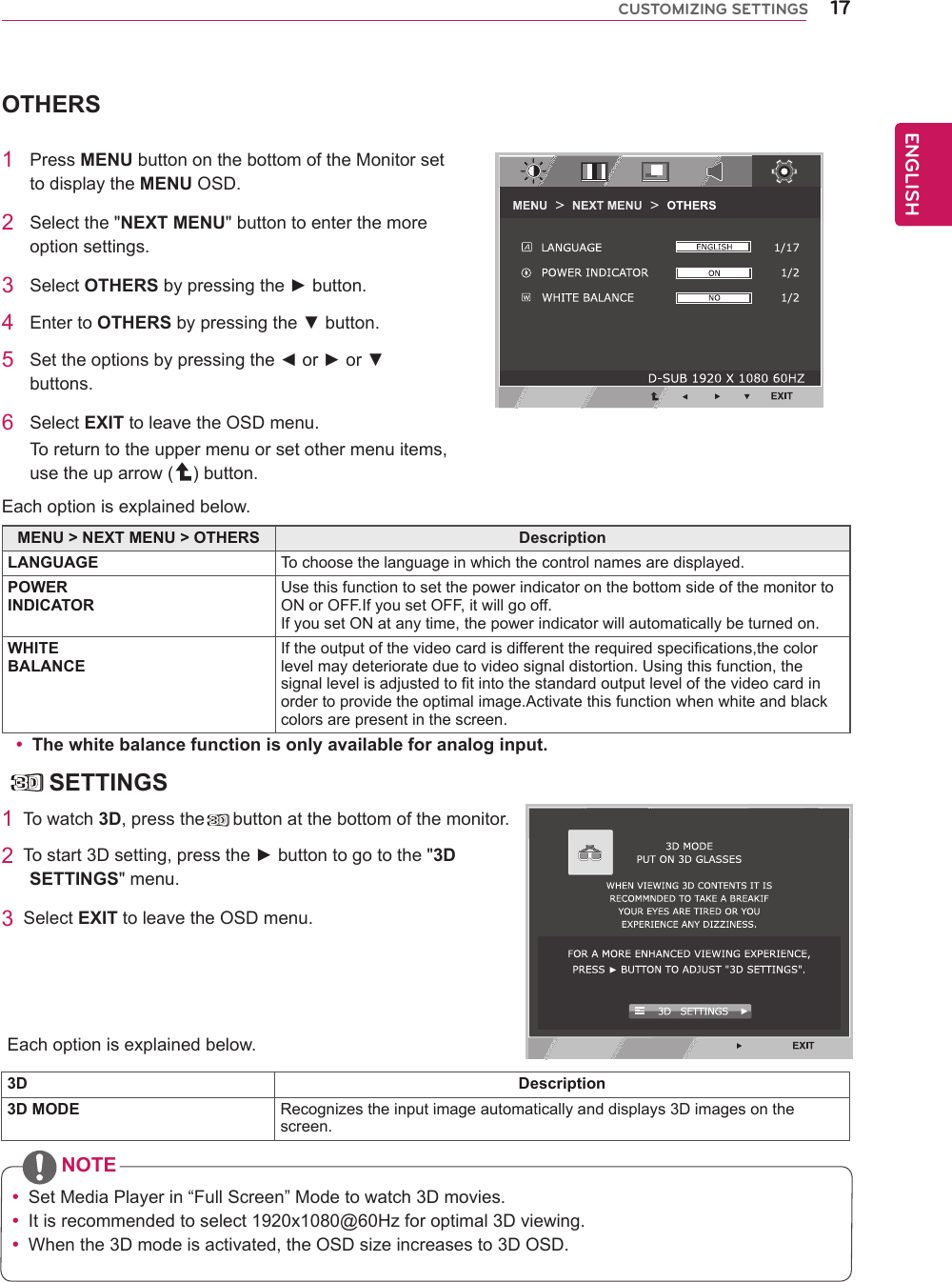
![18ENGENGLISHCUSTOMIZING SETTINGS FUNC.Settings3D SETTINGS1 To display the 3D OSD, press the FUNC. button at the bottom of the monitor.2 Press the ◄ , ► or ▼ button to change settings.3 Select EXIT to leave the OSD menu.To return to the upper menu or set other menu items, use the up arrow ( ) button.Each option is explained below.FUNC. > 3D SETTINGSDescriptionOFF Displays the input data as it is.2D → 3D A user can see 2D picture as 3D images.3D COLOR EFFECT The colors suitable for 3D pictures are applied.3D DEPTH Adjusts the stereoscopic effect of the 3D image converted from a 2D image.3D VIEWPOINT Adjusts the perspective of 3D picture.SIDE BY SIDETOP & BOTTOMSIDE BY SIDE: An image signal transmitted in side-by-side format is processed for viewing in 3D.TOP & BOTTOM: An image signal transmitted in up-and-down format is processed for viewing in 3D.3D COLOR EFFECT The colors suitable for 3D picture are applied3D → 2D Converts 3D images into 2D images.3D L/R CHANGE The L/R picture is switched. Select a screen with better 3D display quality.R-L The right output of the 3D image is displayed before the left.L-R The left output of the 3D image is displayed before the right. y3D Mode.SIDE BY SIDE TOP & BOTTOM ySelect the appropriate format according to the 3D input signal. yIf the 3D option selected is incorrect, images may not be displayed properly. yTo watch 3D images, select 3D mode. yIf 3D is converted to 2D for some content, the left or right image may be truncated, depending on the content.CAUTIONNOTE yThe [2D → 3D] mode is available for all input modes. yWhen input is changed, 3D mode is automatically turned off. ySome menus may not work while watching 3D video.](https://usermanual.wiki/LG-Electronics-USA/D2343PB.BEJD2343PB-User-Manual-3/User-Guide-1672043-Page-2.png)