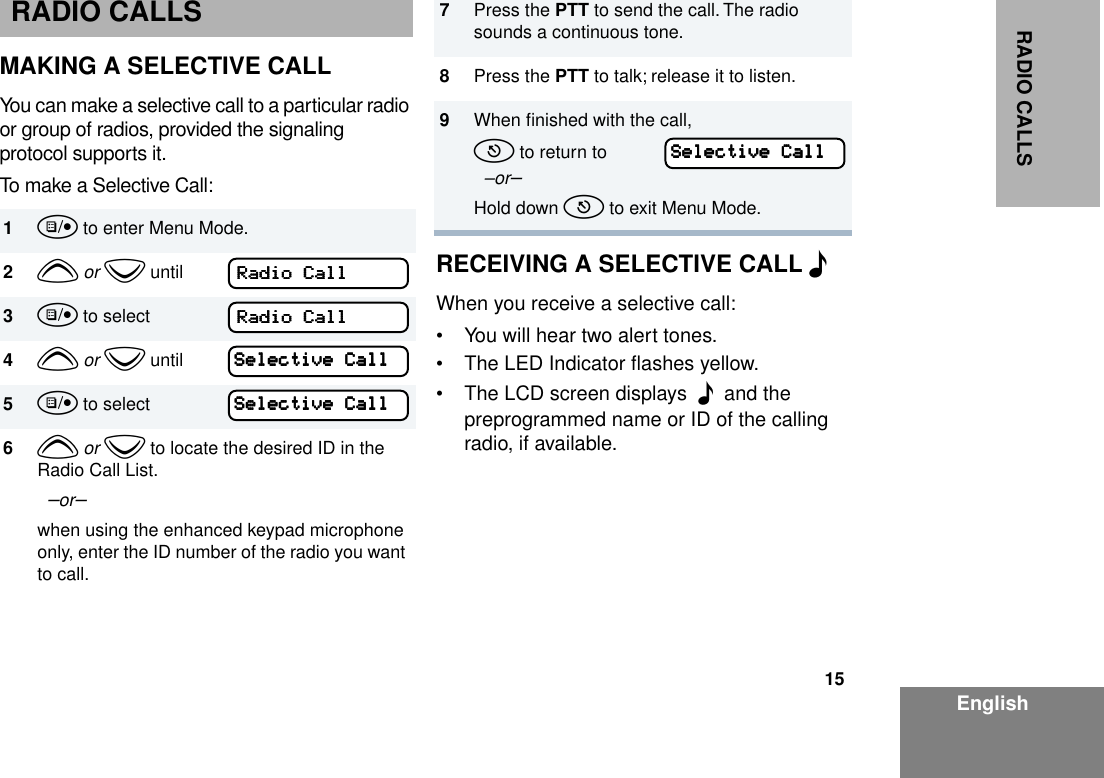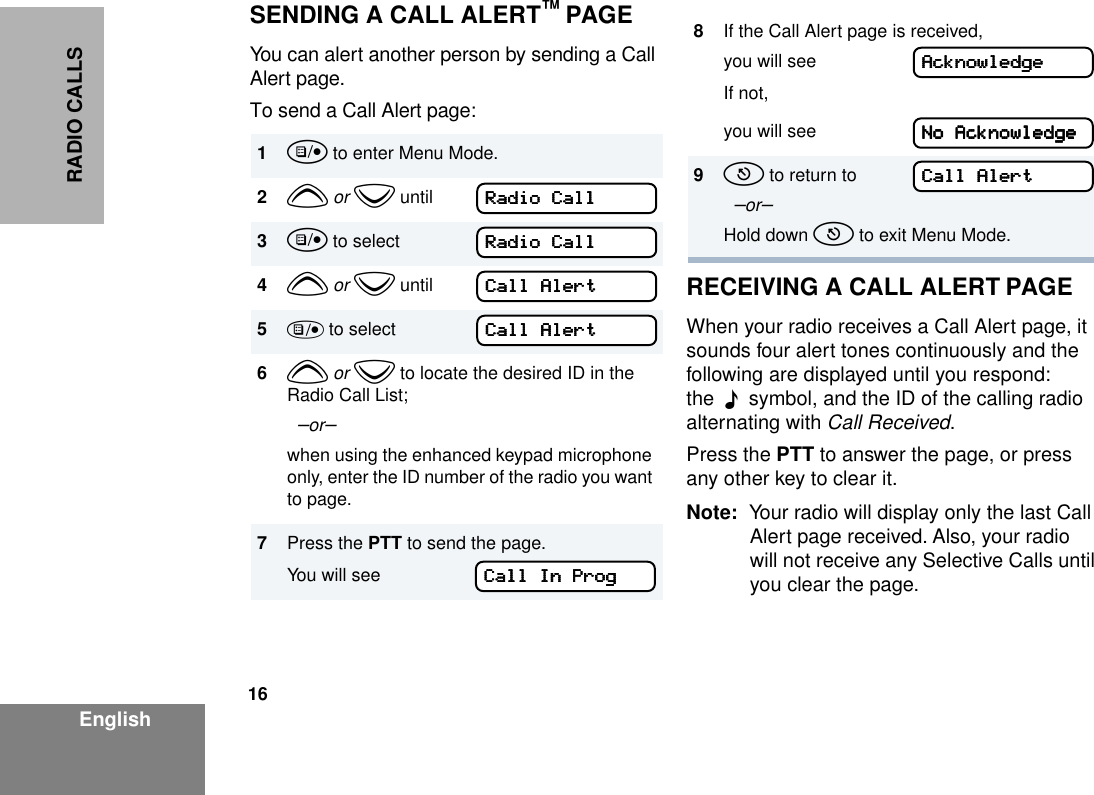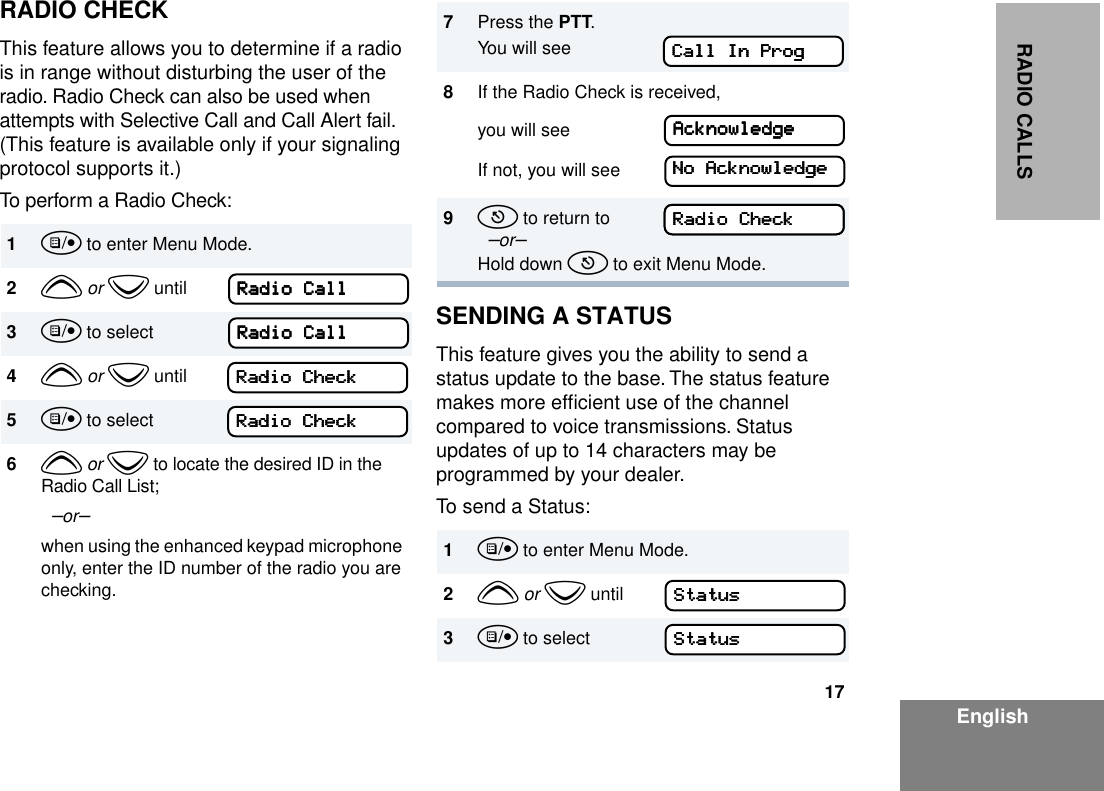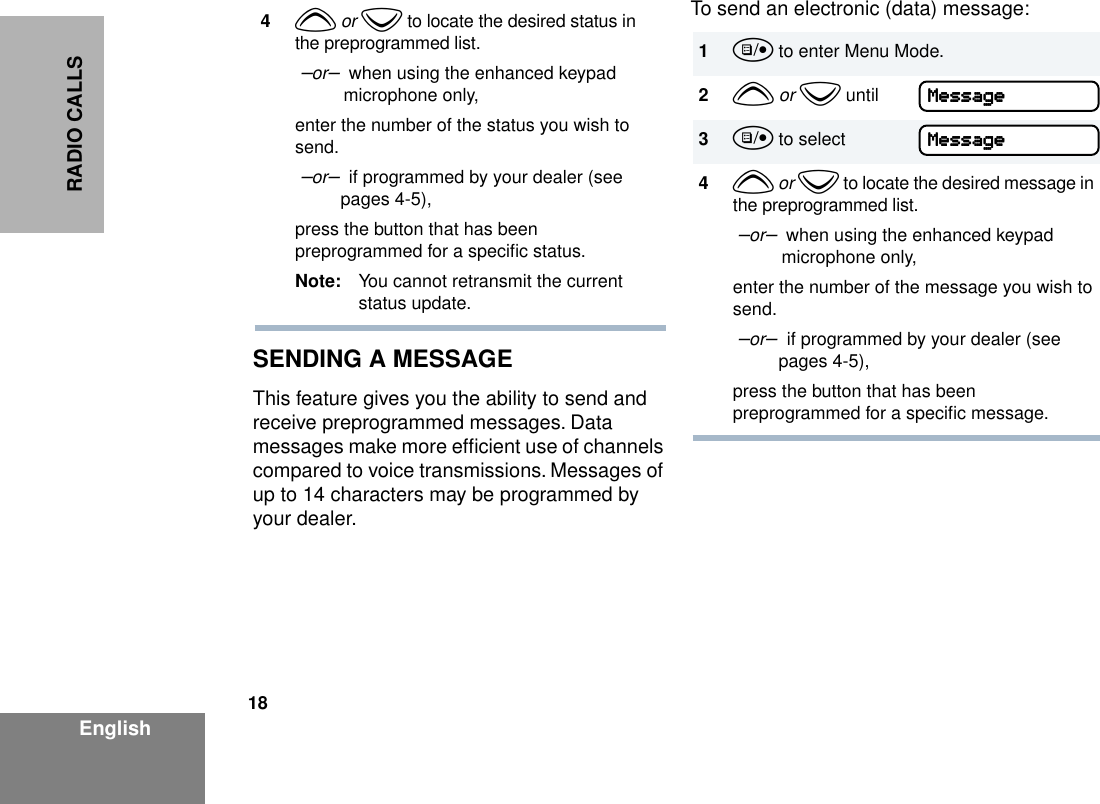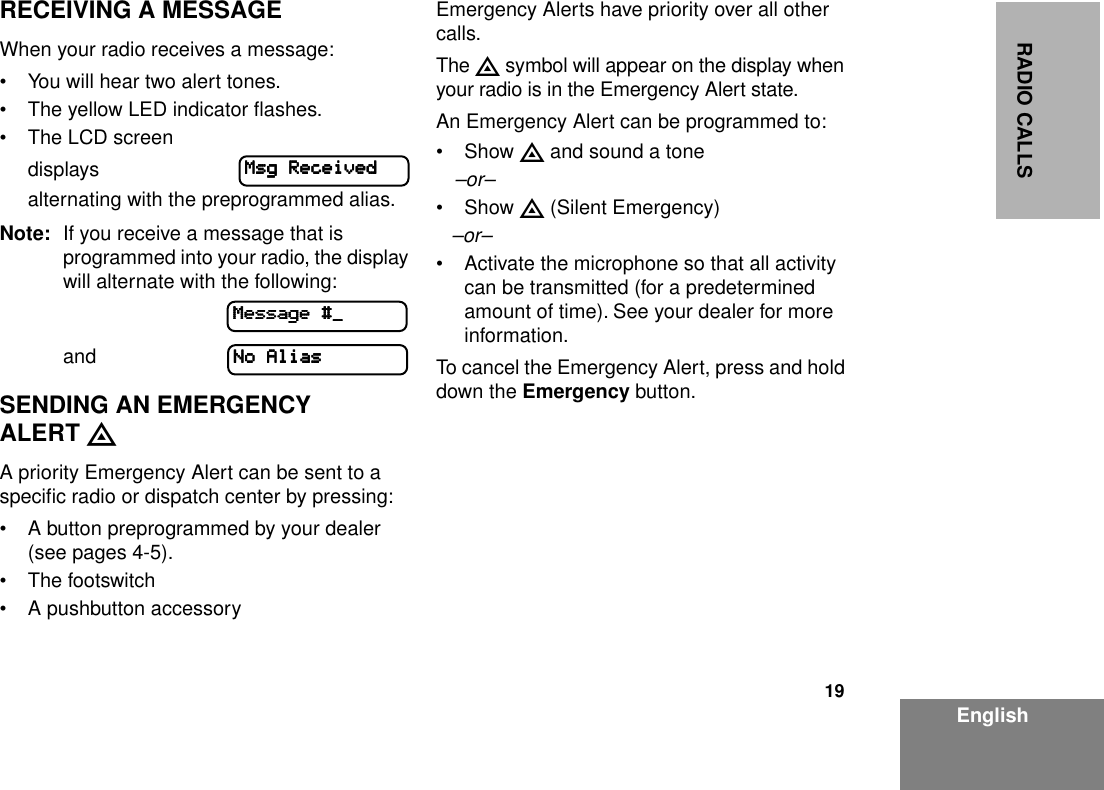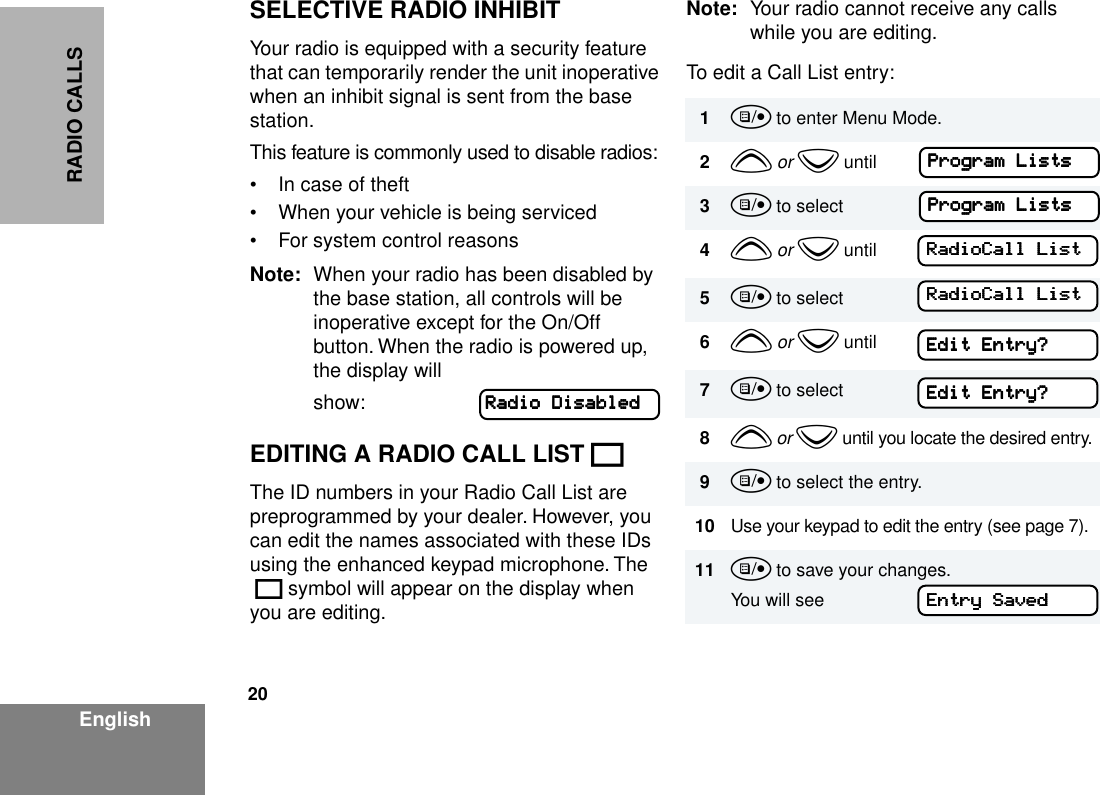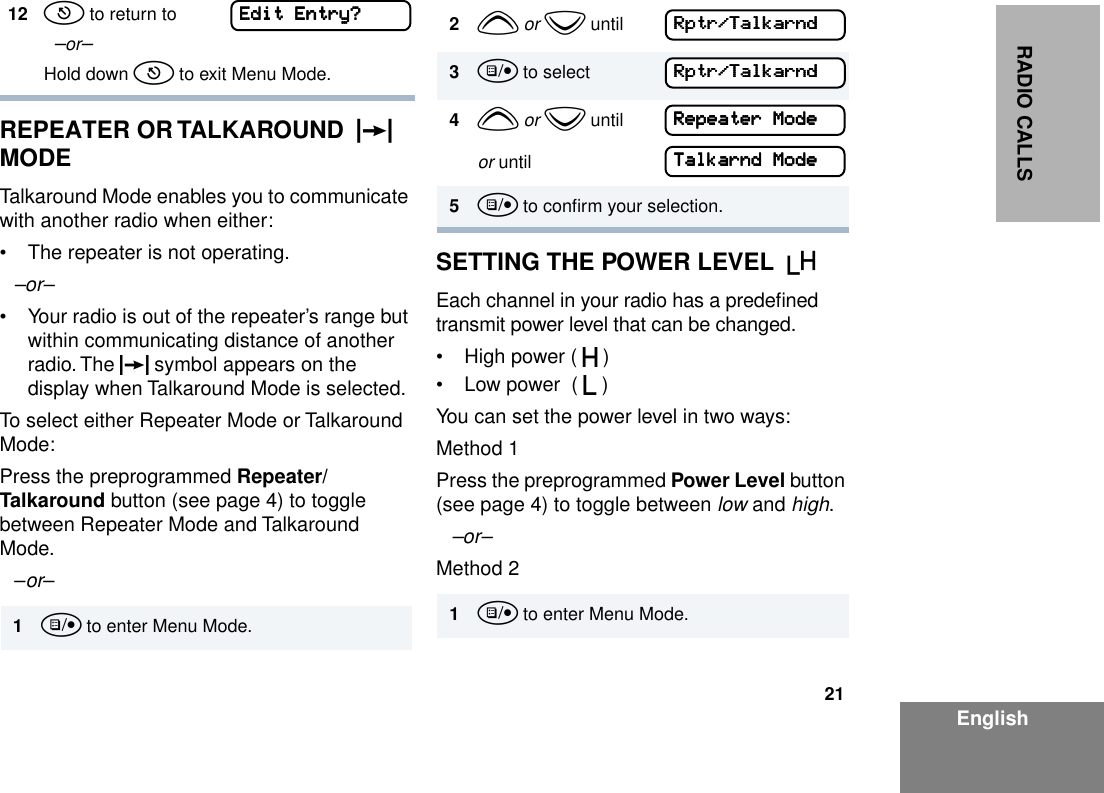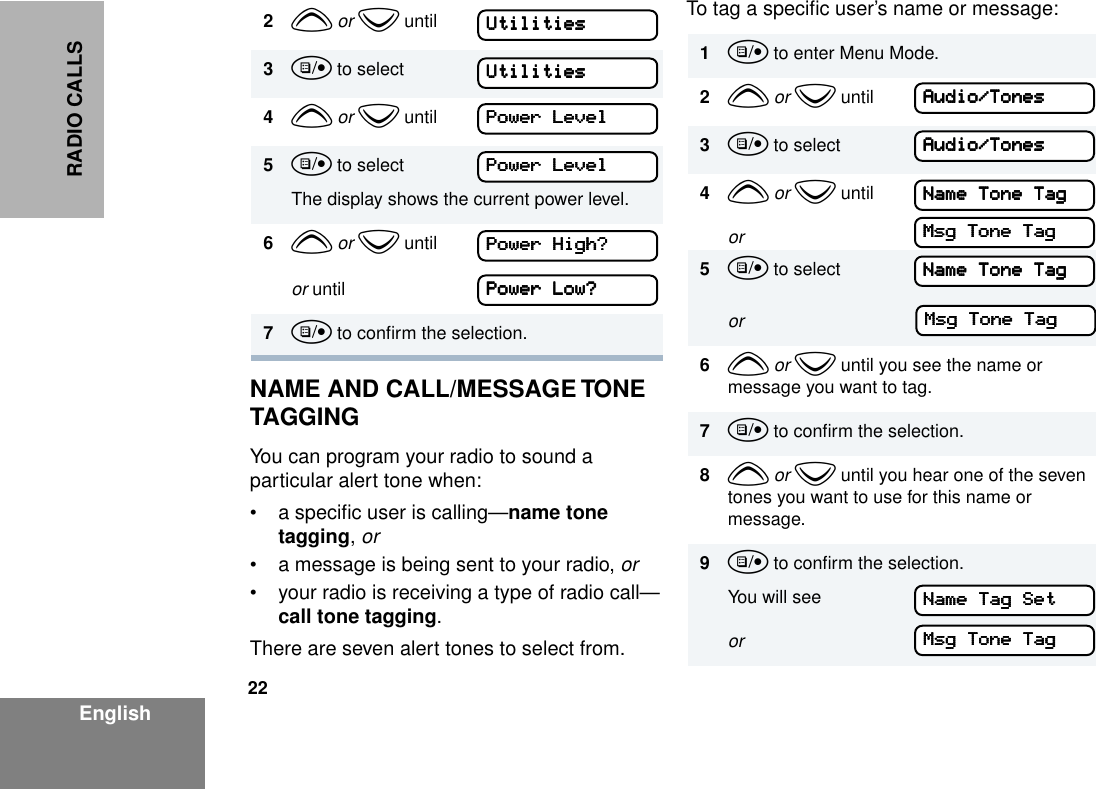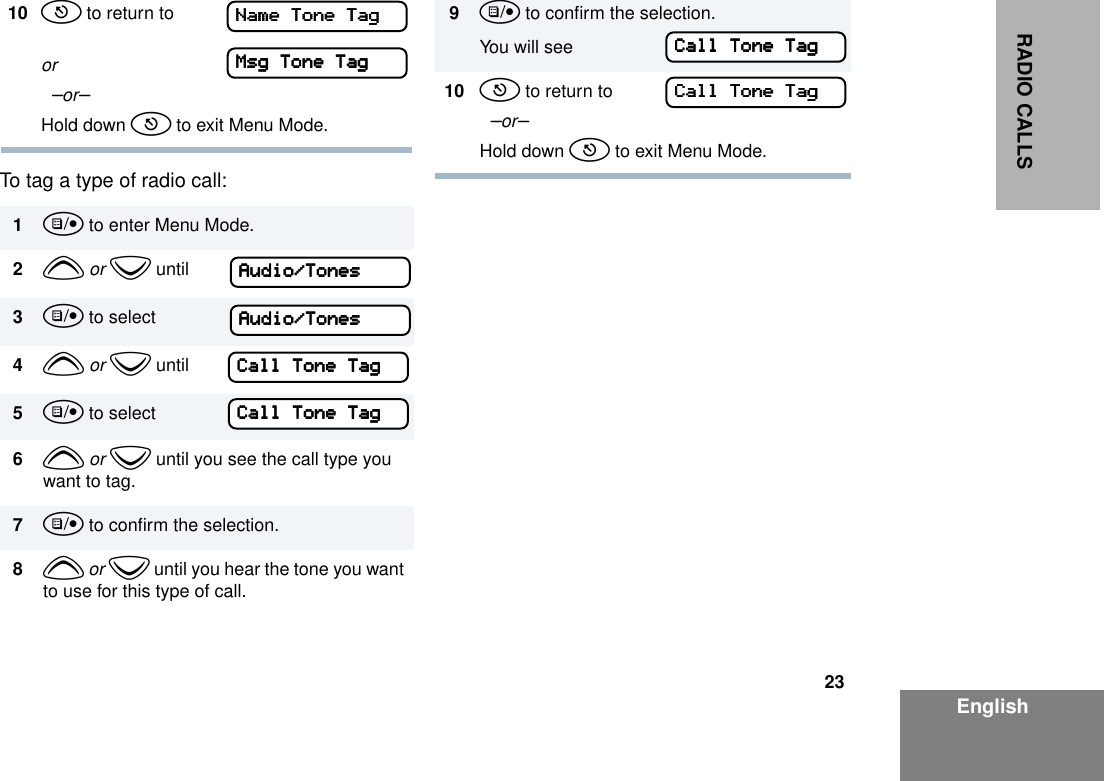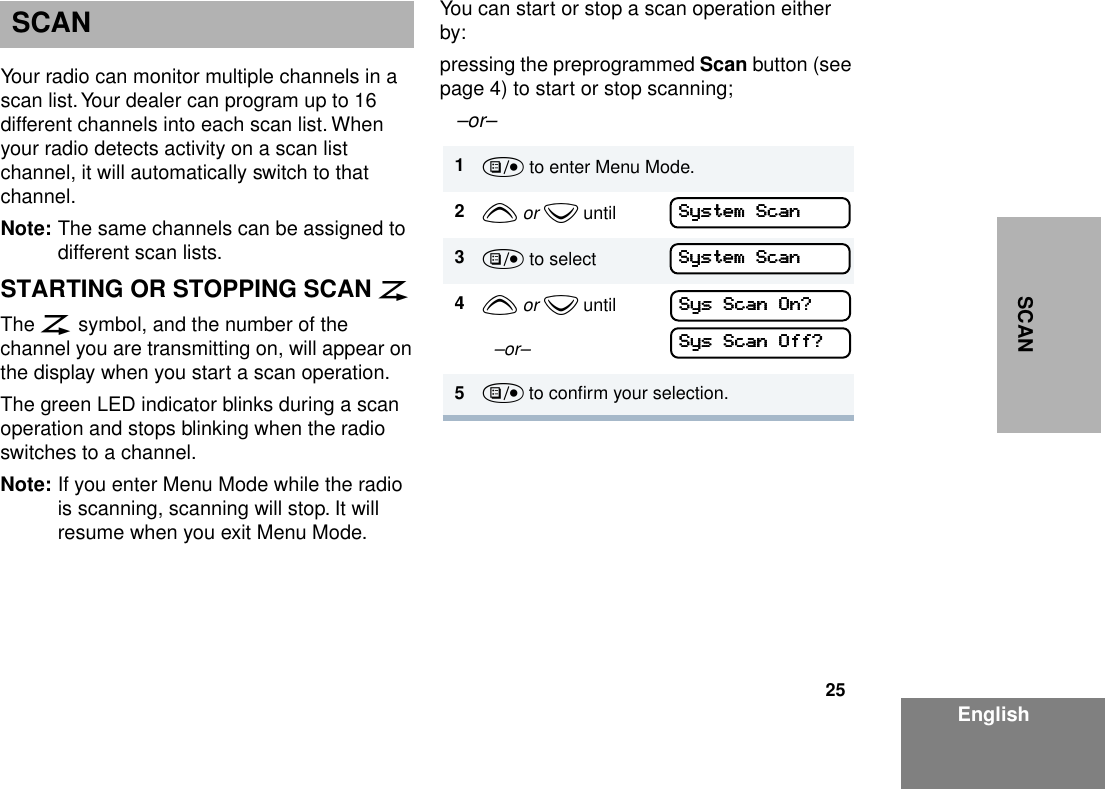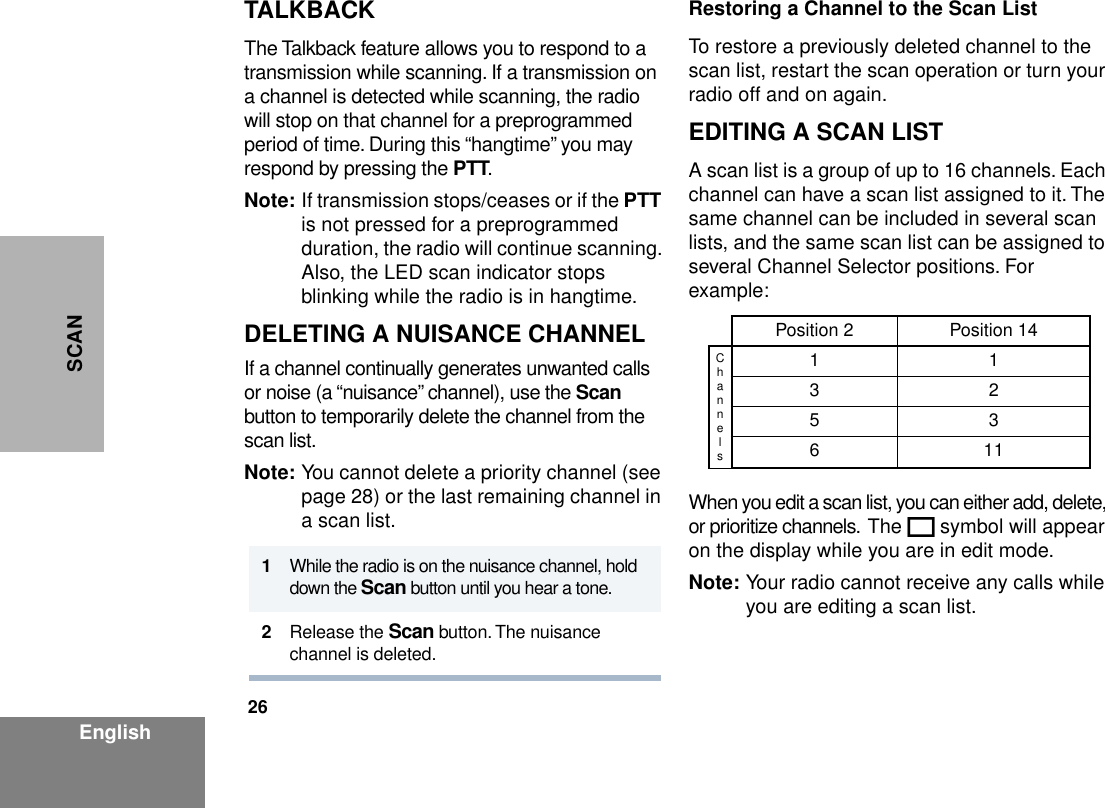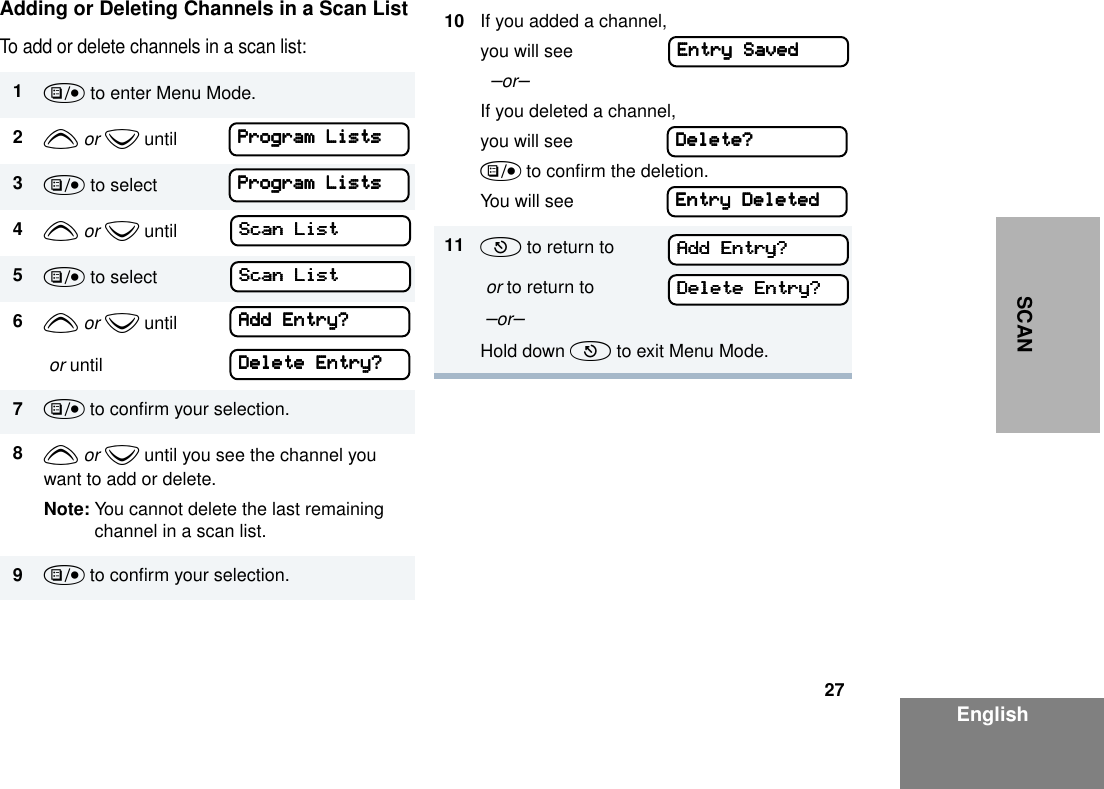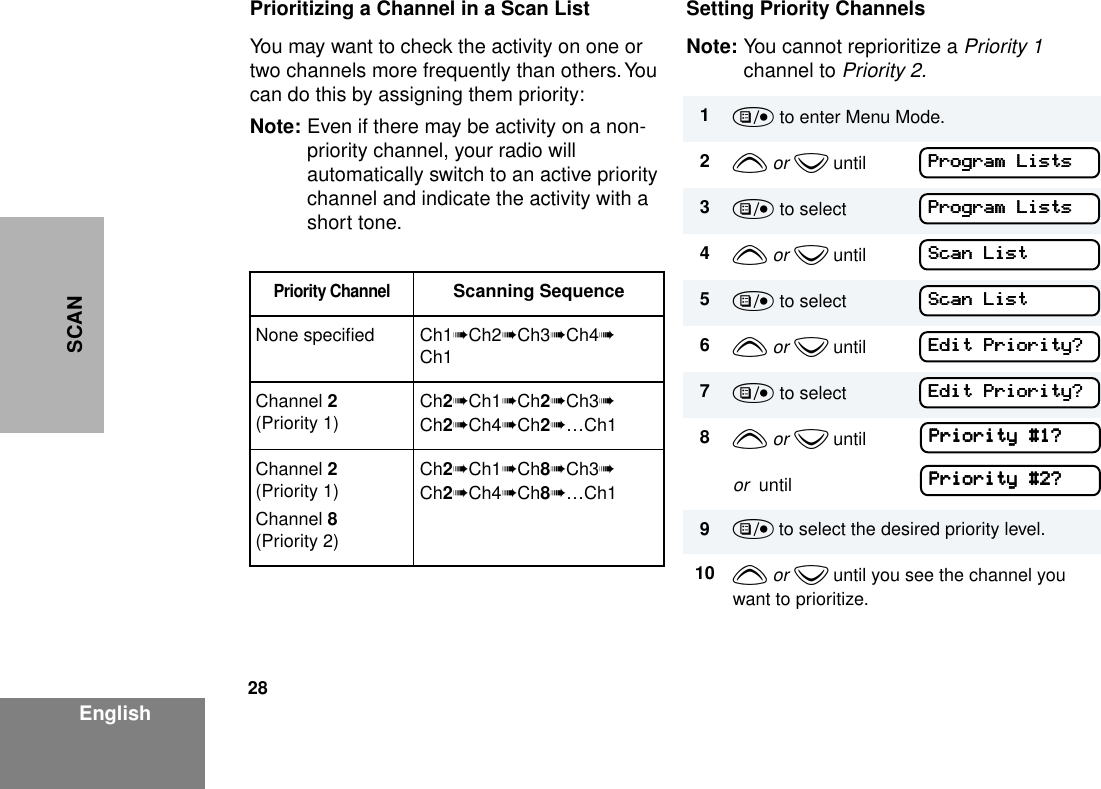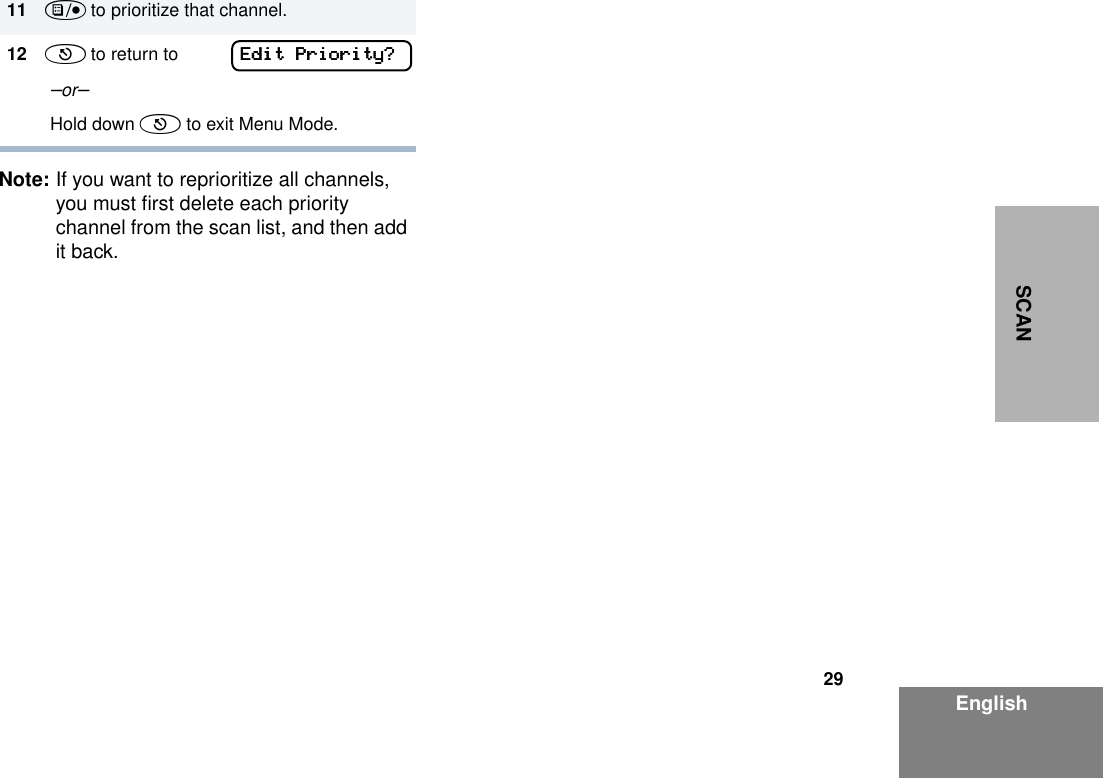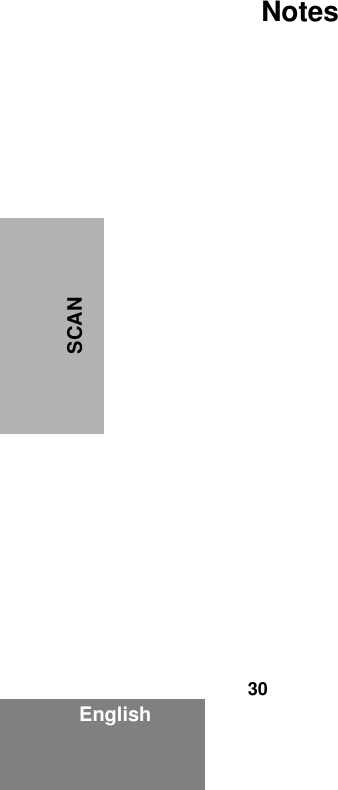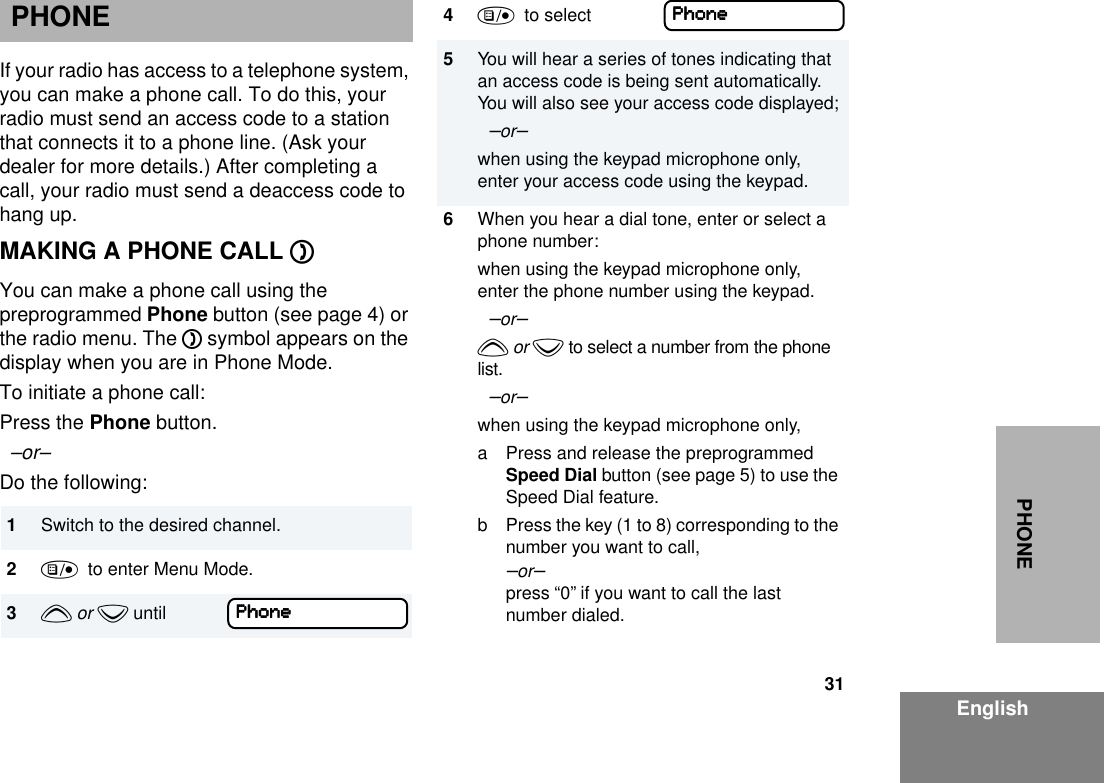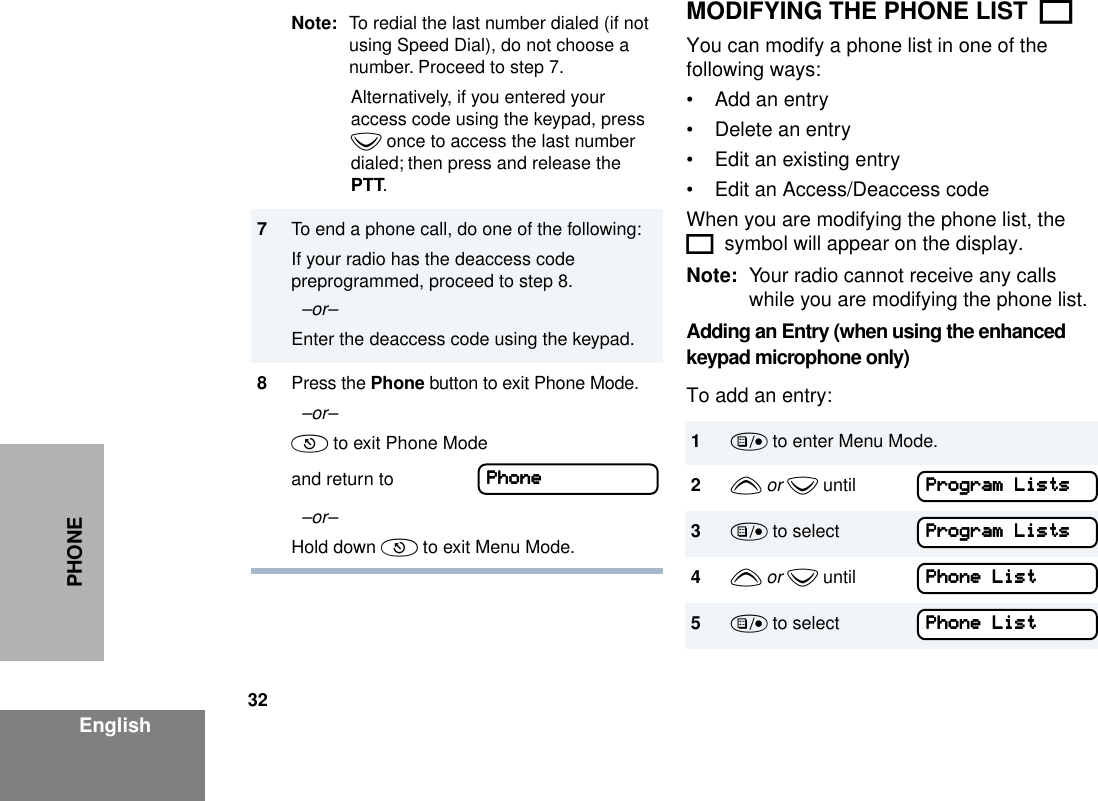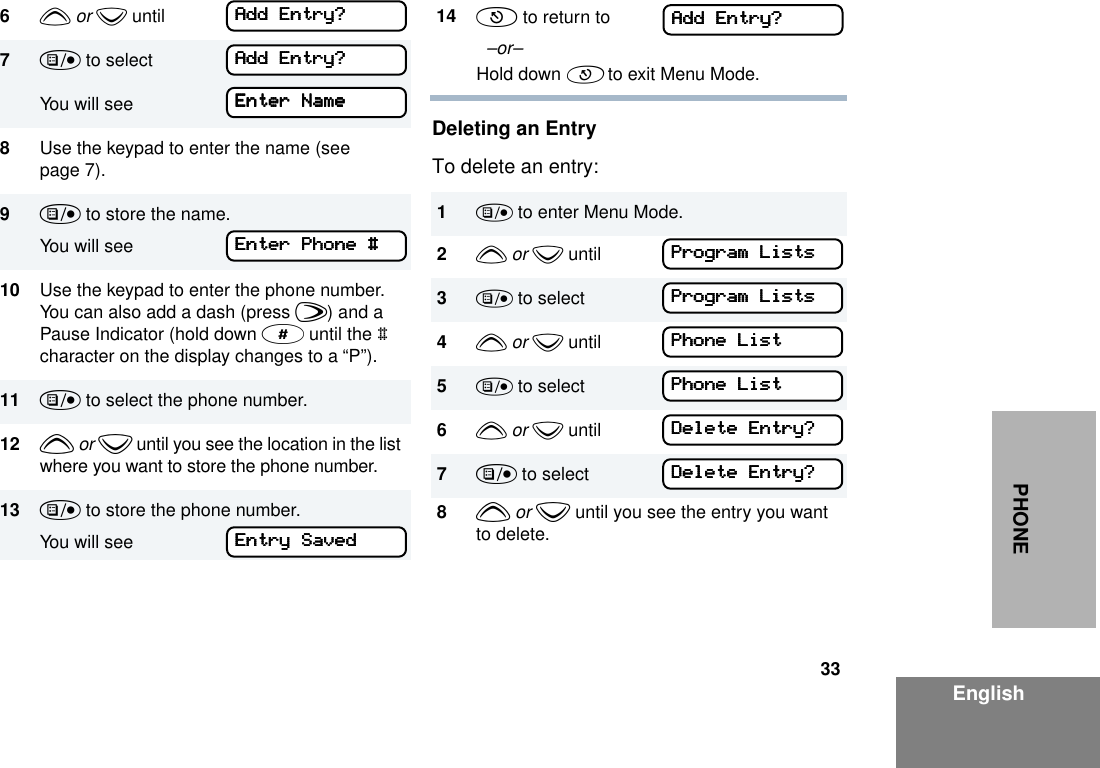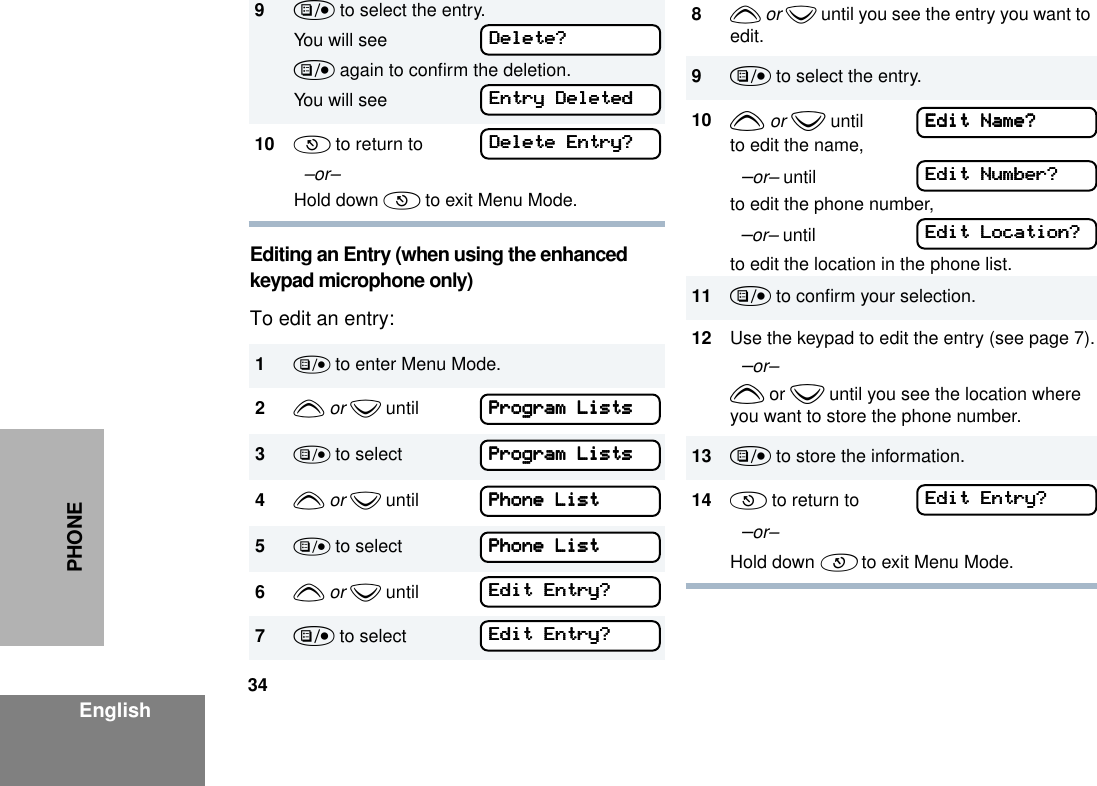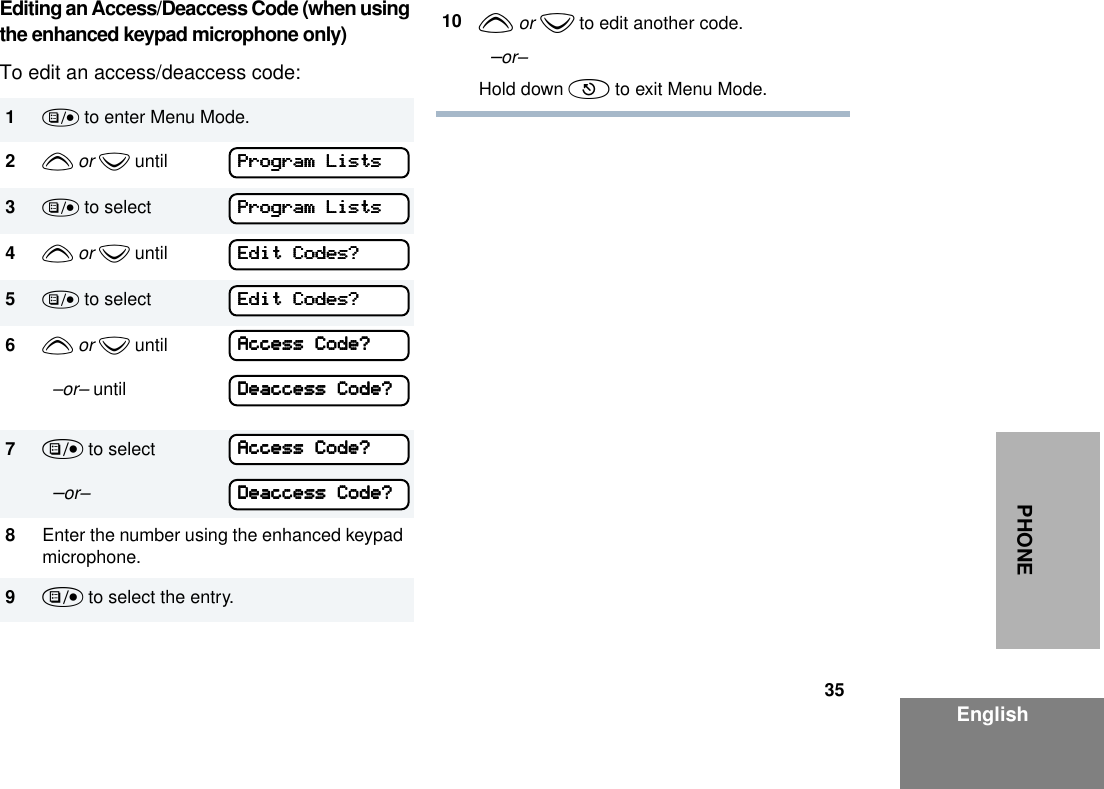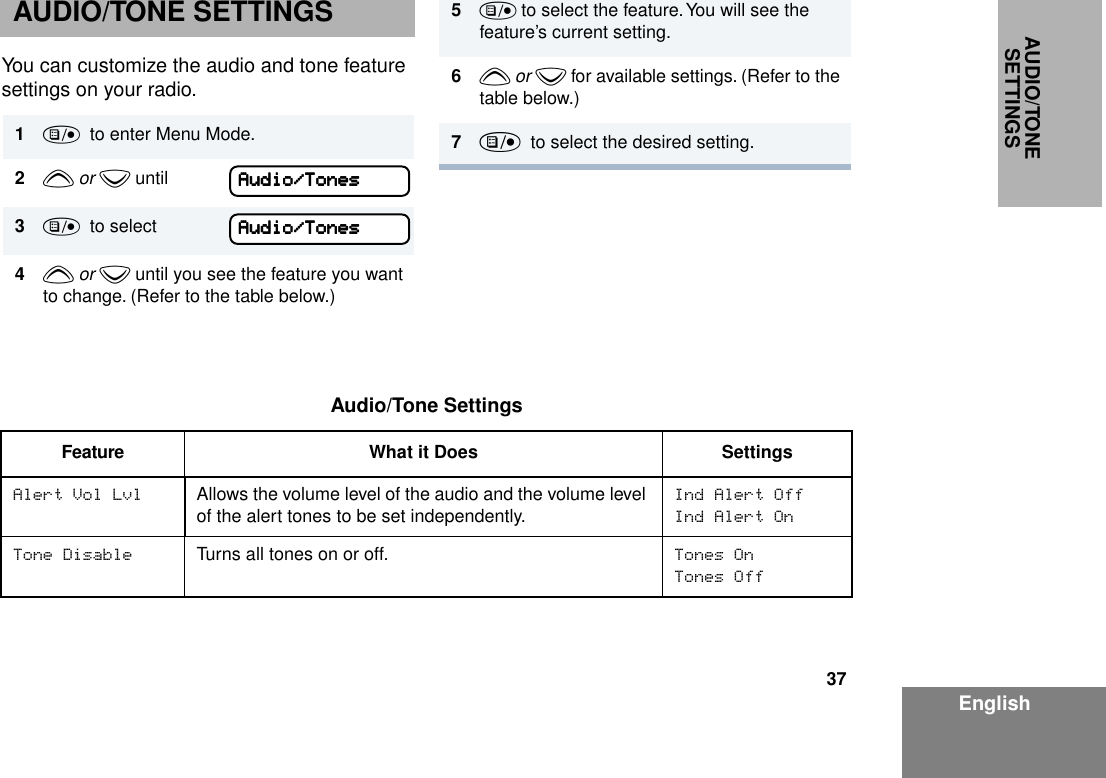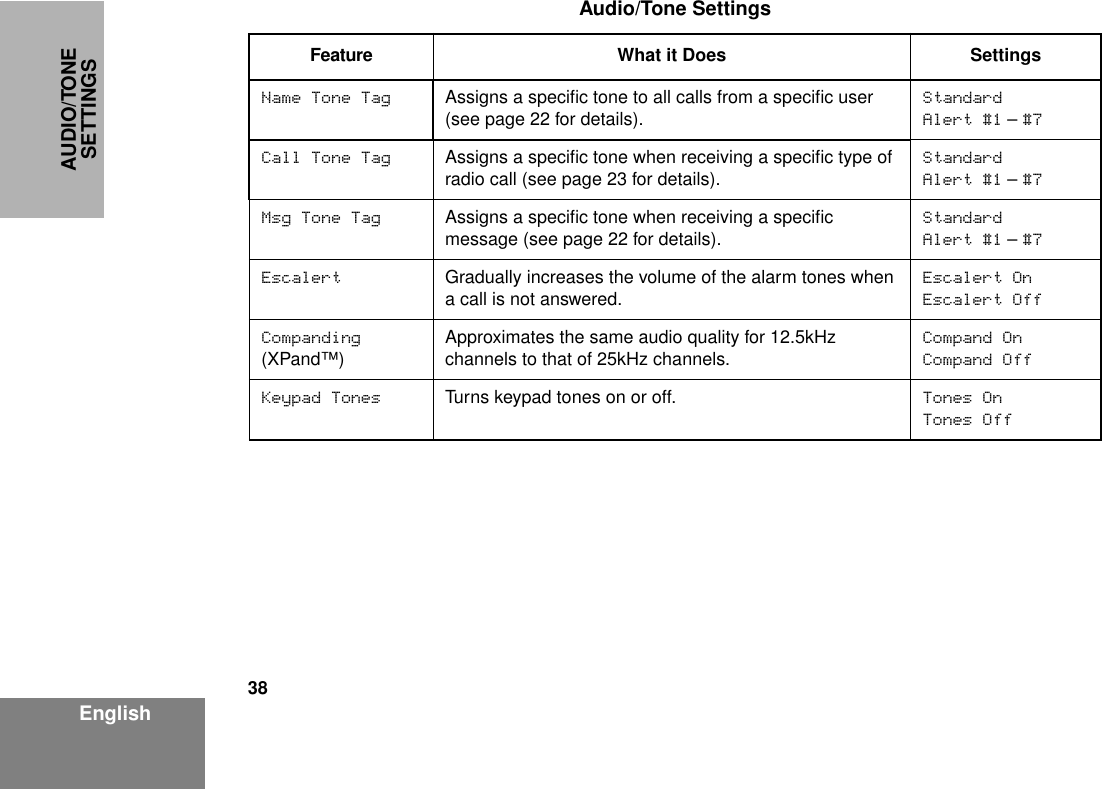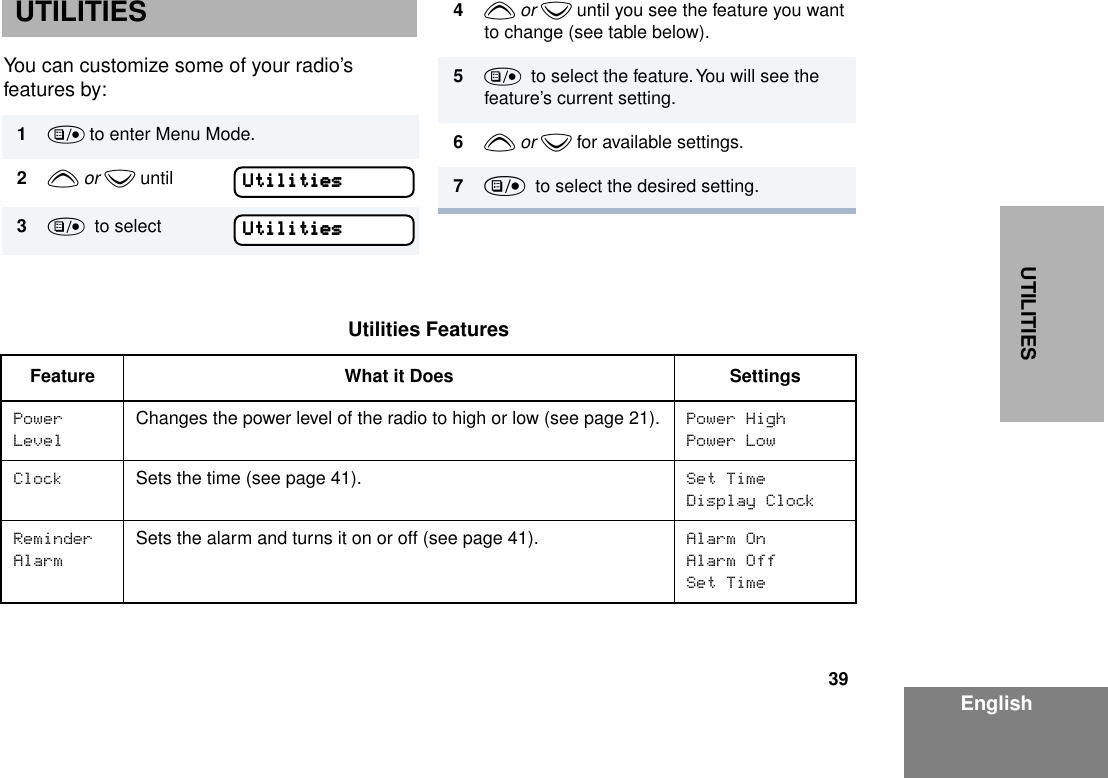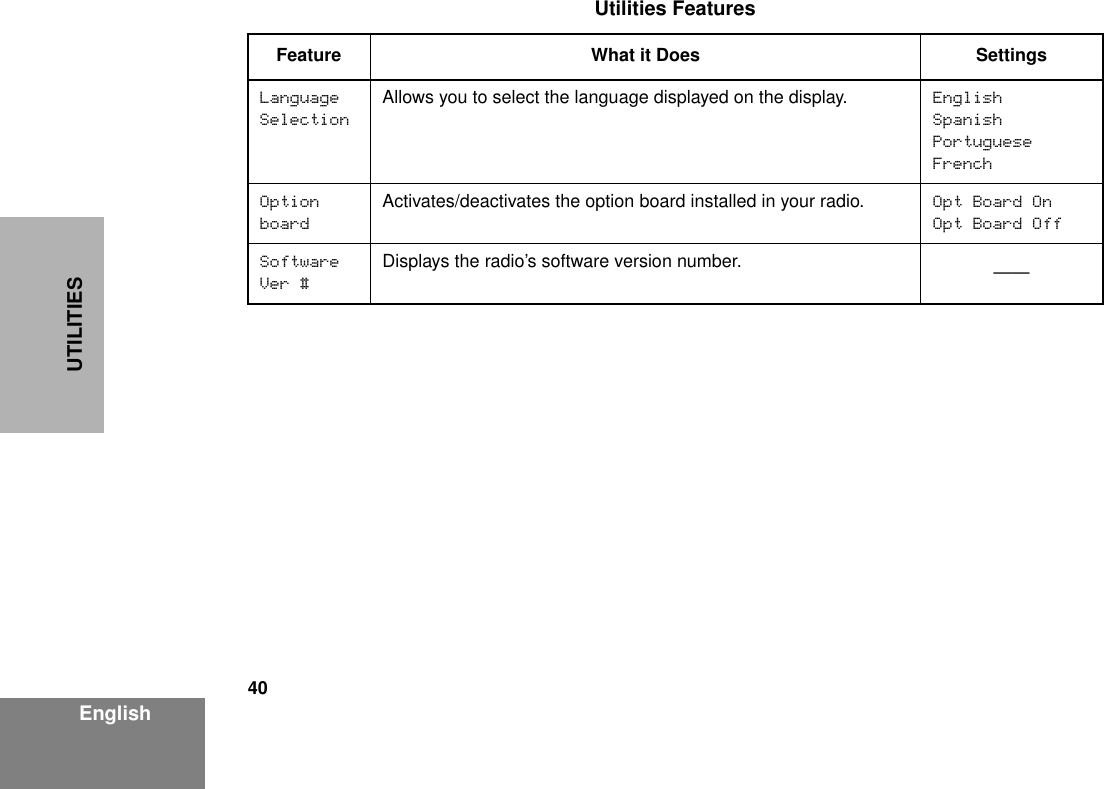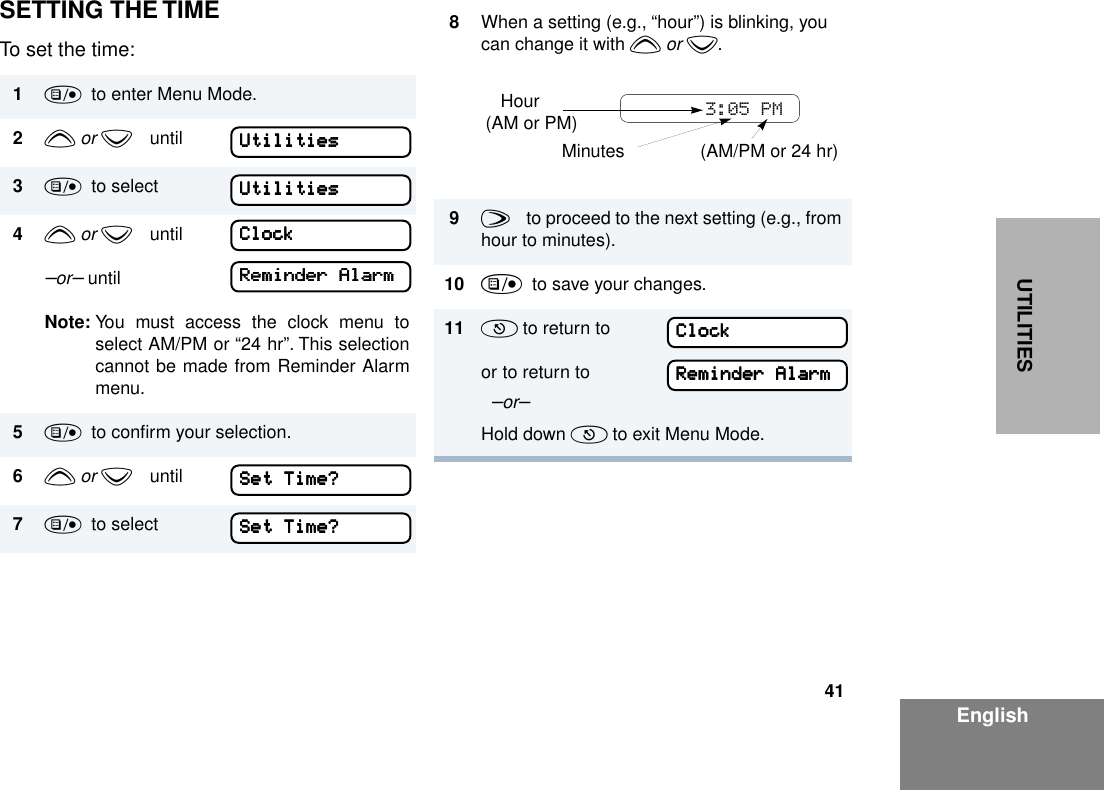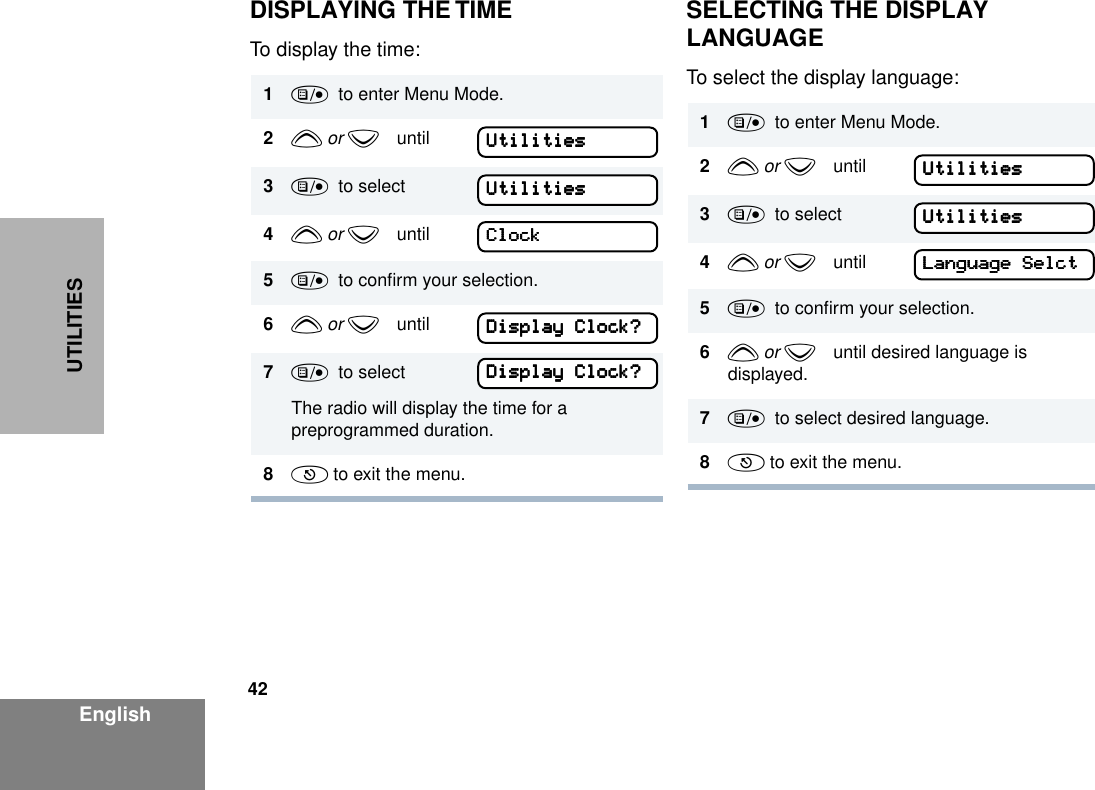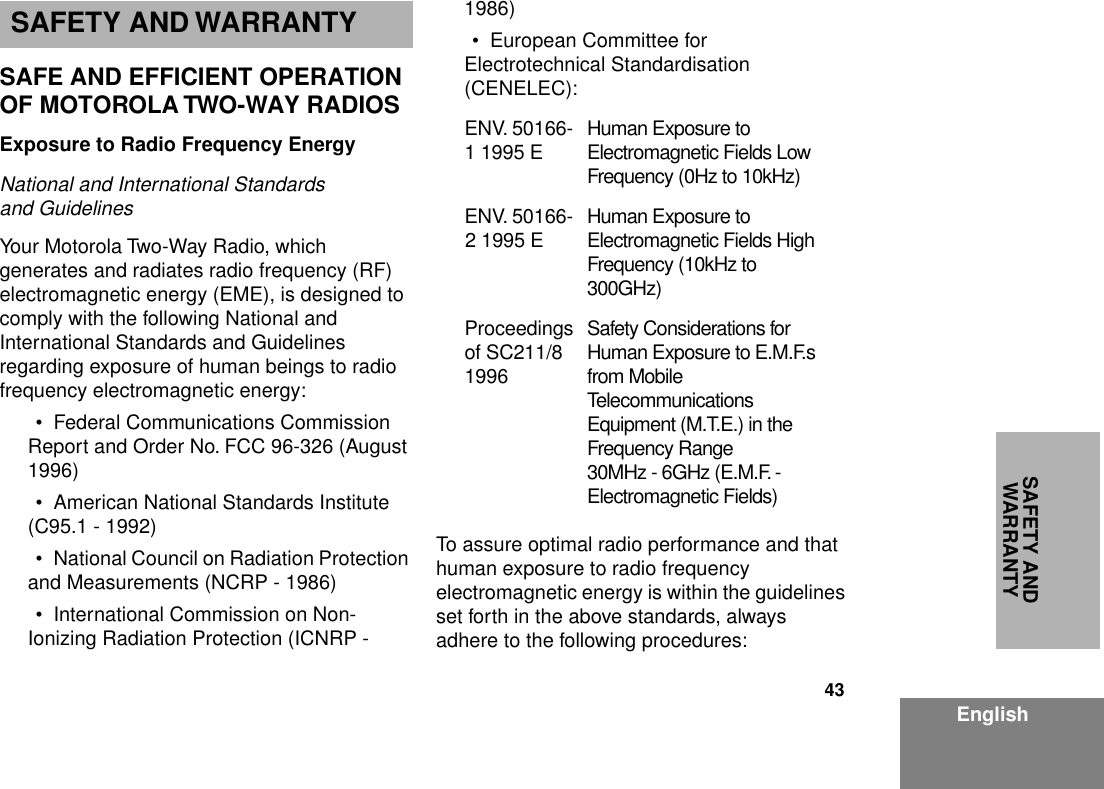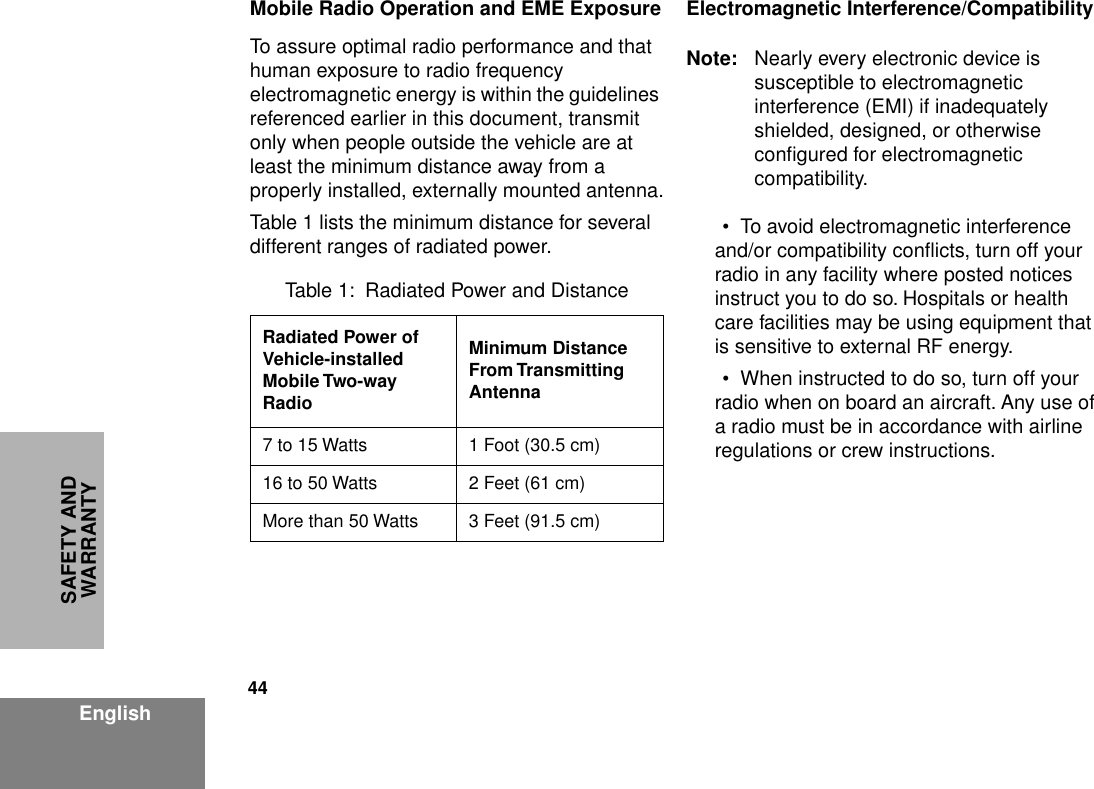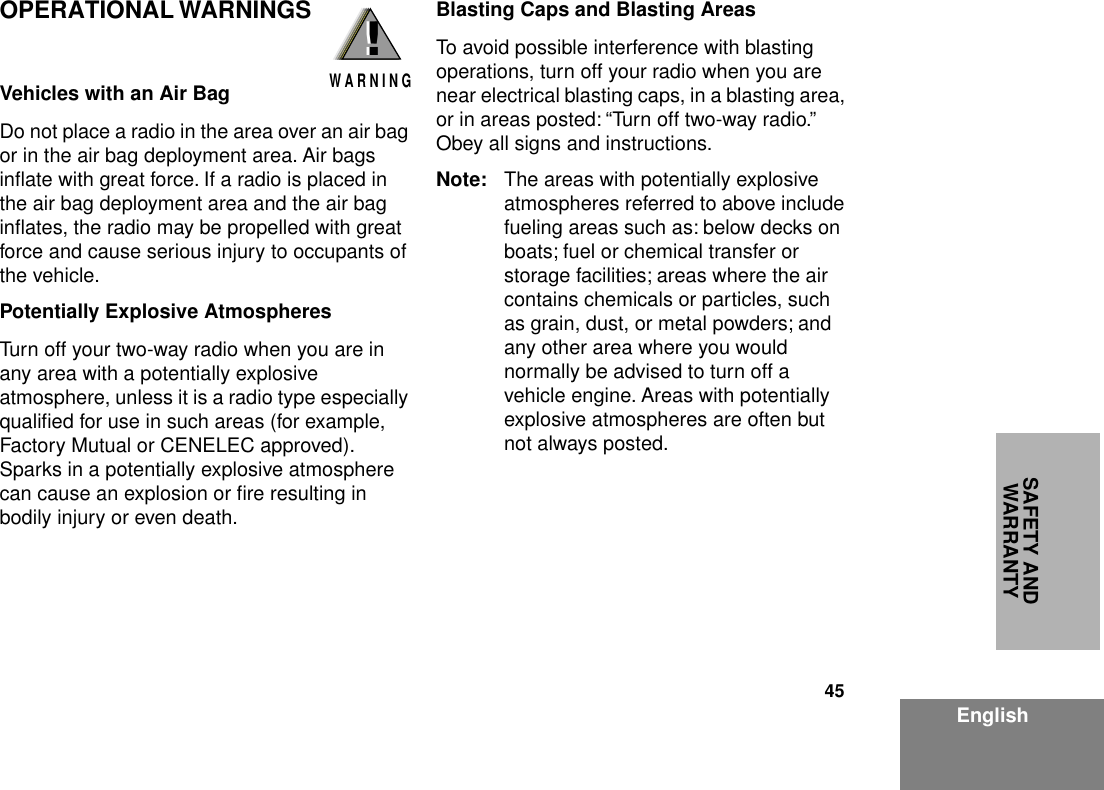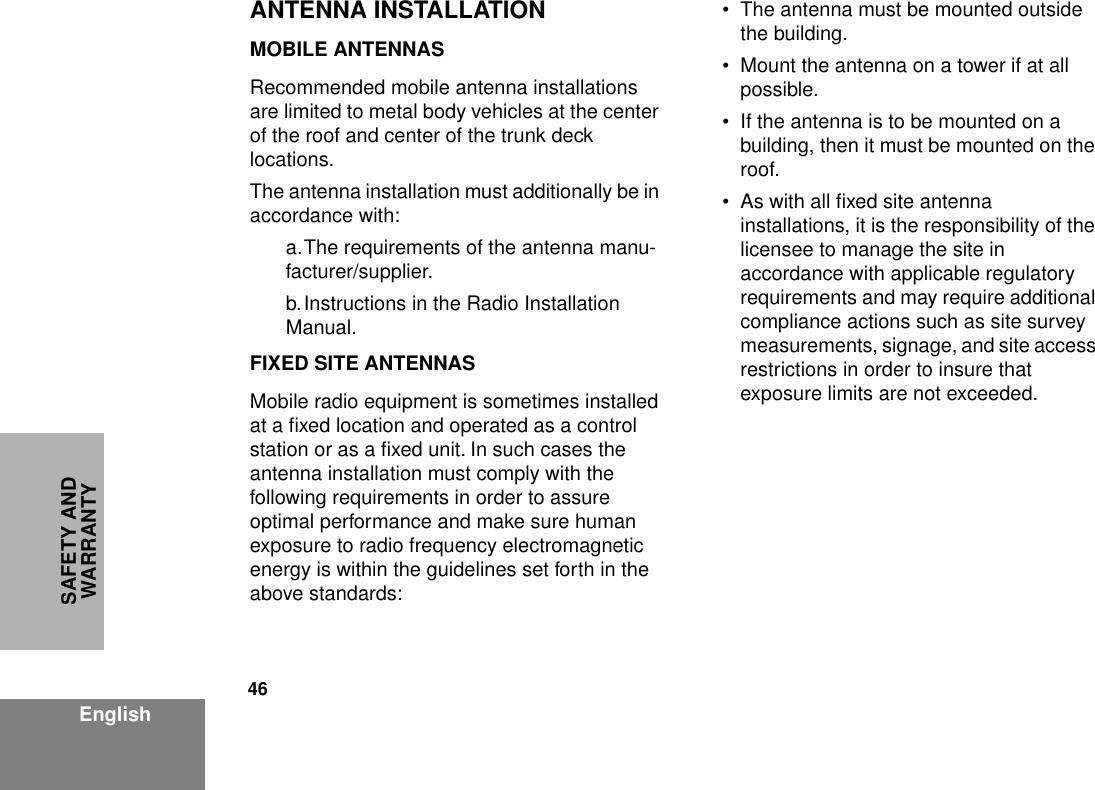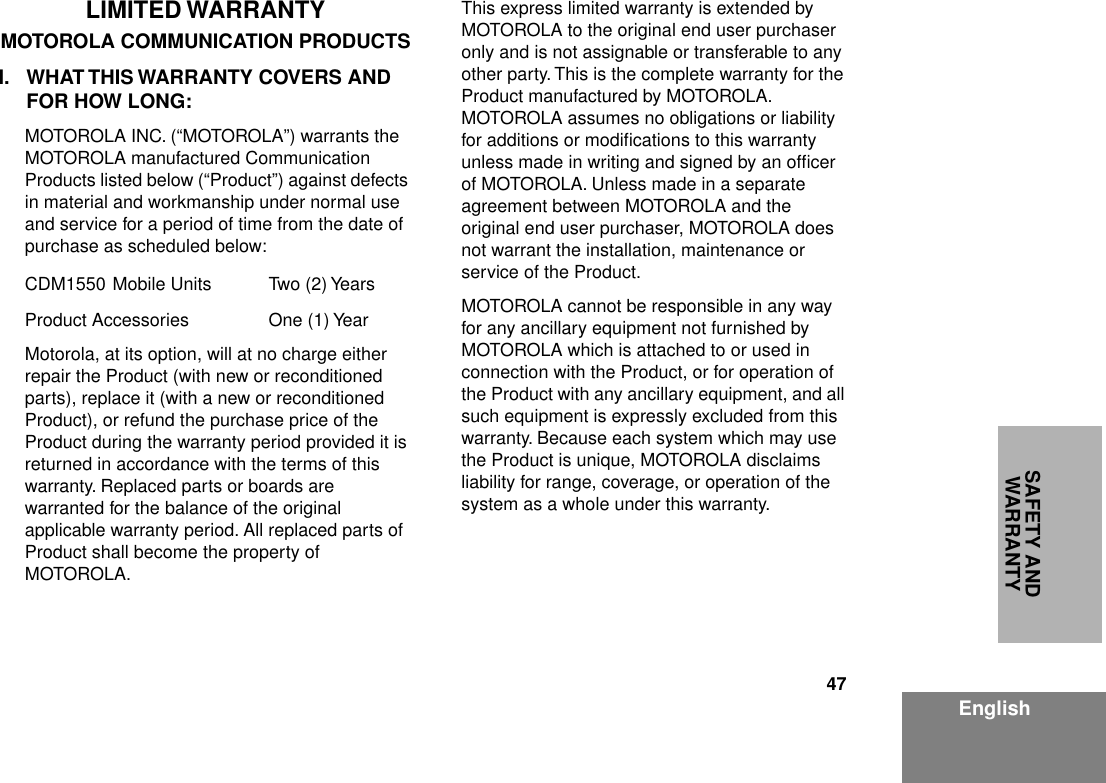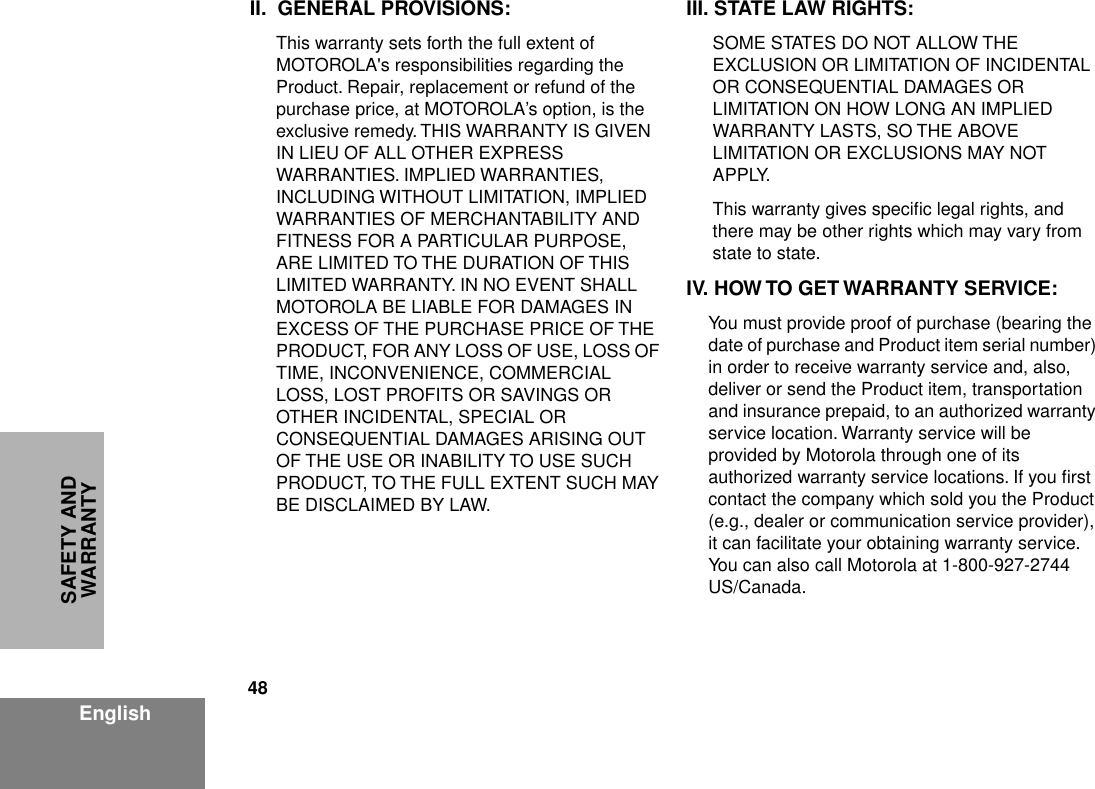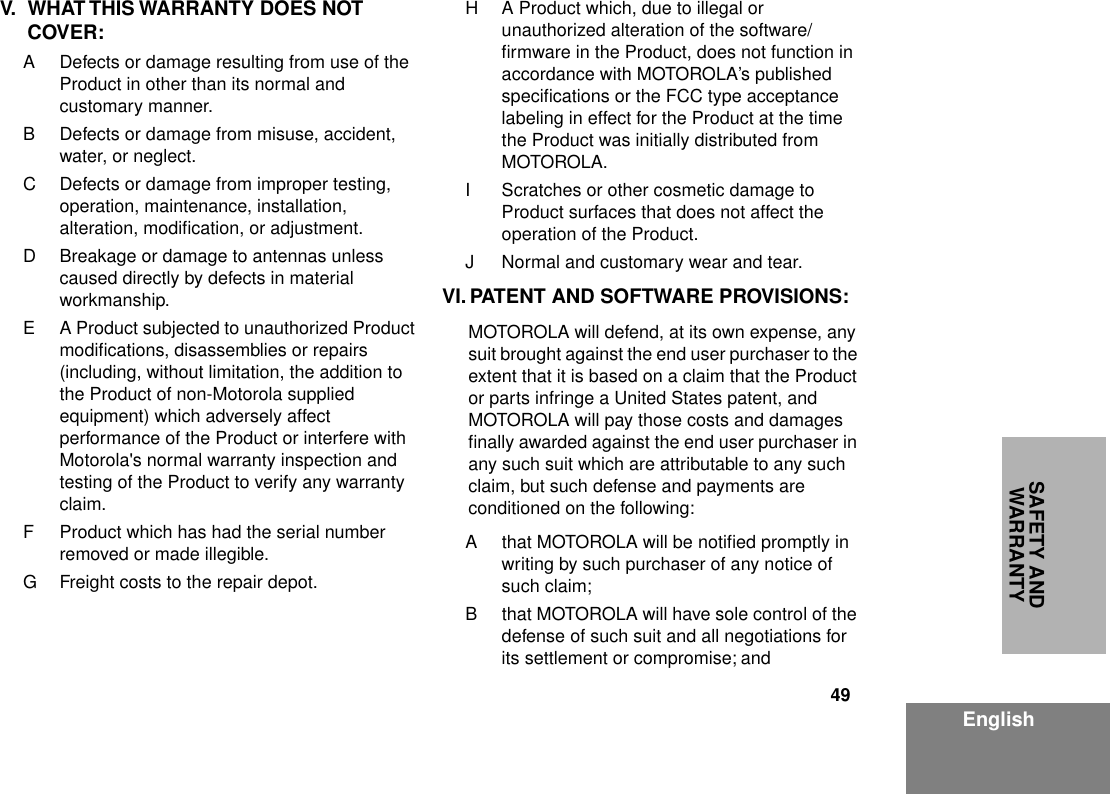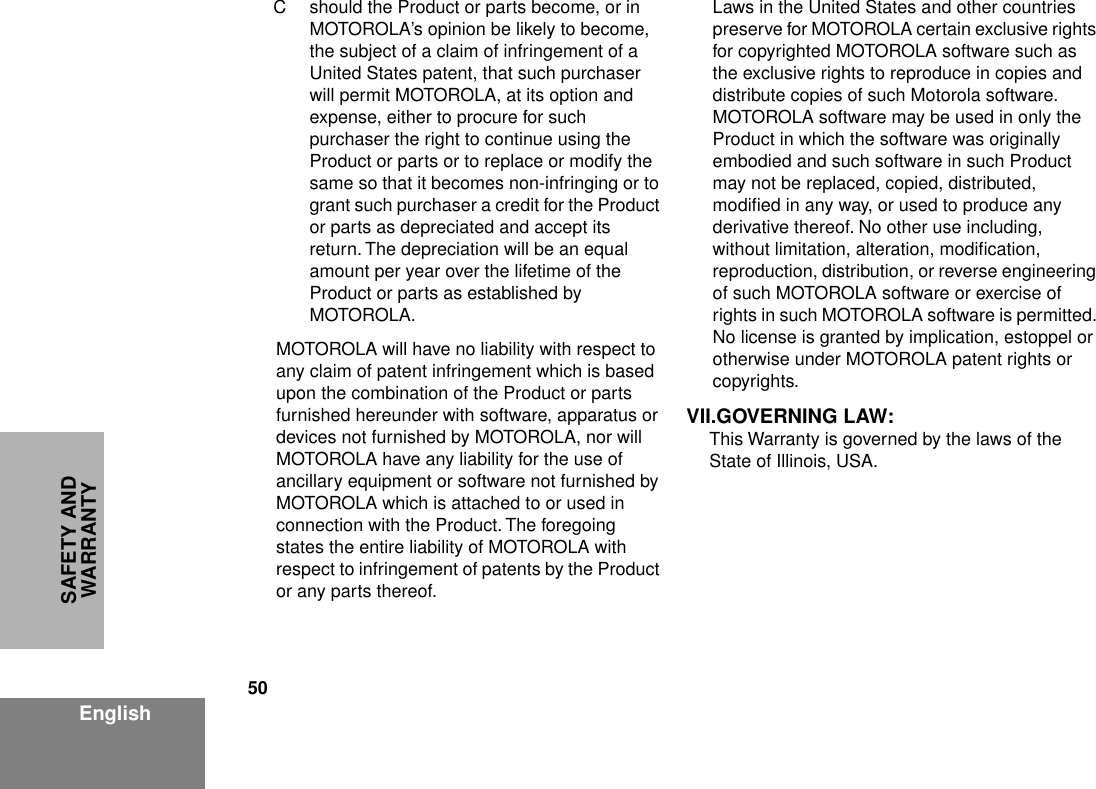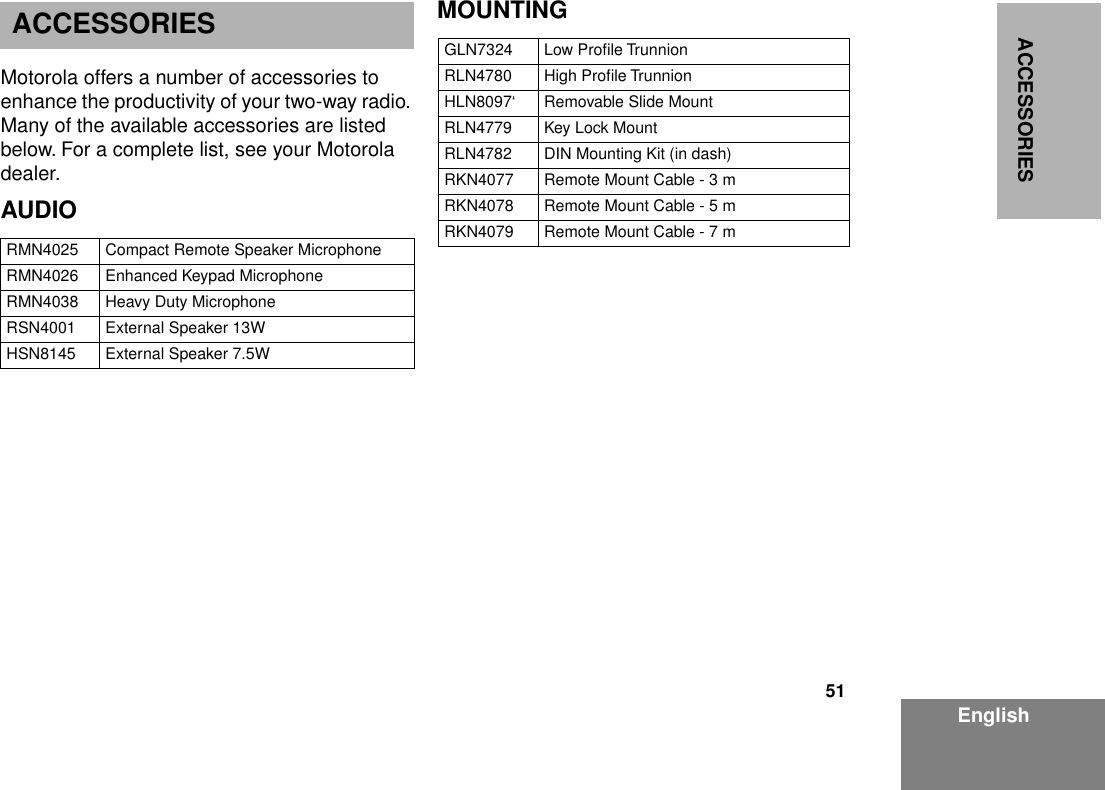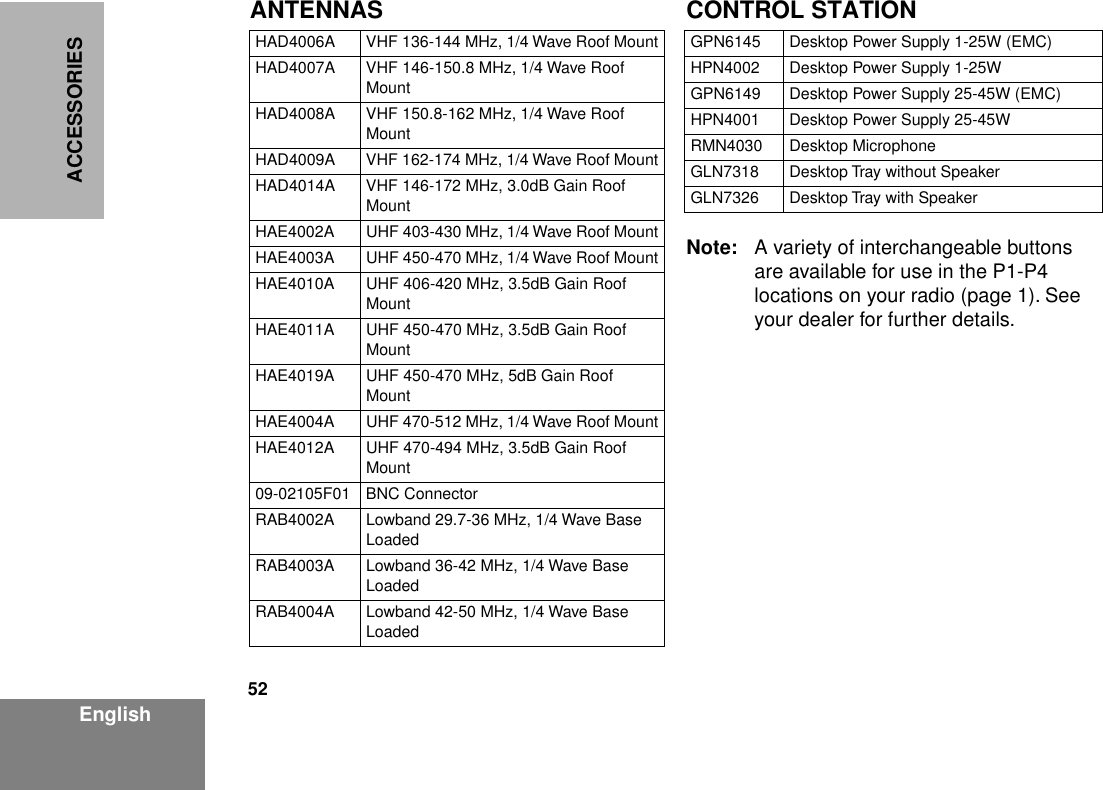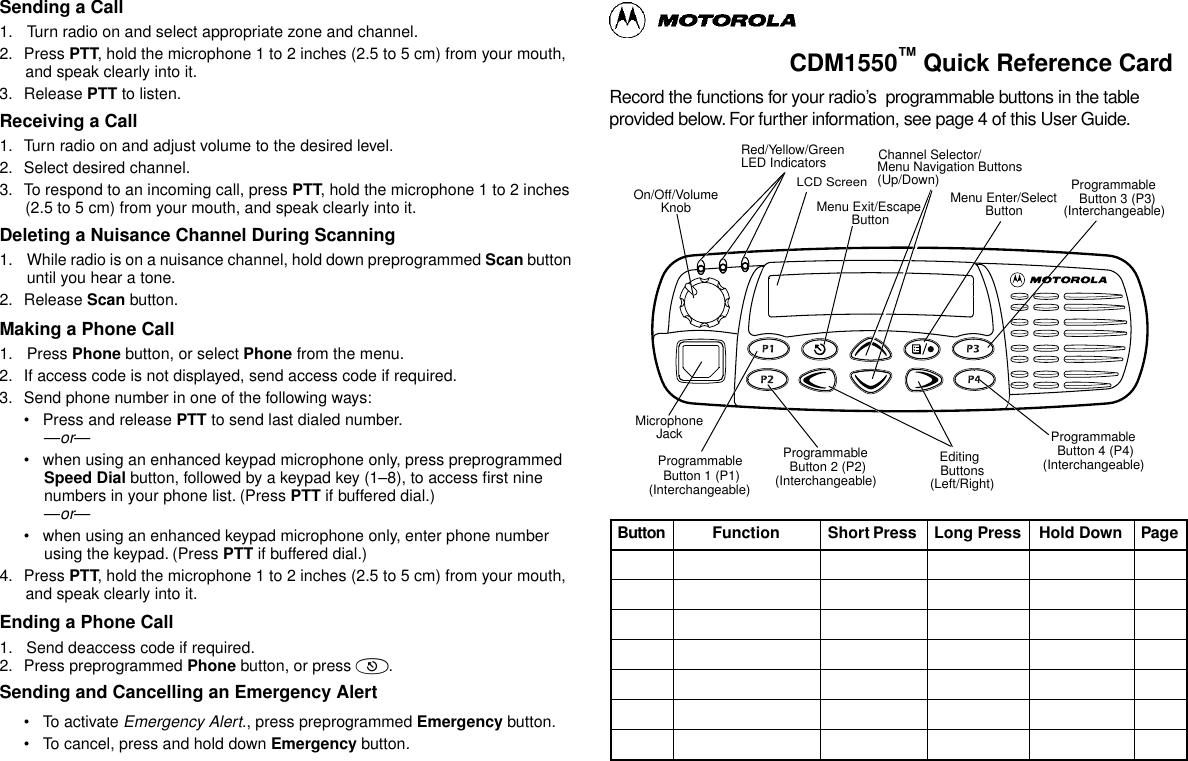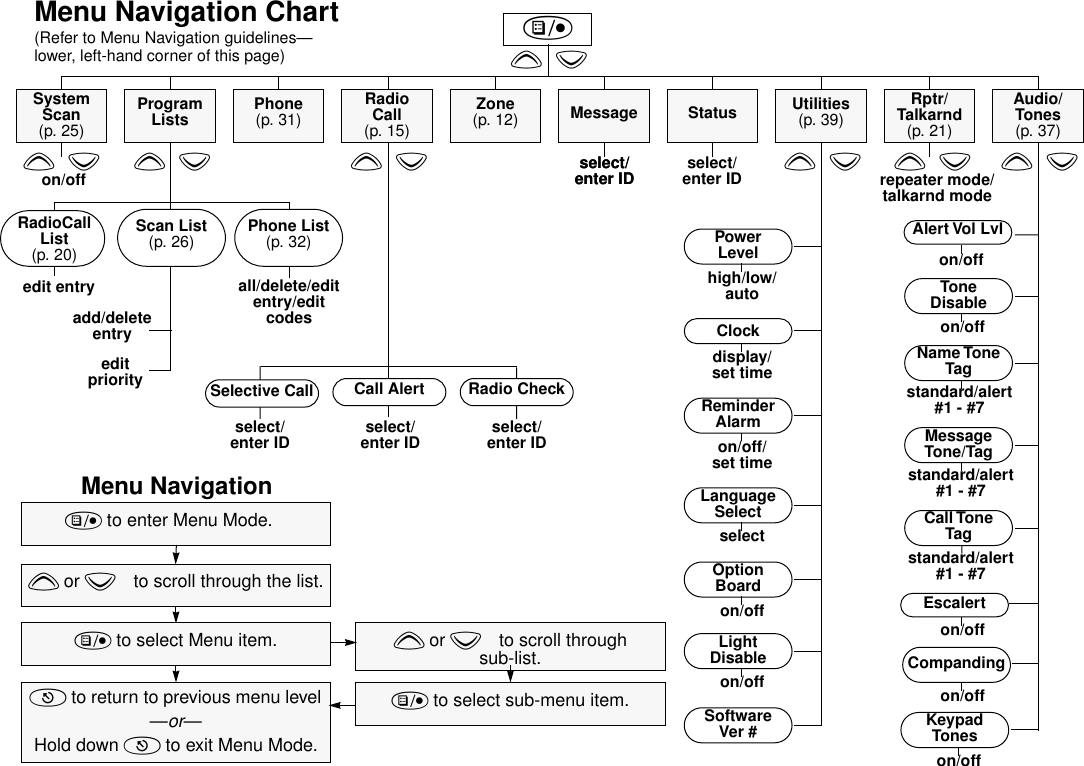Motorola Solutions 92FT1627 Mobile Transmitter User Manual 03 English
Motorola Solutions, Inc. Mobile Transmitter 03 English
Contents
- 1. Users Manual
- 2. users Manual (revised)
- 3. Installation Manual
- 4. Antenna Installation Instructions
users Manual (revised)
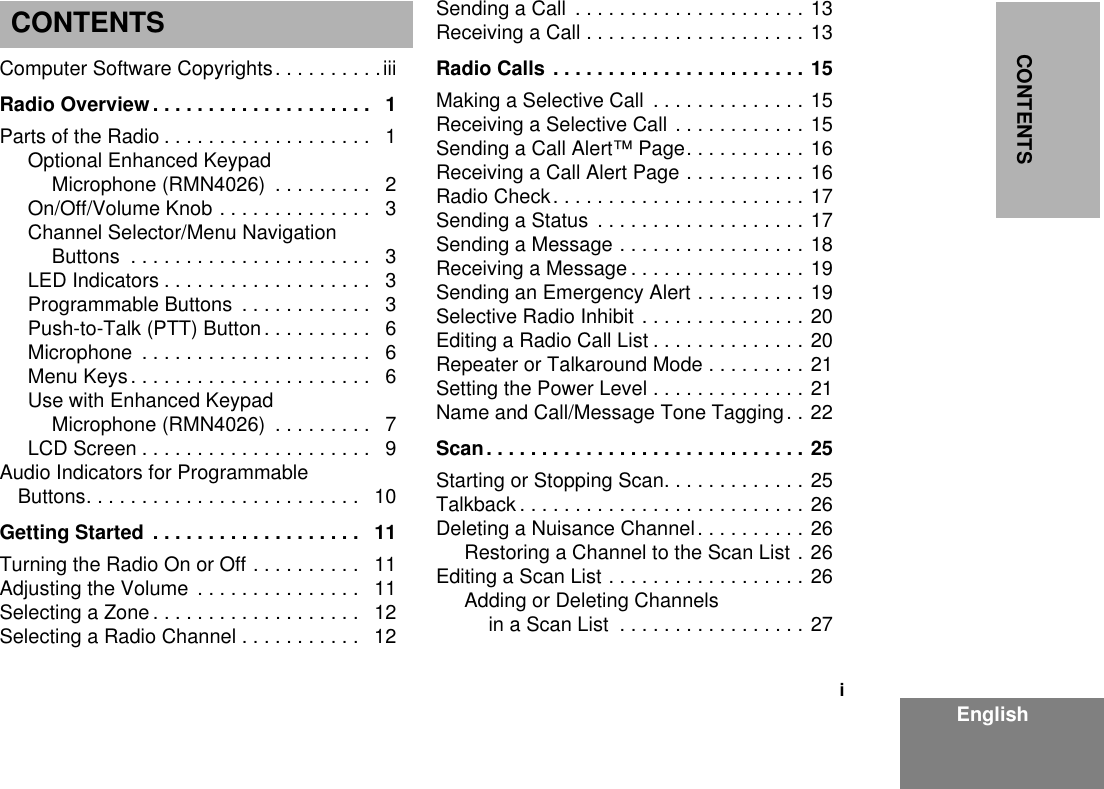
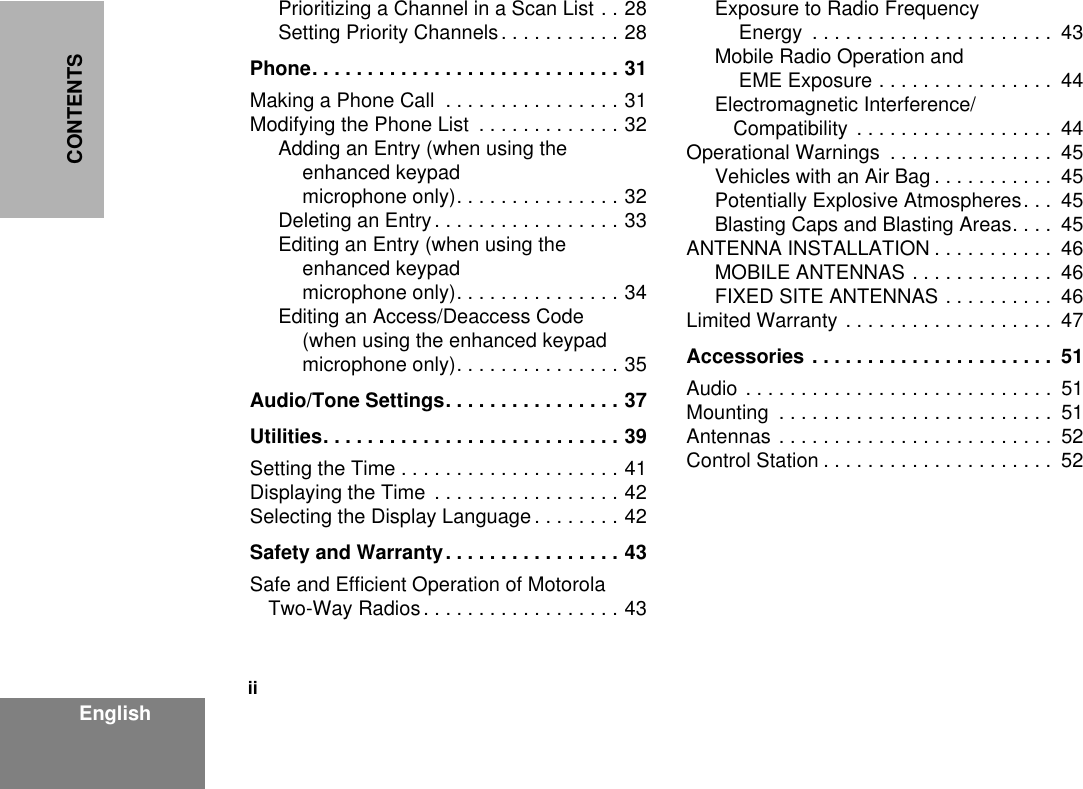
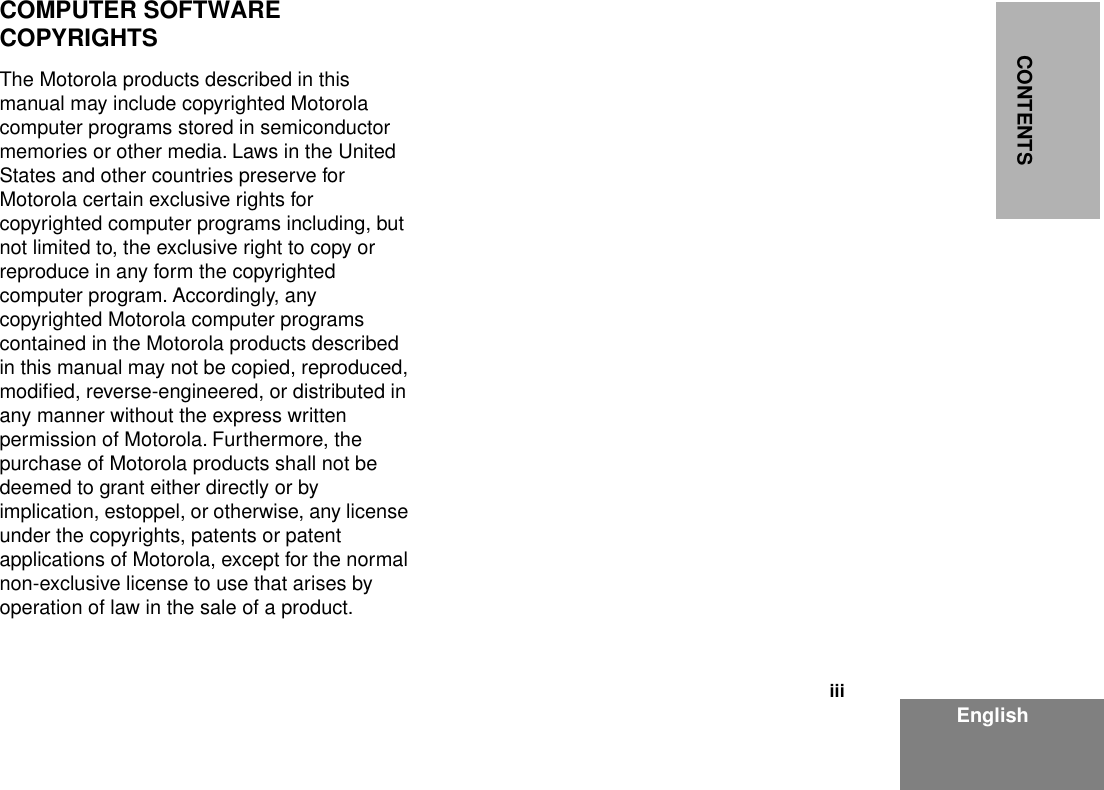
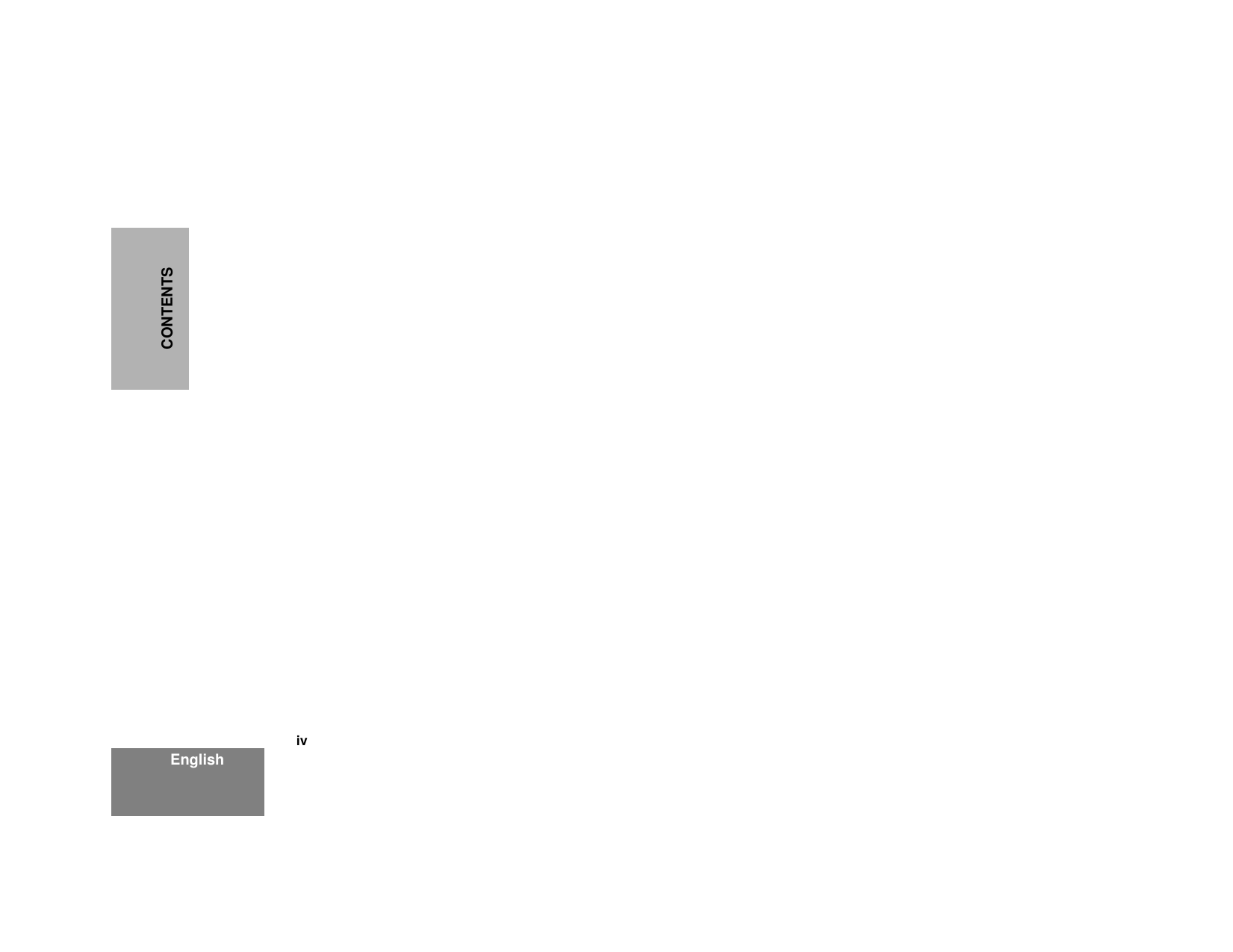
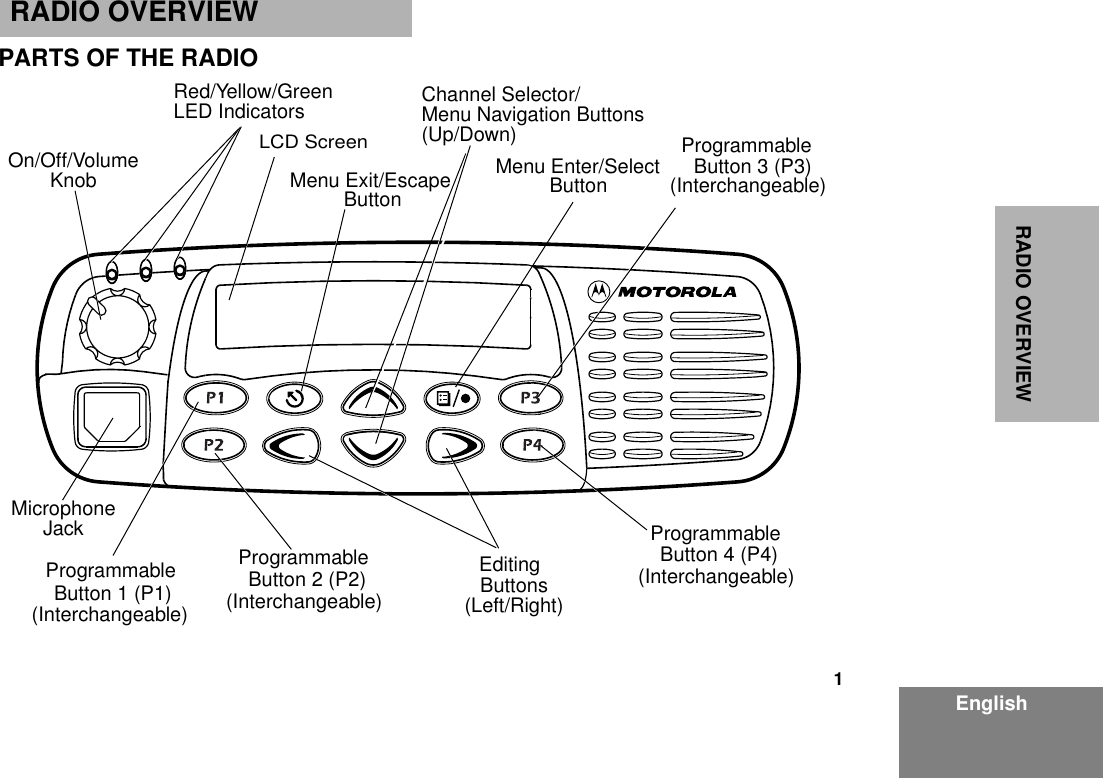
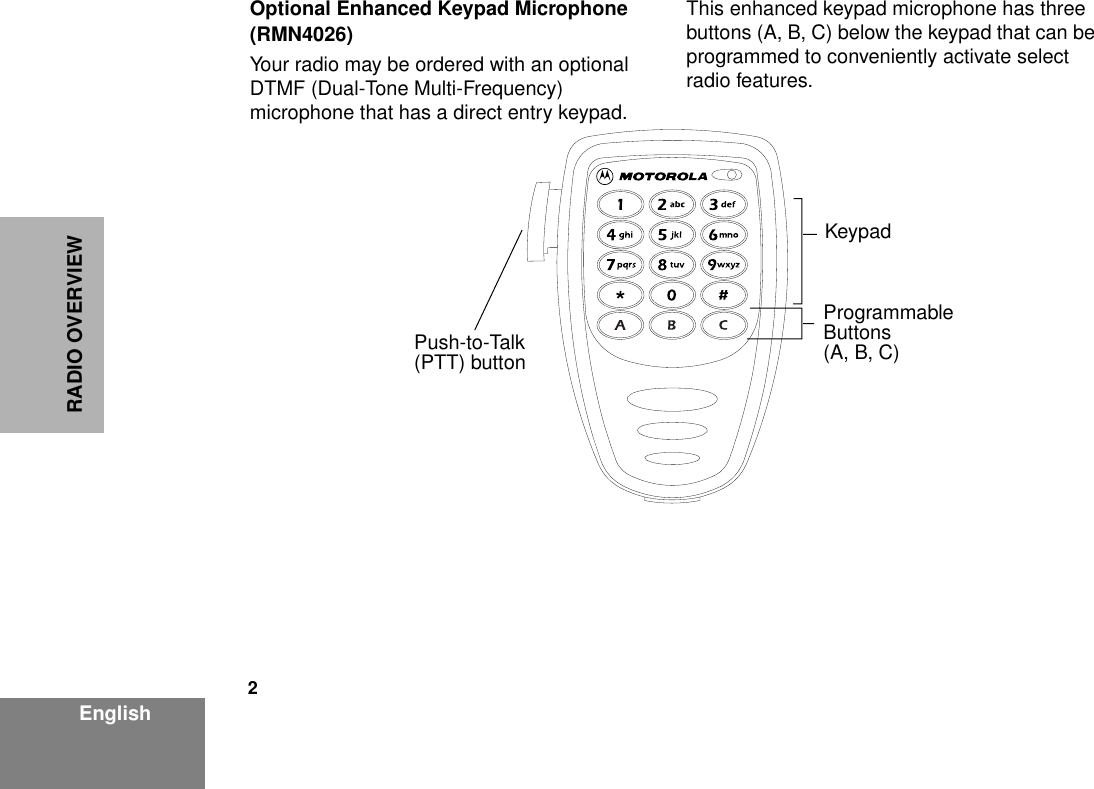
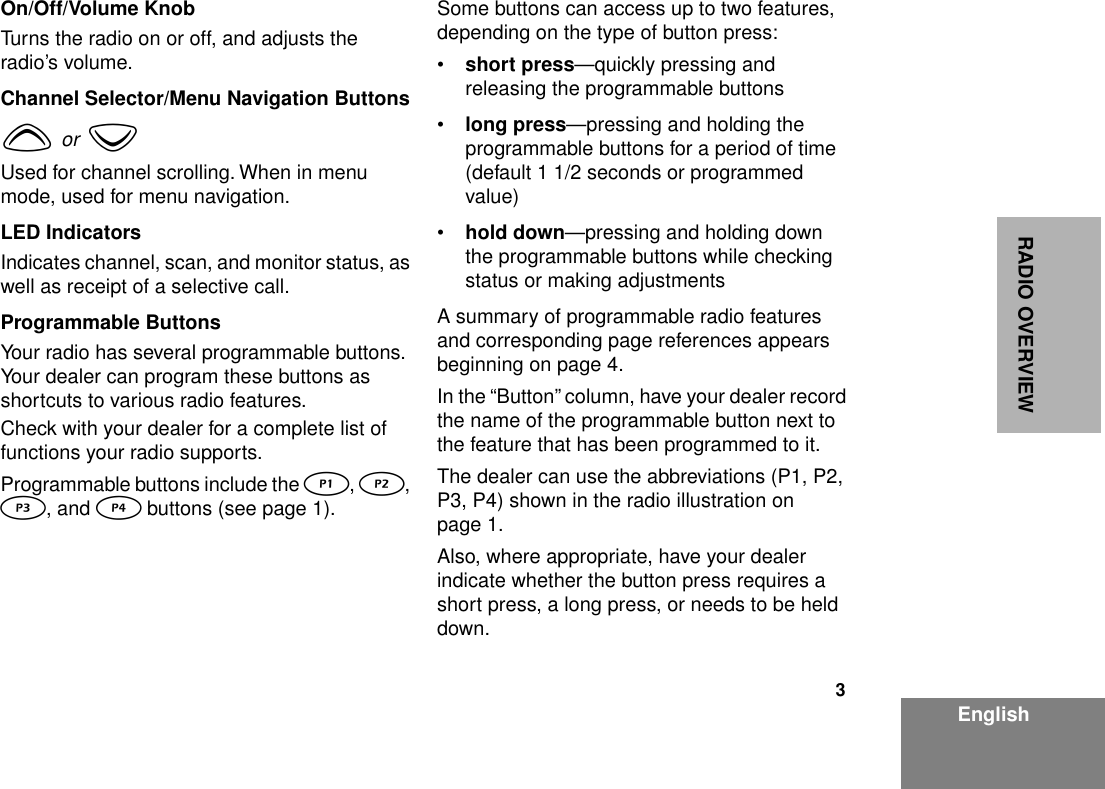
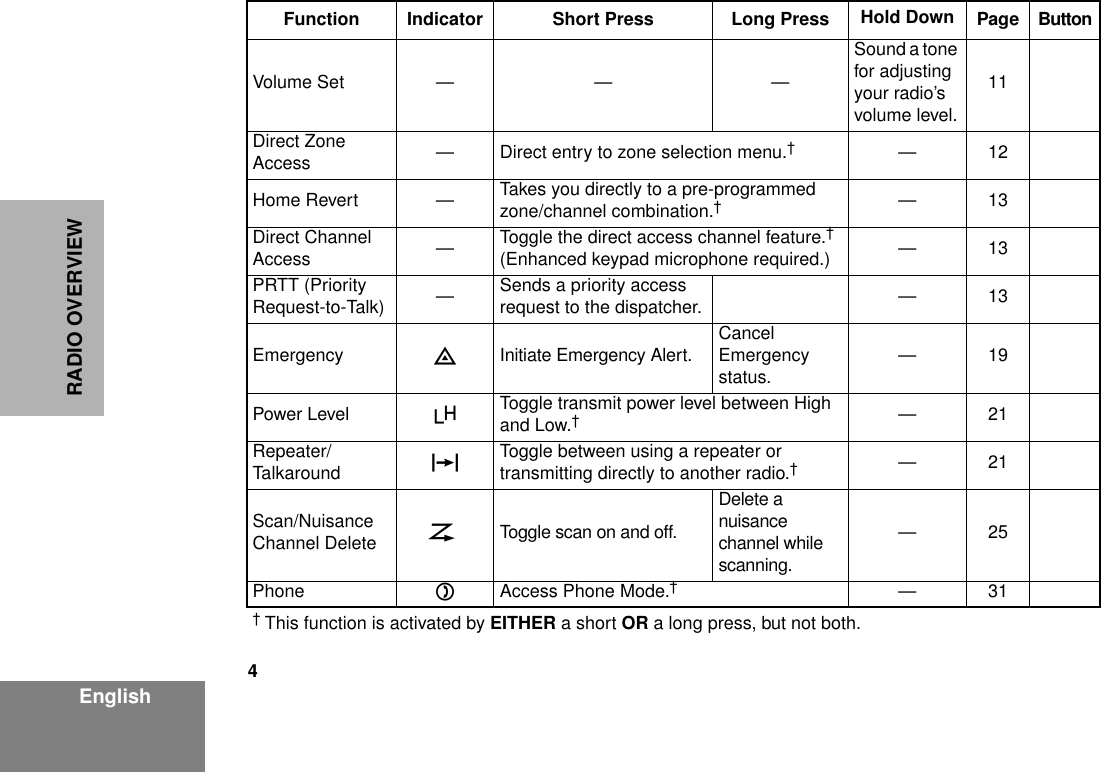
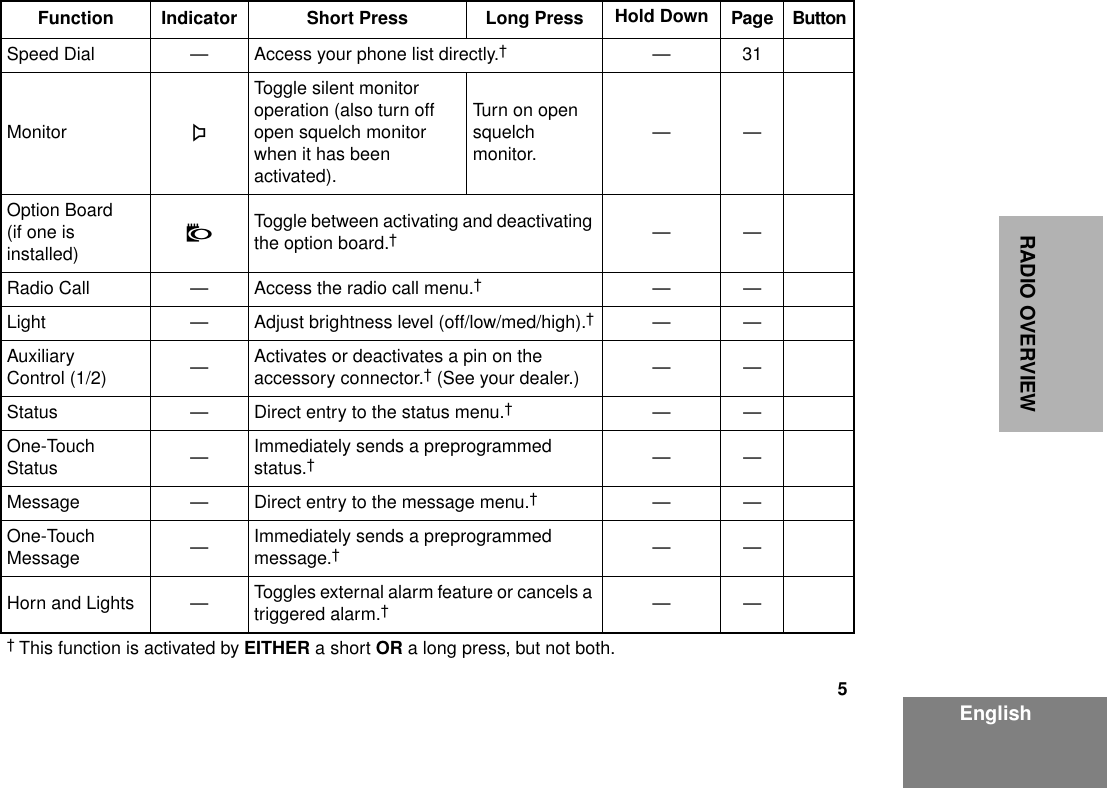
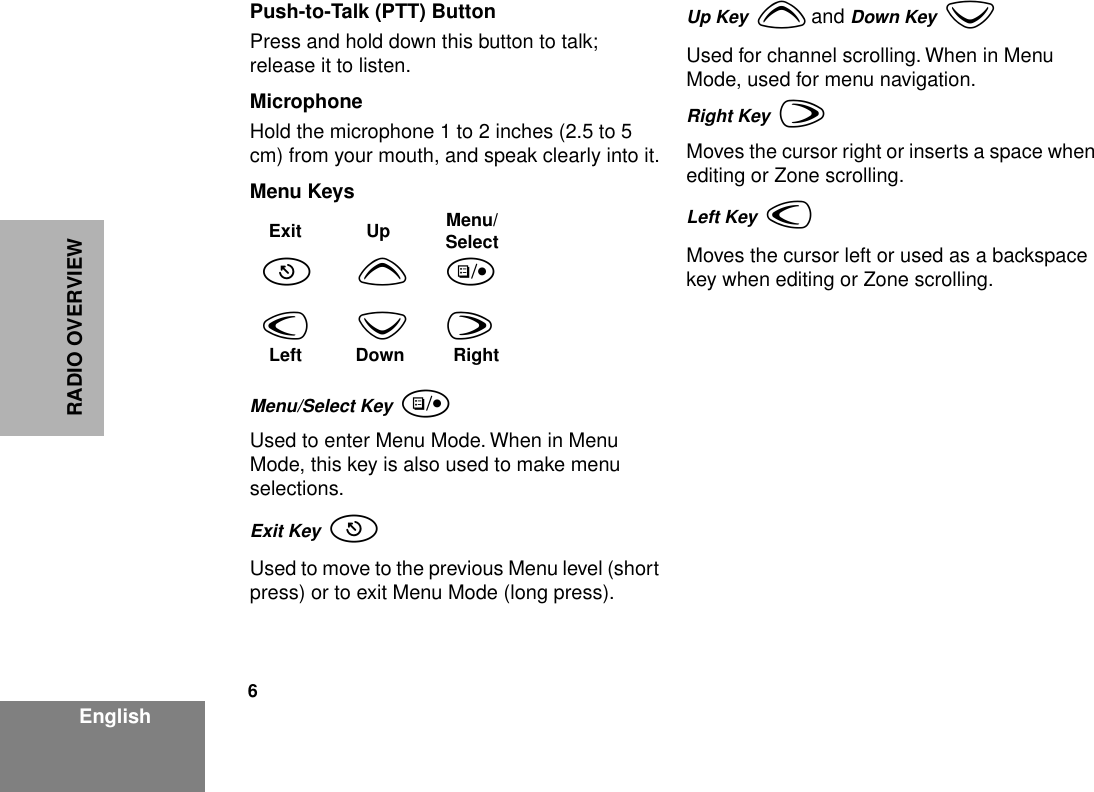
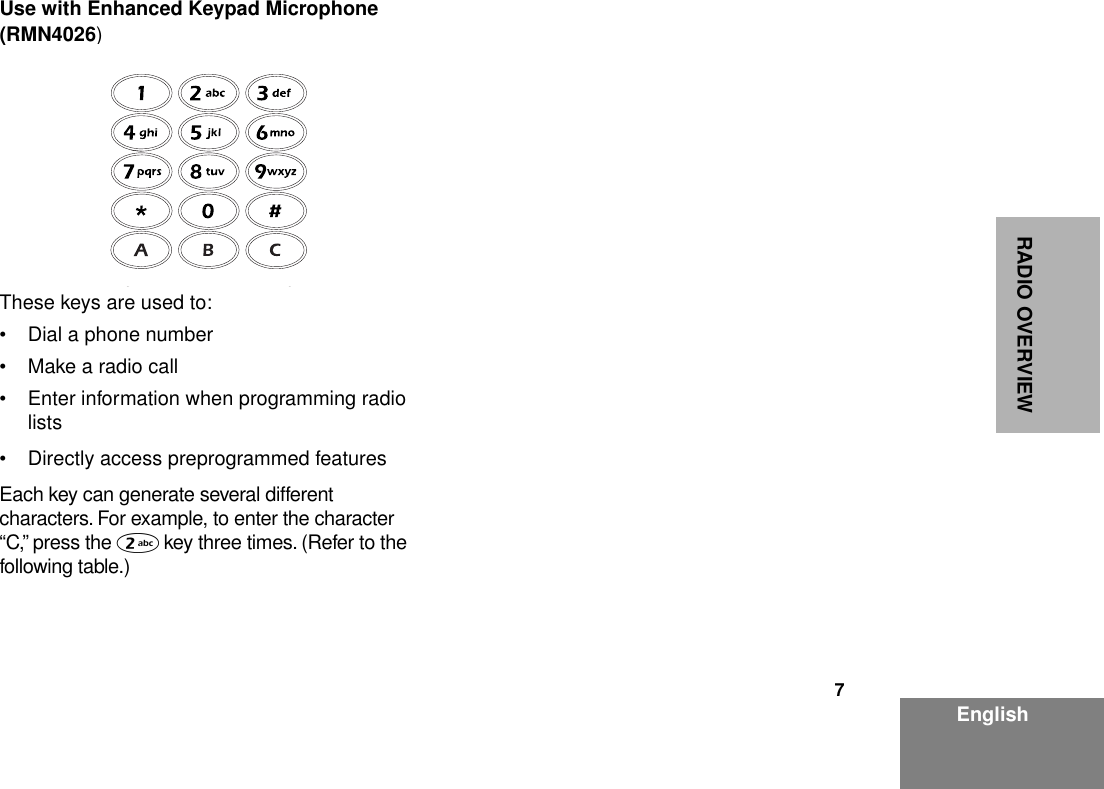
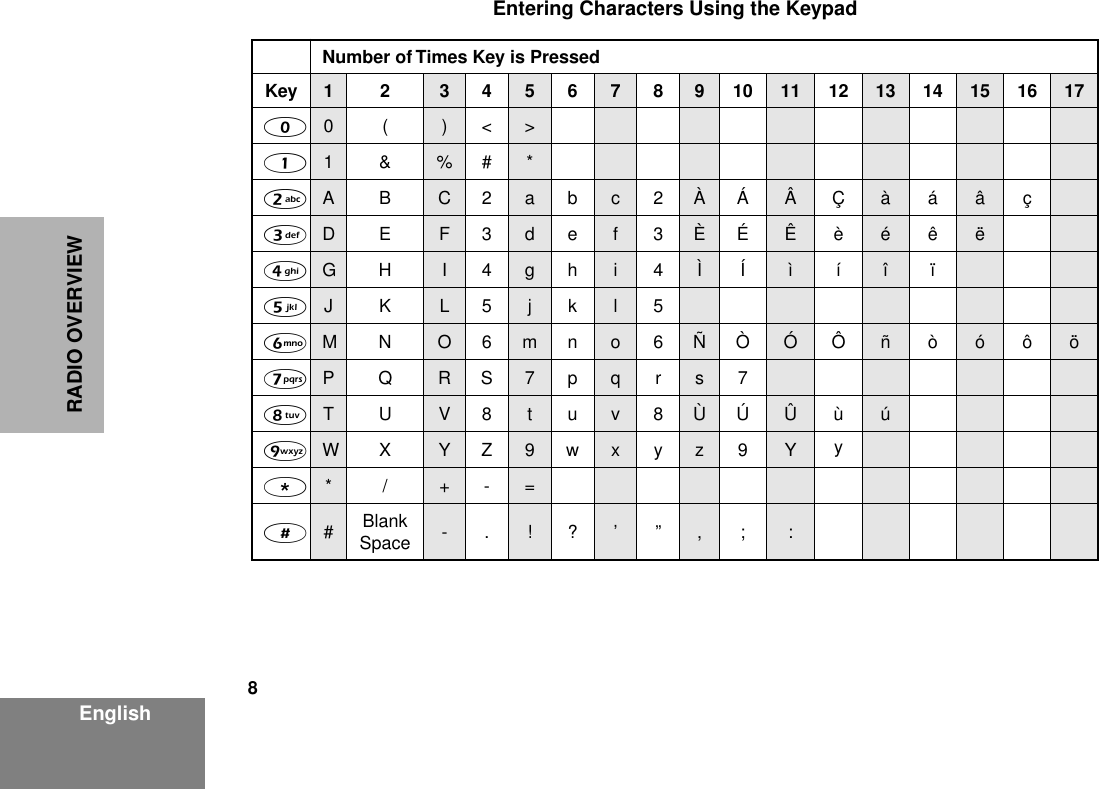
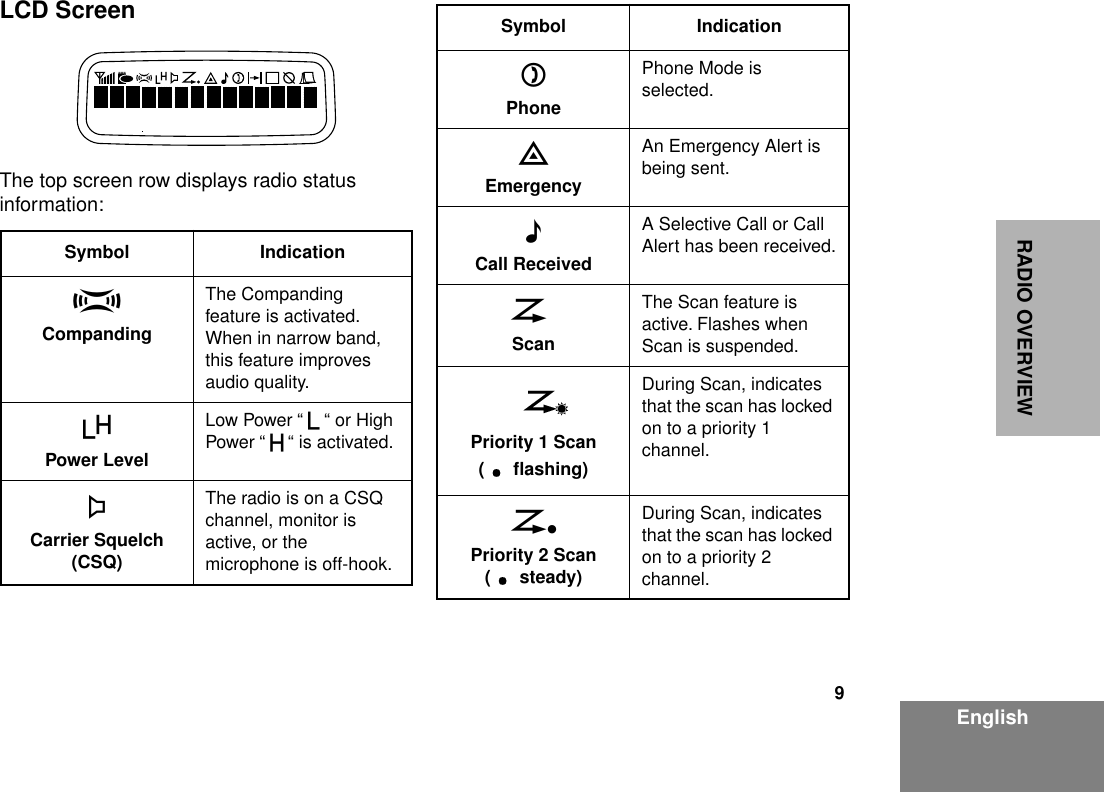
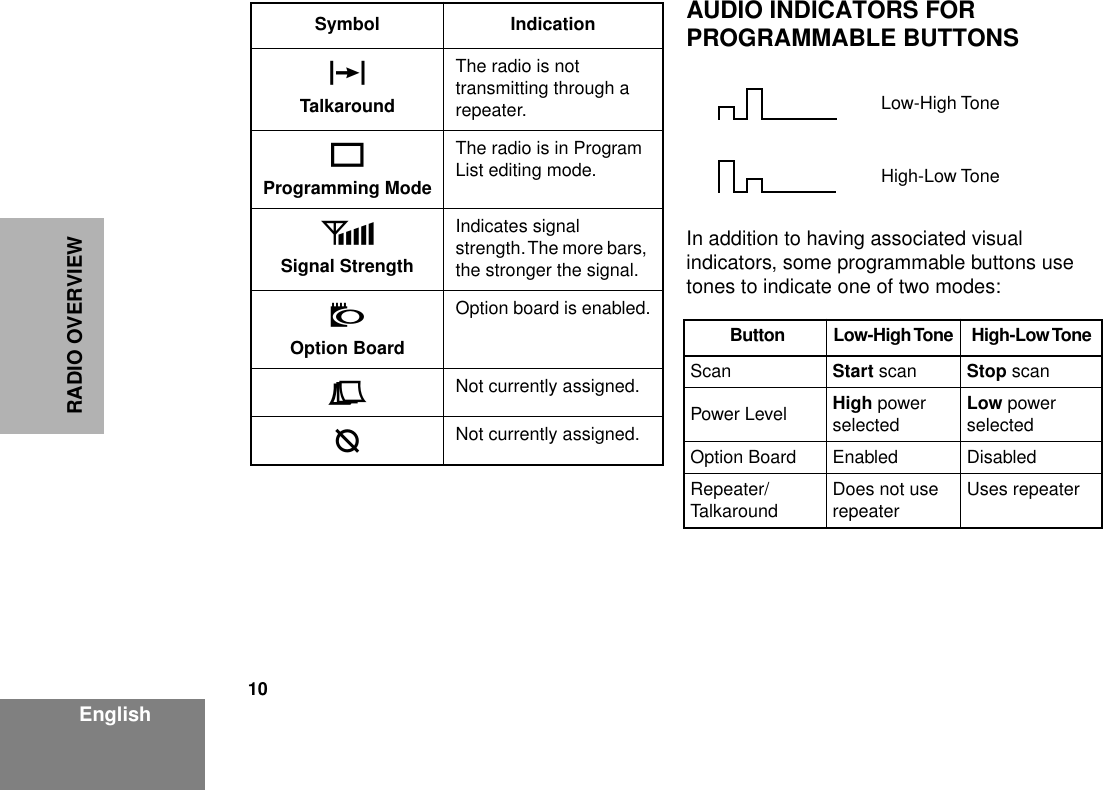
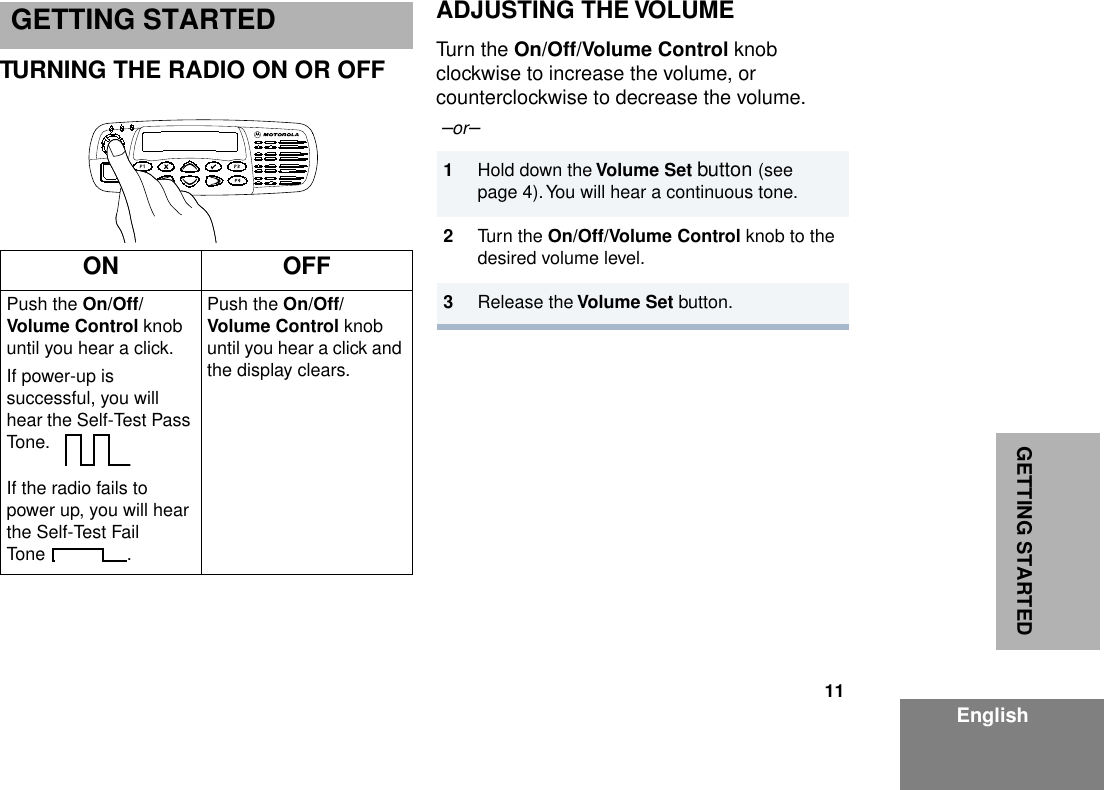
![12EnglishGETTING STARTEDSELECTING A ZONEA zone is a group of up to 16 channels. Before you can access a channel in a zone, you must select the zone in one of three ways:Method 1Method 2 (if programmed by your dealer [see pages 4-5]).Method 3SELECTING A RADIO CHANNELYour radio offers 128 channels (8 zones of 16 channels each).Note: Due to government regulations, some channels may not be programmed. See your dealer for more information.There are three ways to select a channel:Method 1 1u to enter Menu Mode.2y or z until3u to select4y or z until you see the desired zone name.5u to select the zone.1Press the Direct Zone Access button.2y or z until you reach the desired zone.3u to select the zone.ZZZZoooonnnneeeeZZZZoooonnnneeee Press v to select the previous zone. If pressed while the first zone is selected, the radio will wrap around to the last zone.-or-Press w to select the next zone. If pressed while the last zone is selected, the radio will wrap around to the first zone.1Select the appropriate Zone, if required.2y or z until you reach the desired channel, shown on the screen.](https://usermanual.wiki/Motorola-Solutions/92FT1627.users-Manual-revised/User-Guide-102531-Page-16.png)
![13EnglishGETTING STARTEDMethod 2 (if programmed by your dealer [see pages 4 -5]).Method 3 (if programmed by your dealer [see pages 4 -5]).SENDING A CALLIf your system uses the request-to-talk feature, use the following method to send a call:RECEIVING A CALL1Press the Home Revert button.1Press the Direct Channel Access button.2Enter the desired channel using the enhanced keypad microphone.3u to confirm your selection.1Turn your radio on.2y or z to select the desired channel.3Hold the microphone vertically 1 to 2 inches (2.5 to 5 cm) from your mouth. Press the PTT to talk; release it to listen.1Turn your radio on.2y or z to select the desired channel.3Press the PTT (for priority requests to talk, the PRTT button) and wait for the talk permit tone.4Hold the microphone vertically 1 to 2 inches (2.5 to 5 cm) from your mouth. Press the PTT to talk; release it to listen.5Release the PTT to listen.1Turn your radio on.2Adjust the radio’s volume if necessary (see page 11).3Select the desired channel. 4To respond, hold the microphone vertically 1 to 2 inches (2.5 to 5 cm) from your mouth. Press the PTT to talk; release it to listen.](https://usermanual.wiki/Motorola-Solutions/92FT1627.users-Manual-revised/User-Guide-102531-Page-17.png)