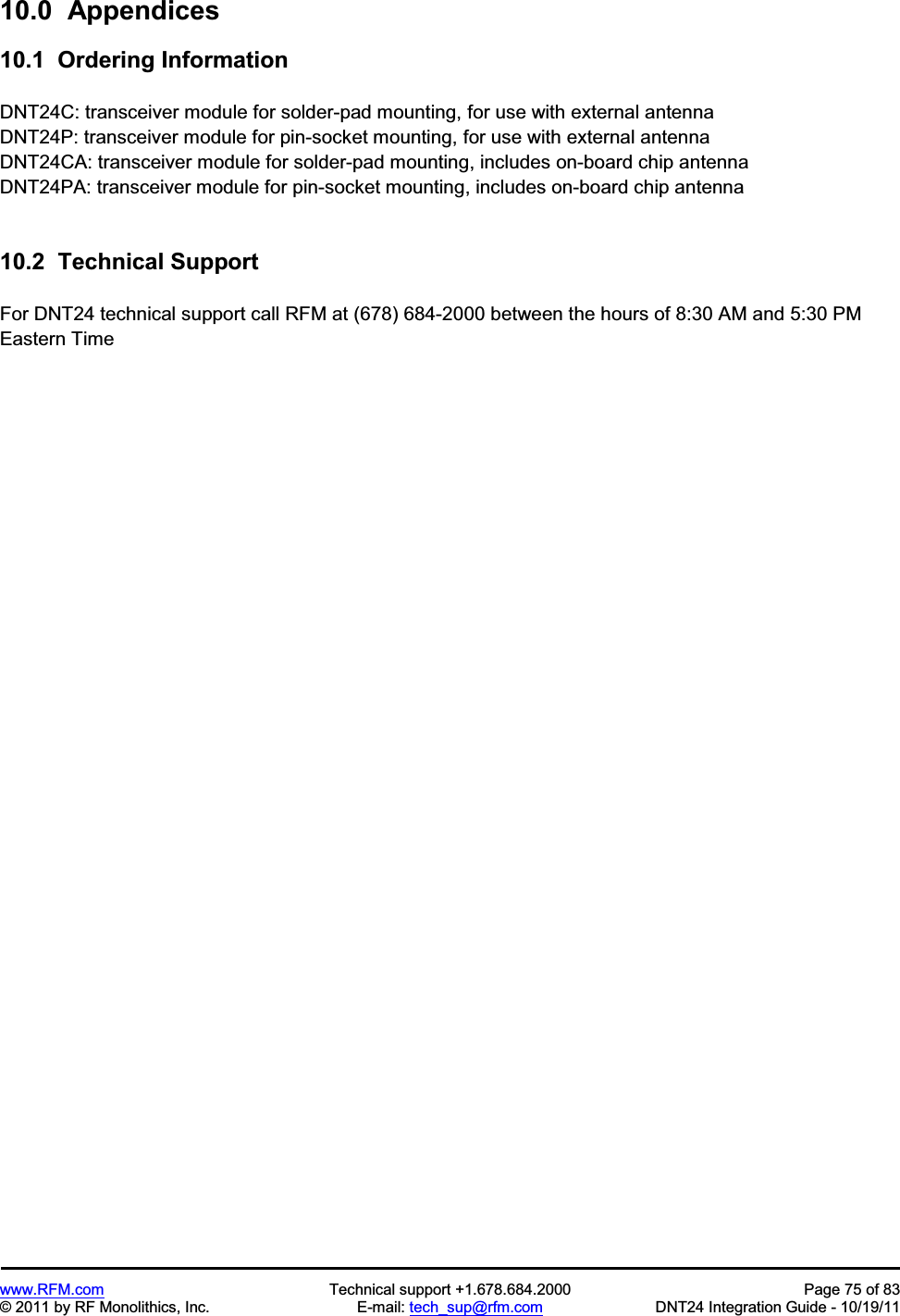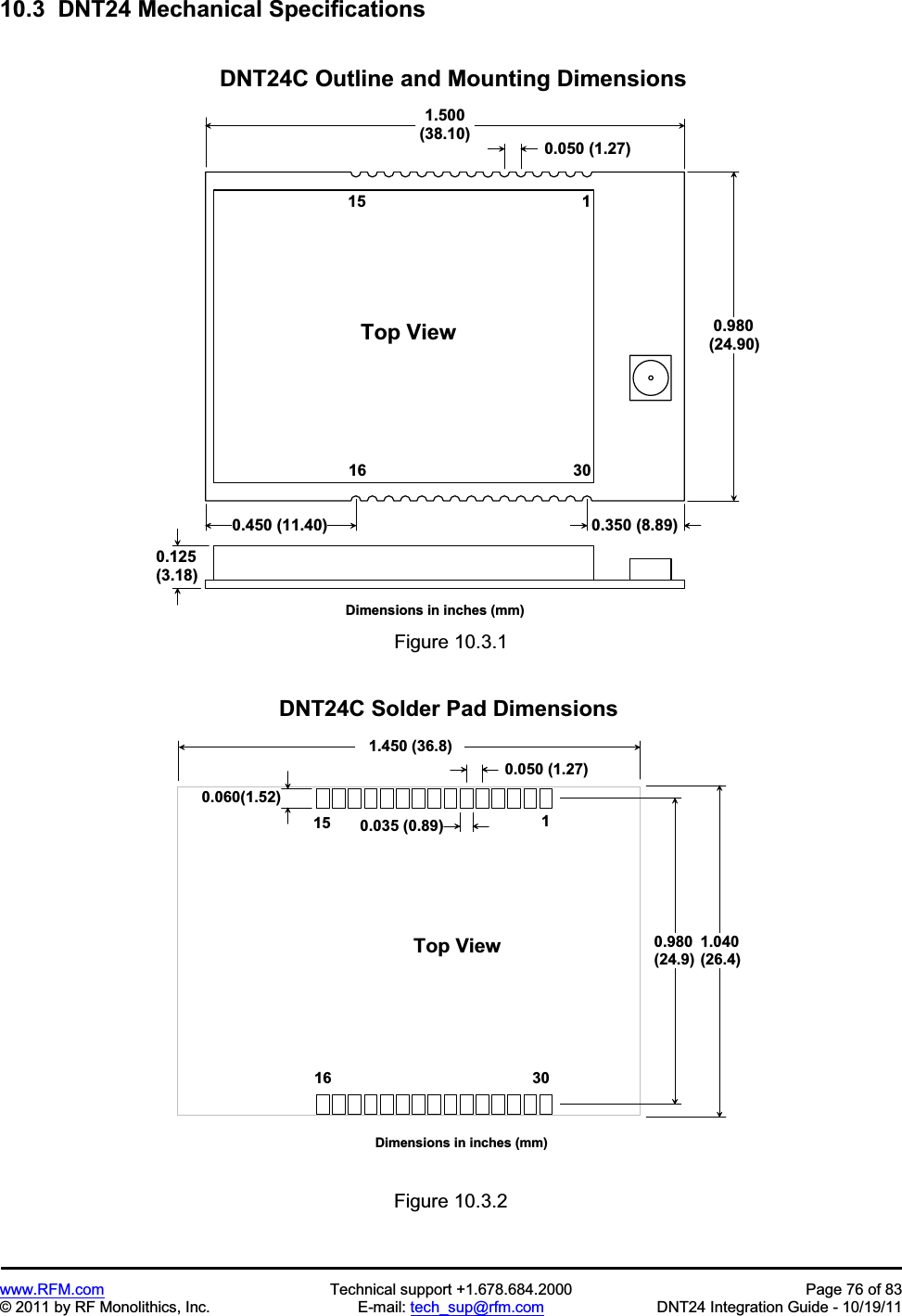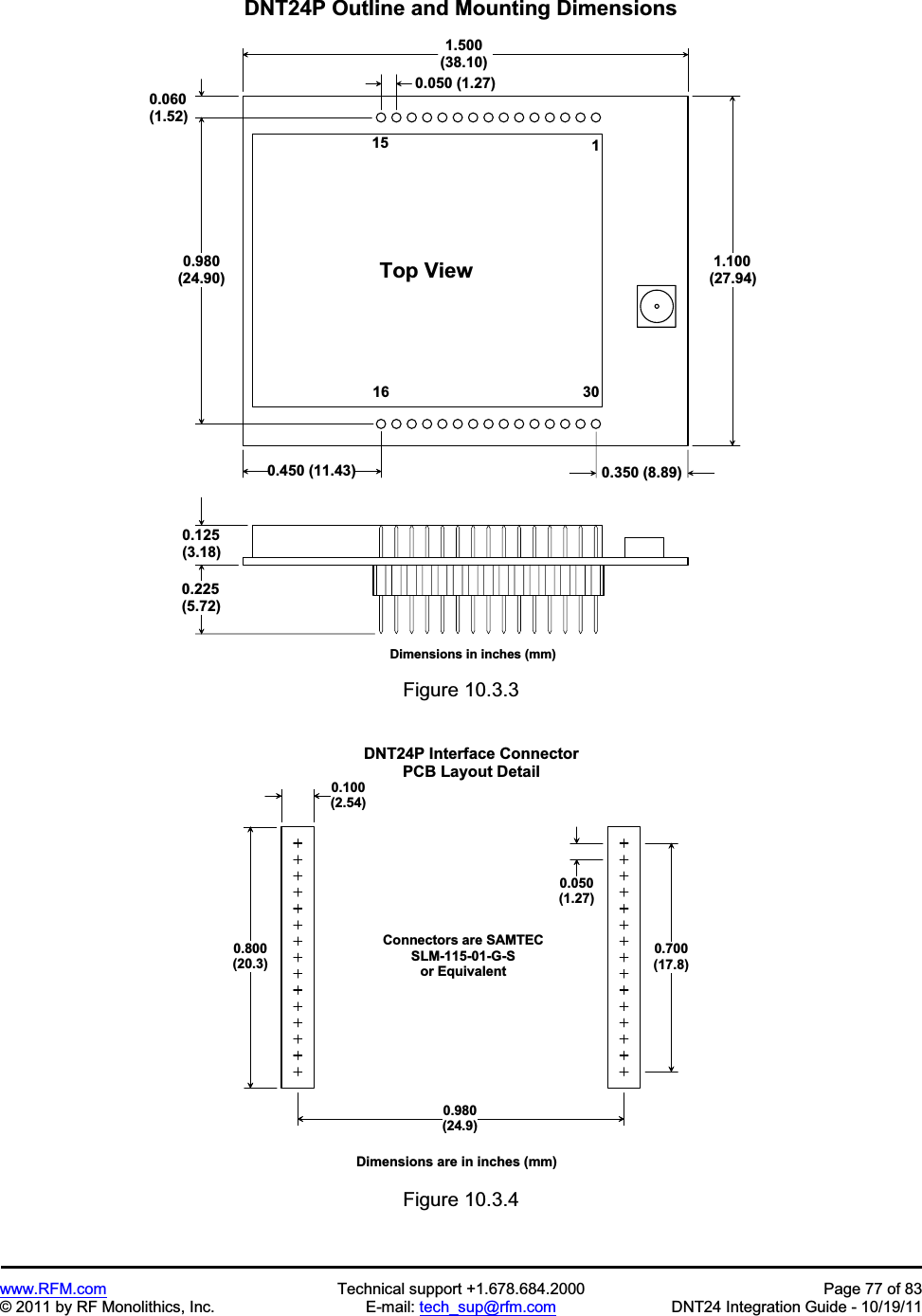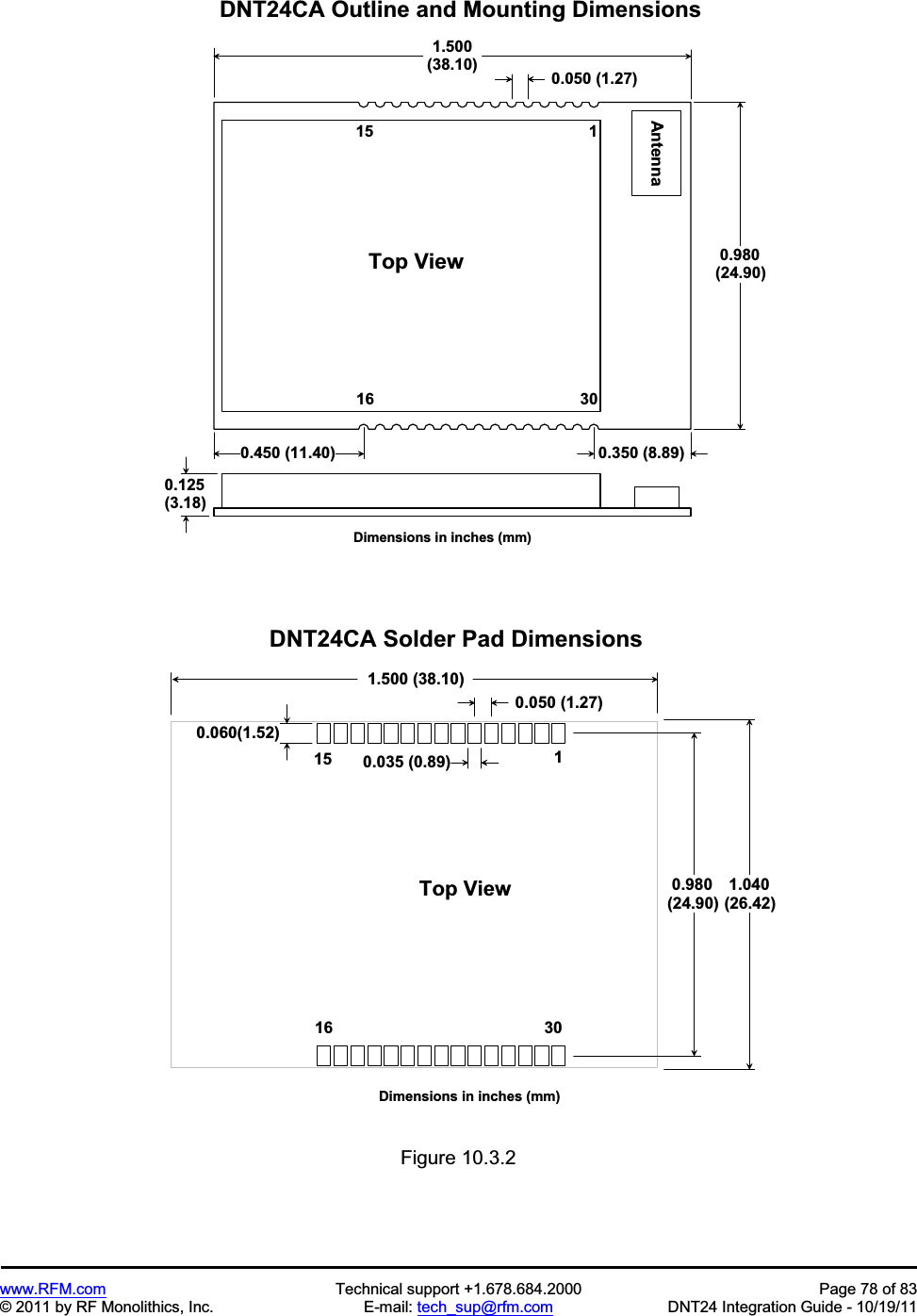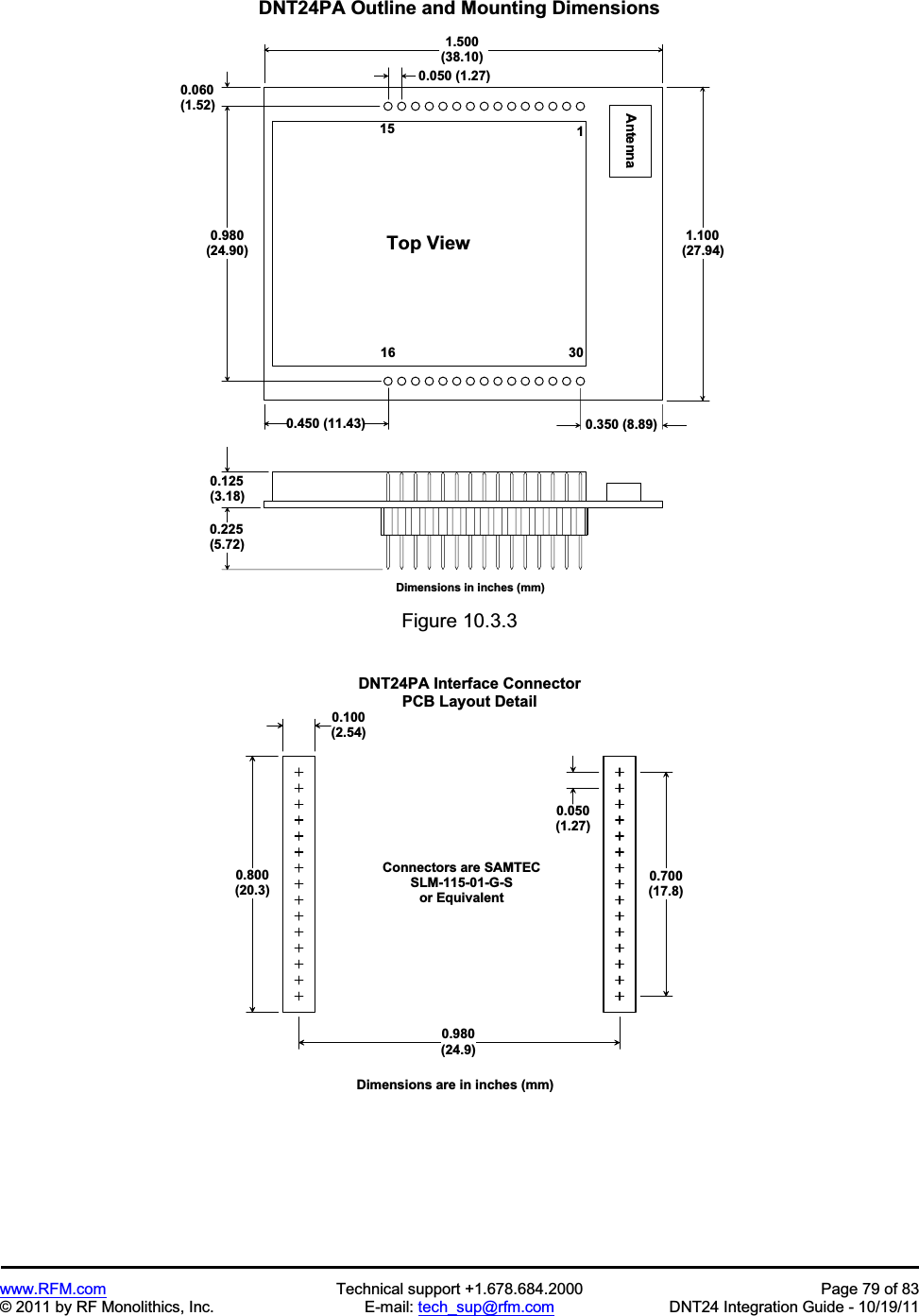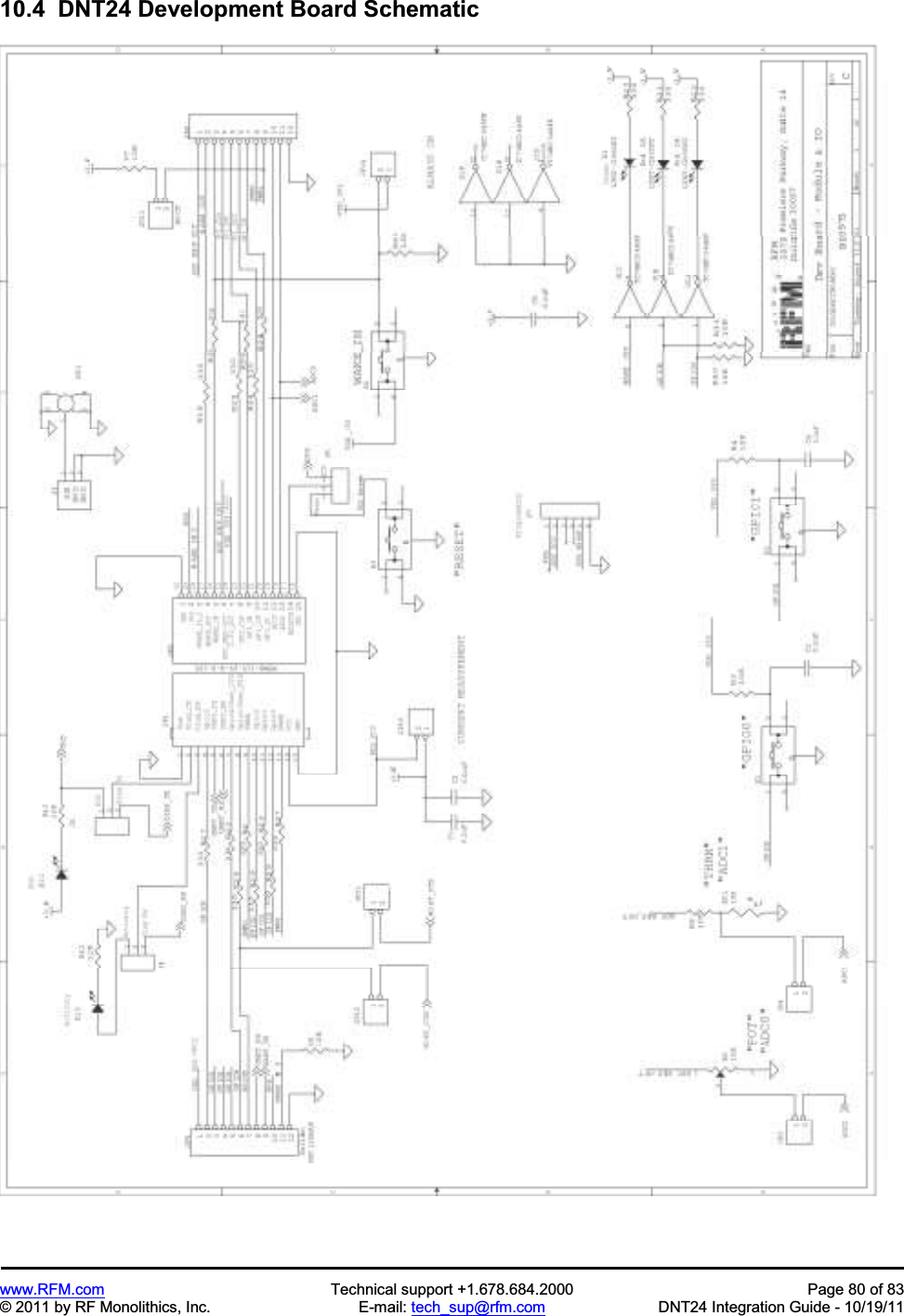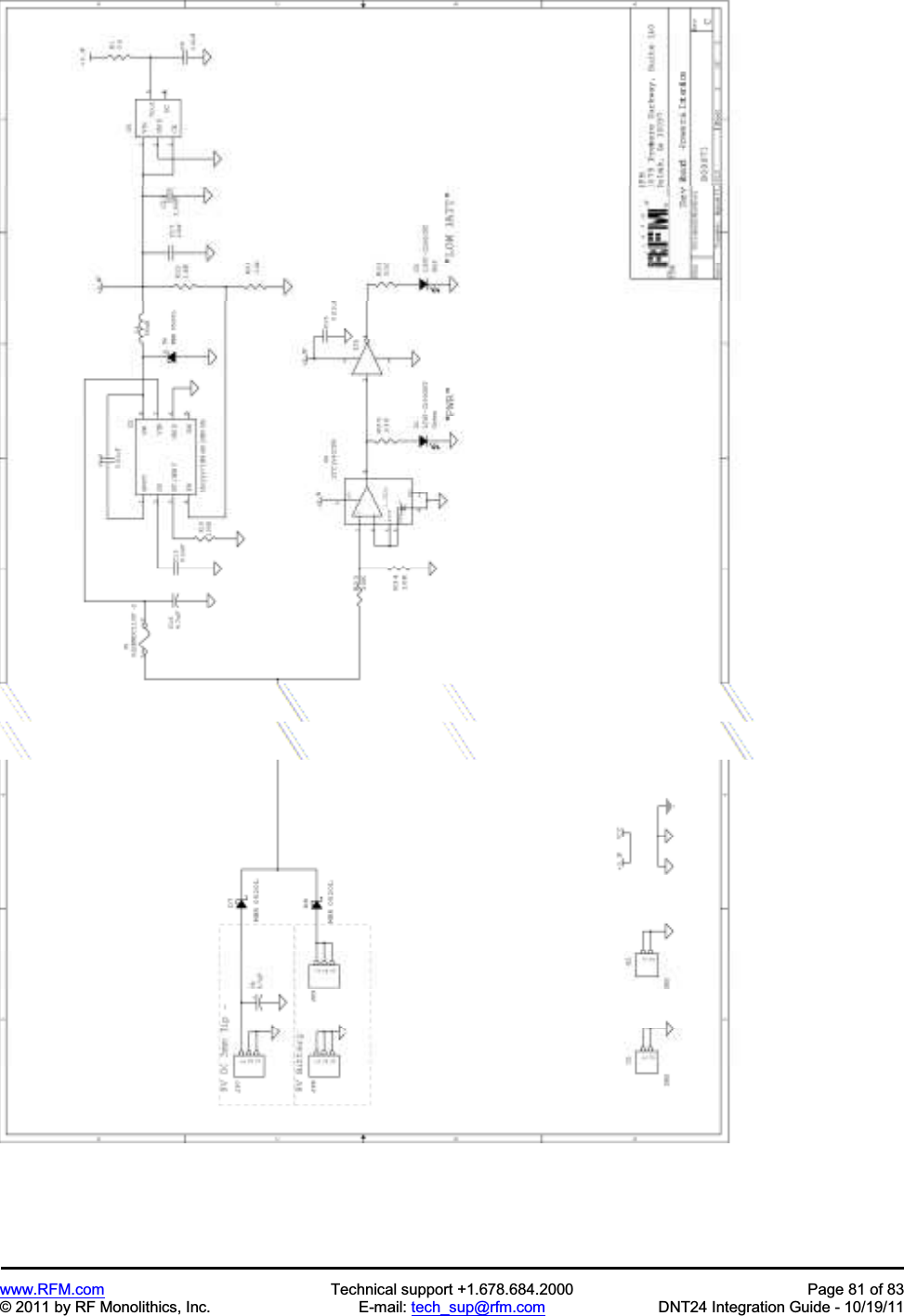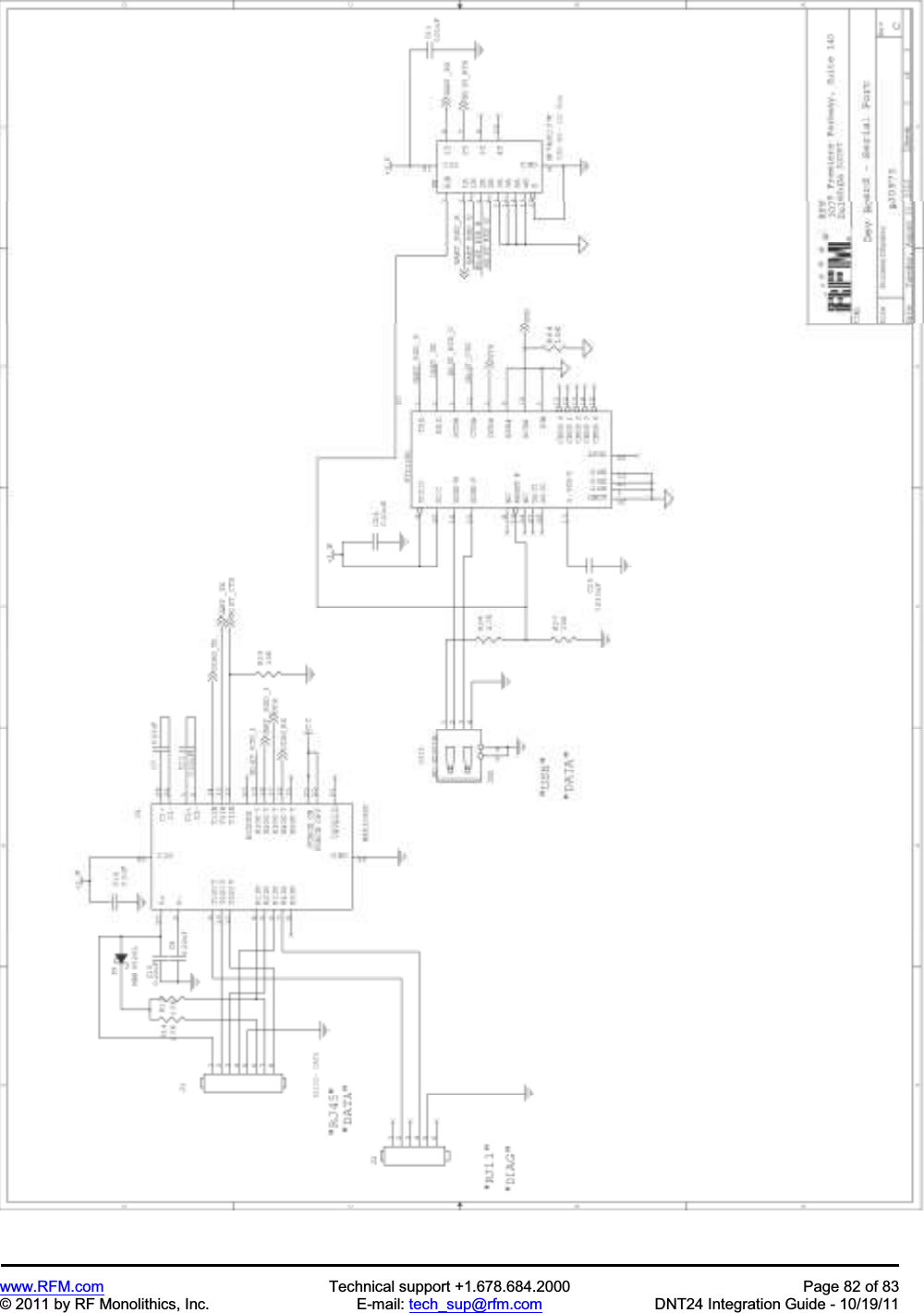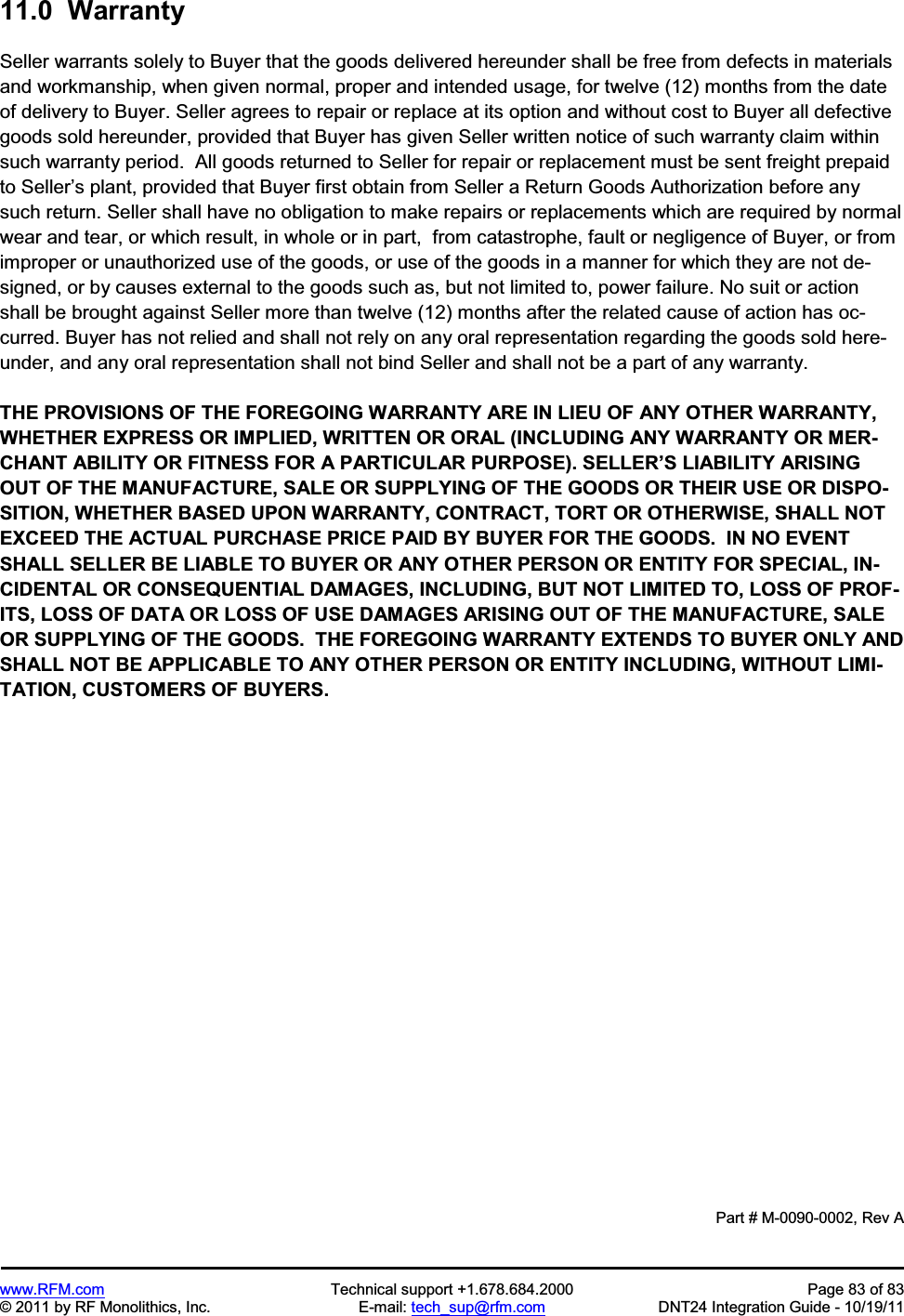Murata Electronics North America DNT24 Spread Spectrum Wireless Transceiver User Manual DNT24 Integration Guide 10 19 11
Murata Electronics North America Spread Spectrum Wireless Transceiver DNT24 Integration Guide 10 19 11
Contents
- 1. manual pt 1
- 2. manual pt 2
- 3. Users Manual Rev 2
manual pt 2
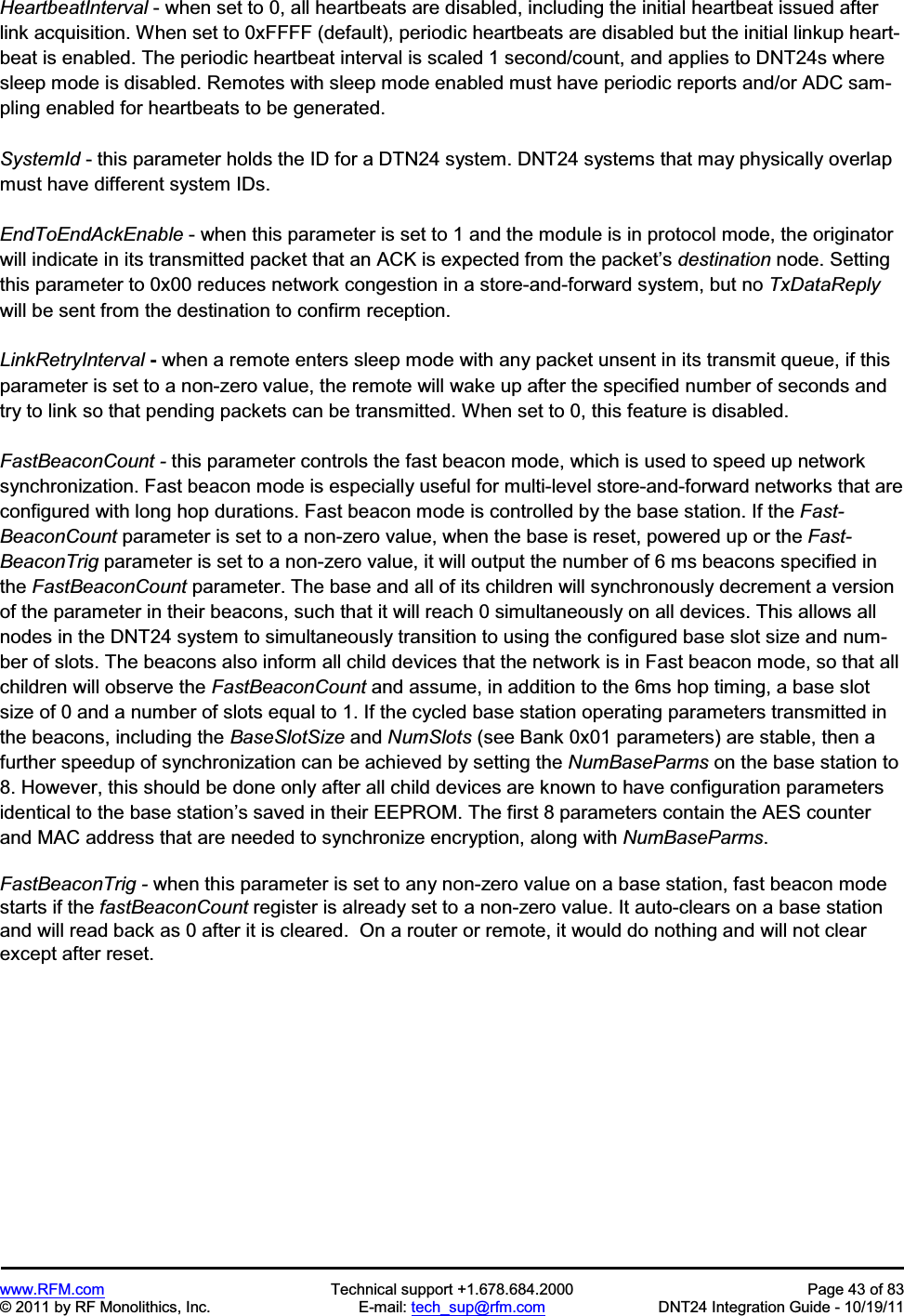
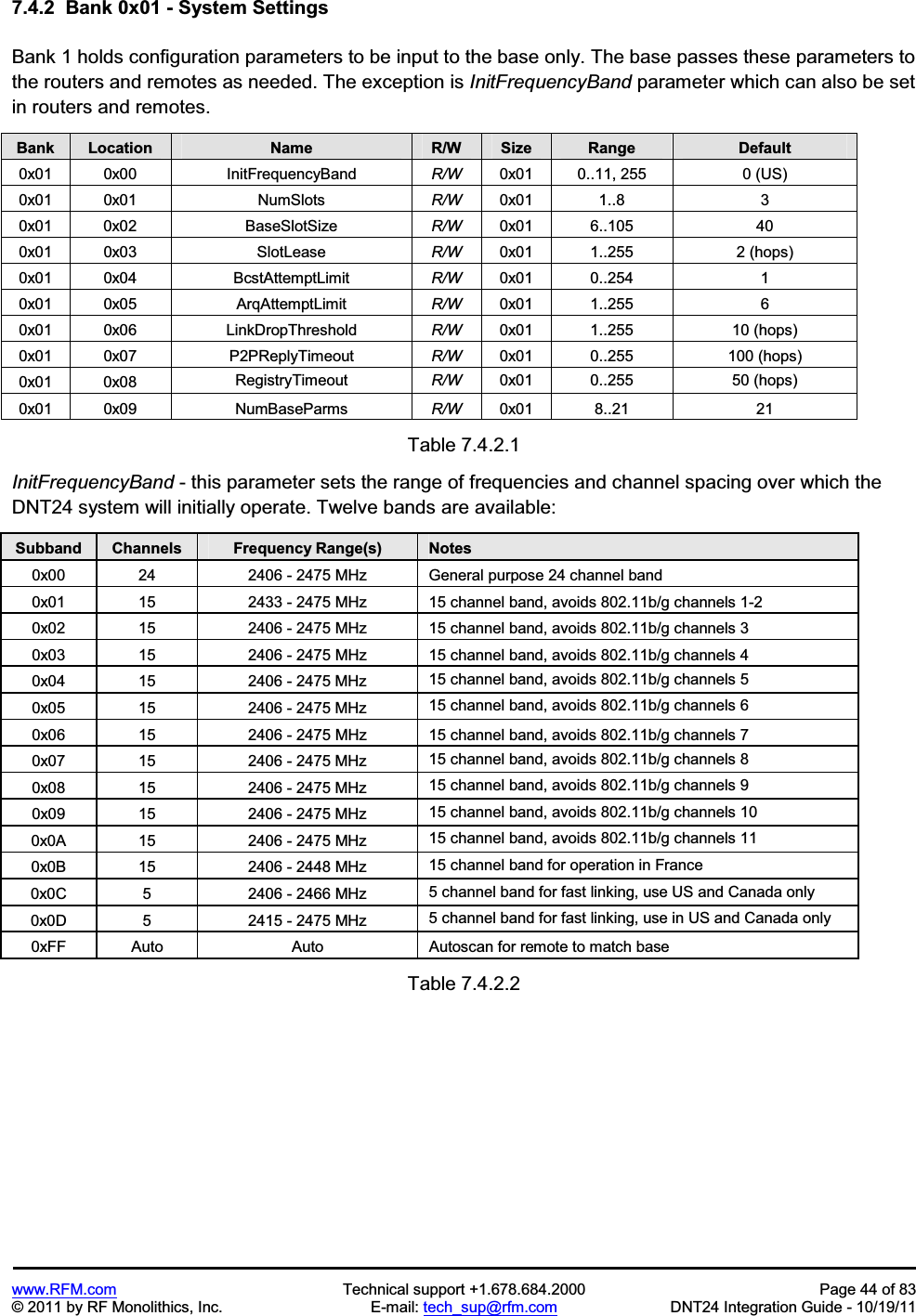
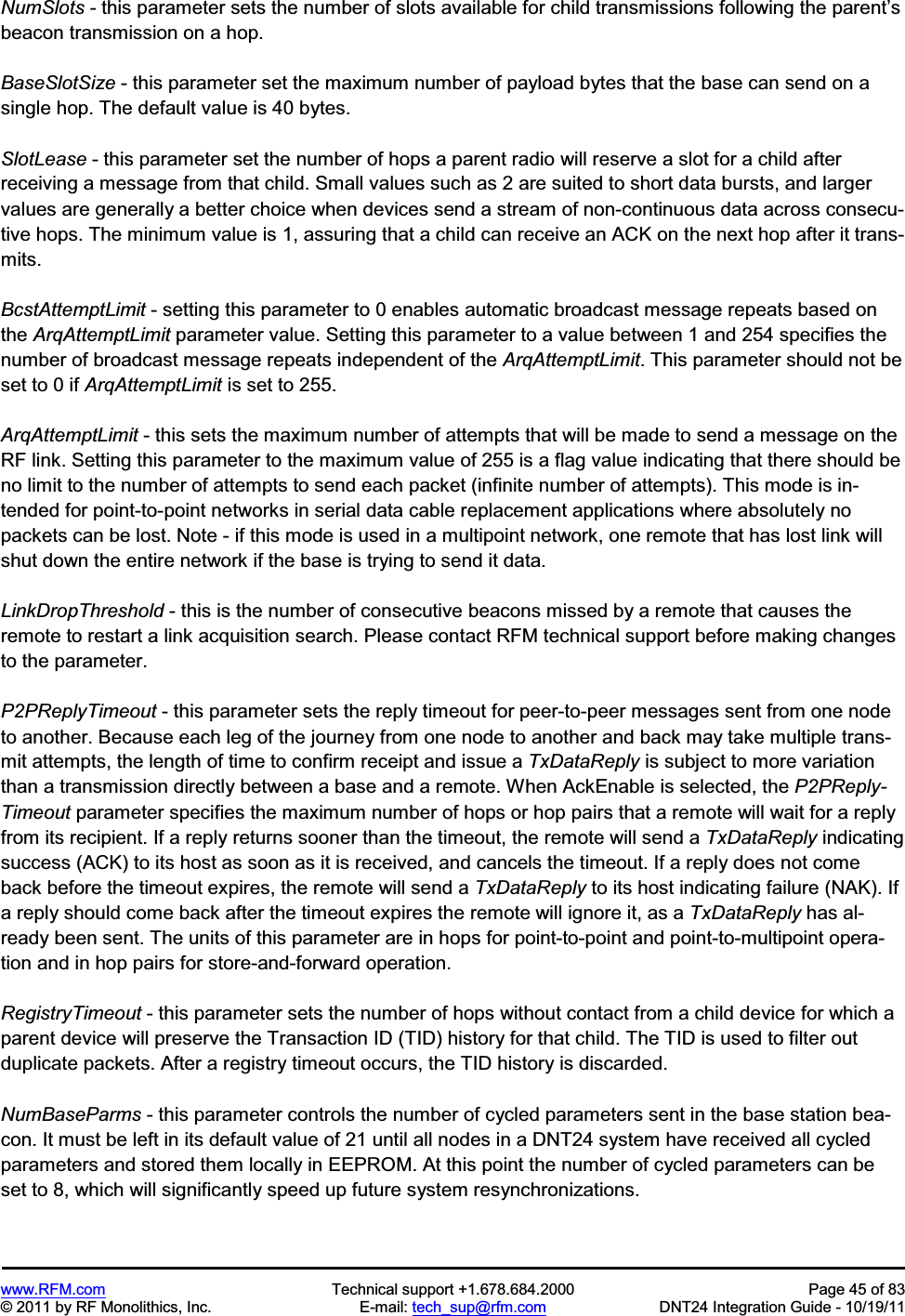
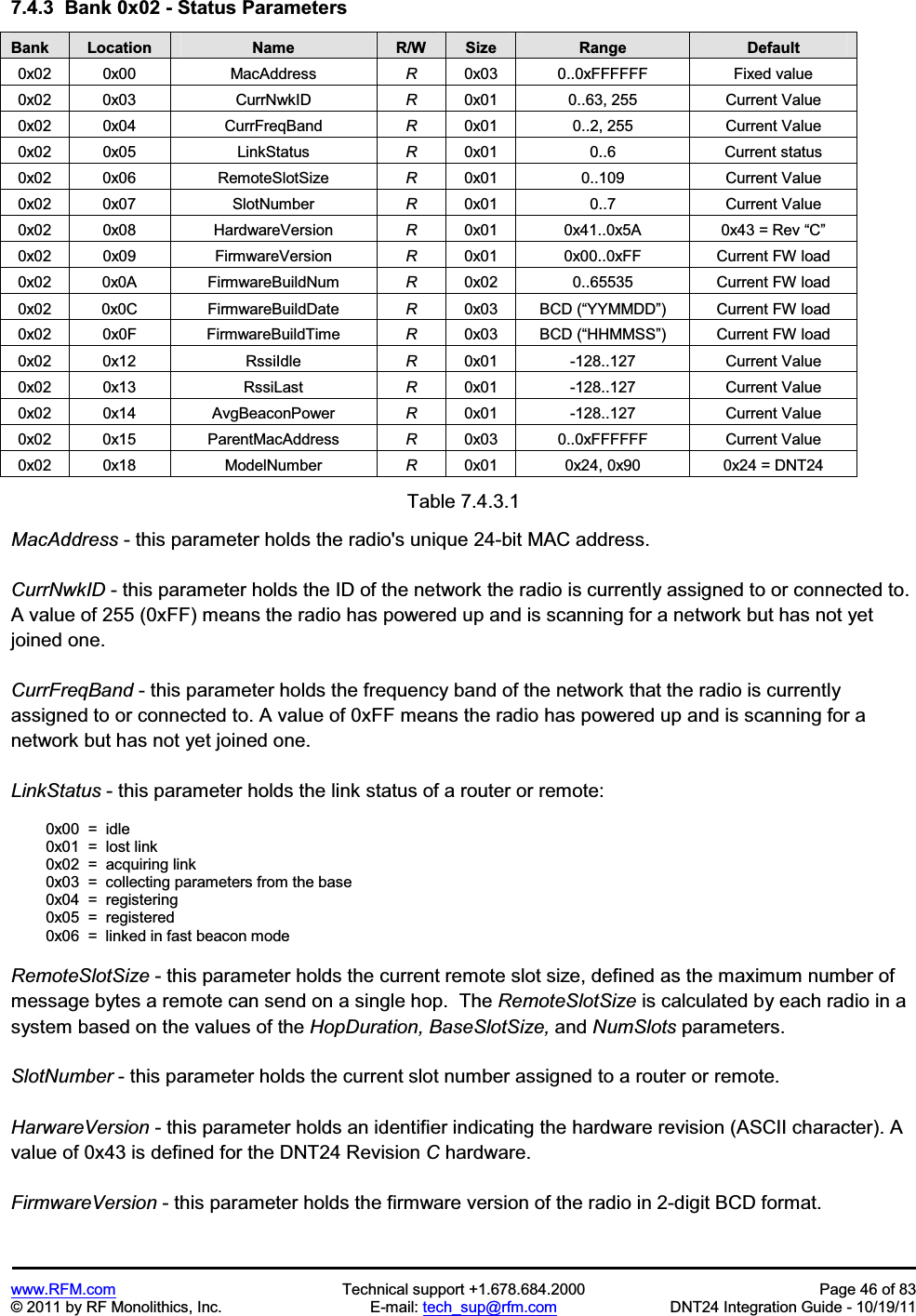
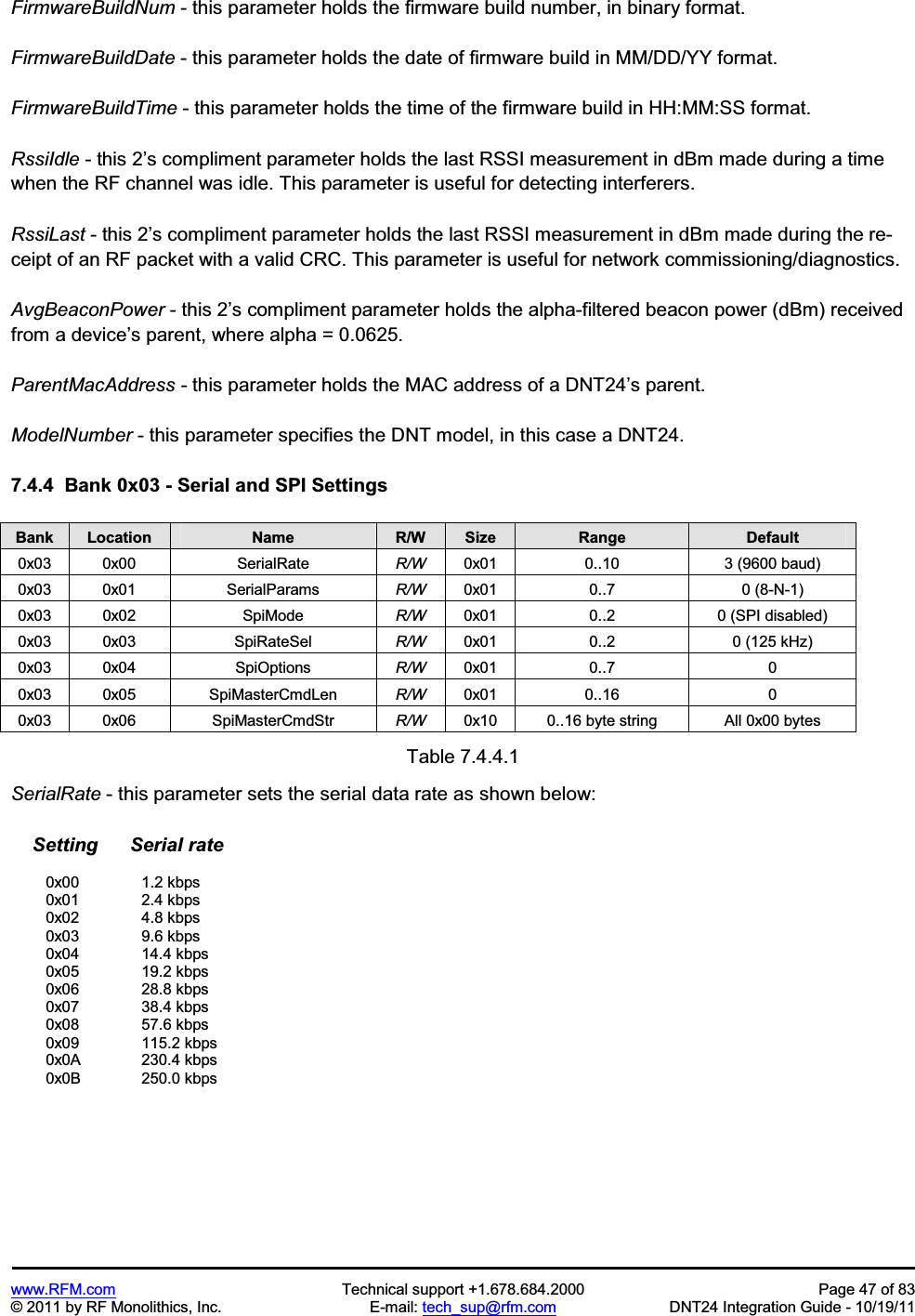
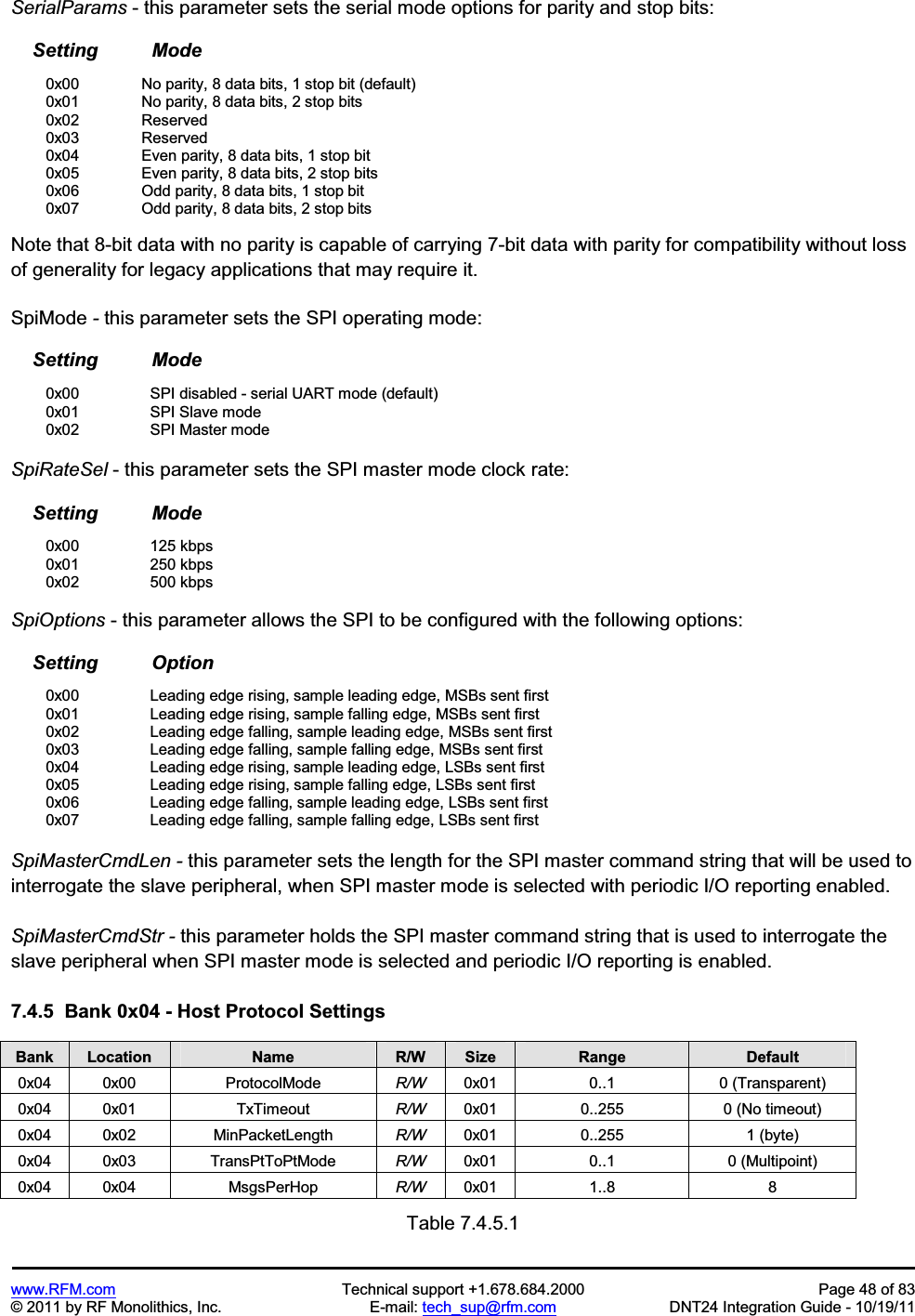
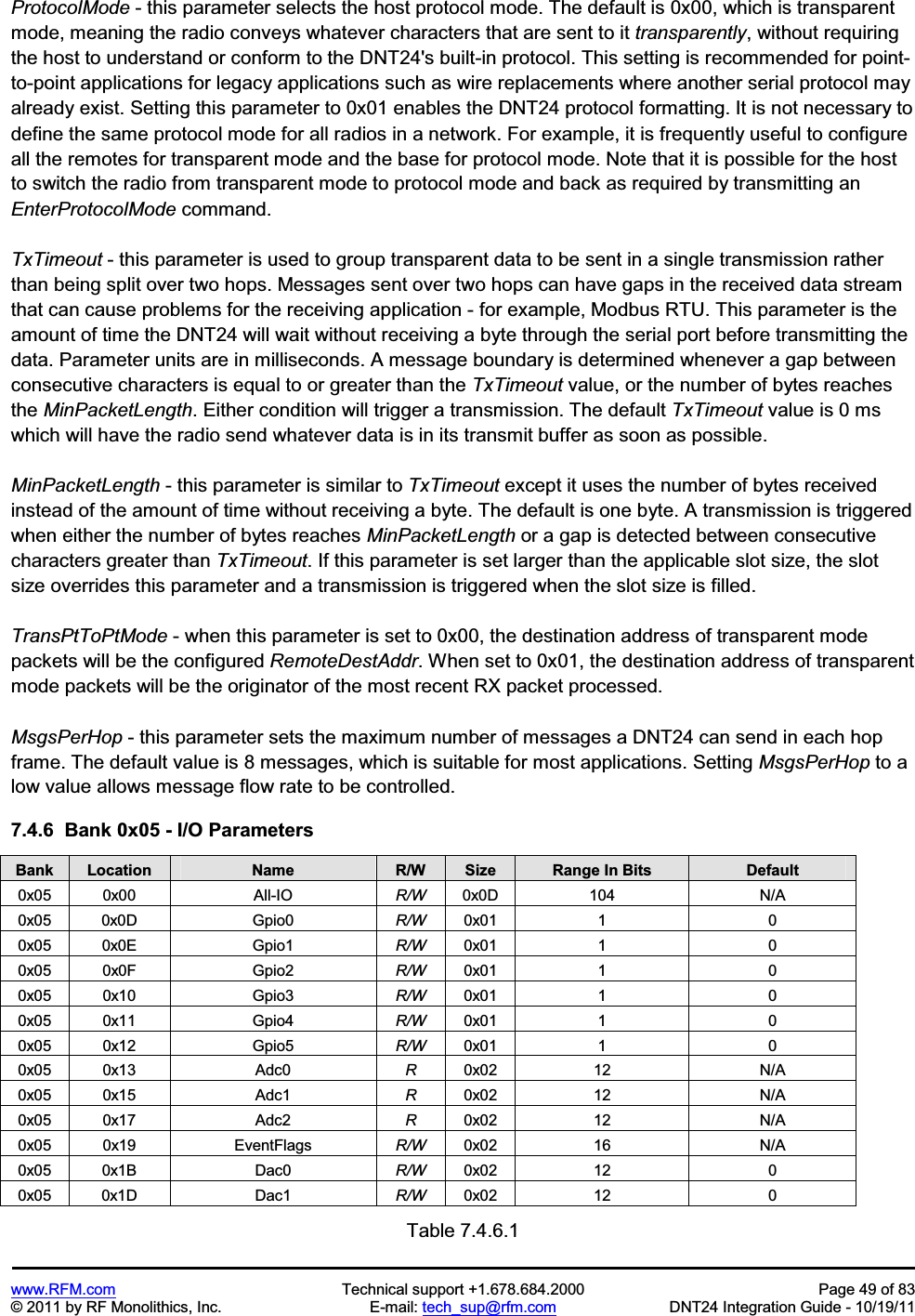
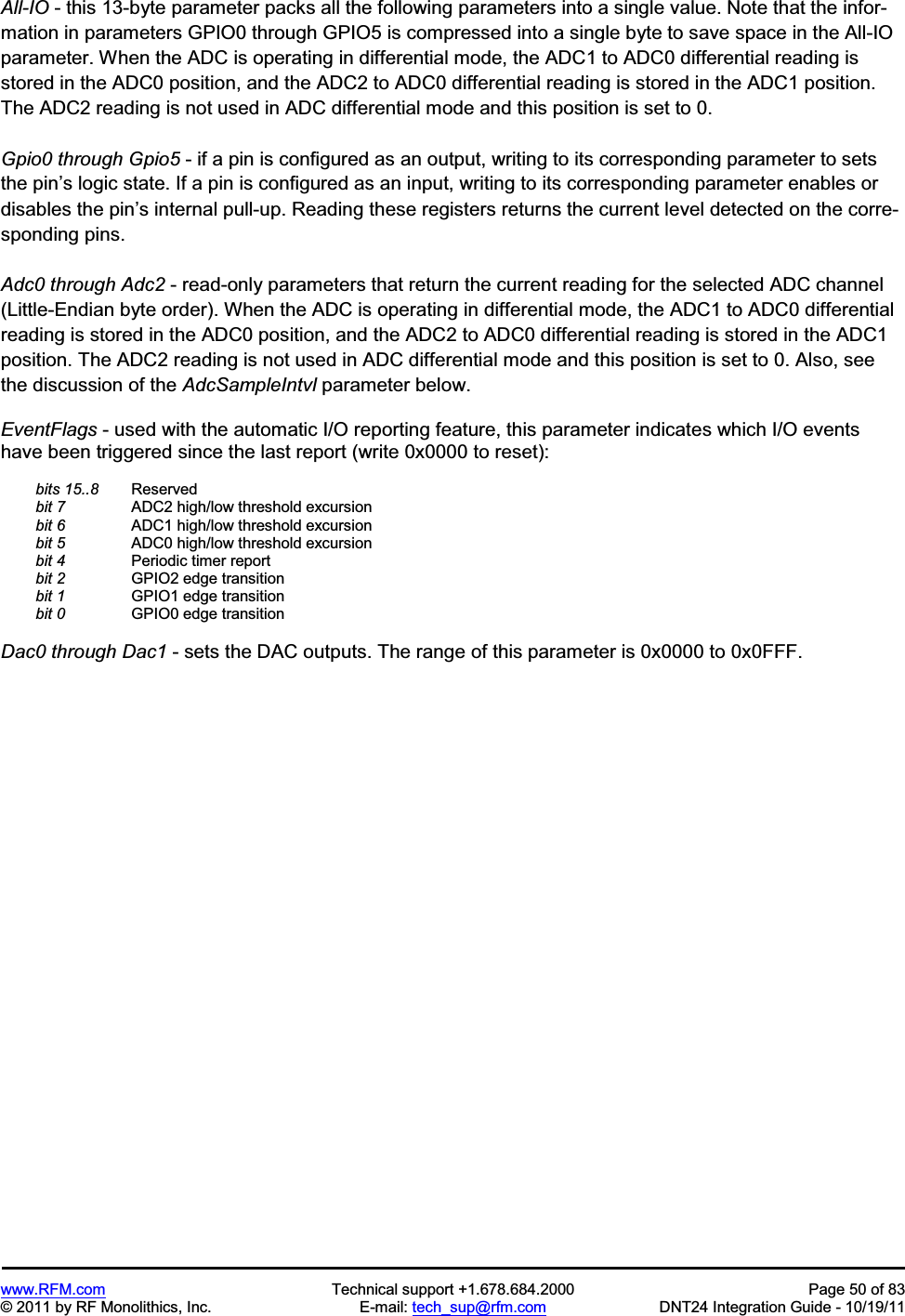
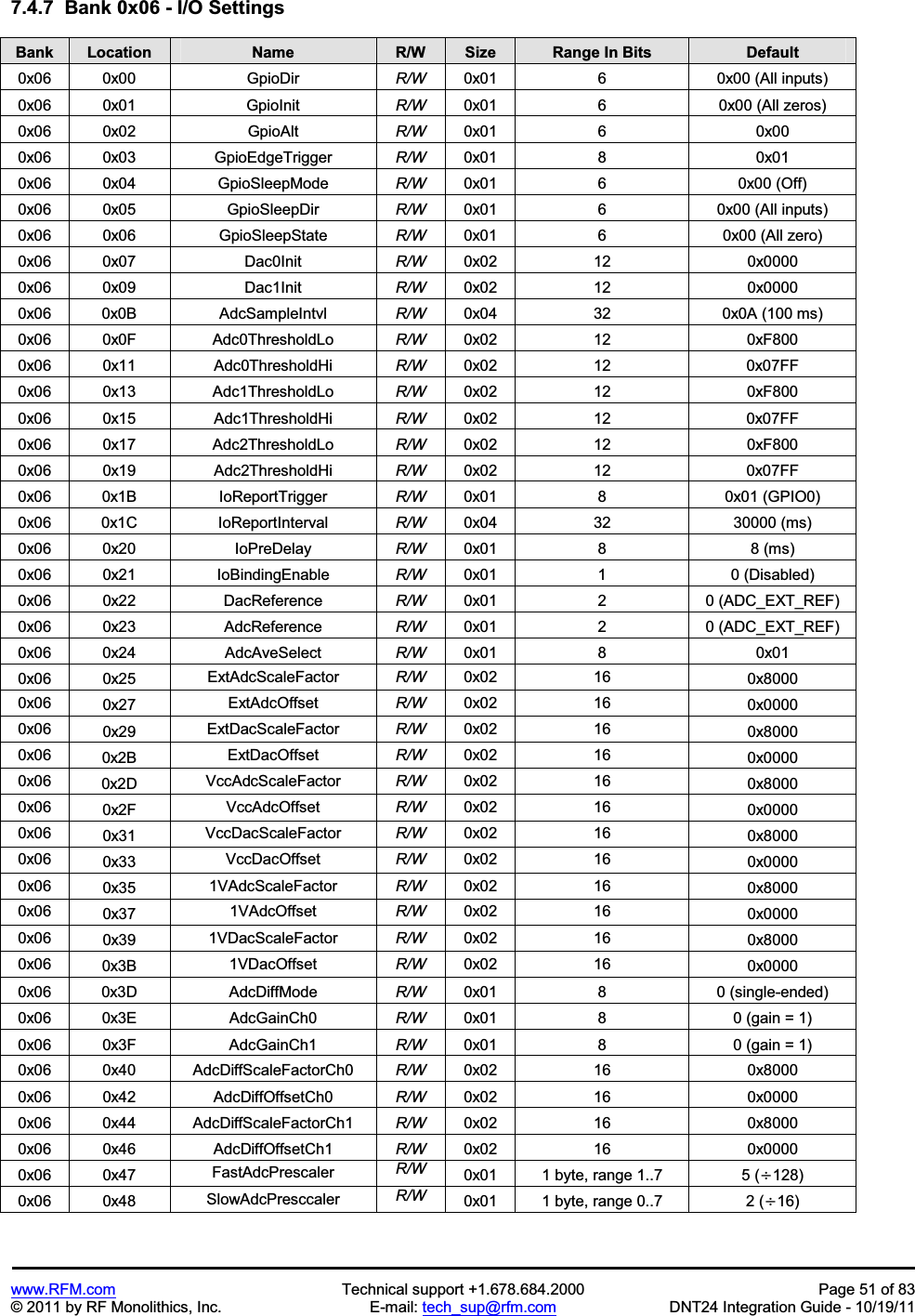
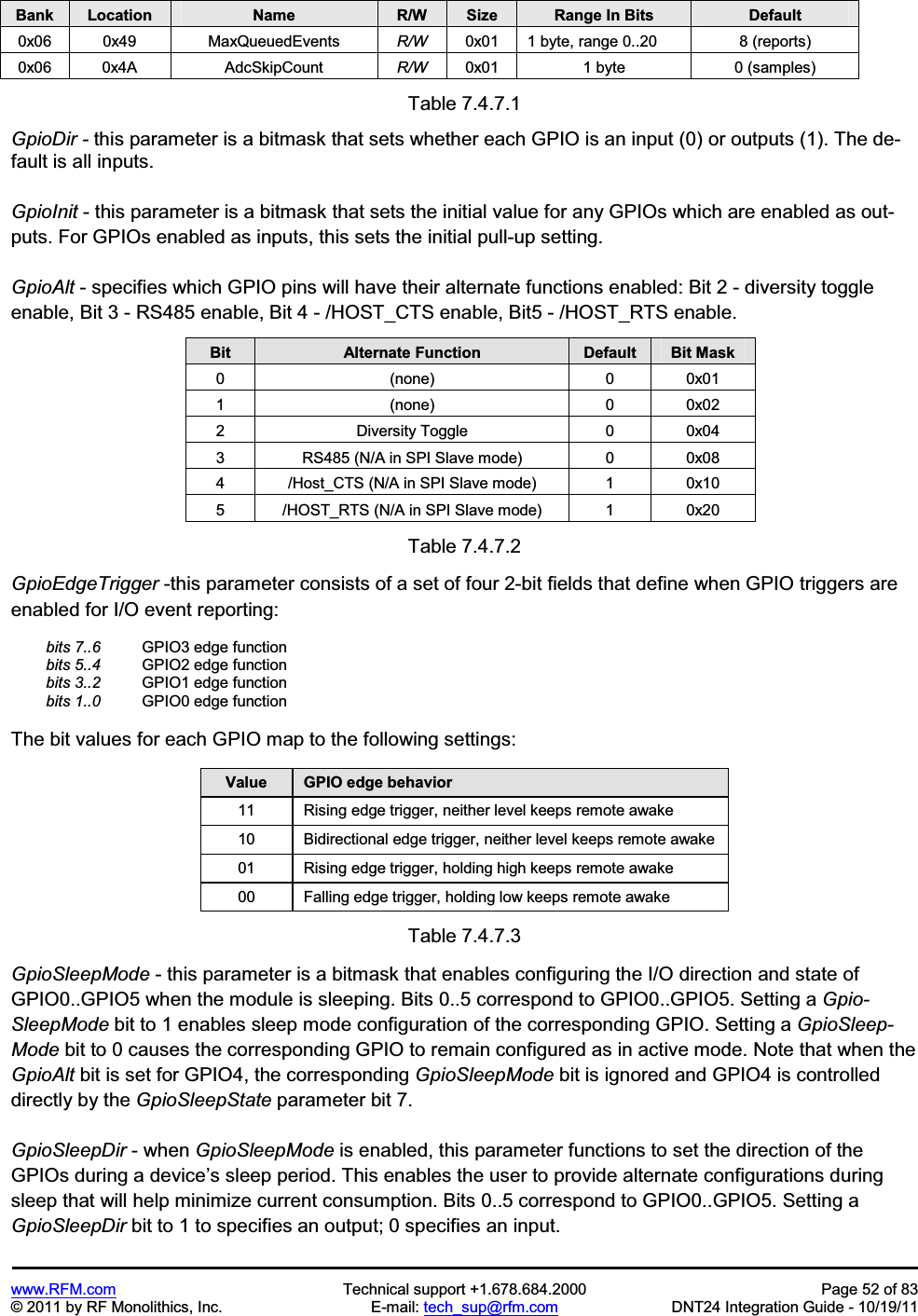
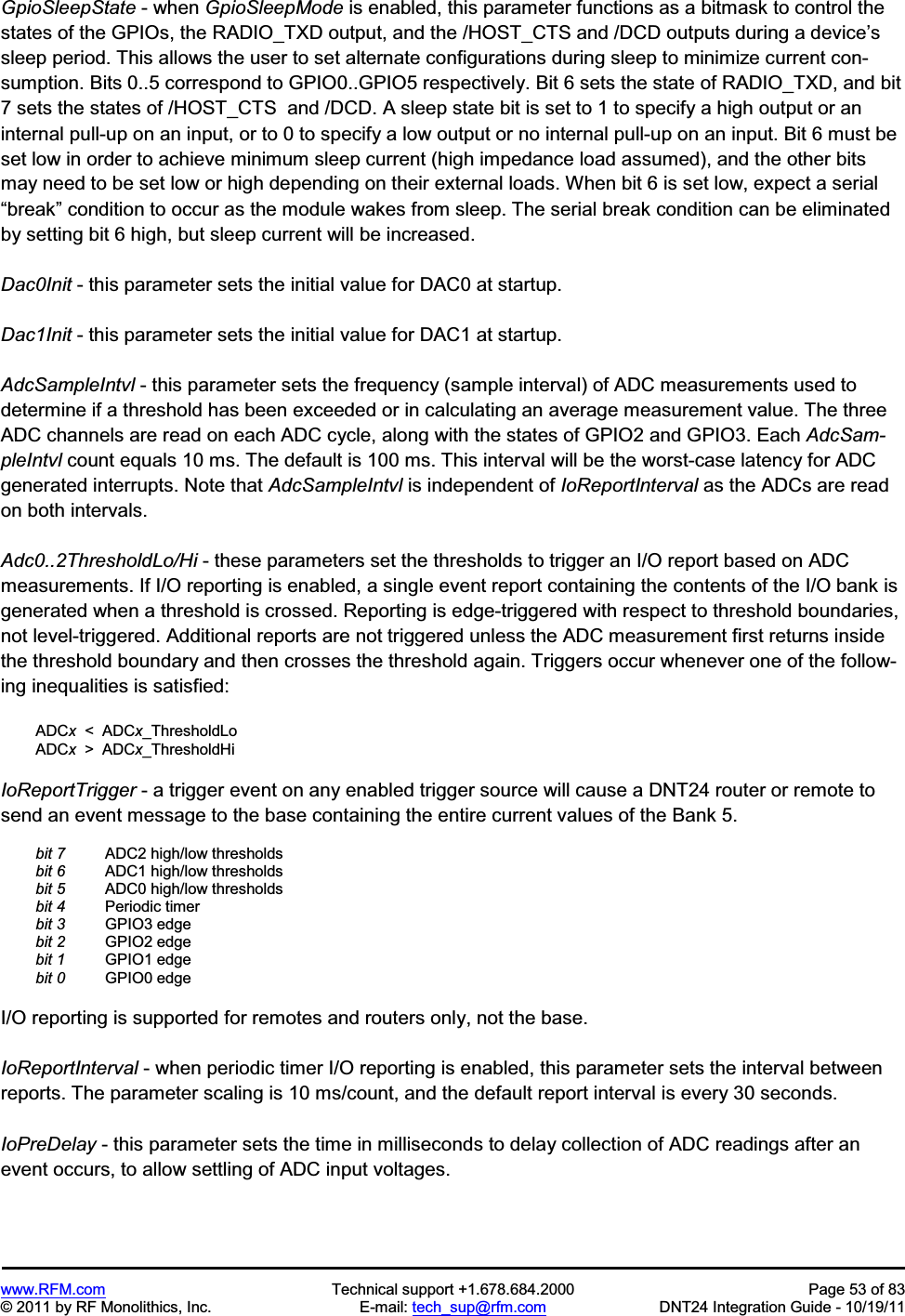
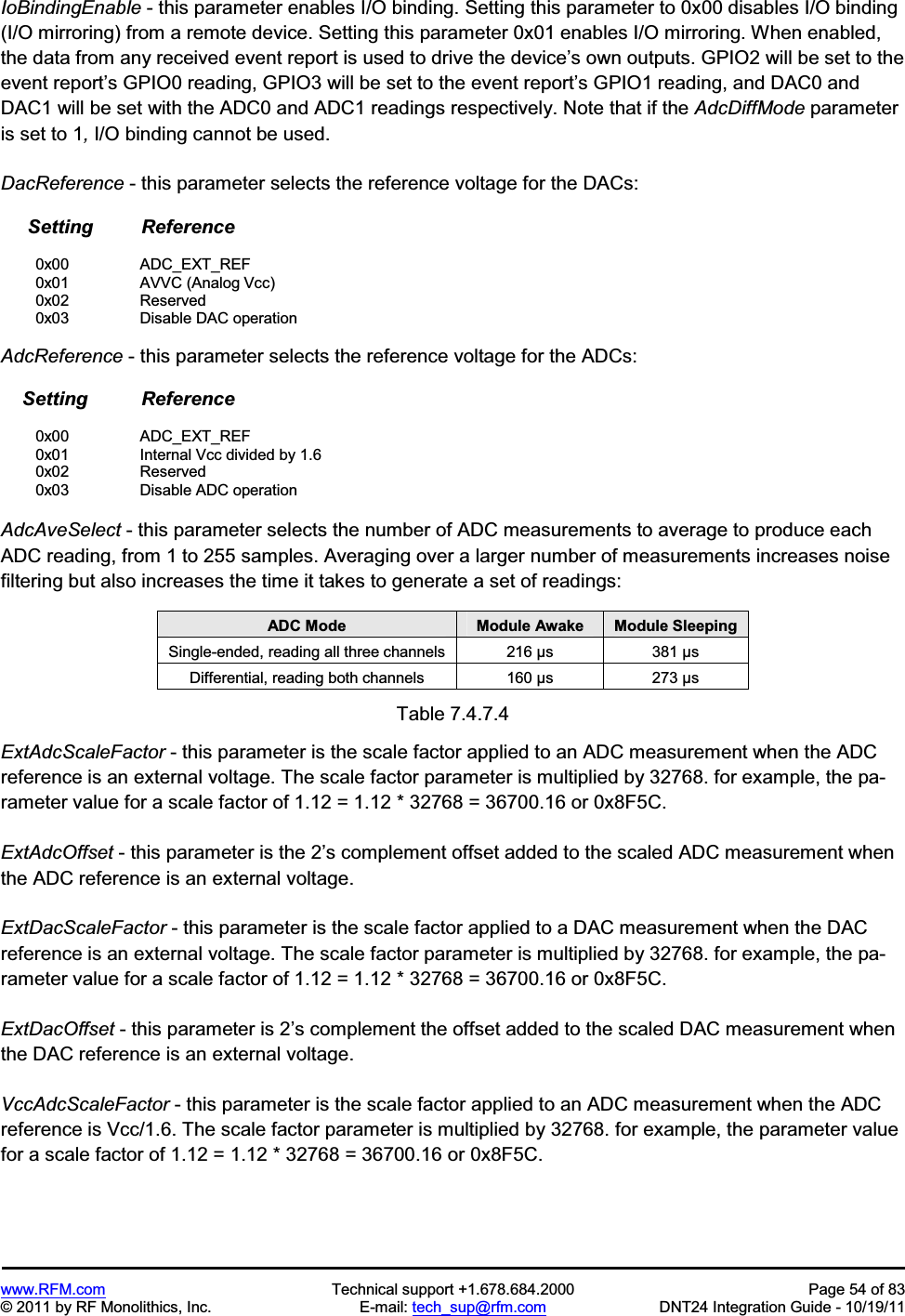
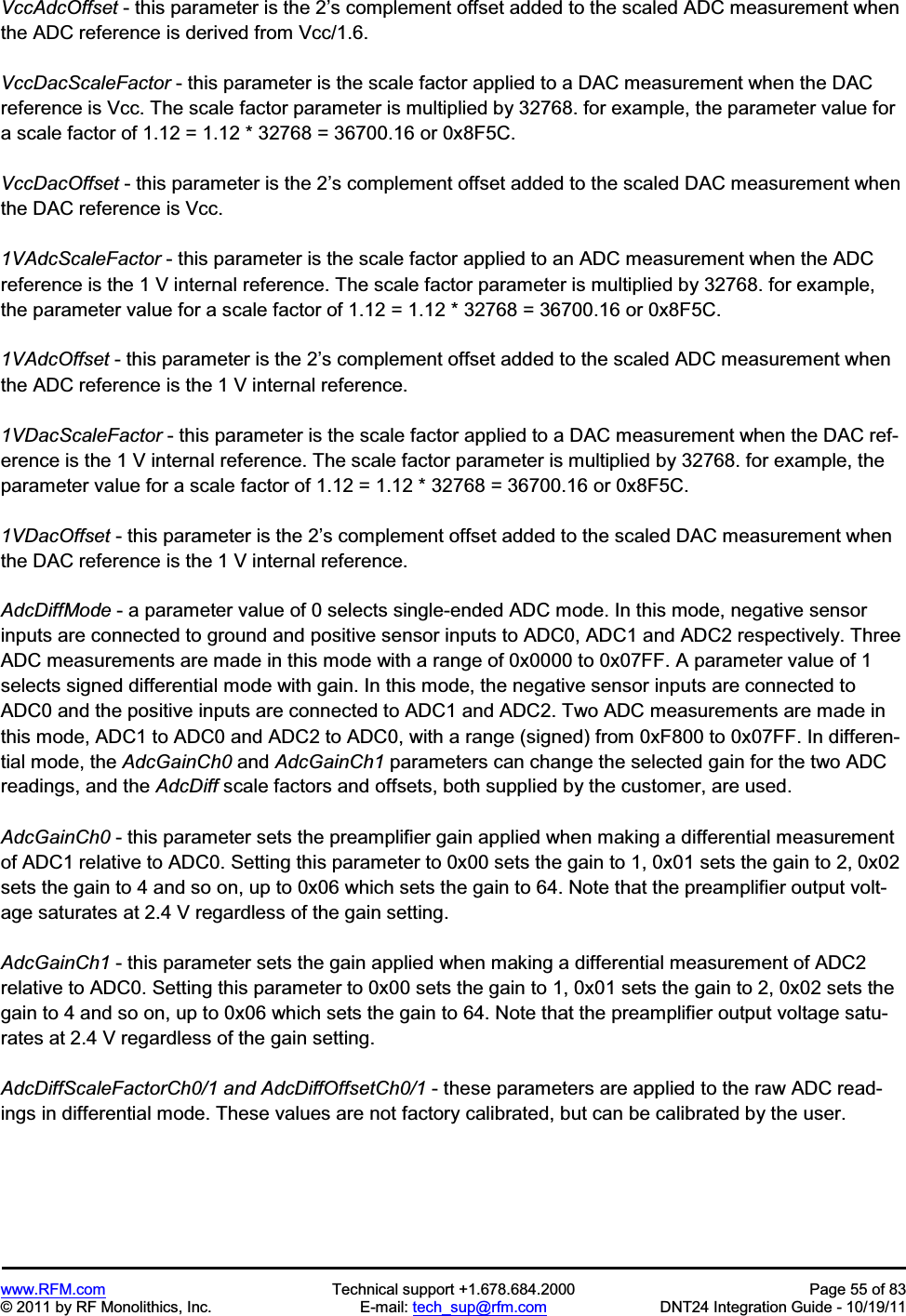
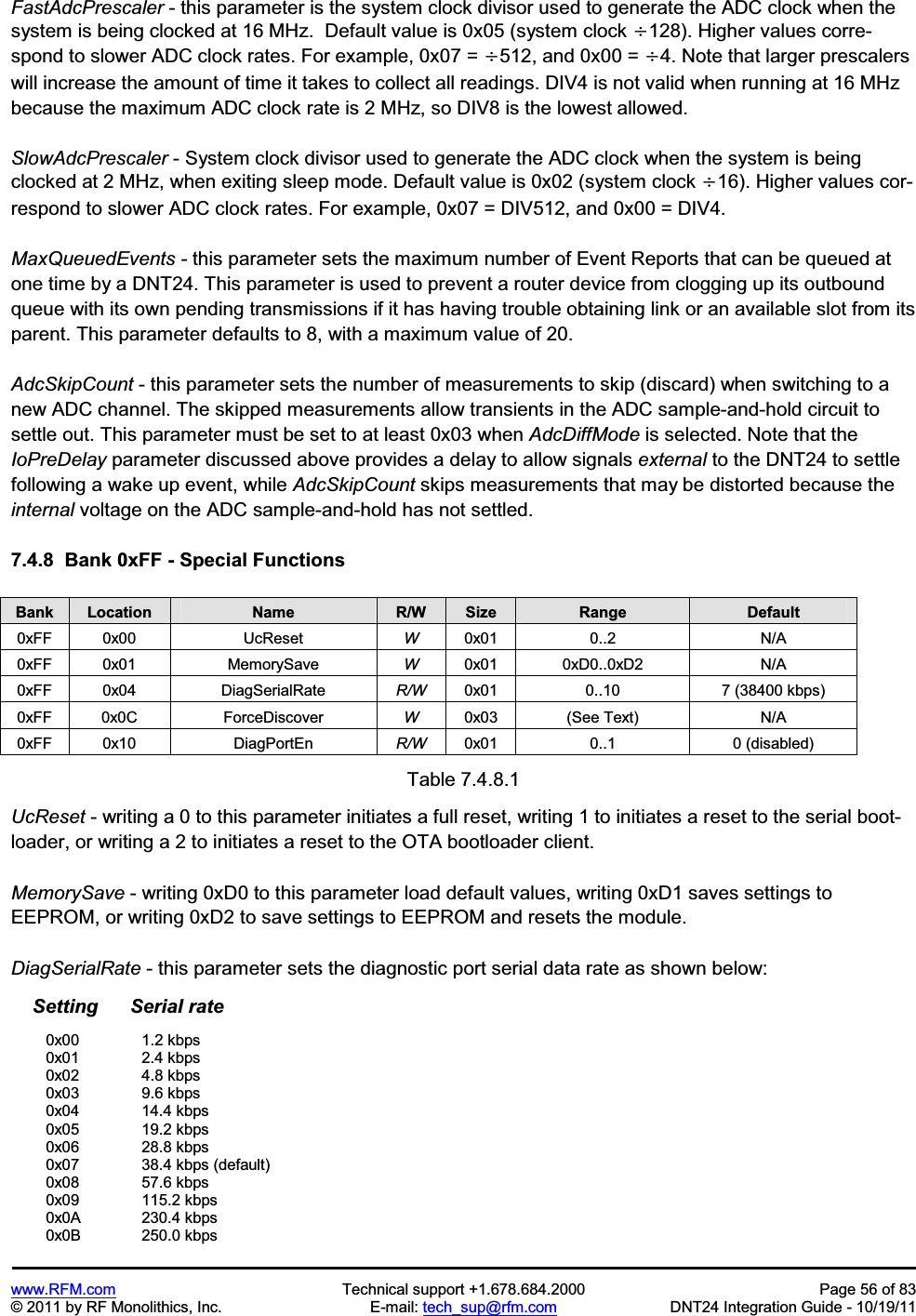
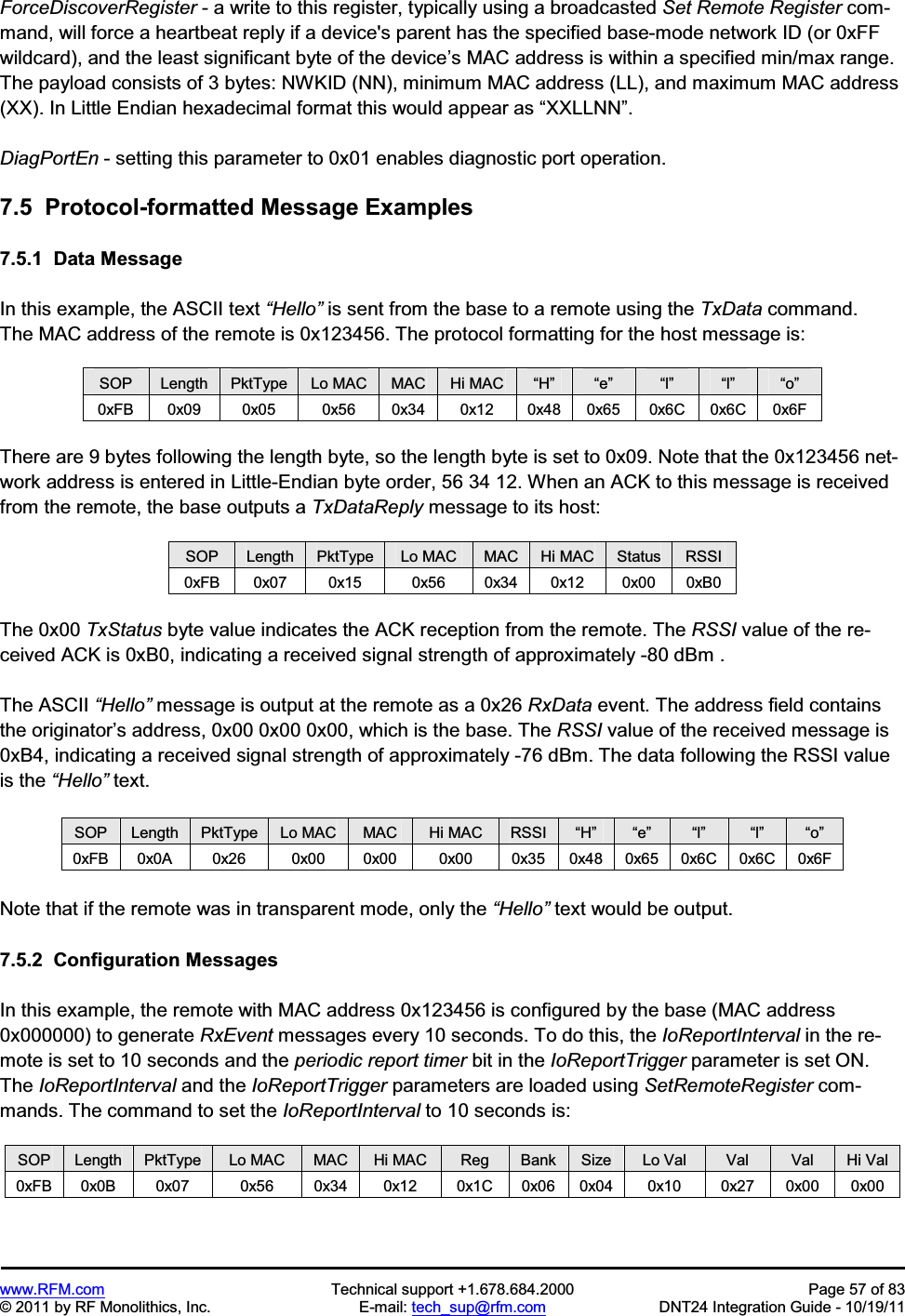
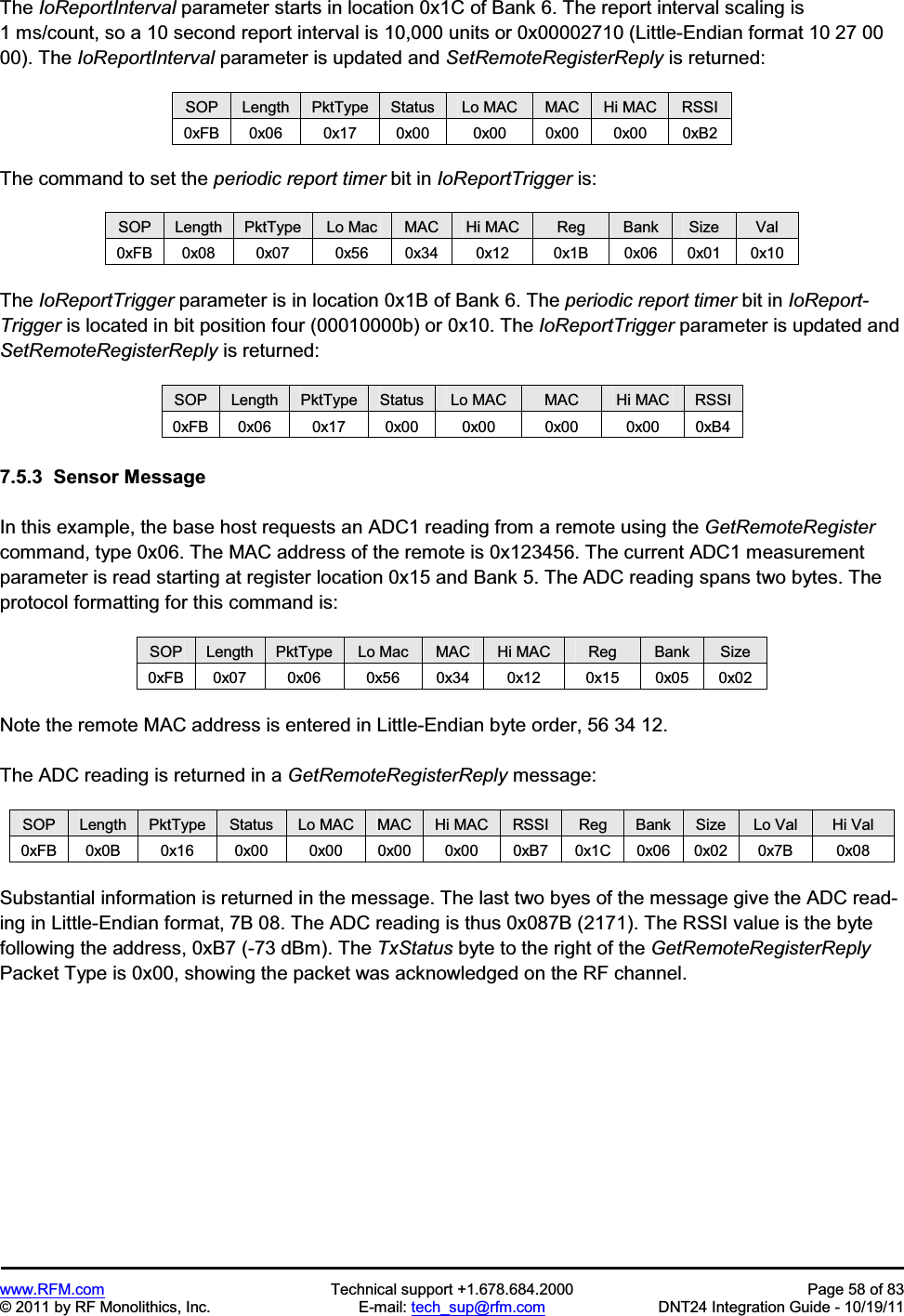
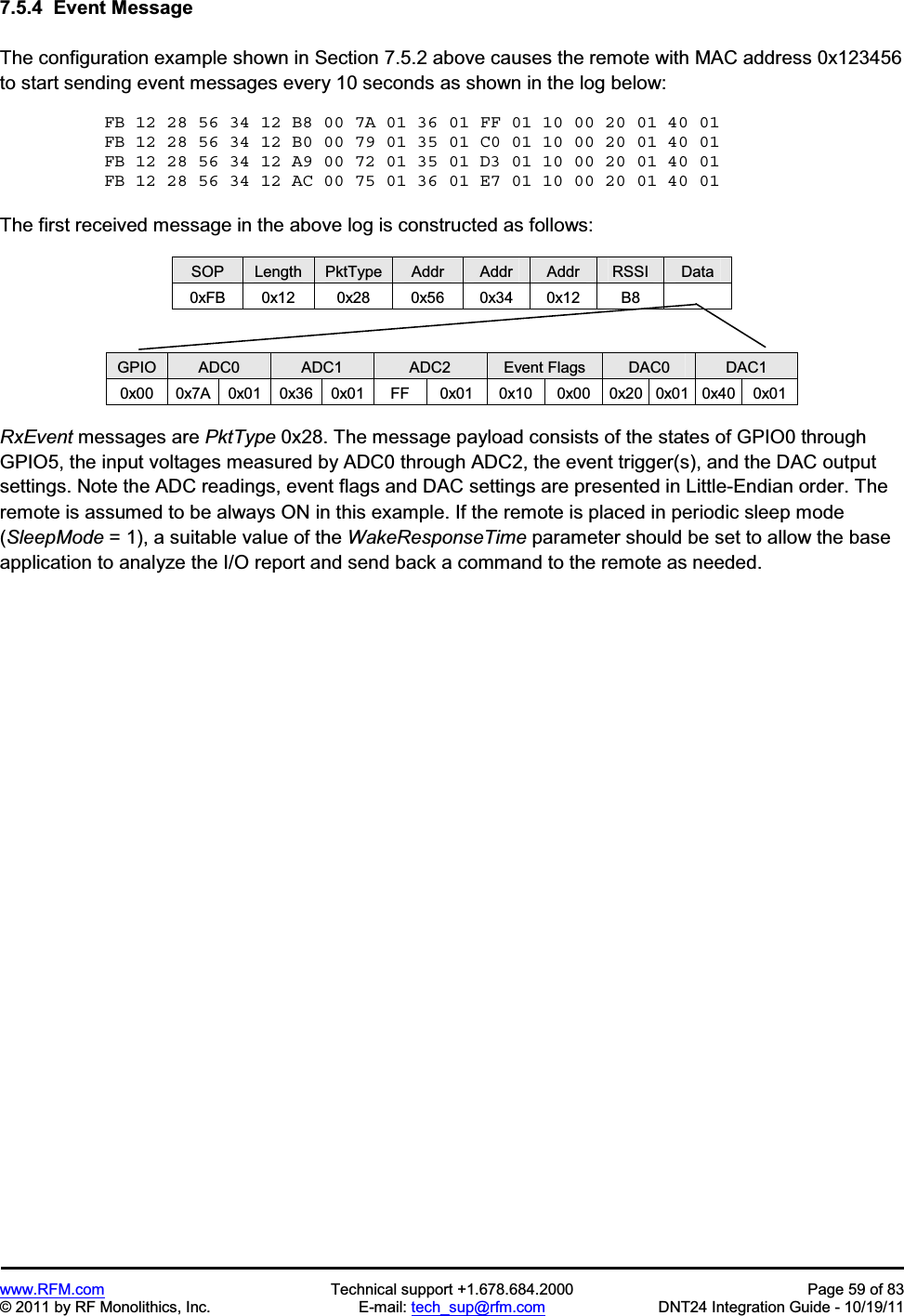

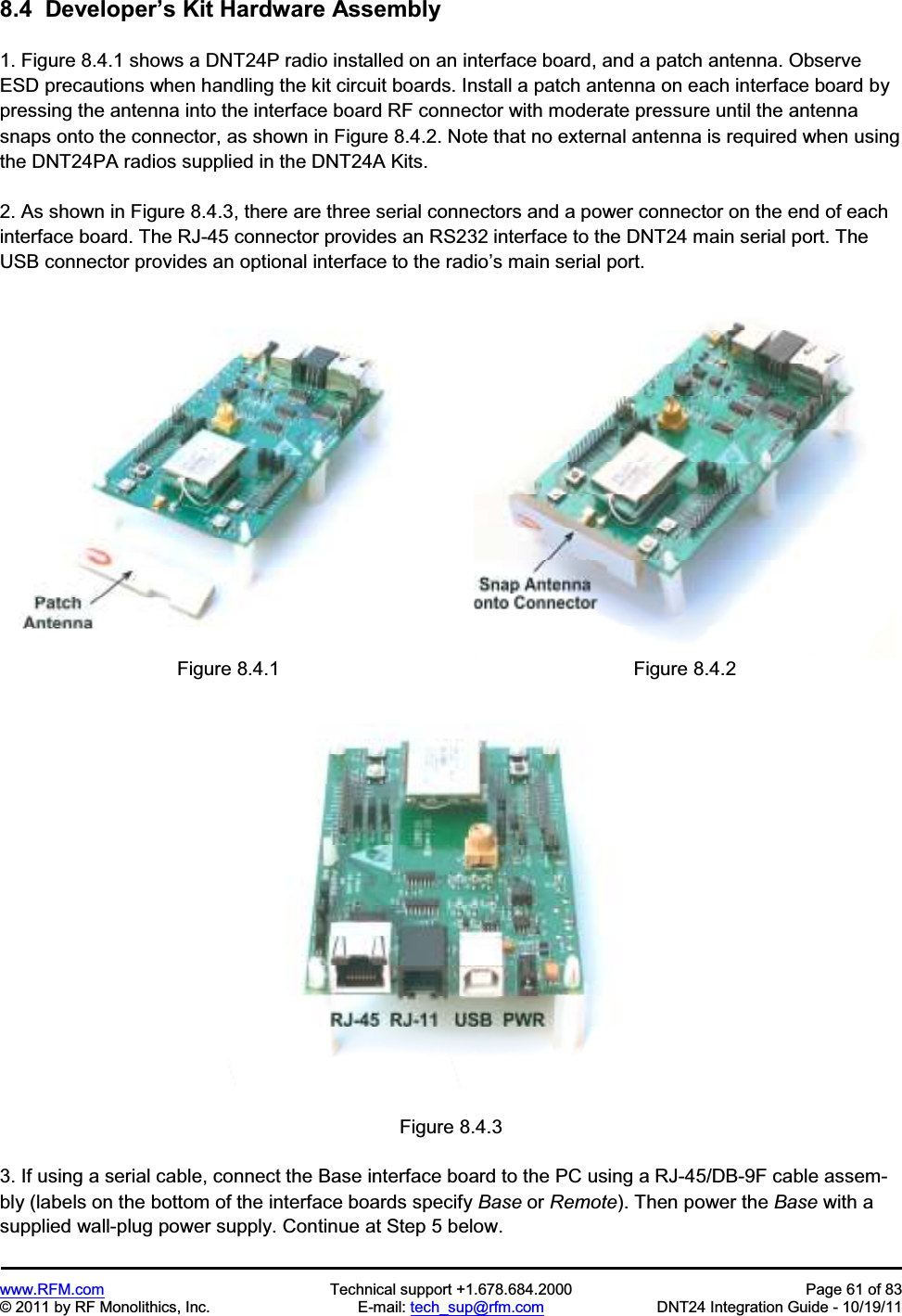
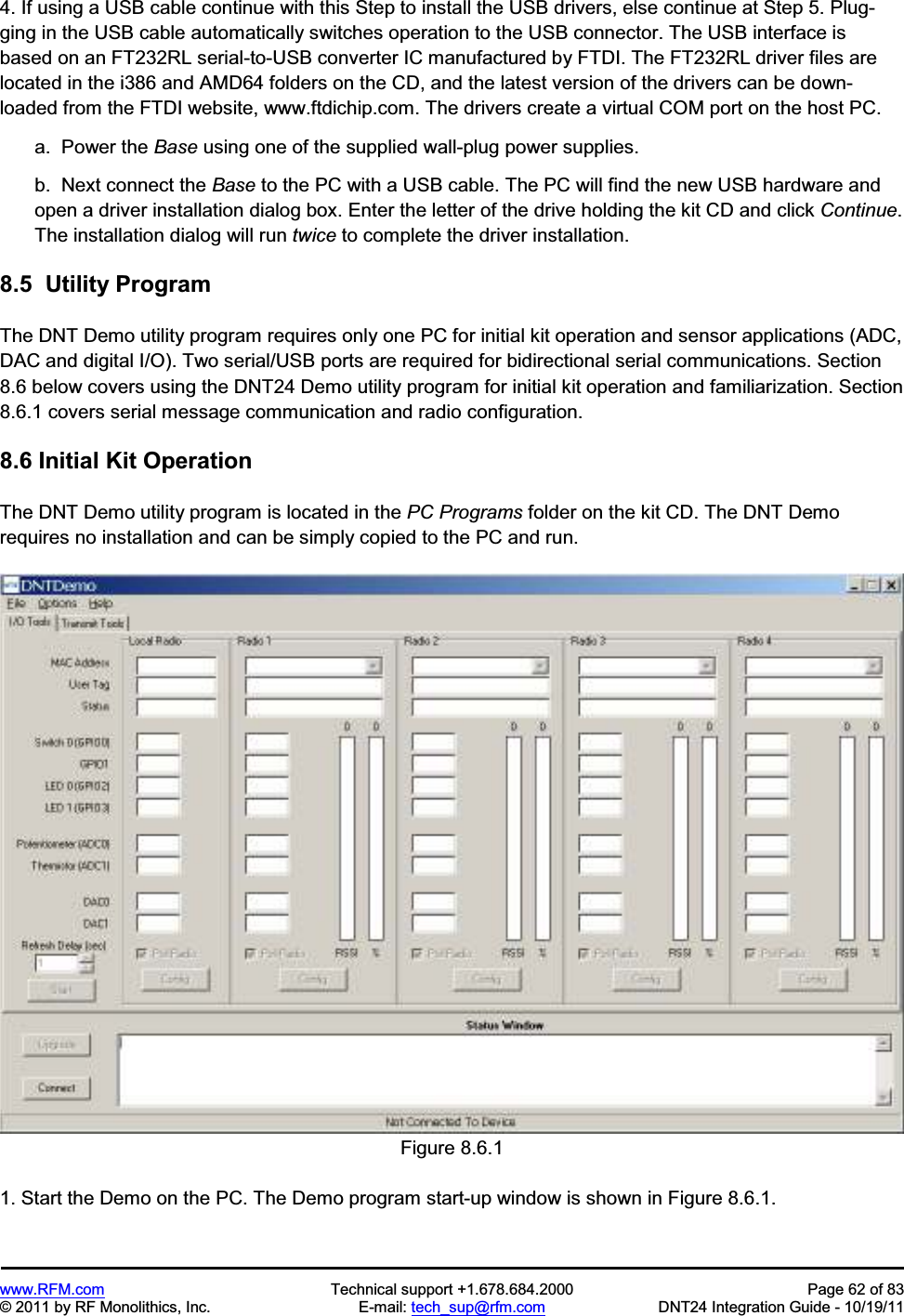
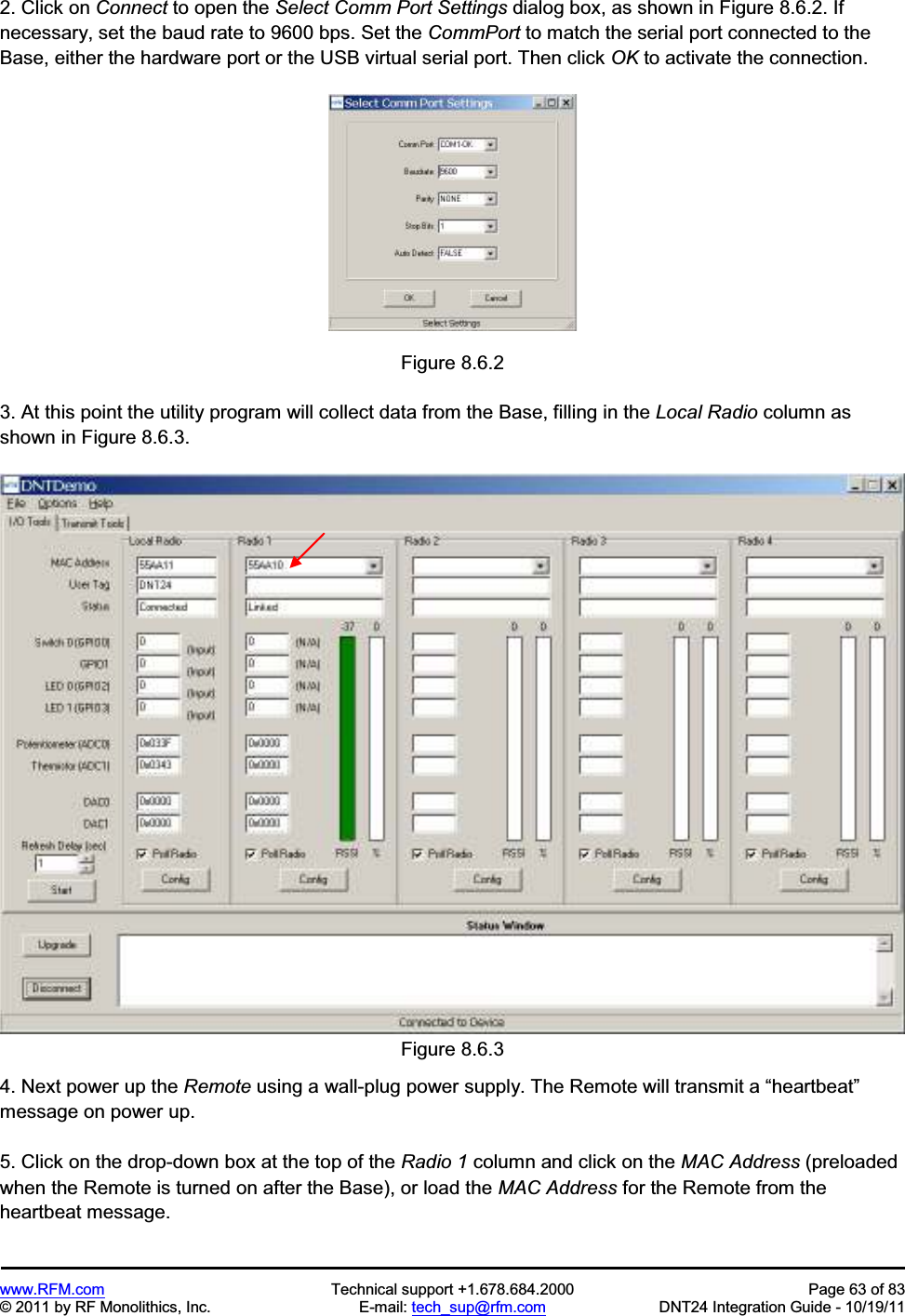
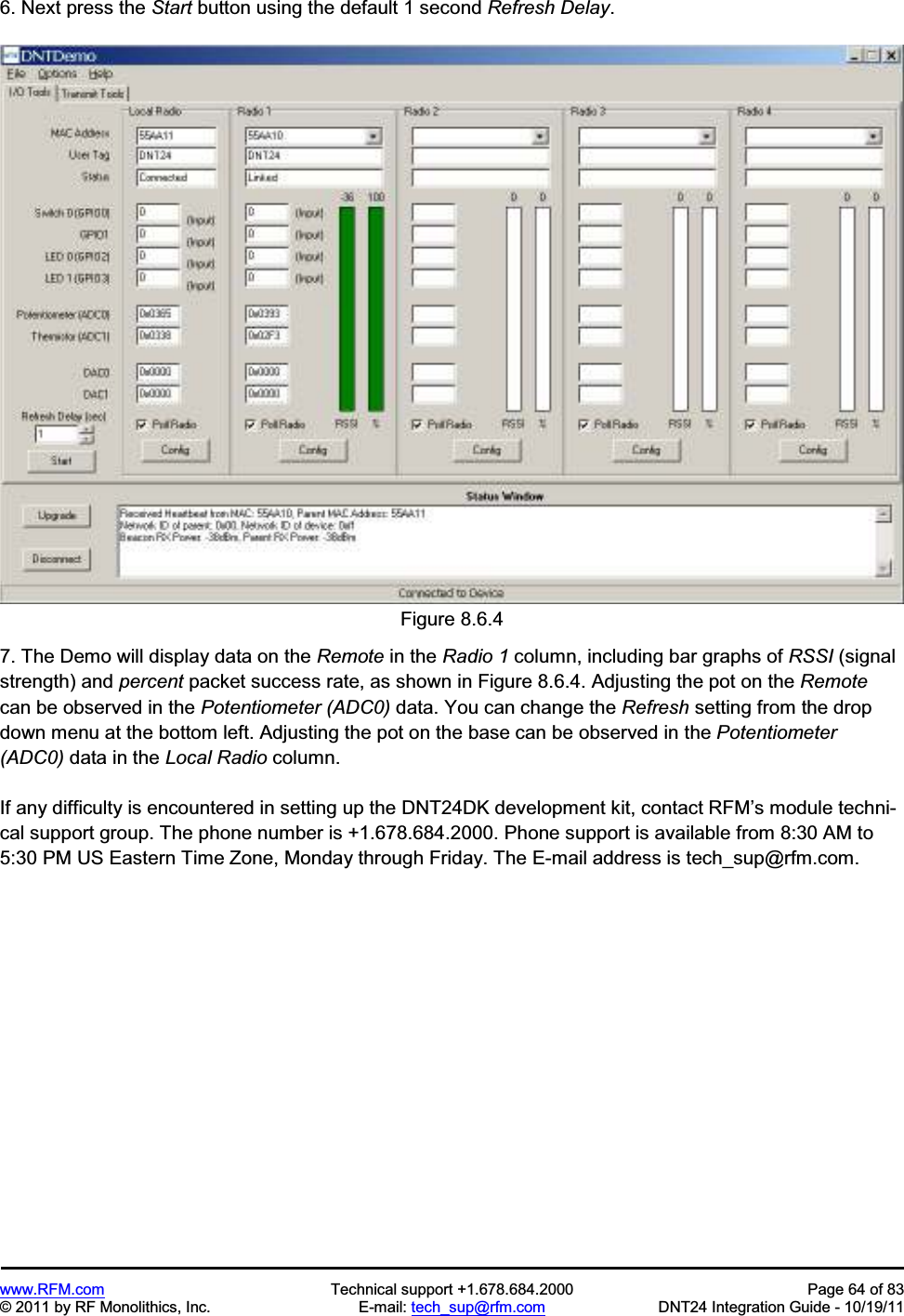
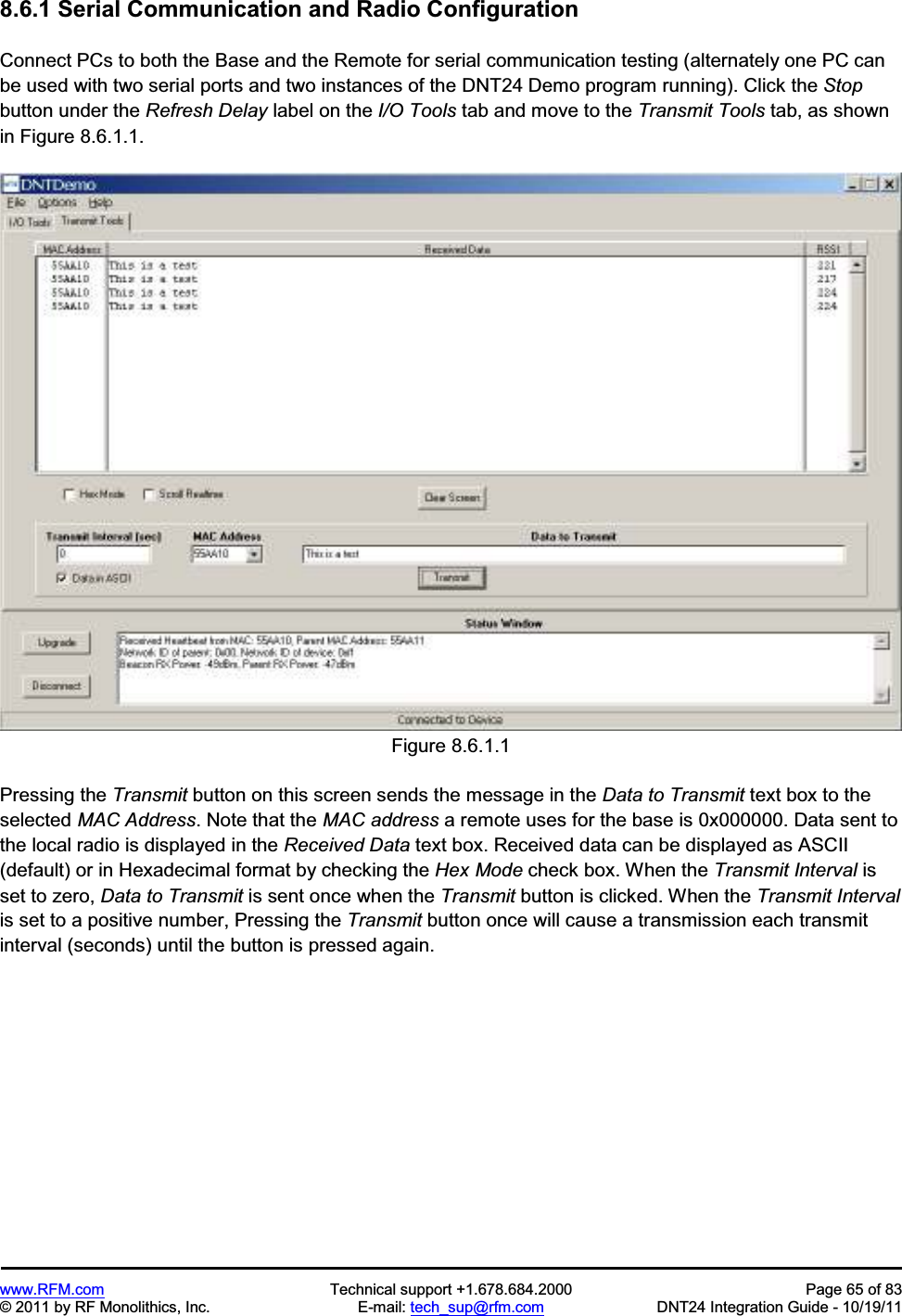
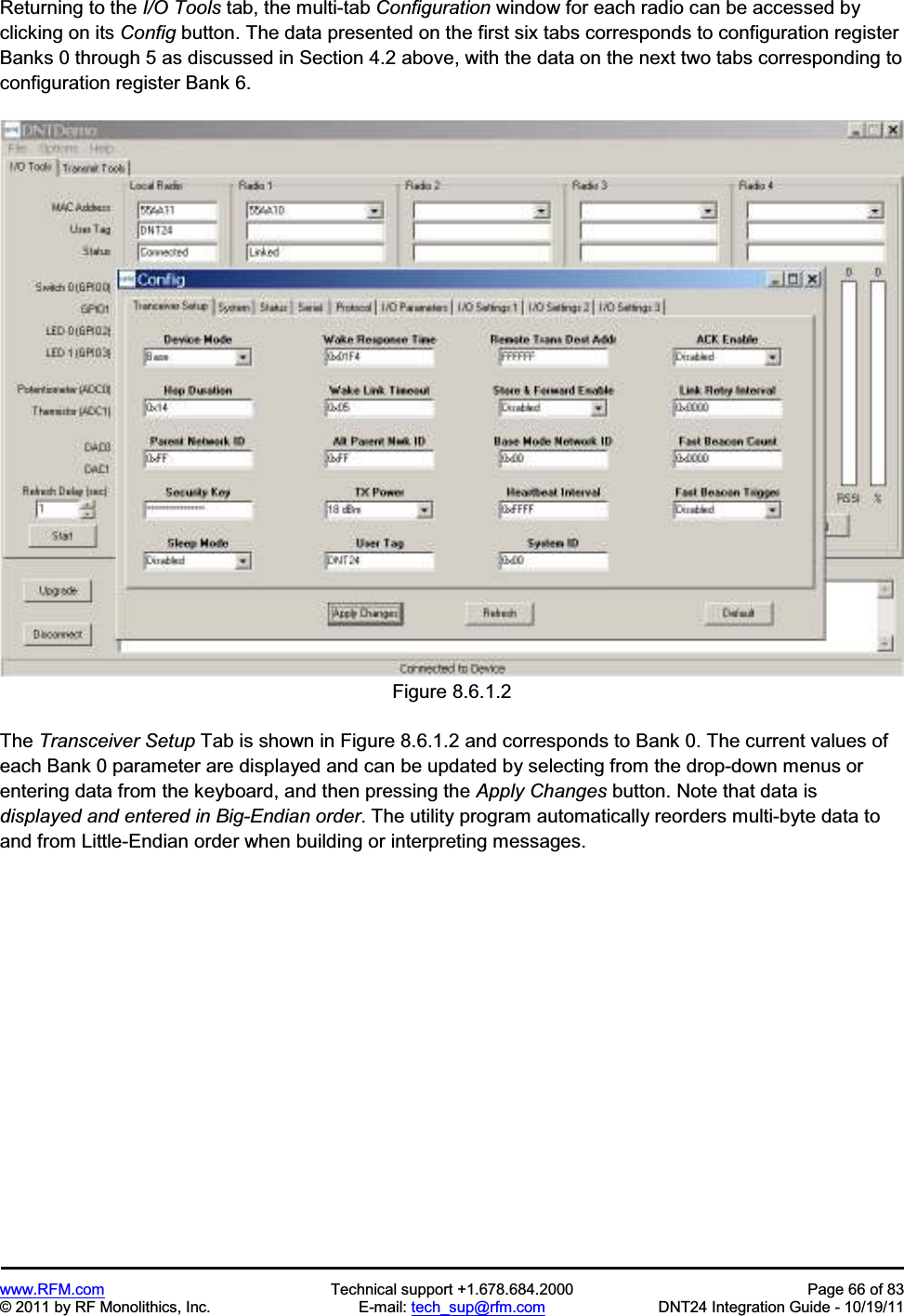
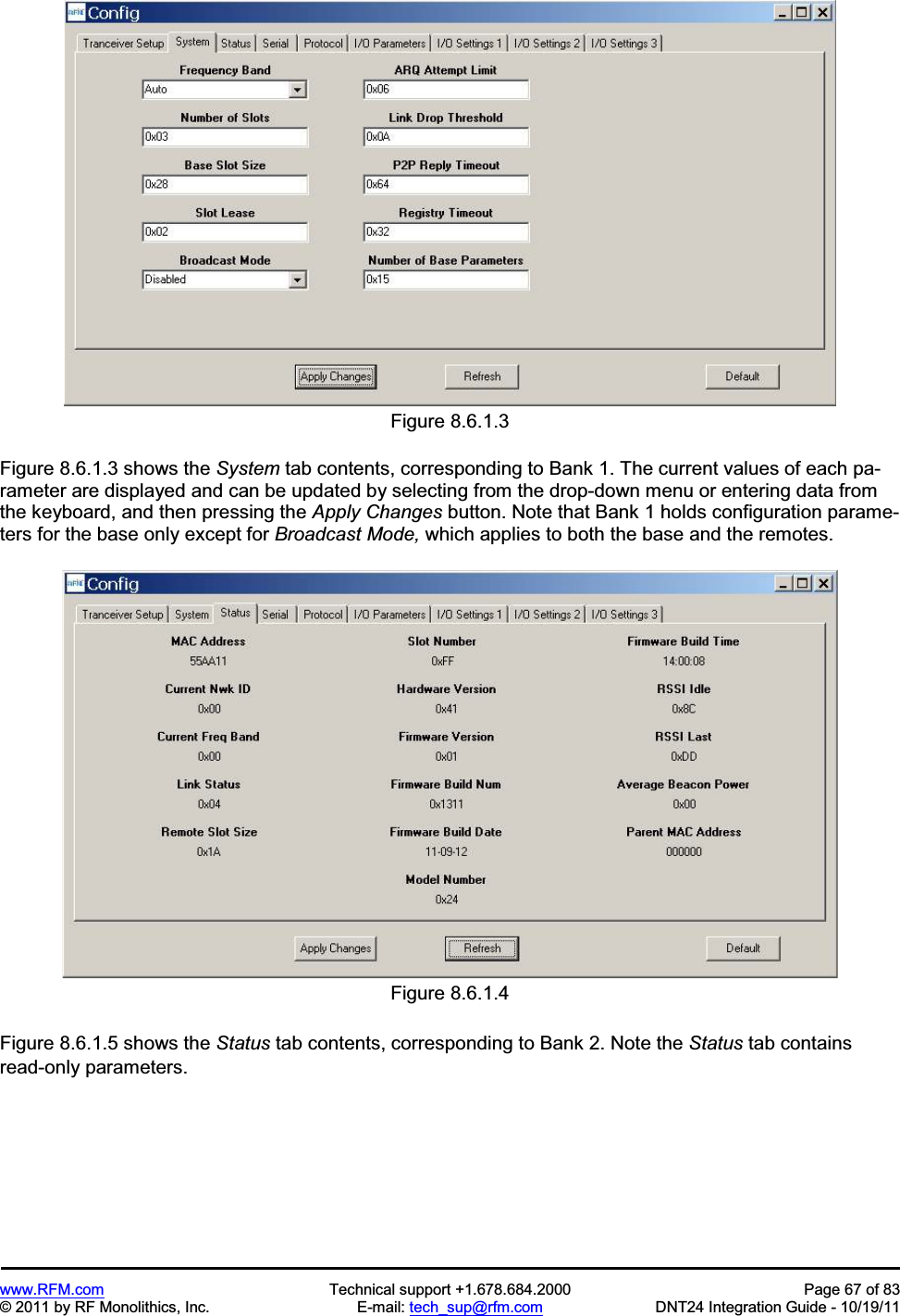
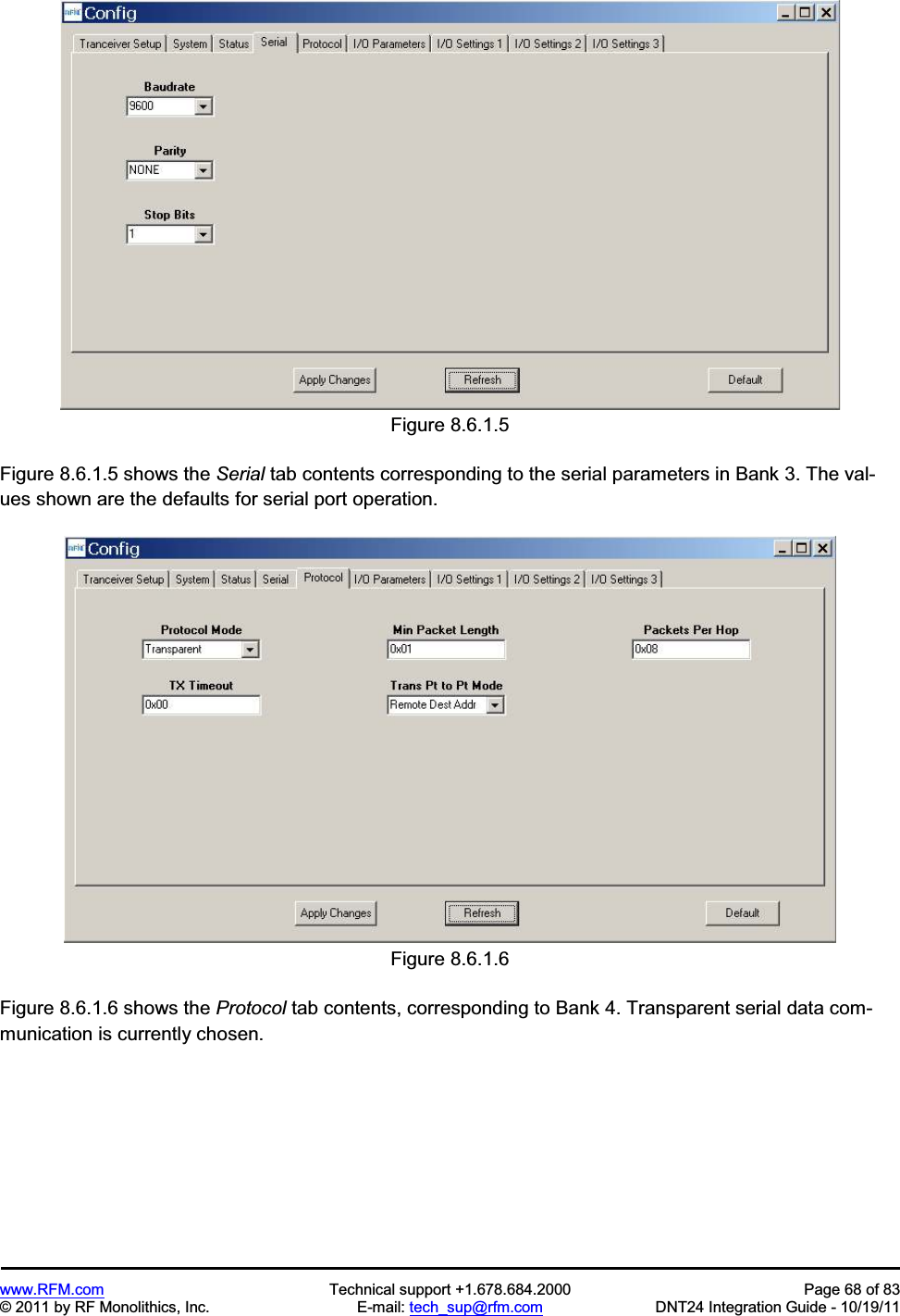
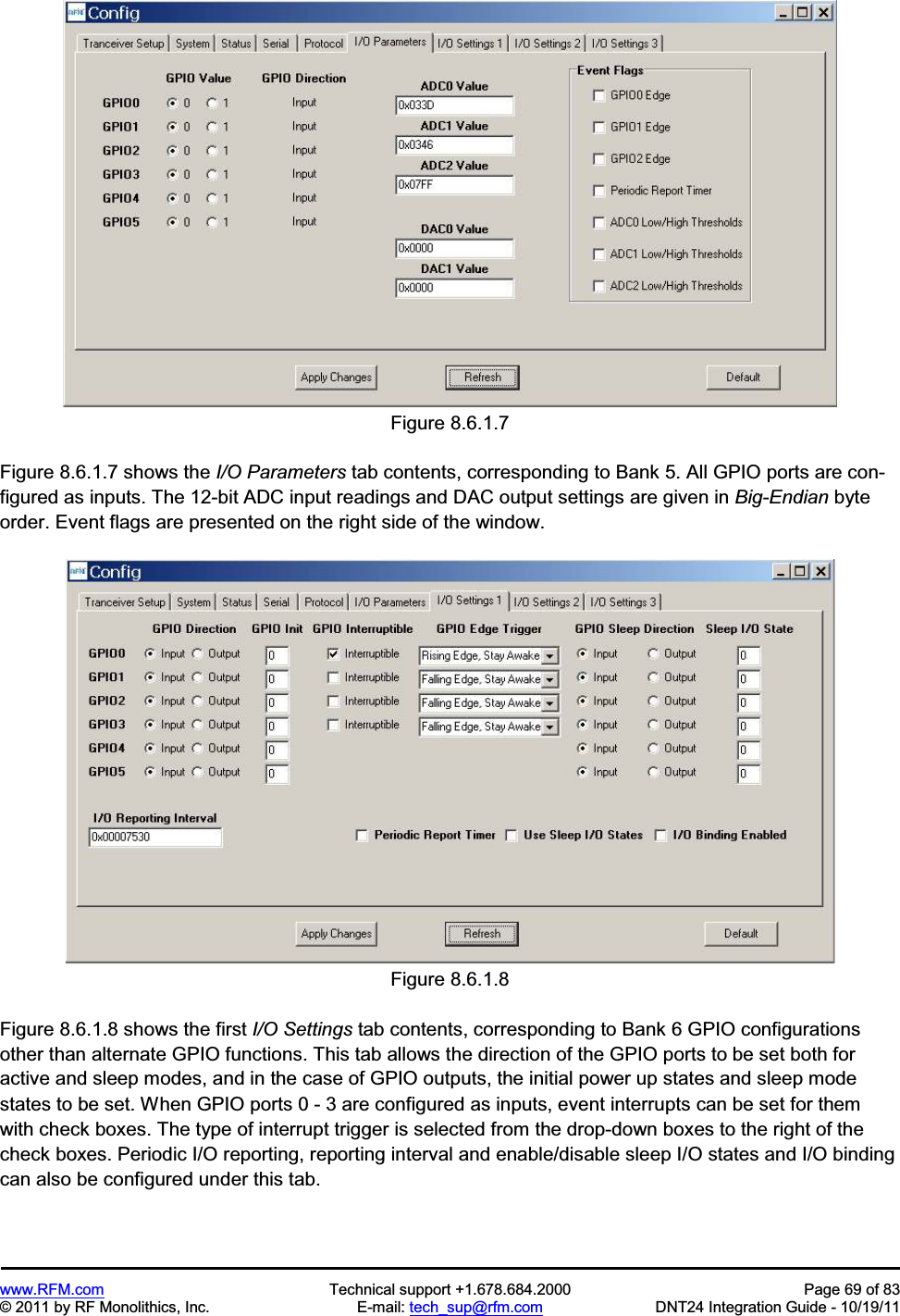
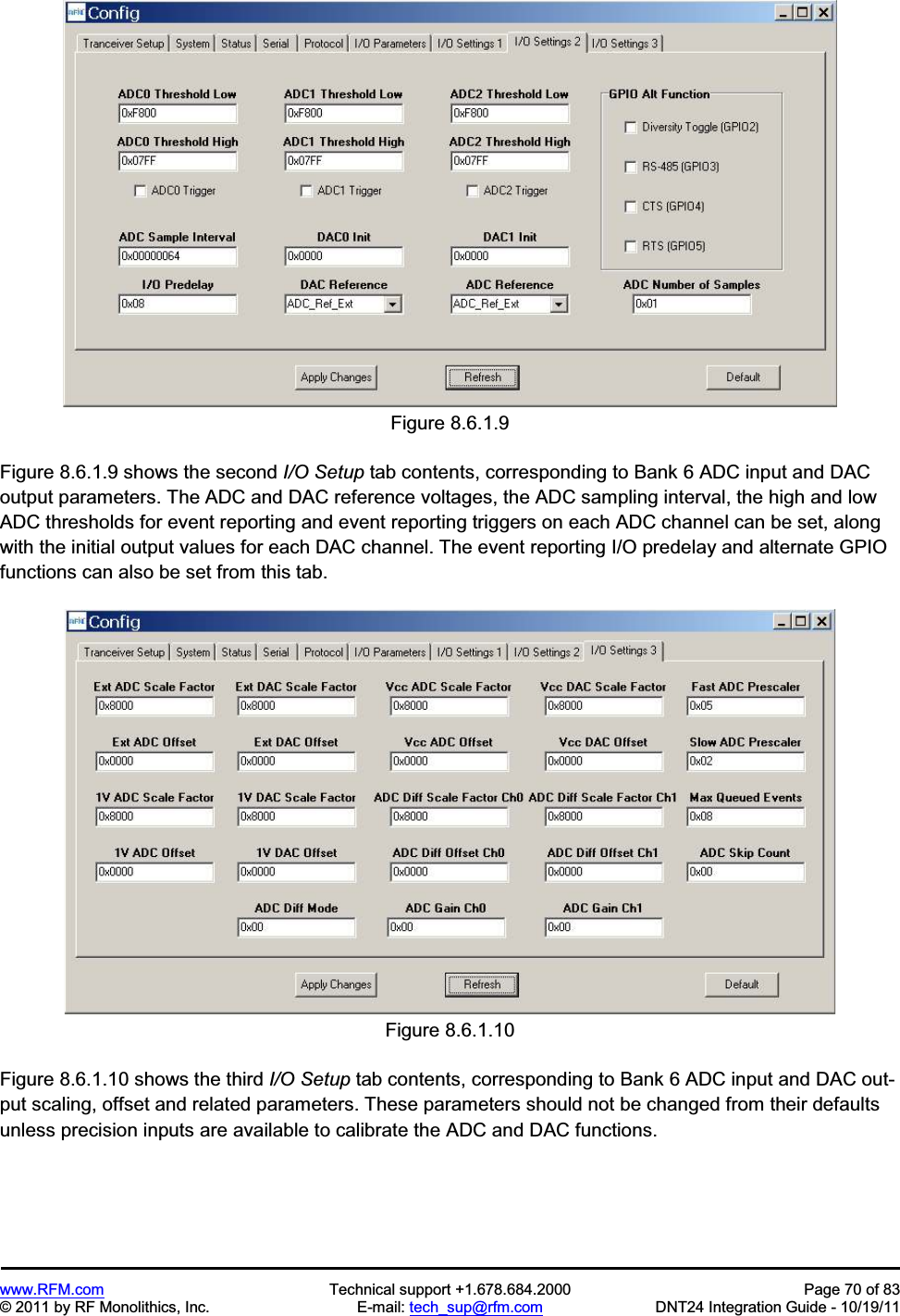
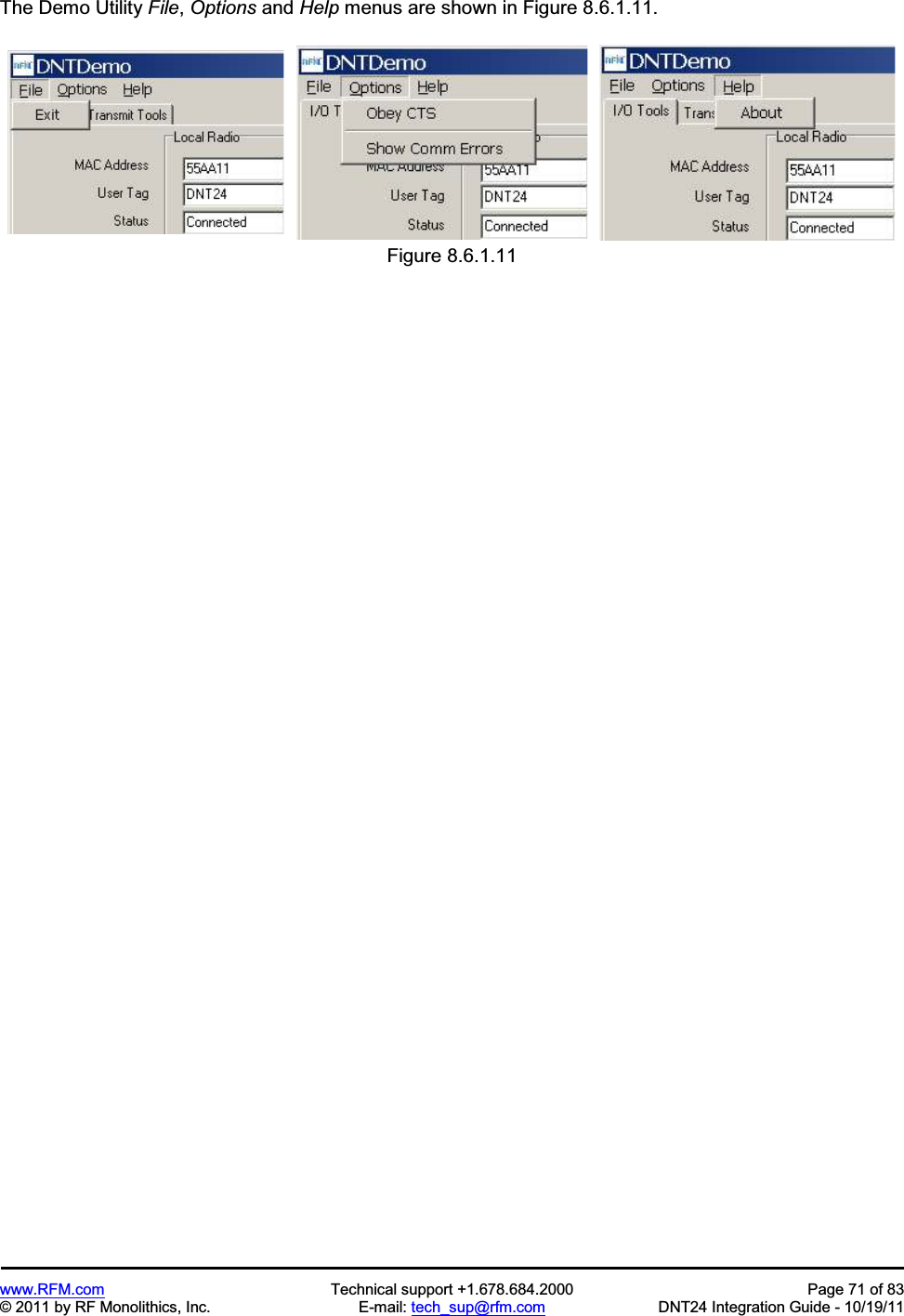
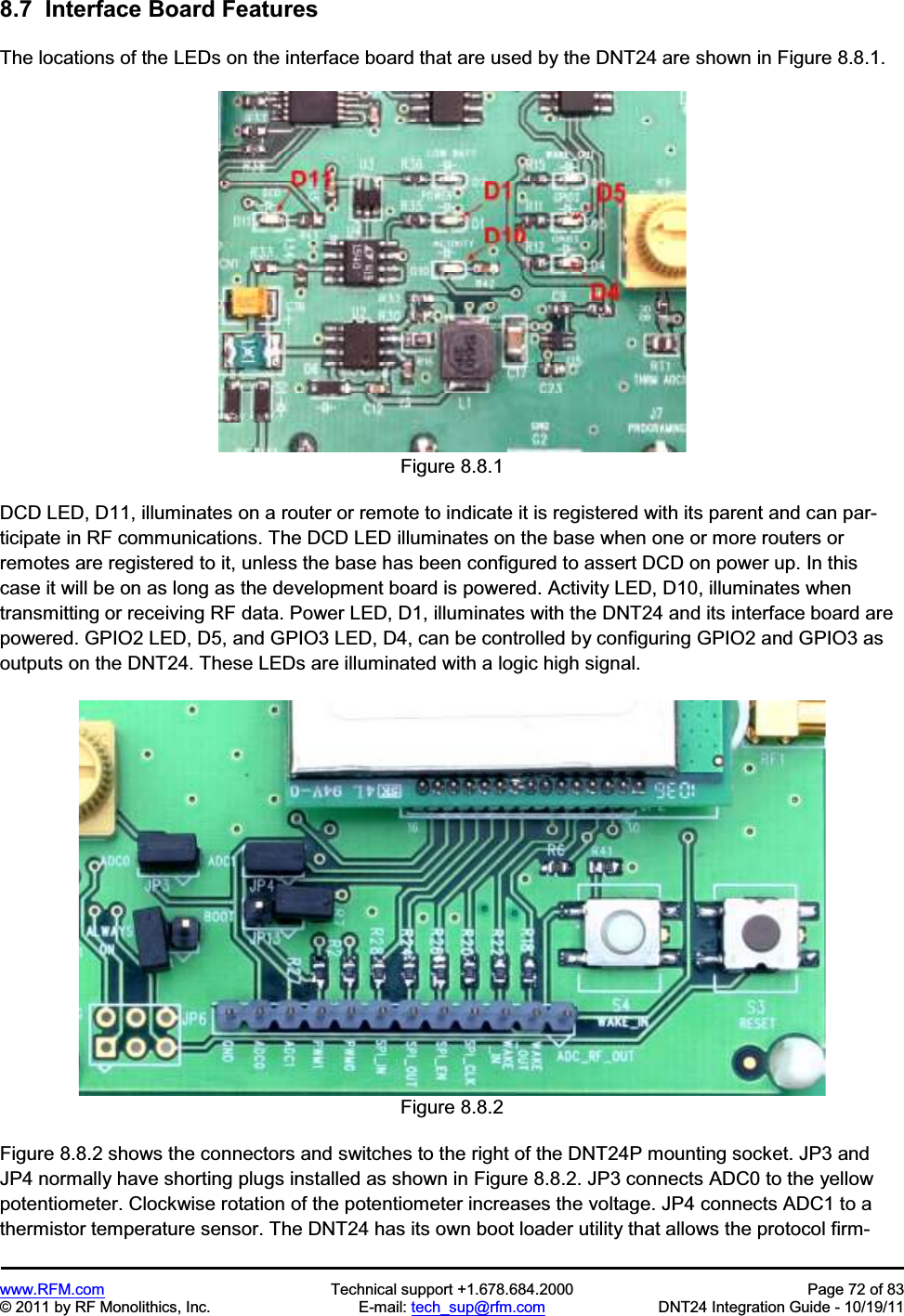
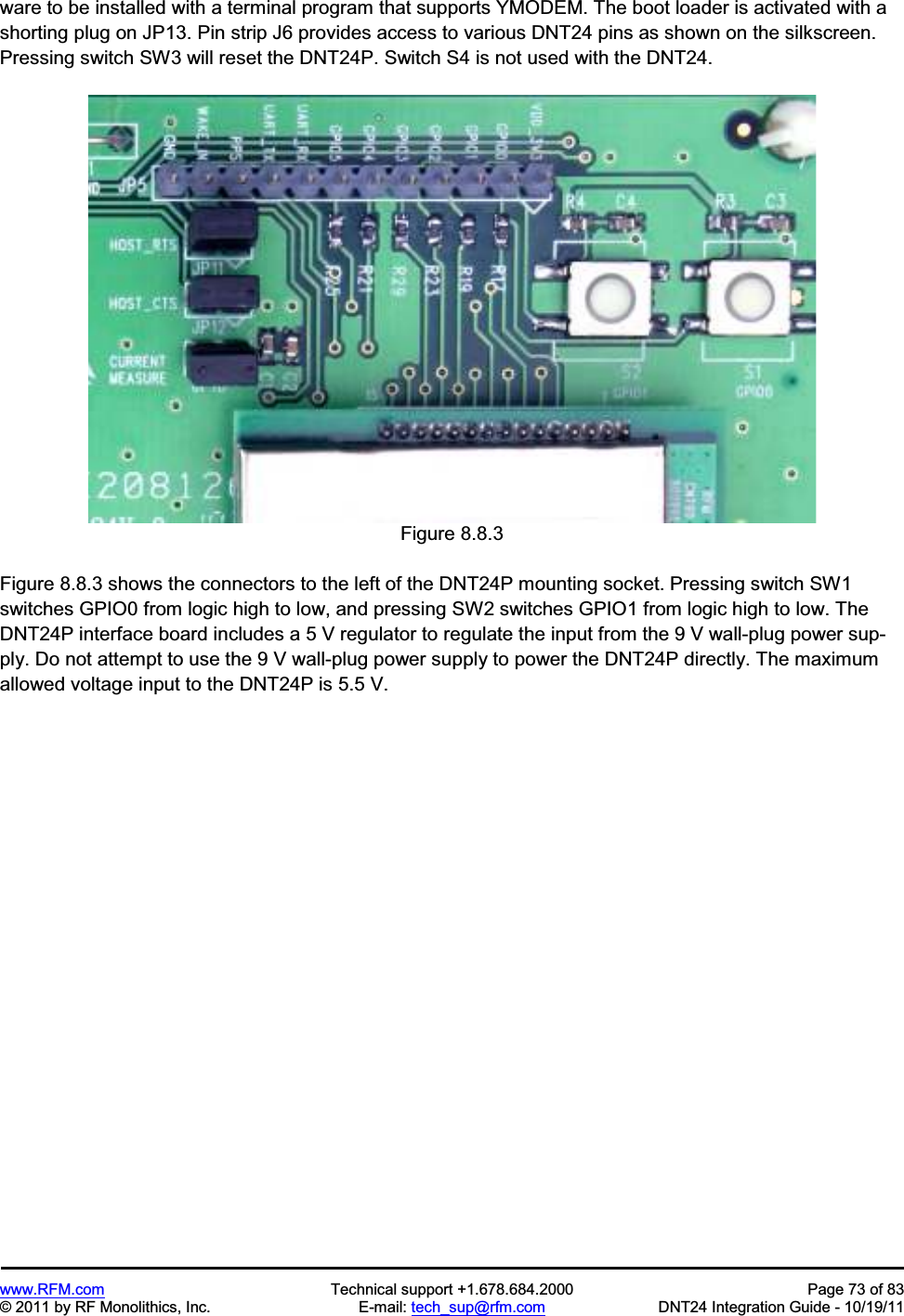
![www.RFM.com Technical support +1.678.684.2000 Page 74 of 83 © 2011 by RF Monolithics, Inc. E-mail: tech_sup@rfm.com DNT24 Integration Guide - 10/19/11 9.0 Troubleshooting DNT24 not responding - make sure /RESET is not asserted (logic low). Make sure the host serial port settings match the DNT24 serial port settings. Can not enter protocol mode - make sure the host data rate is correct. The DNT24 defaults to 9.6 kbps. If using the EnterProtocolMode command, send the complete protocol format for this command.A remote never detects carrier (DCD) - check that the base is running, and that the remote’s System-NwkID is the same as the base, and that the ParentNwkID parameter is the same as the base, or is set to 0xFF. Also make sure that the security keys are the same.Carrier is detected, but no data appears to be received - if /HOST_RTS is enabled, make sure it is as-serted (logic low) to enable character flow from the DNT24.Range is extremely limited - this is usually a sign of a poor antenna connection or the wrong antenna. Check that the antenna is firmly connected. If possible, remove any obstructions near the antenna.9.1 Diagnostic Port Commands The diagnostic port shares its RX and TX signal lines with the Activity and DCD indications, respectively. Consequently, the debug port feature must be enabled before being used (Bank 0xFF). The change must be saved and the module then needs to be reset for this to take effect. The diagnostic port is defaulted to 38.4 kbps, 8N1. The diagnostic port supports the following user commands: rbr <bank> <reg> <span> - read a parameter register’s value from the module. rbw <bank> <reg> <span> <value> [<value> <value>] - write a parameter register’s value with a span of up to 3 bytes stat <option> - option = 0 is off, option = 1 displays DataTx/AckRx for a hop sequence in time order, and option = 2 displays any packet RX or packet error for a hop sequence in frequency order. base <0 or 1> - For a router, this determines whether the stat option displays data associated with its operation as a base (1) or as a remote (0).](https://usermanual.wiki/Murata-Electronics-North-America/DNT24.manual-pt-2/User-Guide-1564901-Page-32.png)