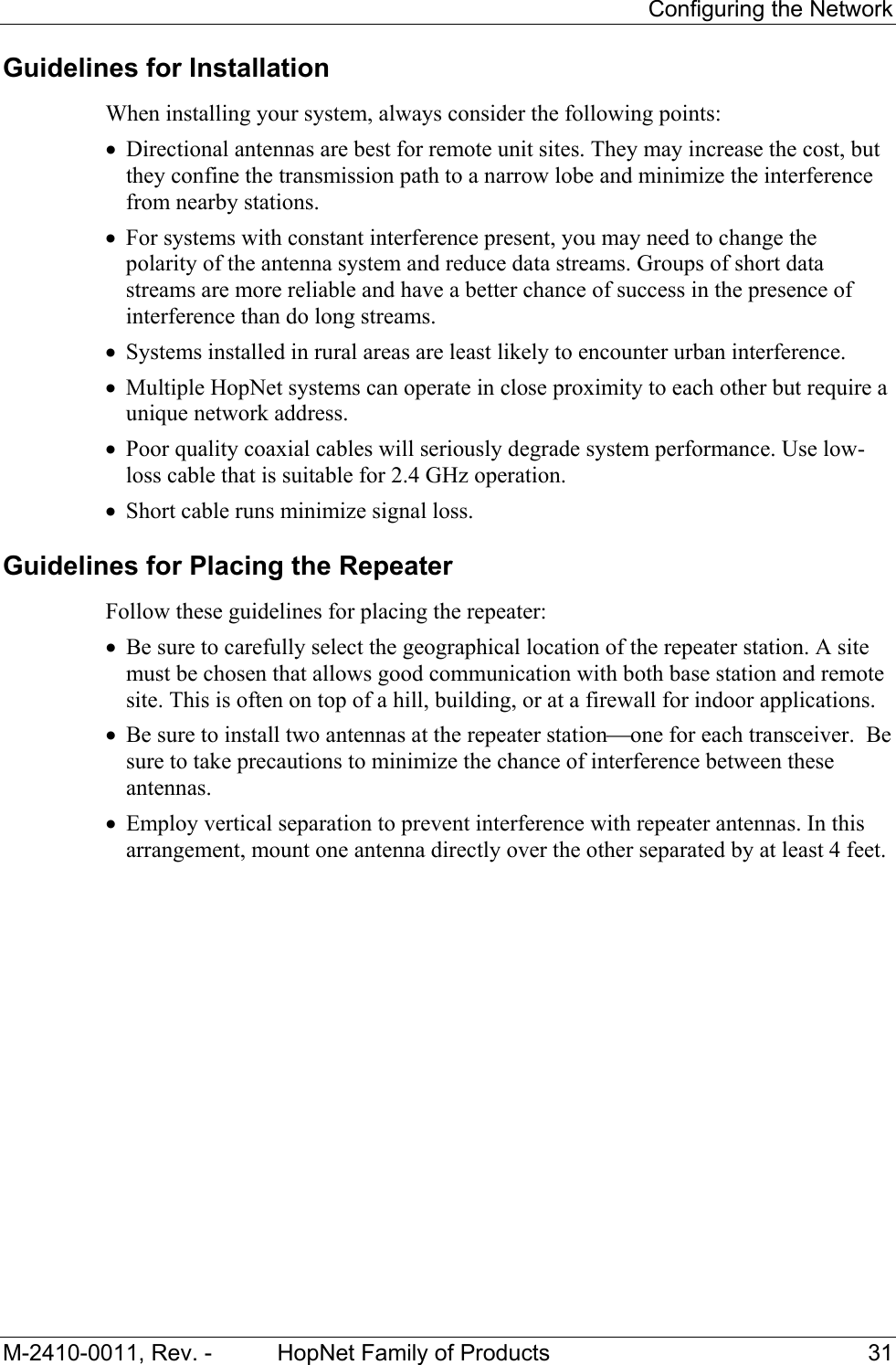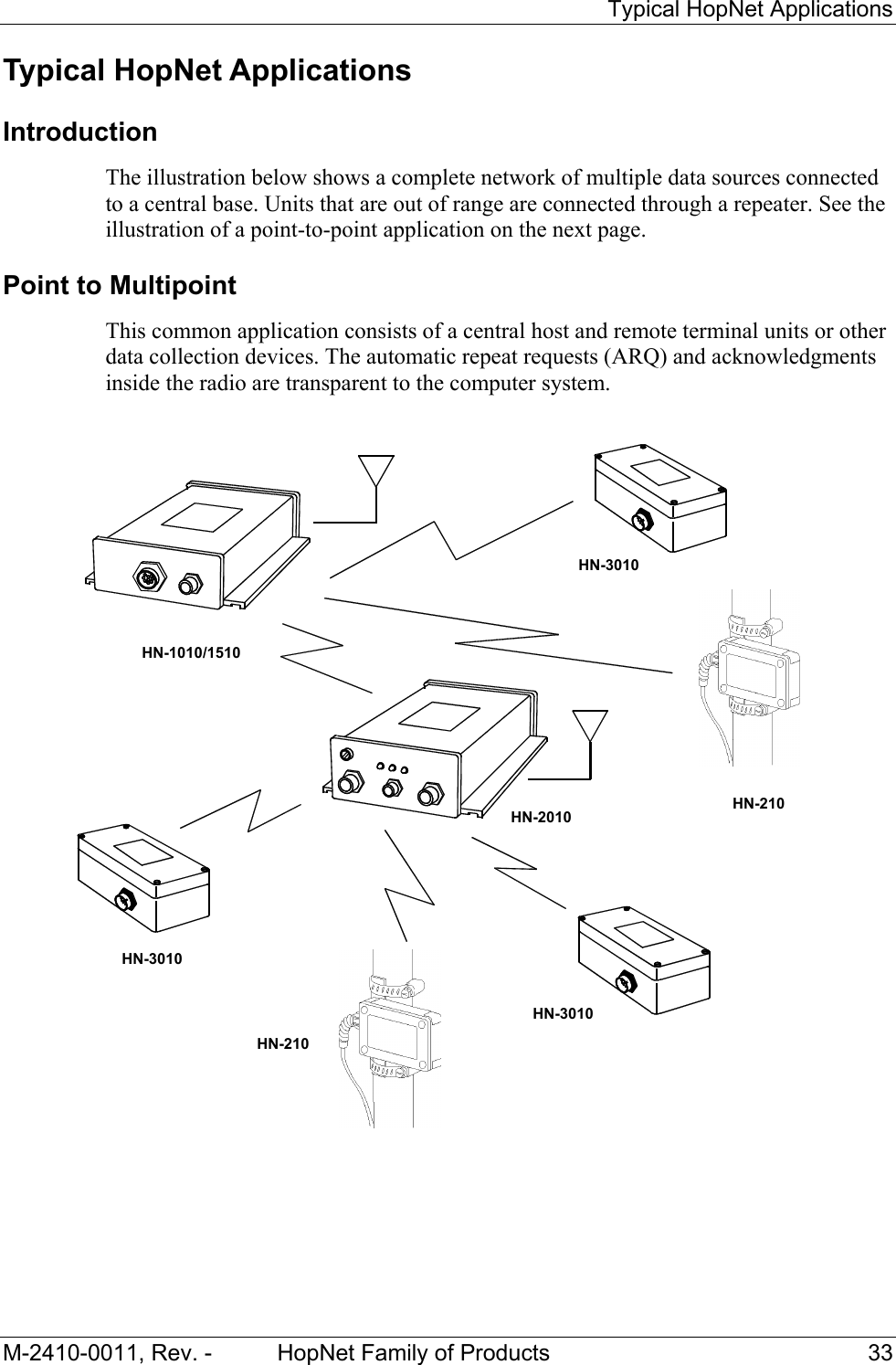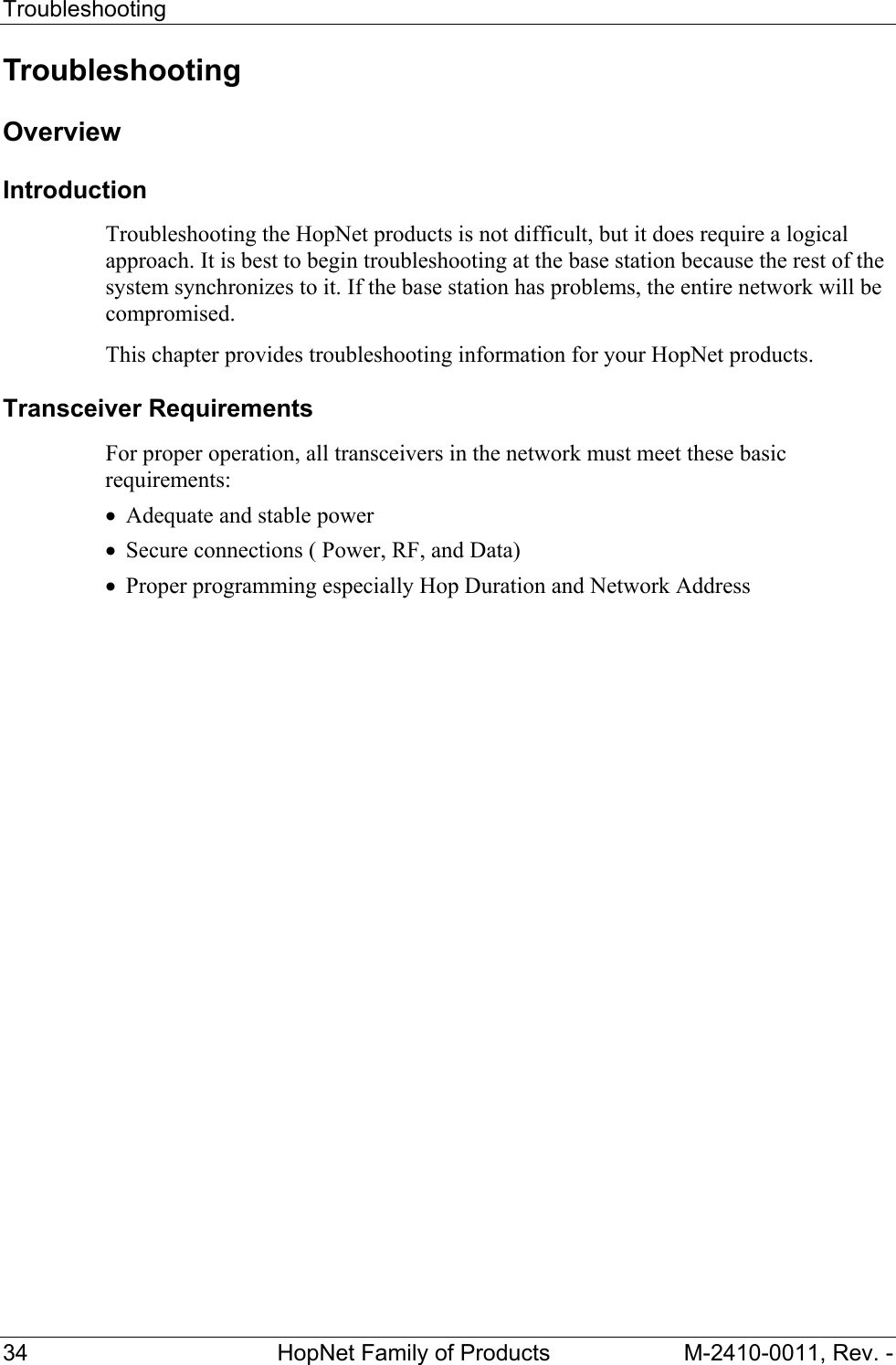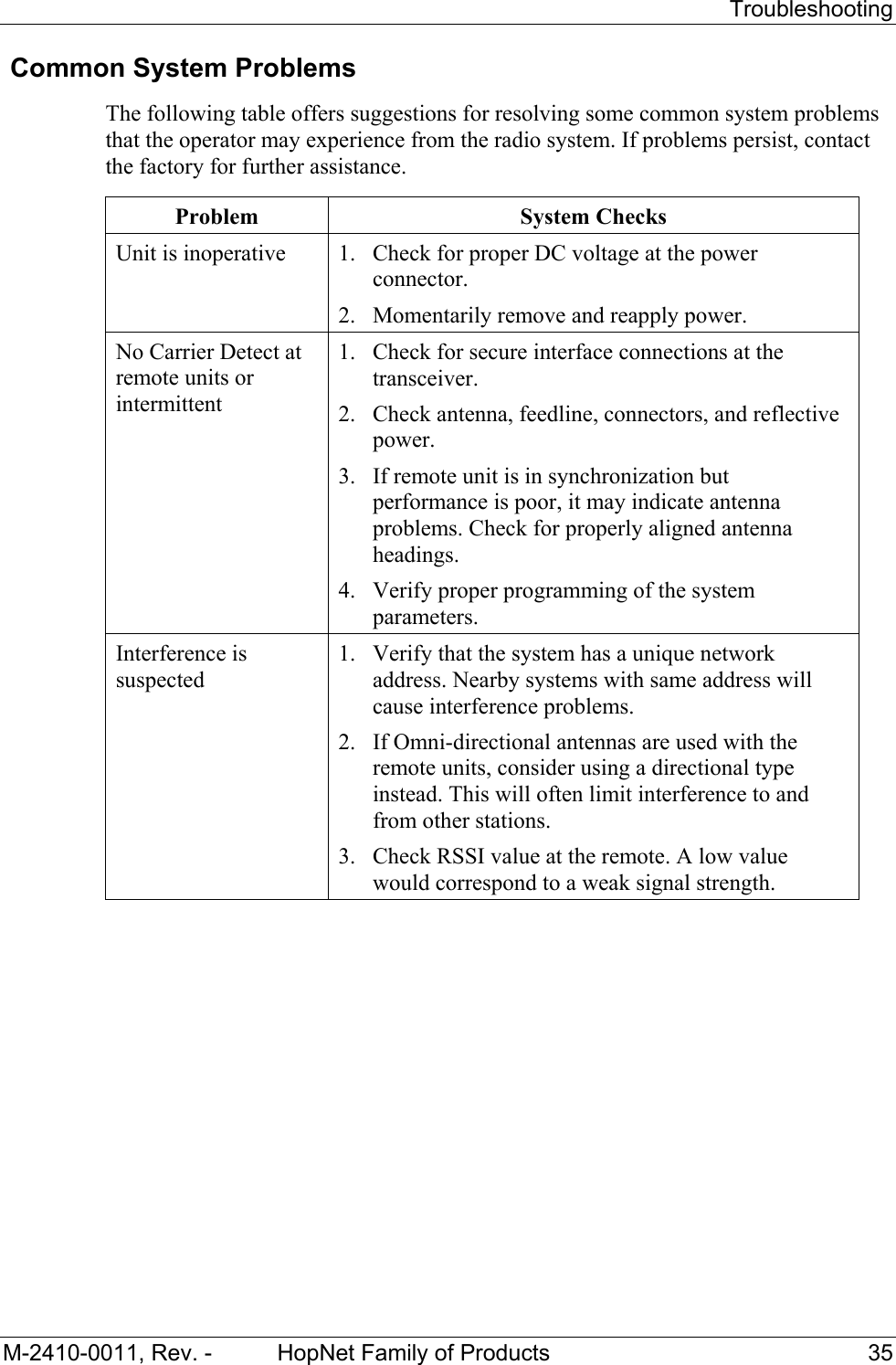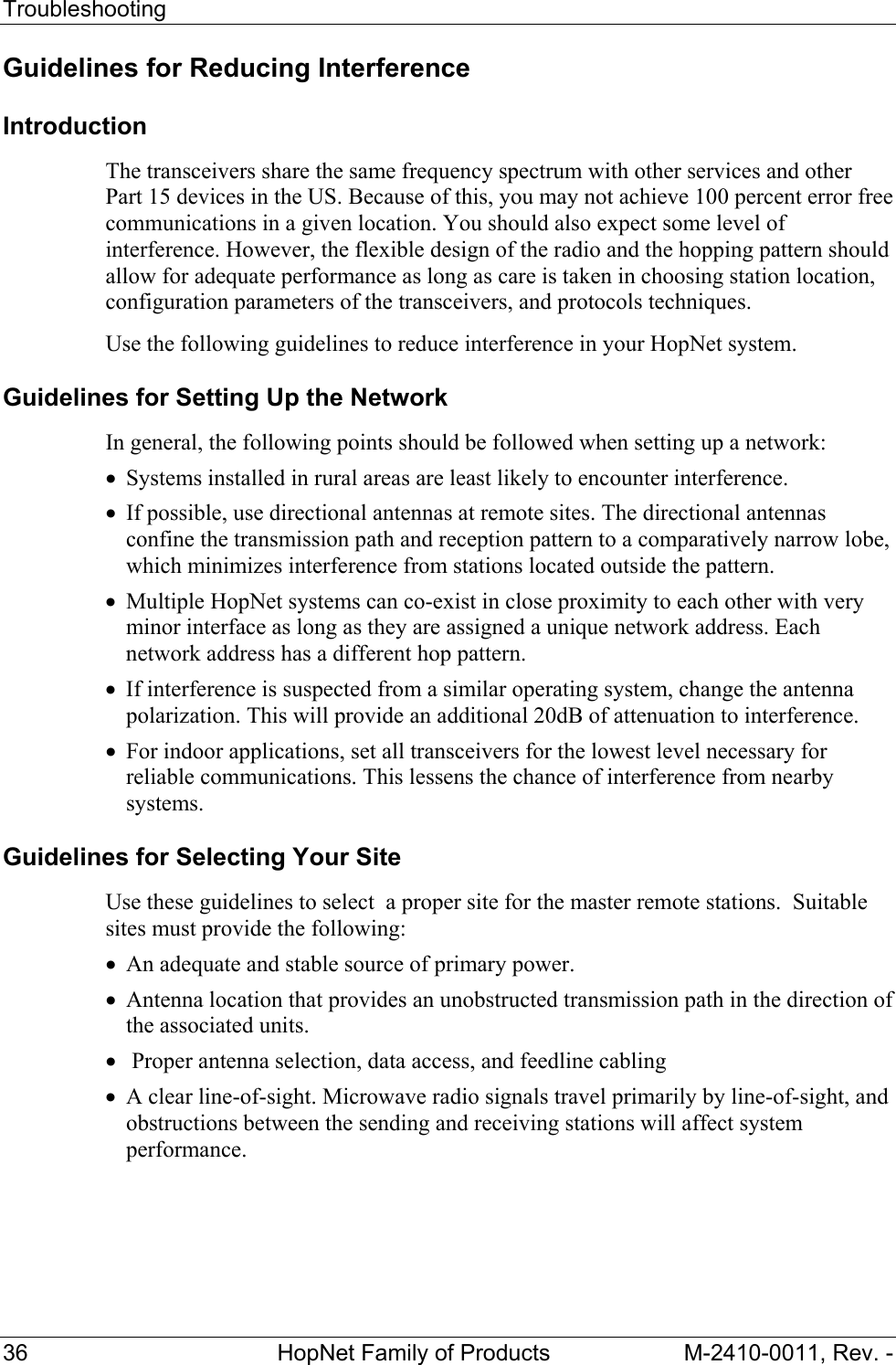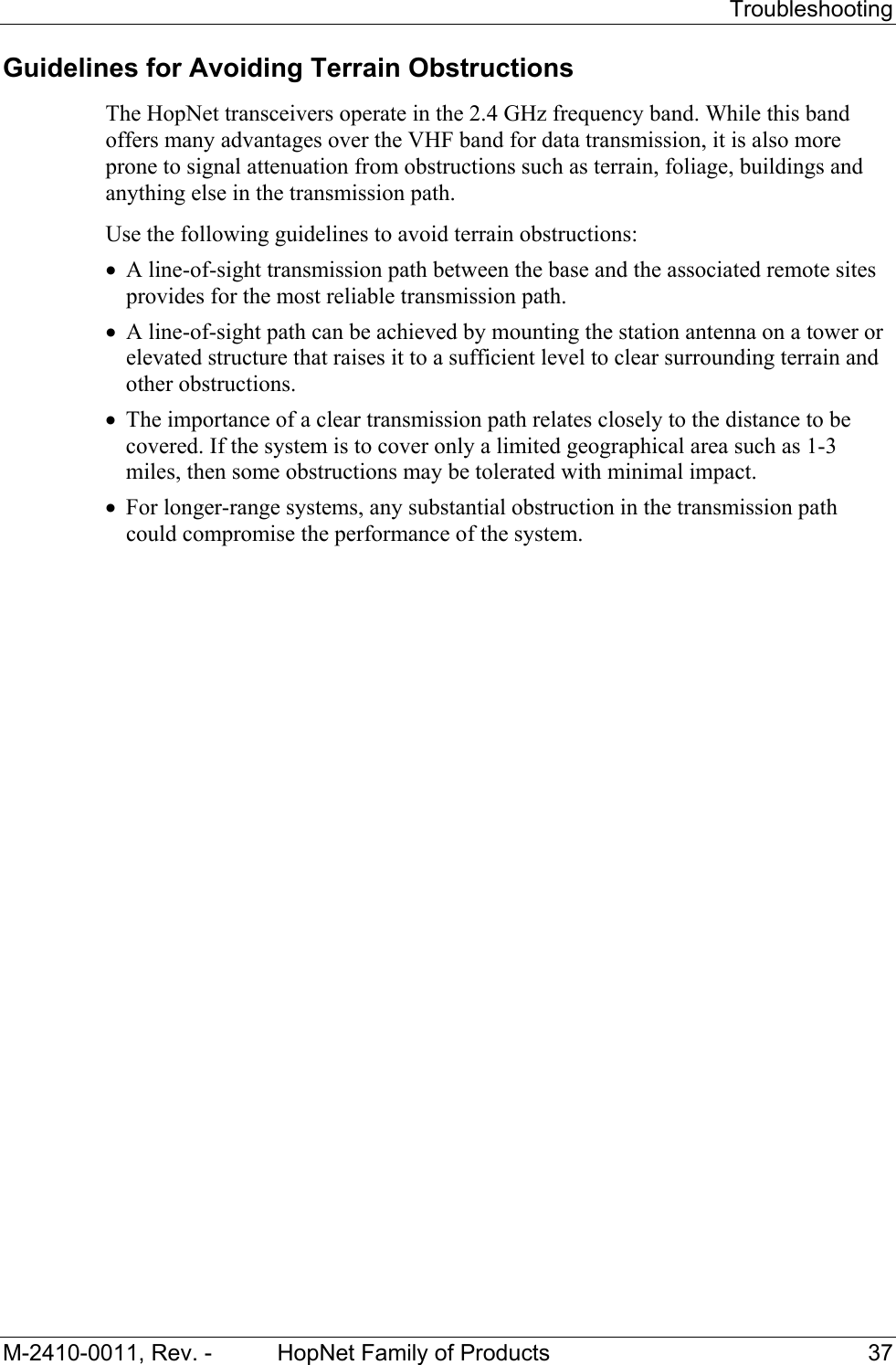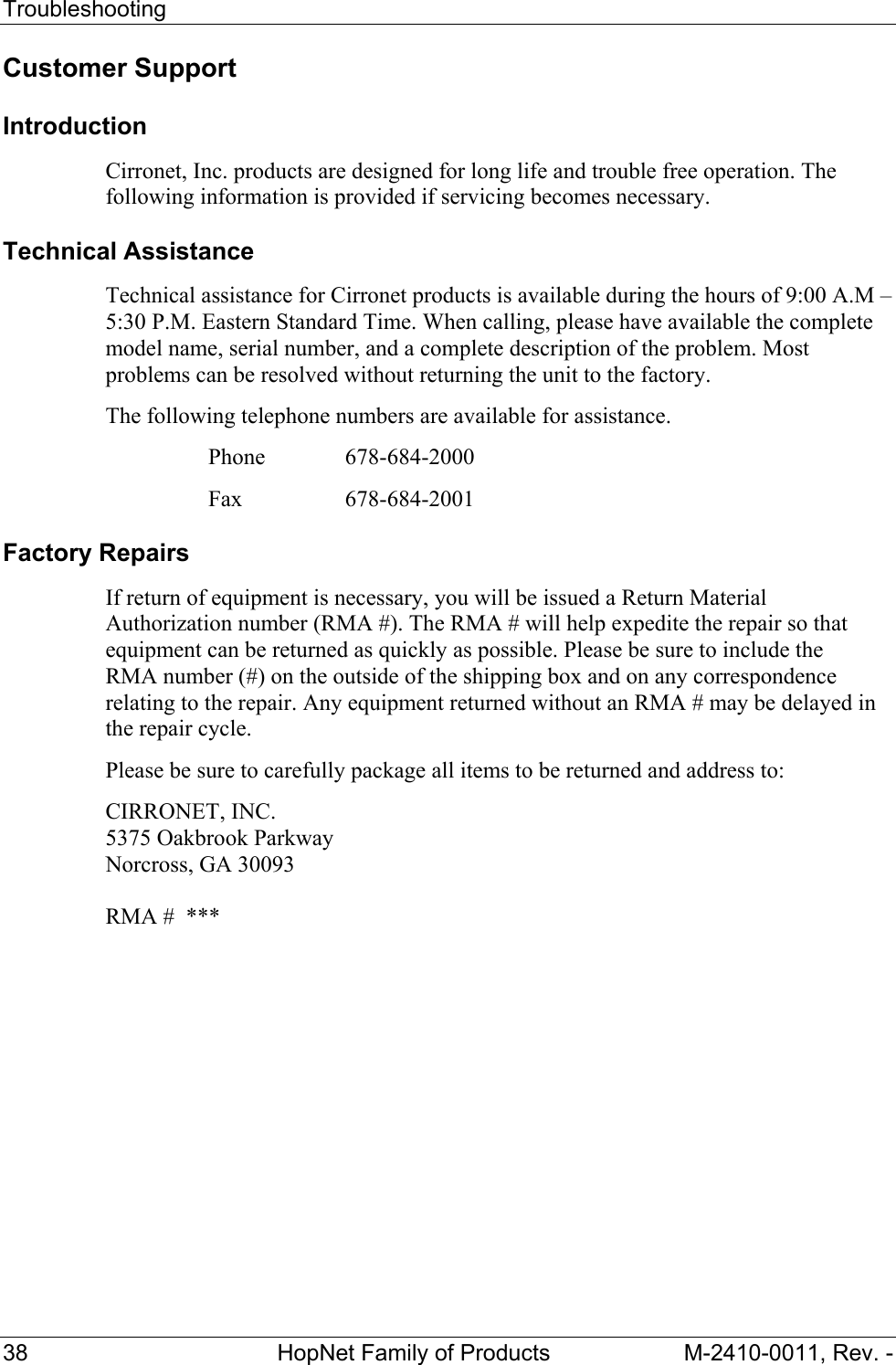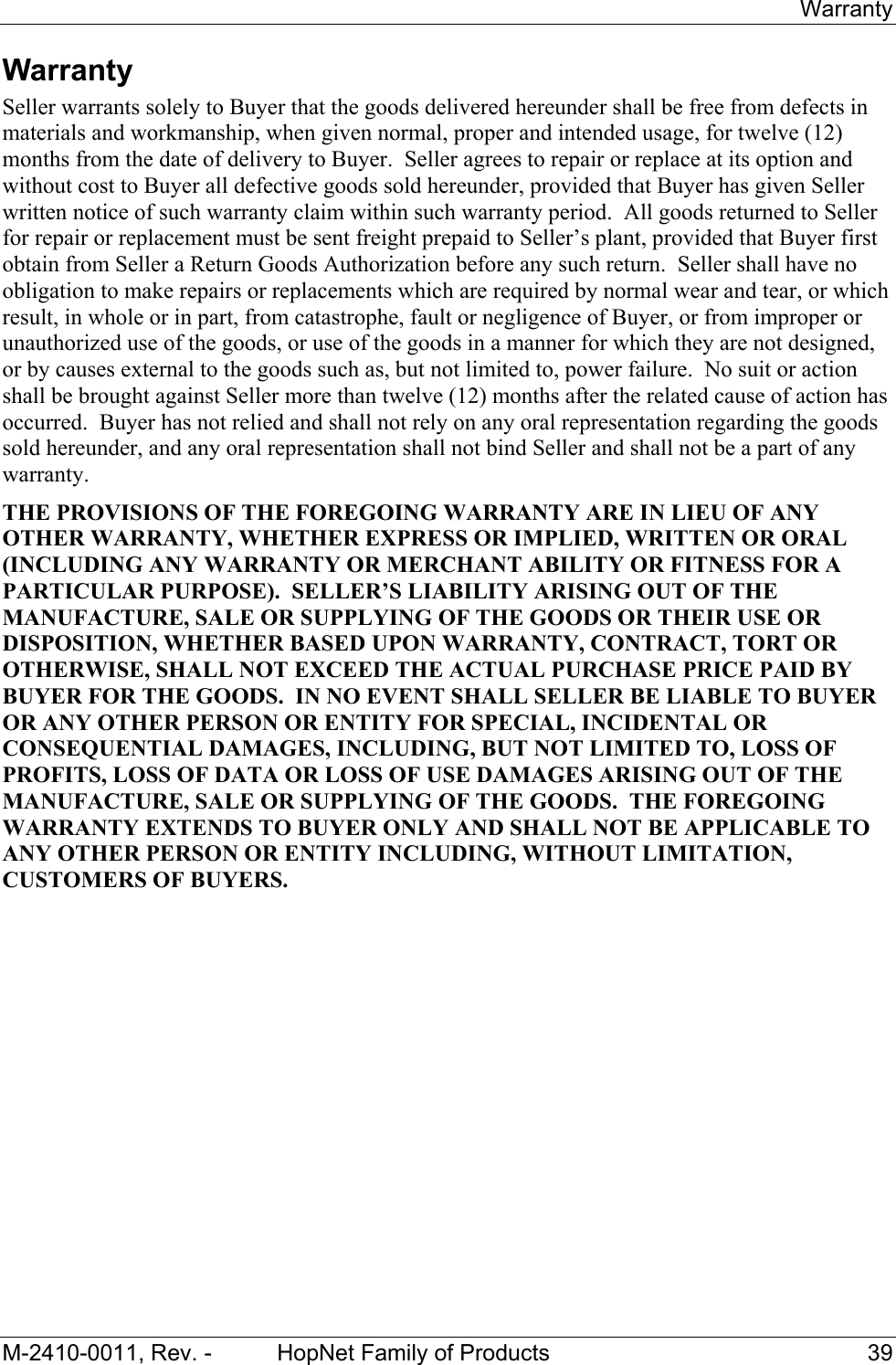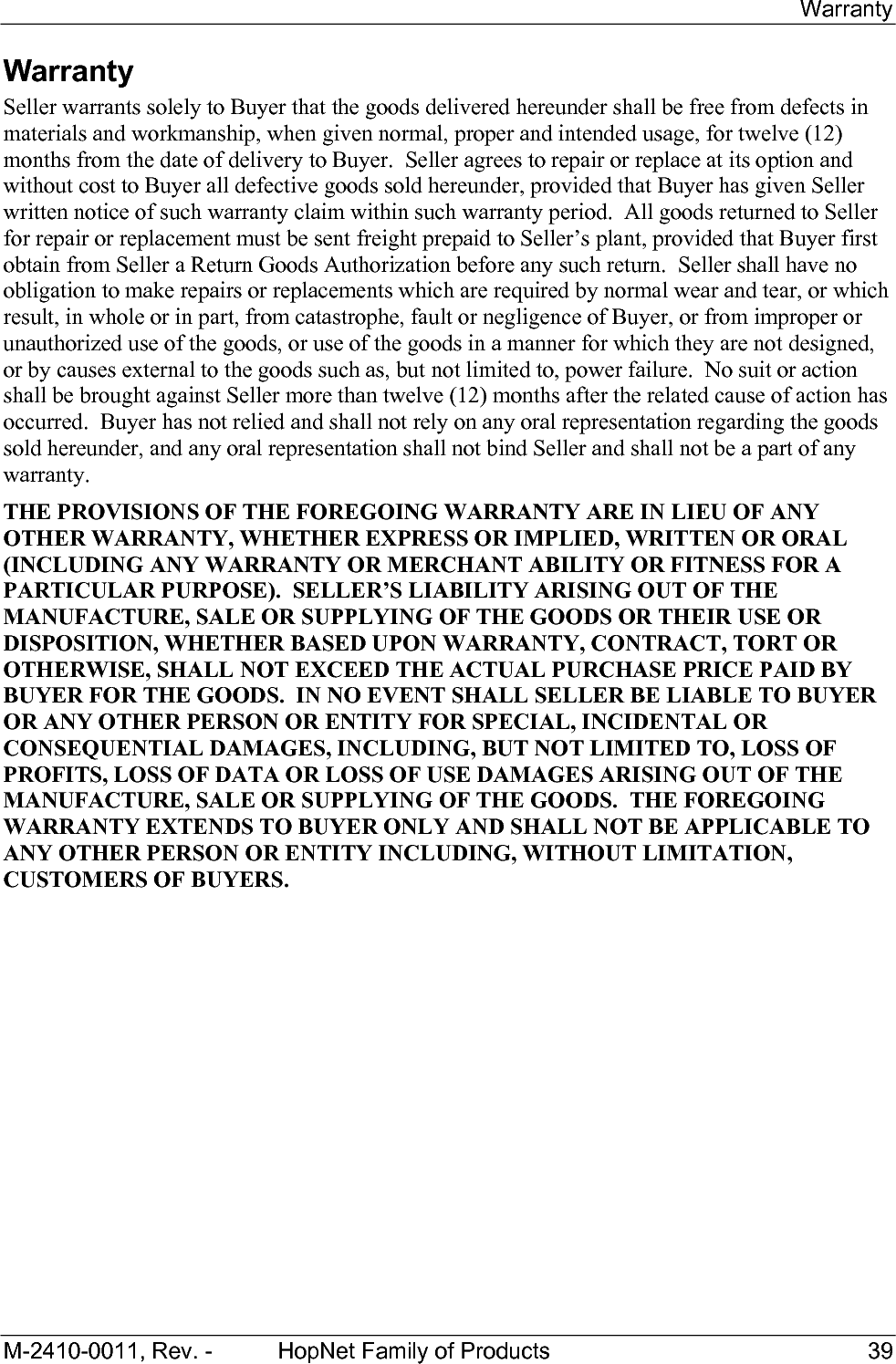Murata Electronics North America HN2010 Data Transceiver User Manual 272135
Murata Electronics North America Data Transceiver 272135
Contents
- 1. Users Manual
- 2. Revised Users Manual 071402
- 3. Revised Users Manual 091702
- 4. Users Manual Revised 0071702
Users Manual Revised 0071702
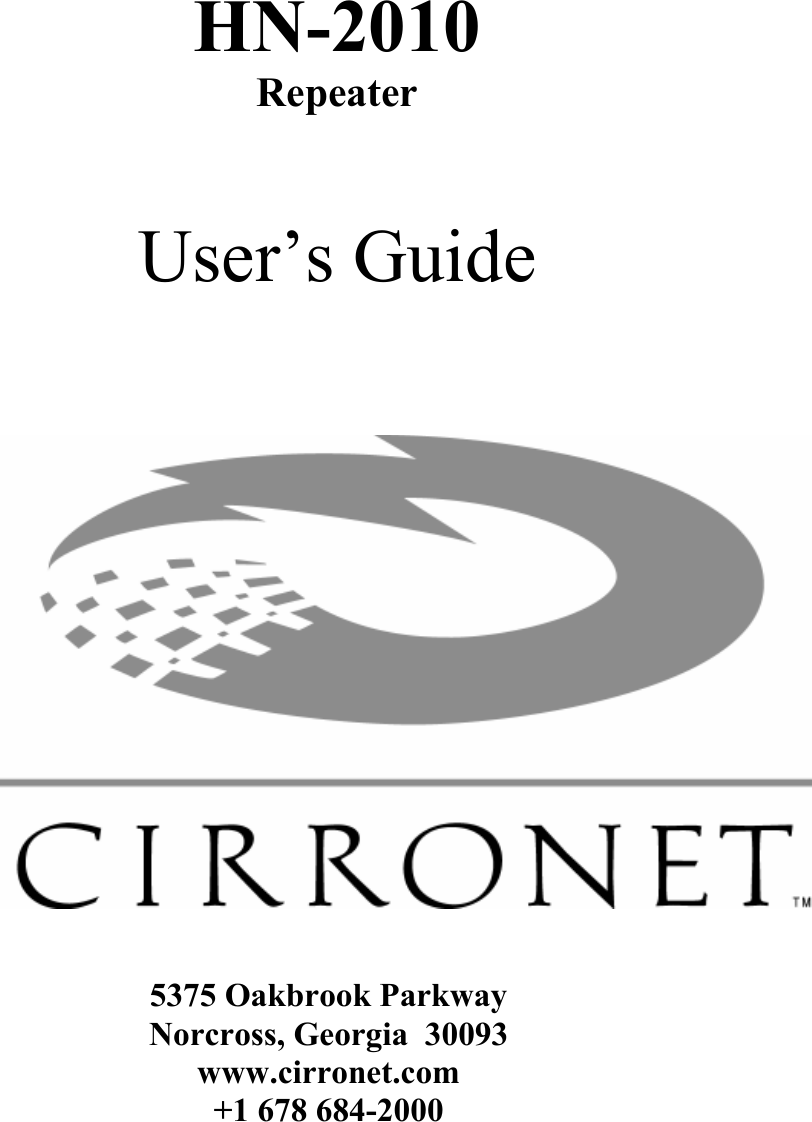
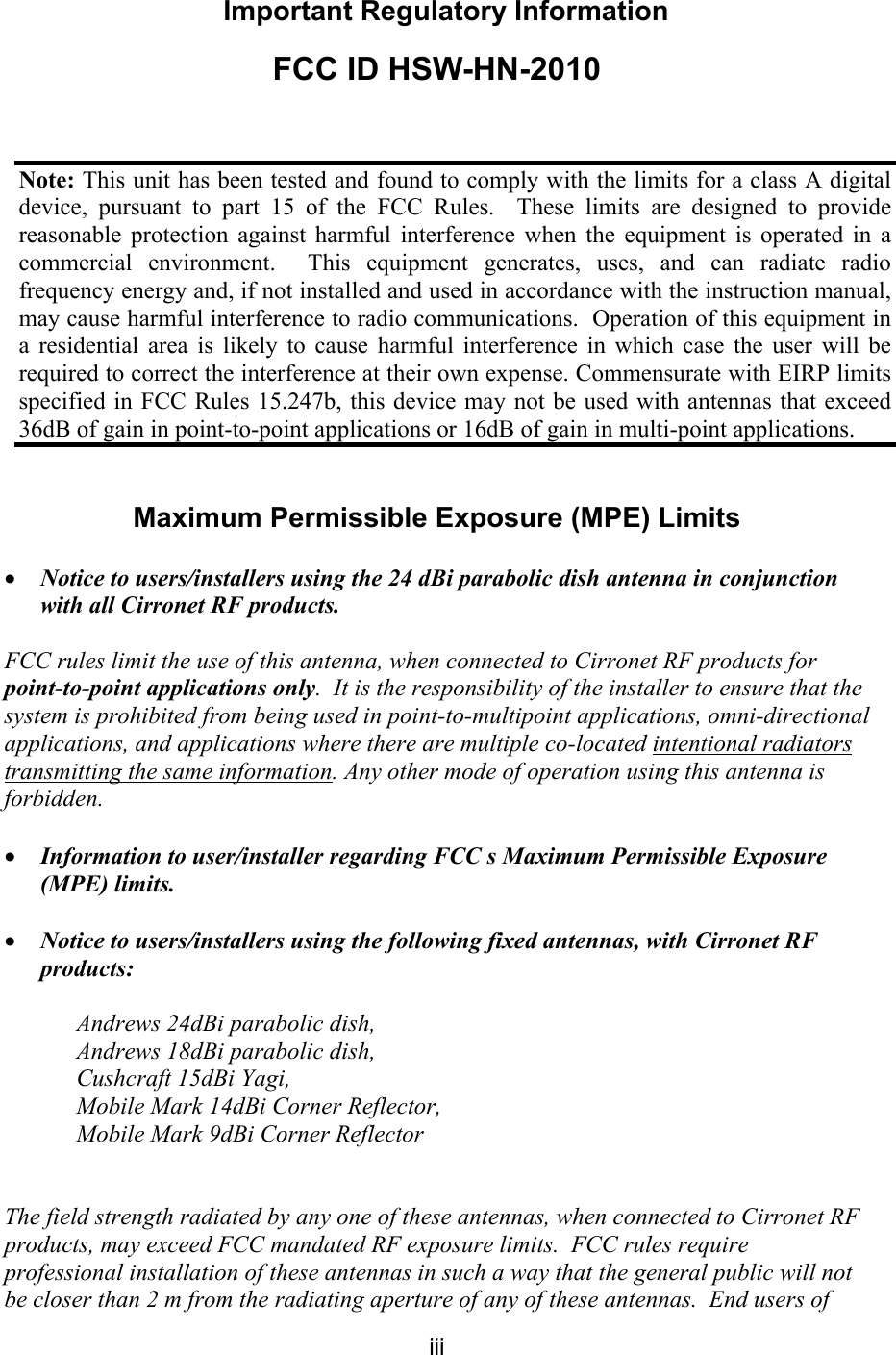
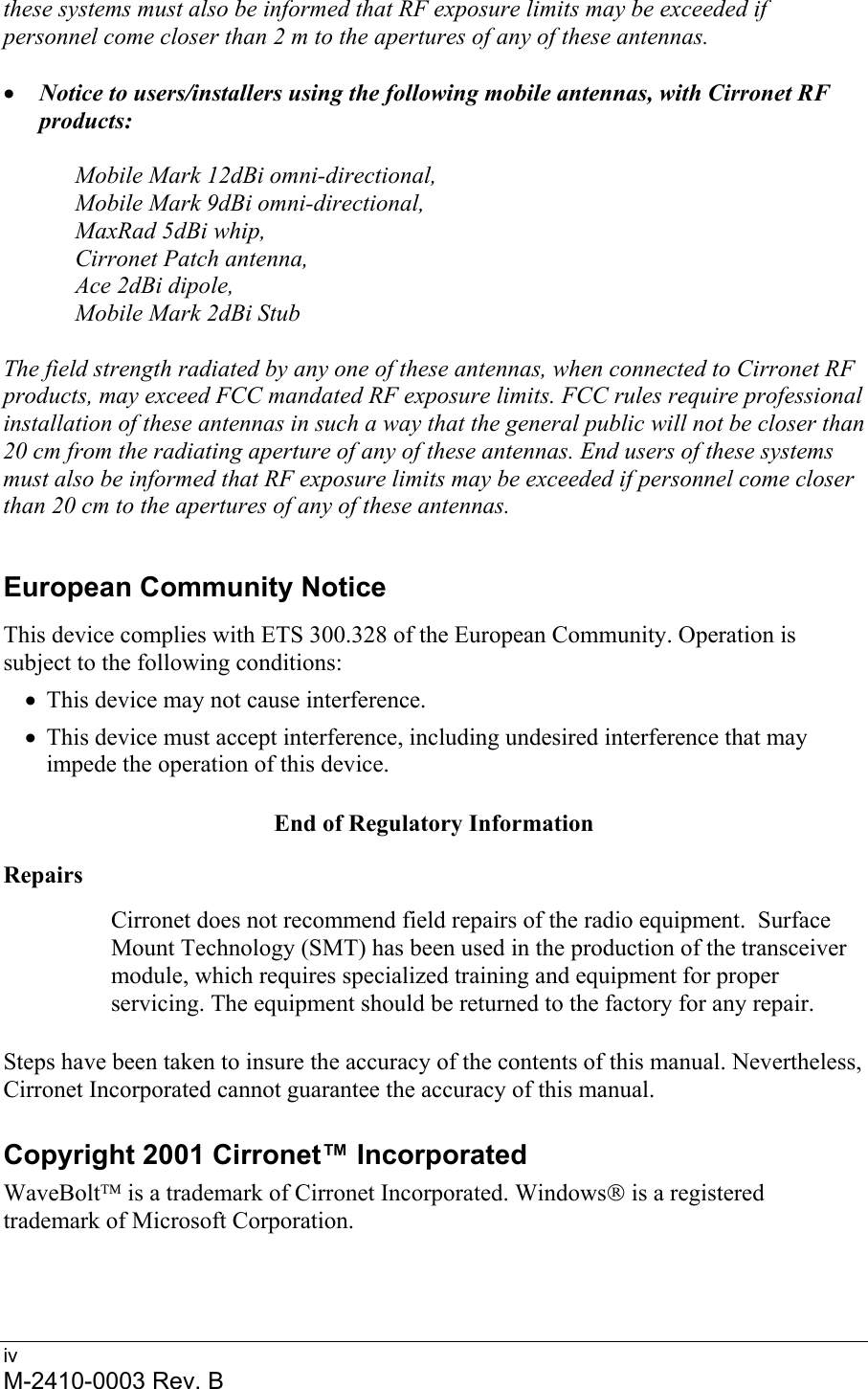
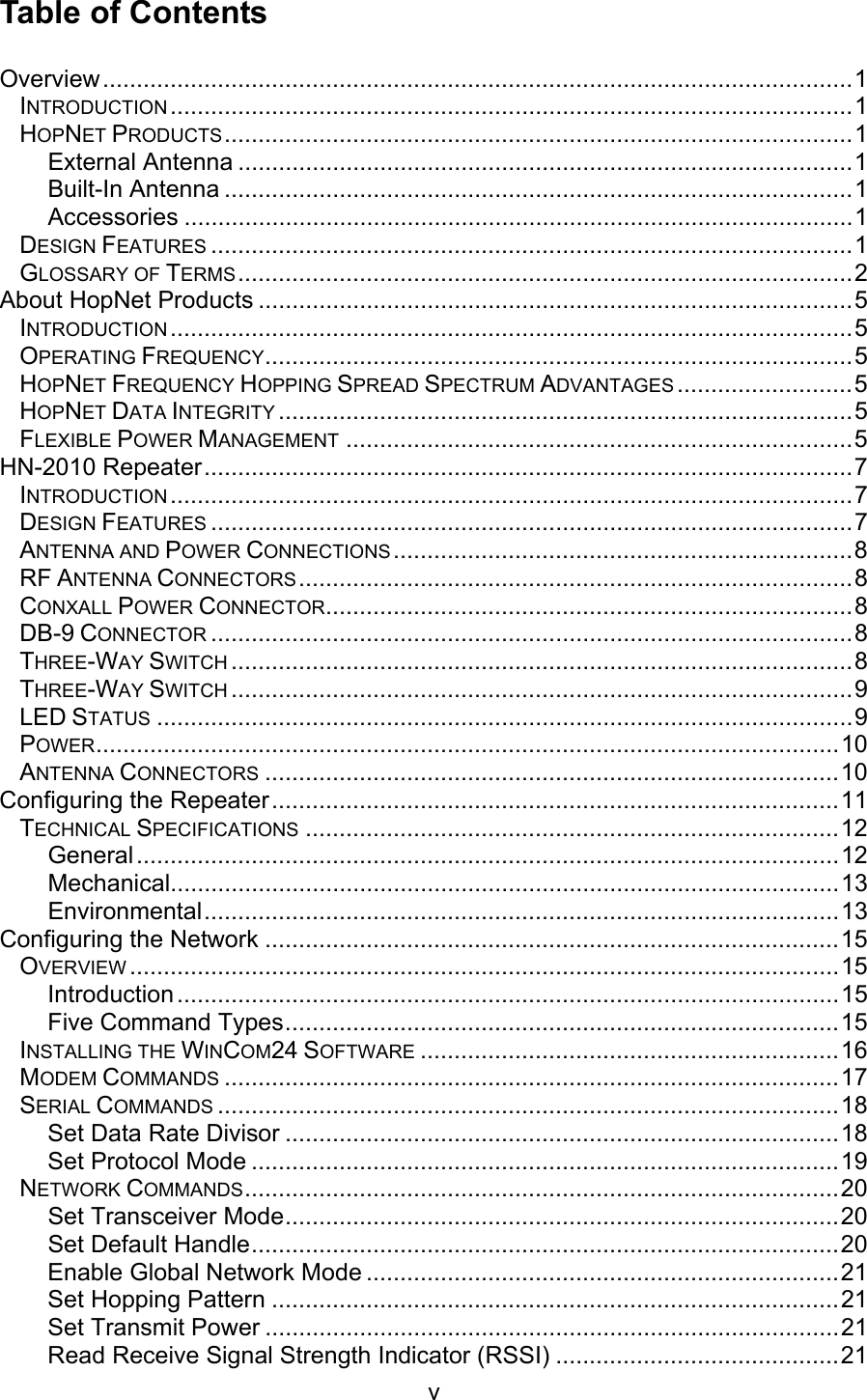
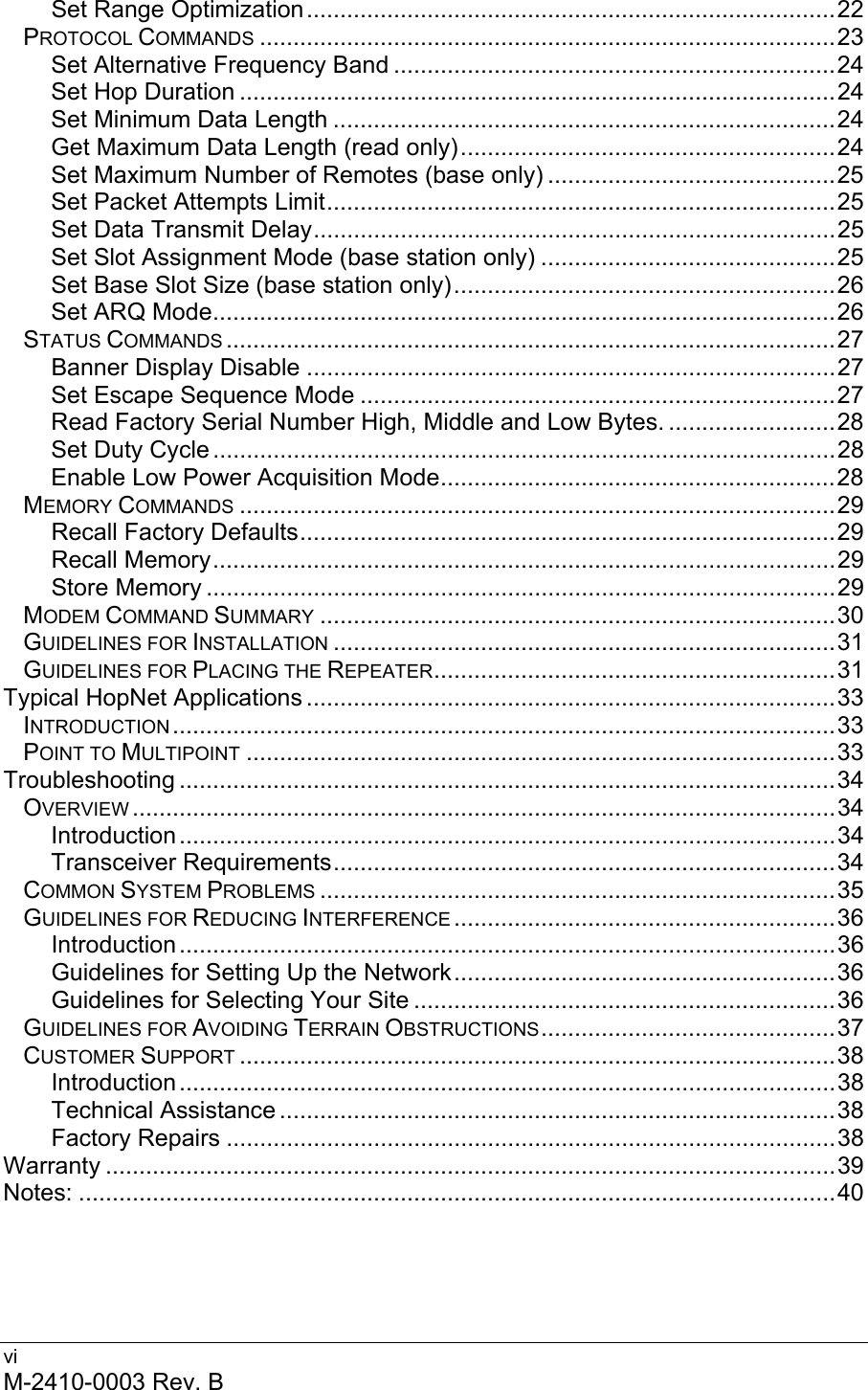
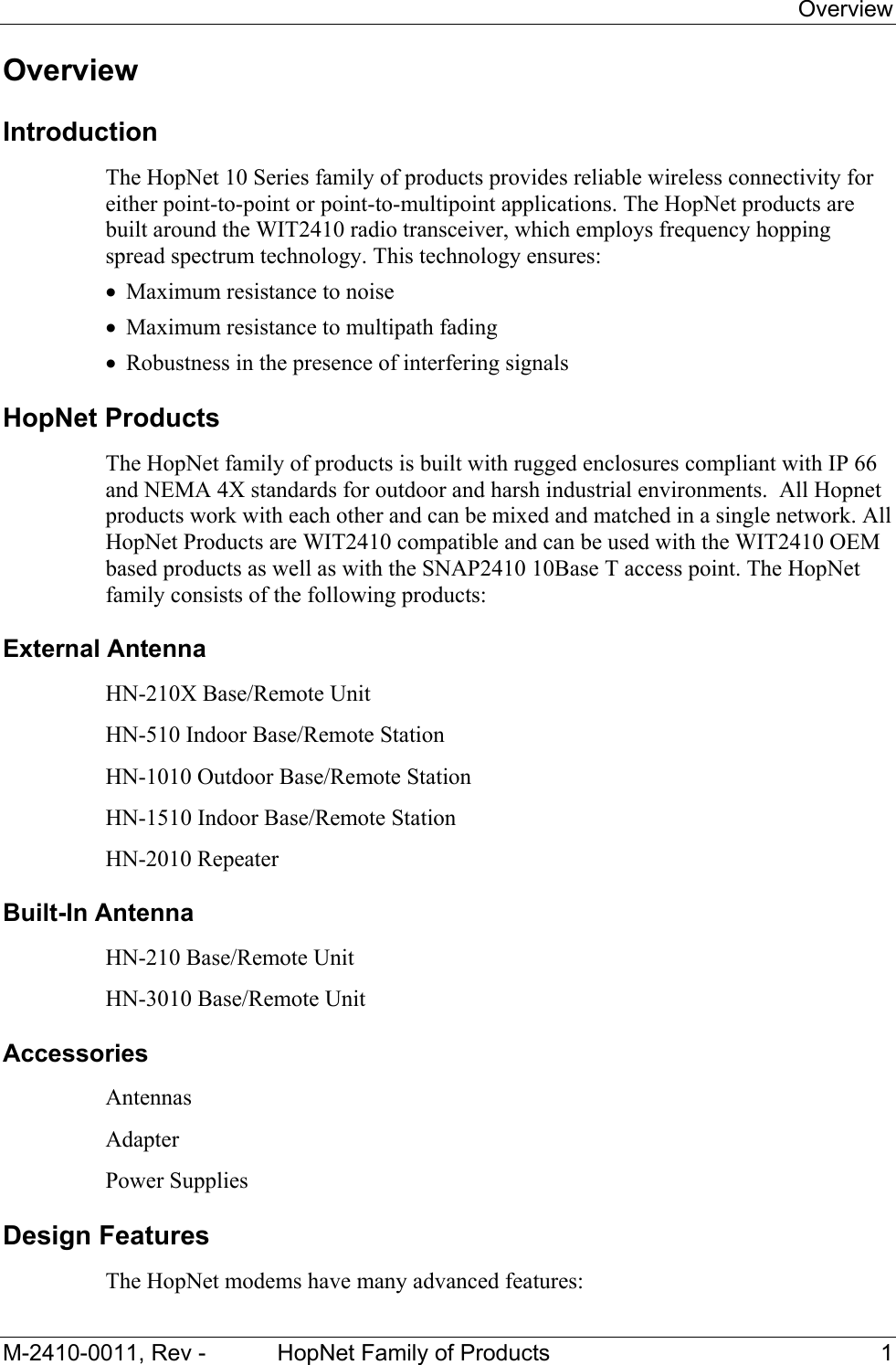
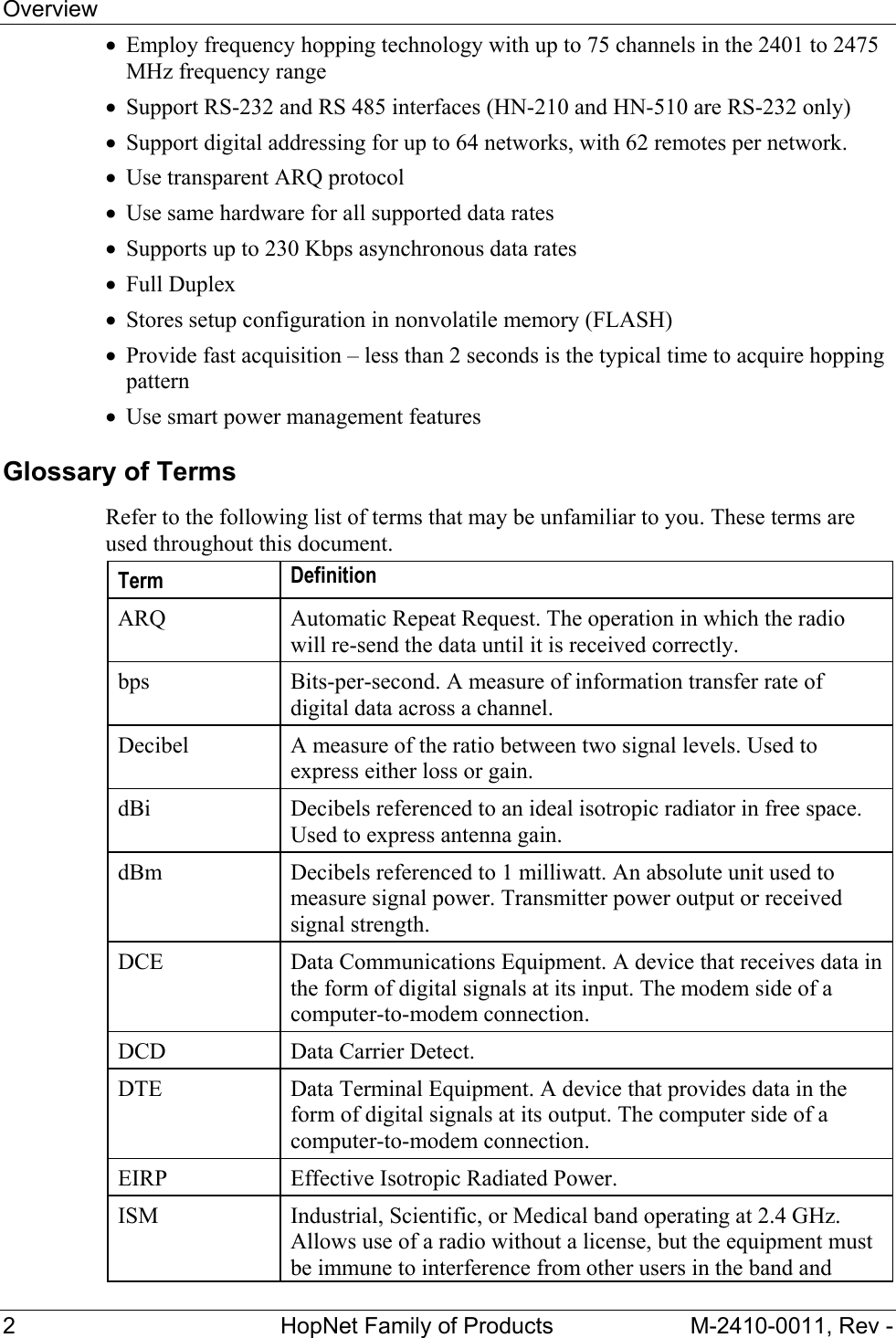
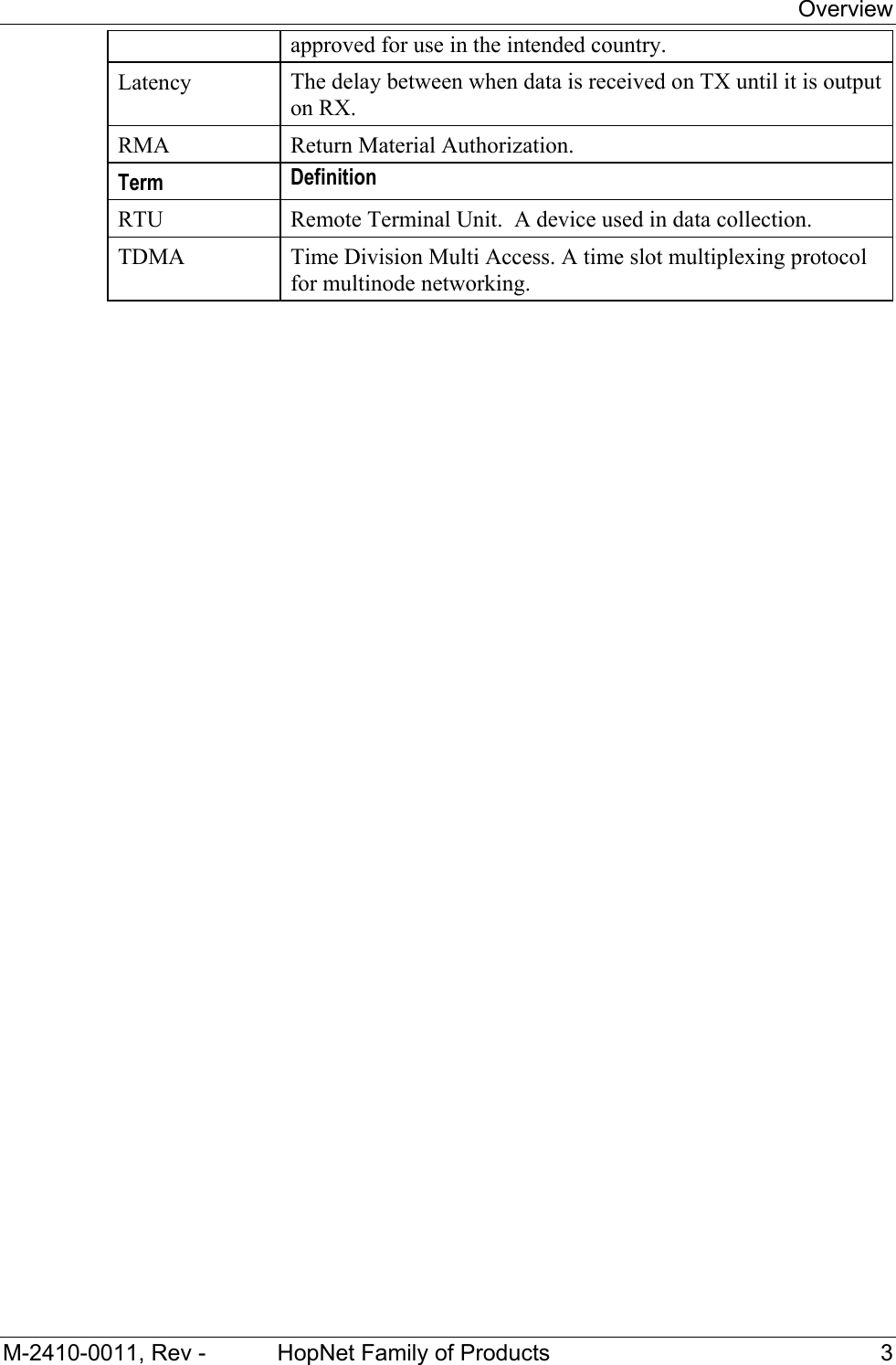
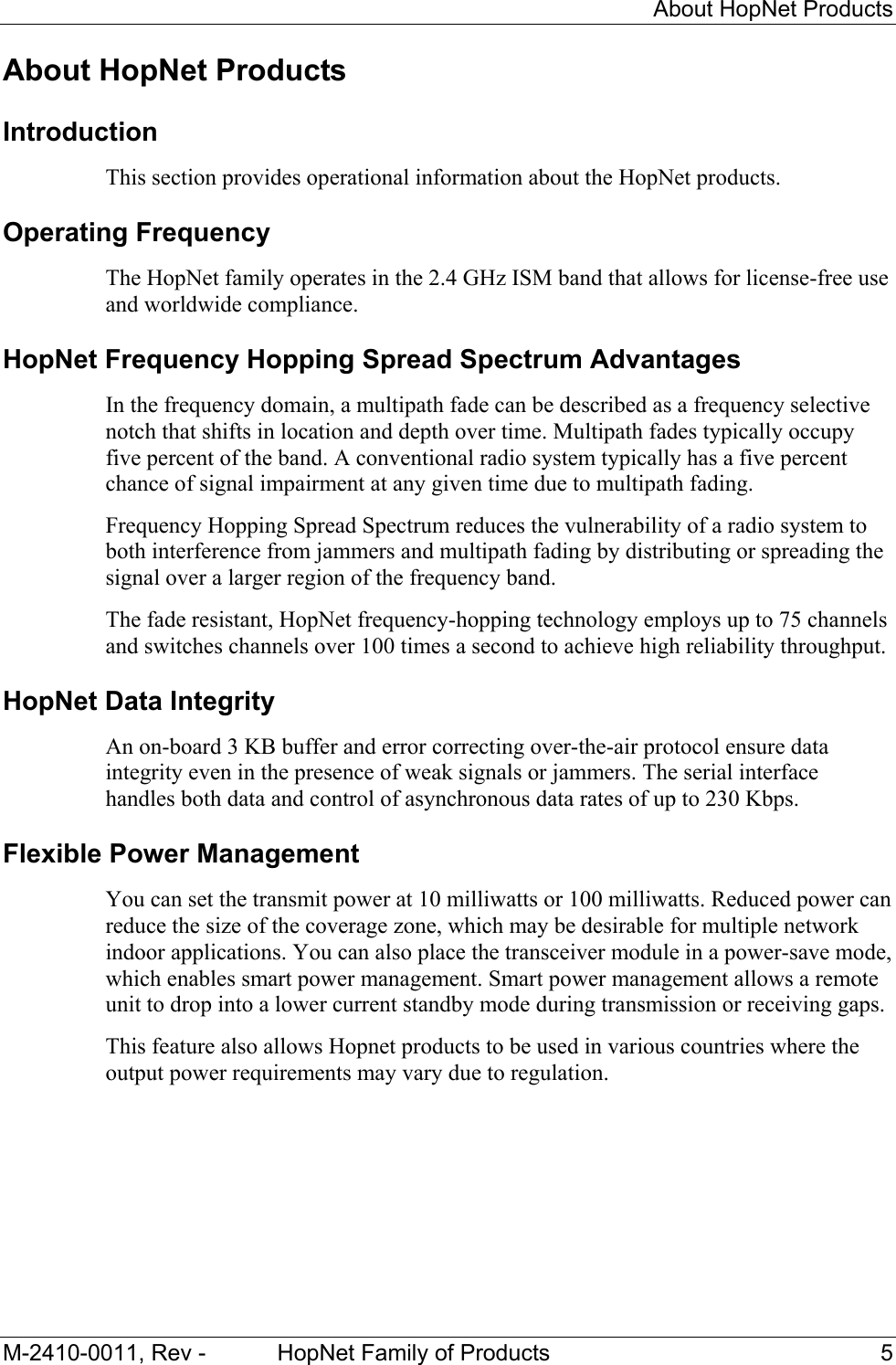
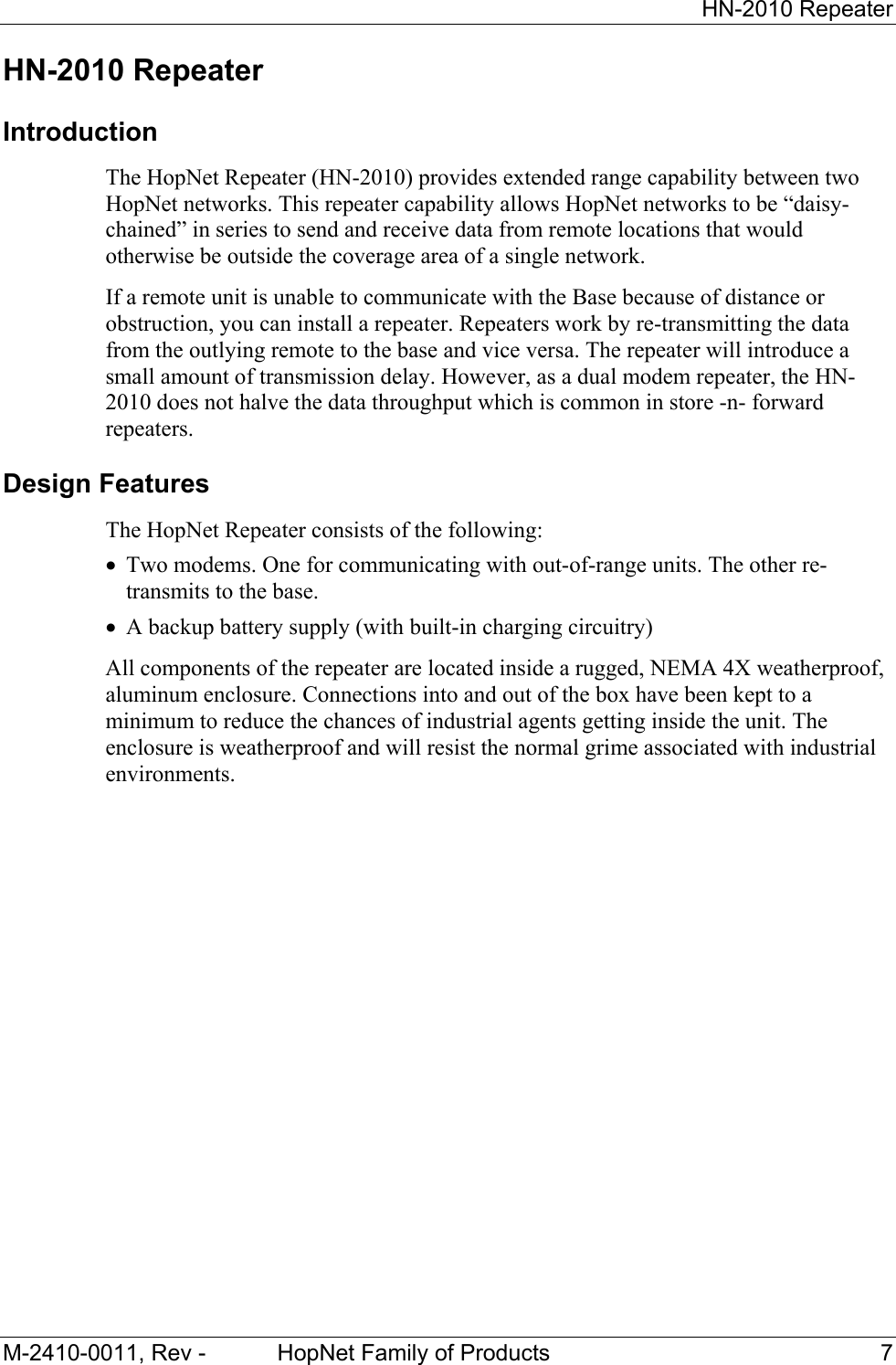
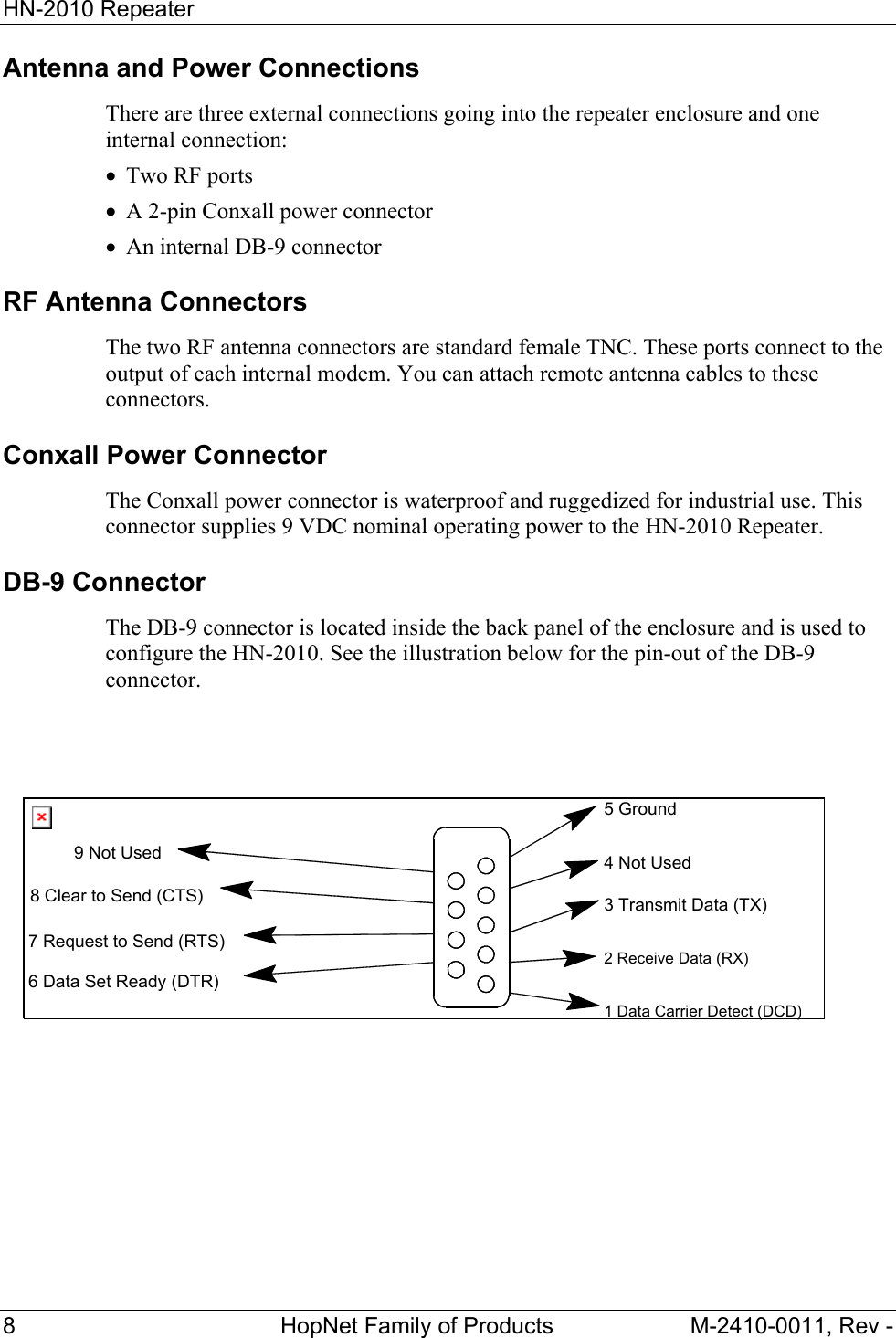
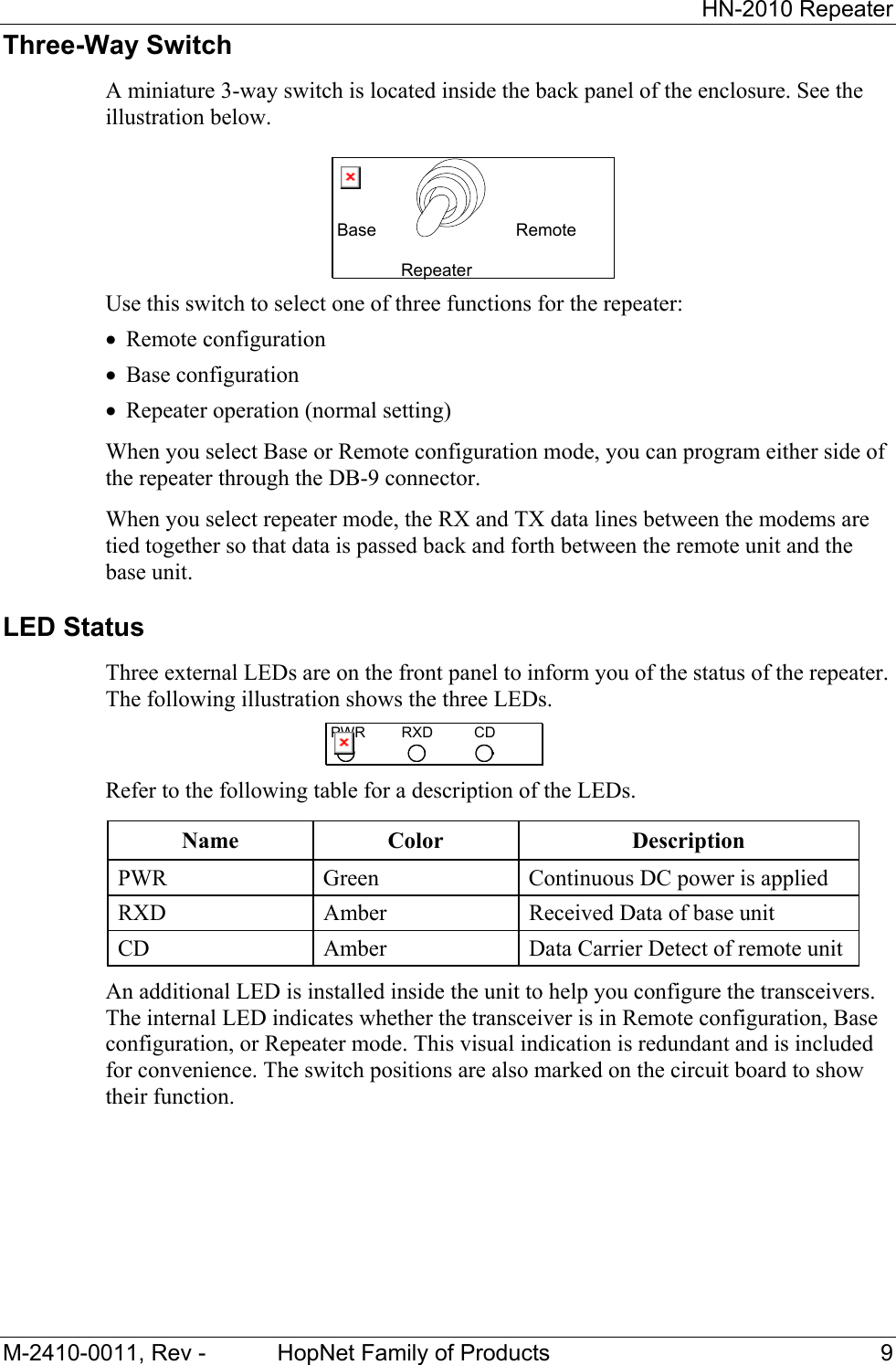
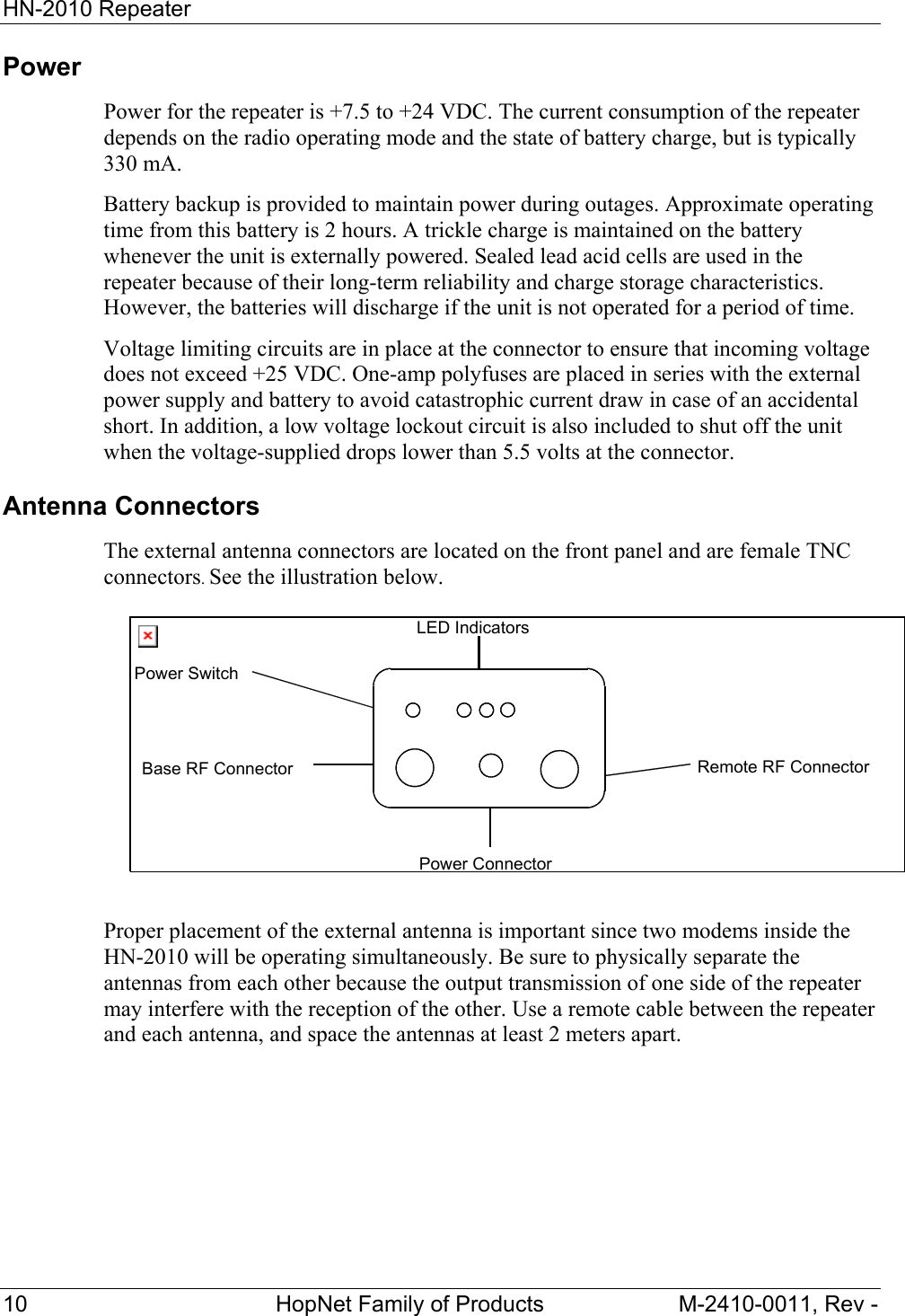
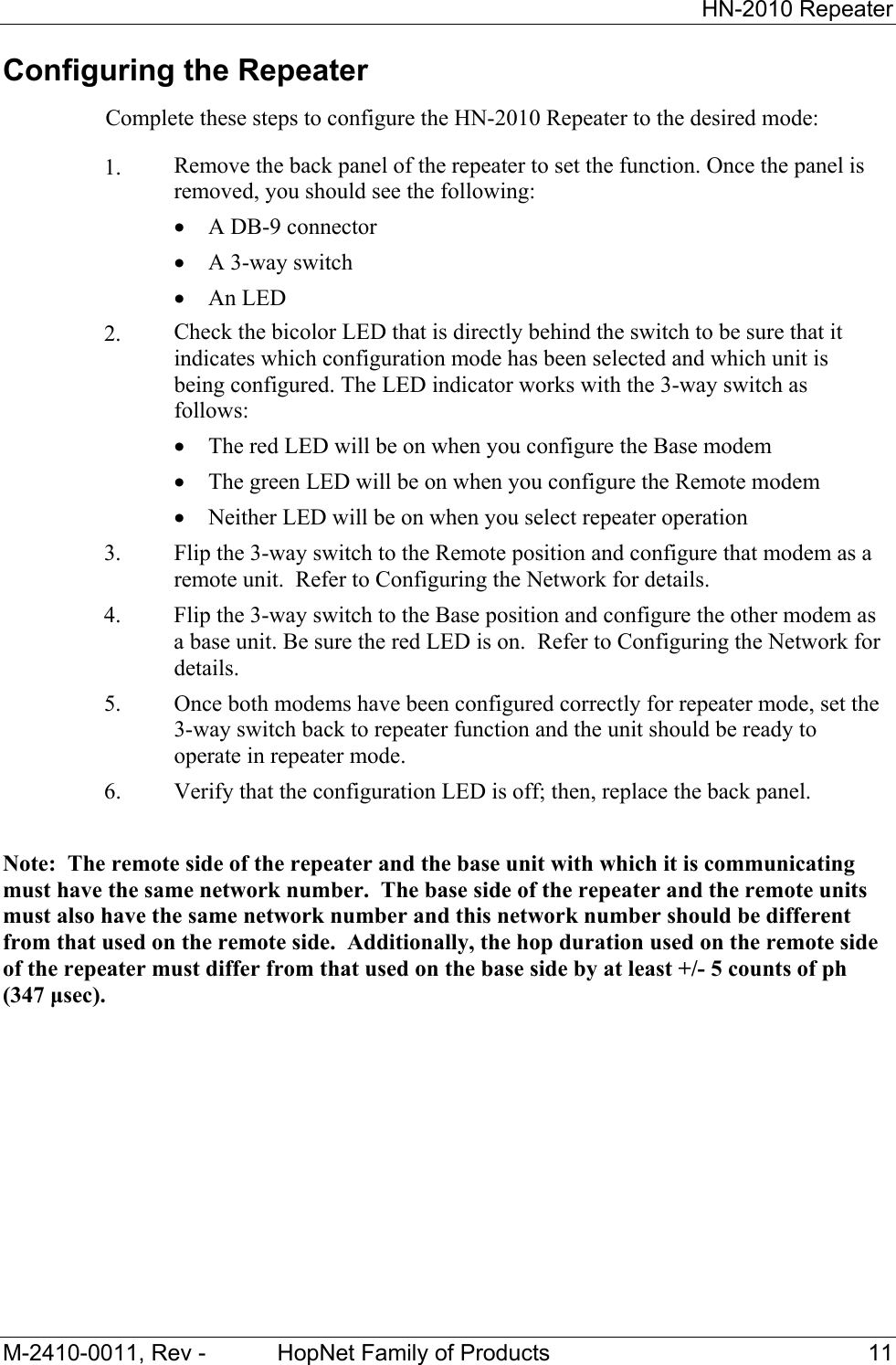
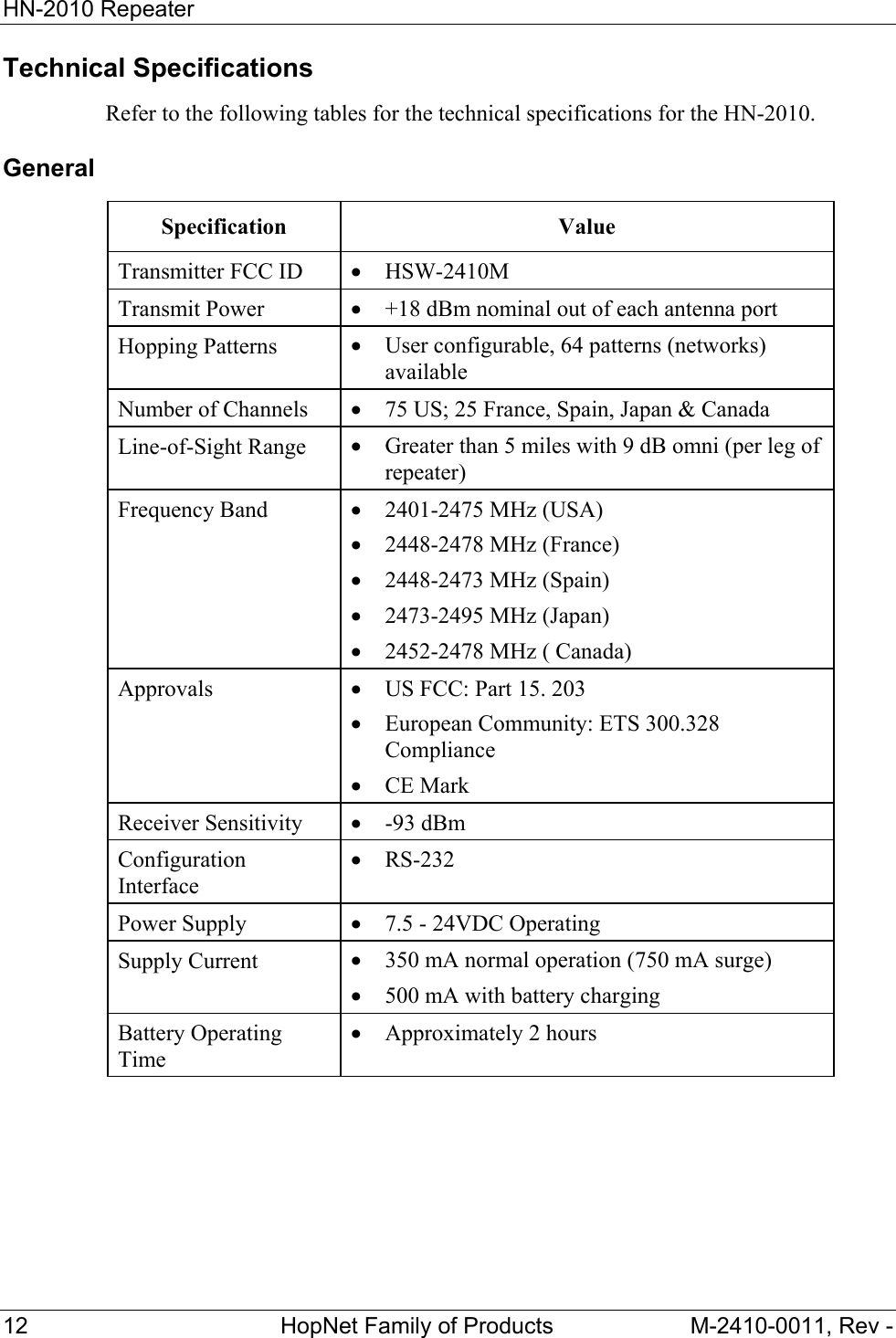
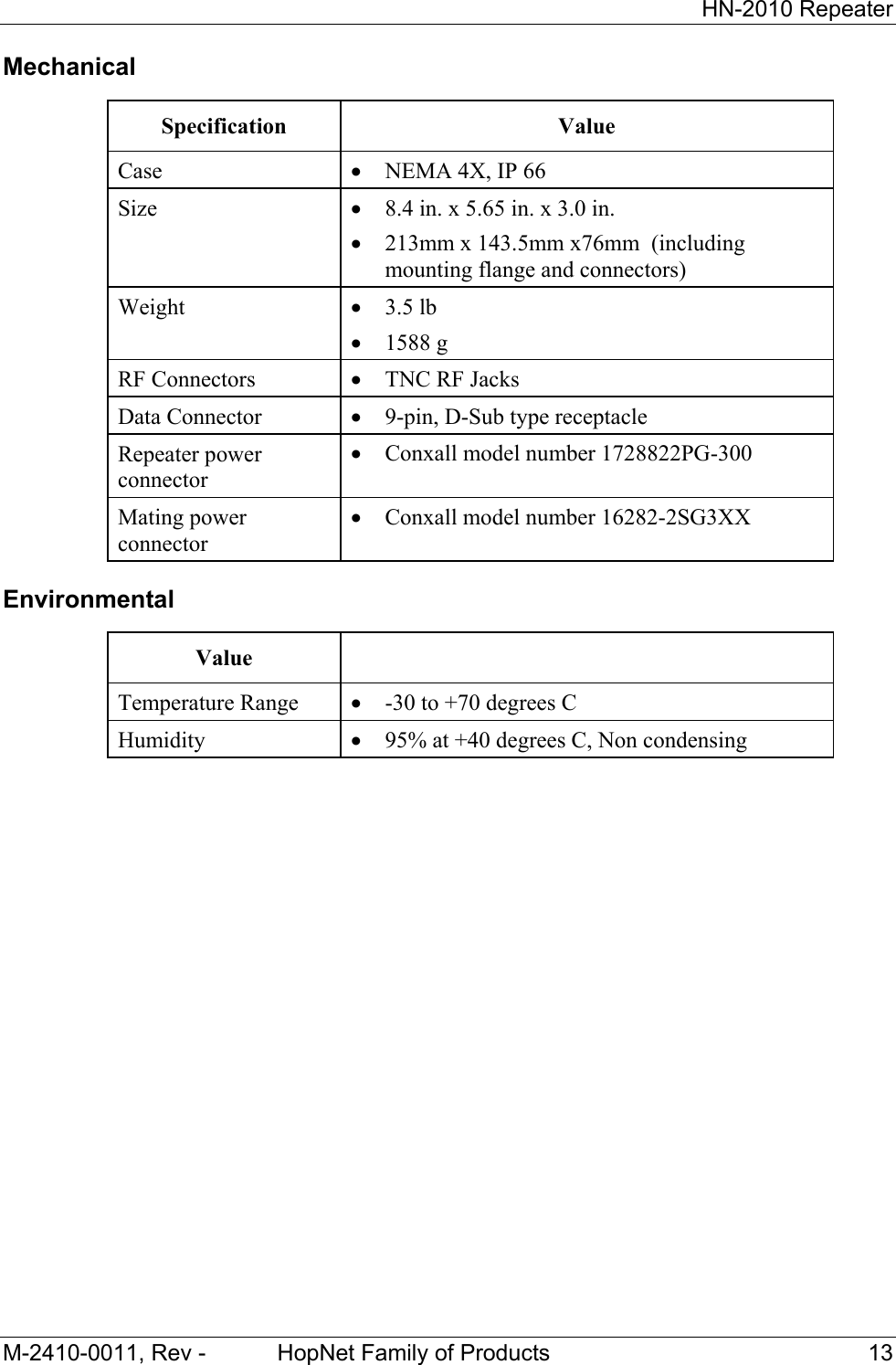
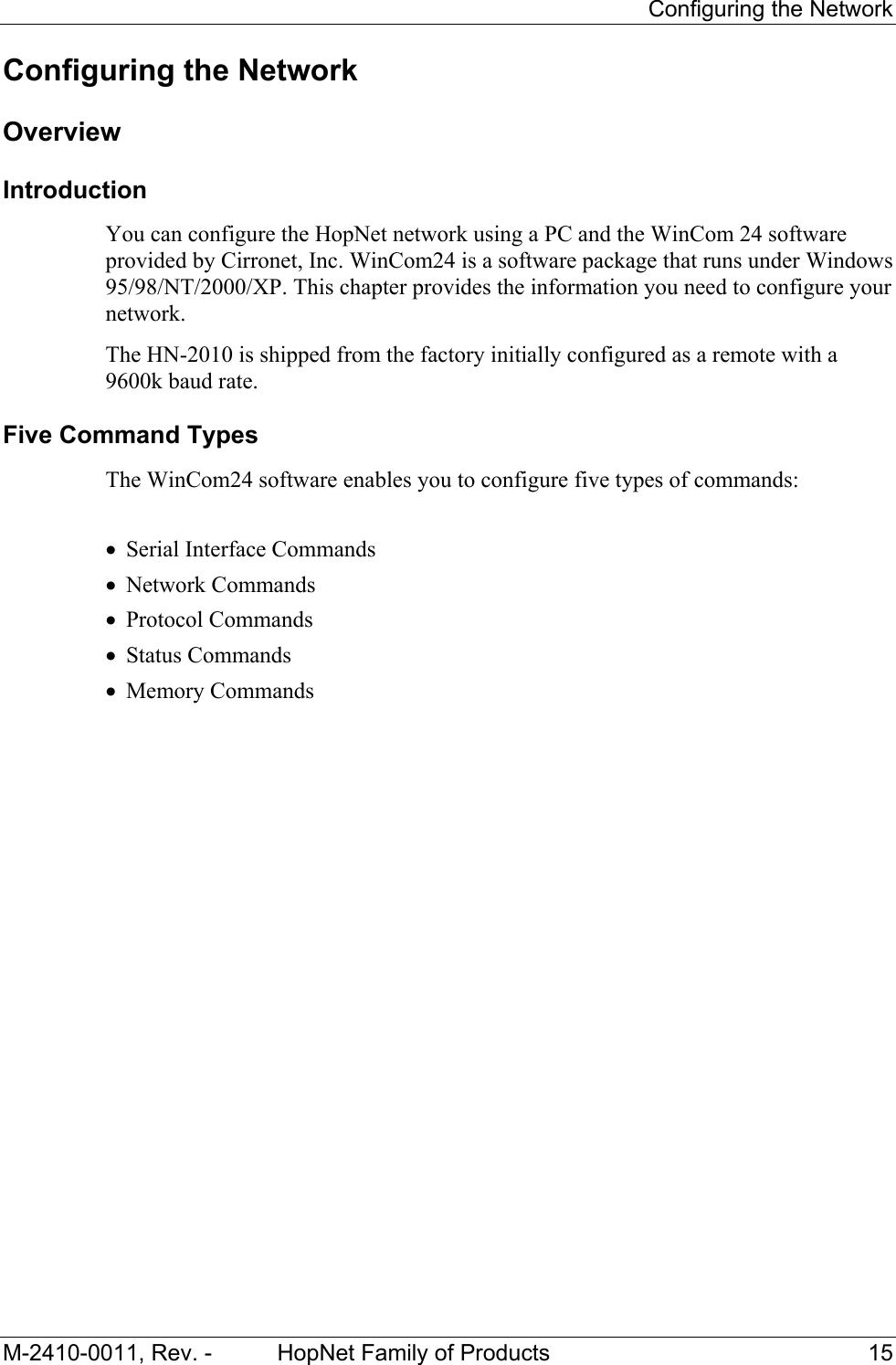
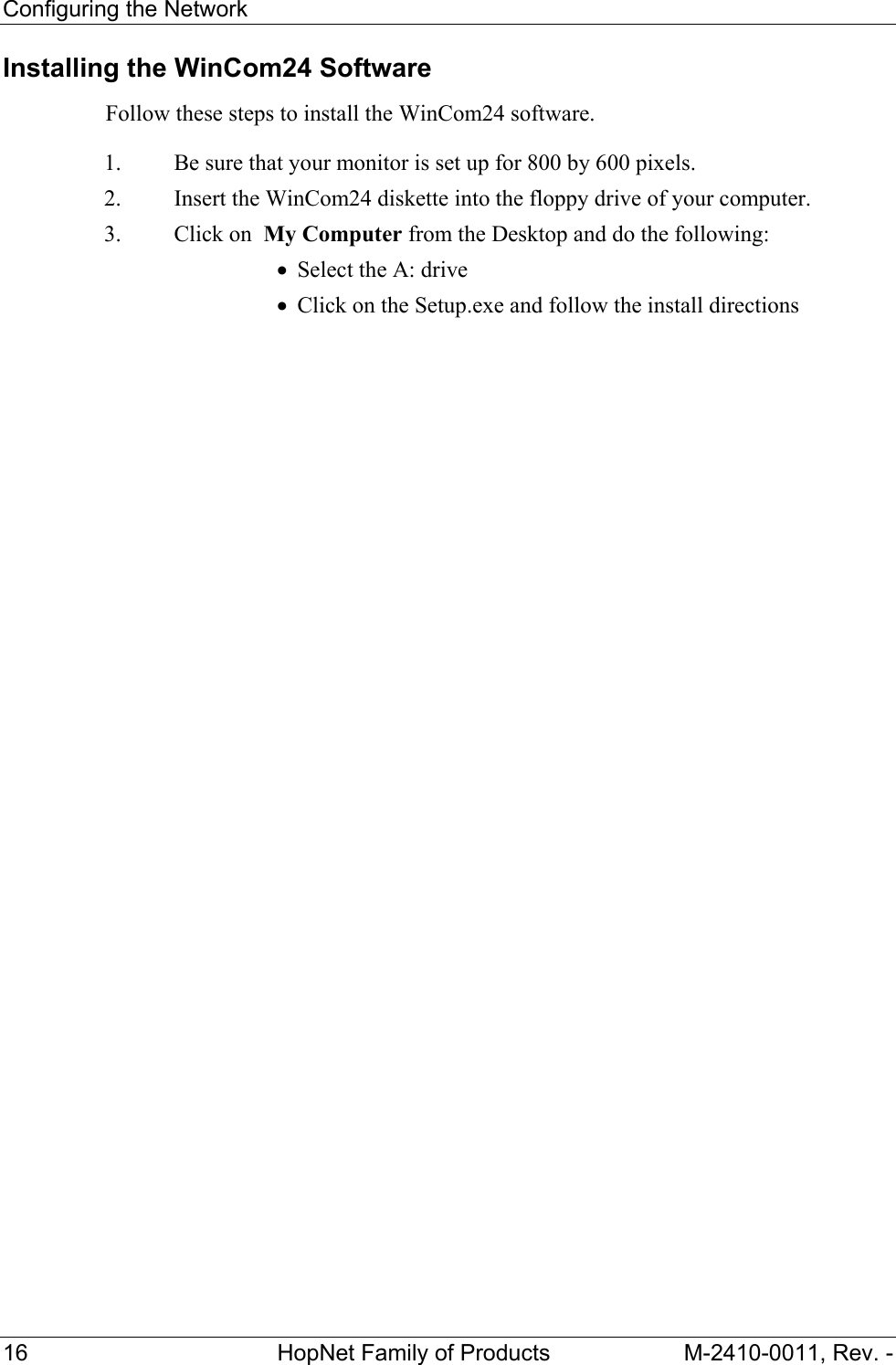
![Configuring the Network M-2410-0011, Rev. - HopNet Family of Products 17 Modem Commands The HopNet is configured and controlled through a series of commands. These commands are sent to the modem directly when the modem is in Control Mode or when the modem is in Data Mode if the escape sequence is enabled. The command syntax is the same for either method, a one- or two-letter command followed by one or more parameters. The modem will respond with a two-byte message that indicates the new modem parameter value. The commands are loosely grouped into five different categories: Serial commands, Network commands, Protocol commands, Status commands and Memory commands. Each command is described in detail below. In the descriptions, brackets ([,]) are used to denote a set of optional arguments. Vertical slashes (|) separate selections. For example, given the string wn[?|0..3f], some legal commands are wn?, wn0, wn3 and wna. Most commands which set a parameter also have a ? option which causes the modem to respond with the current parameter setting, e.g., wn? Each modem command must be followed by either a carriage return or a line feed.](https://usermanual.wiki/Murata-Electronics-North-America/HN2010.Users-Manual-Revised-0071702/User-Guide-272135-Page-23.png)
![Configuring the Network 18 HopNet Family of Products M-2410-0011, Rev. - Serial Commands These commands affect the serial interface between the modem and the host. The default settings are 9600 bps and protocol mode 0. Command Description sd[?|00..FF] Set Data Rate Divisor Data Rate Divisor (hex) 1200 bps = BF 2400 bps = 5F 9600 bps = 17 14400 bps = 0F 19200 bps = 0B 28800 bps = 07 38400 bps = 05 57600 bps = 03 115200 bps = 01 230400 bps = 00 sp[?|00..14] Set Protocol Mode 00 = point-to-point transparent mode 01 = basic command and data only 02 = command, data and connection notification 04 = WIT2400 protocol mode 05 – 08 = reserved for future use 09 = mode 01 during transmit, transparent receive 0C = mode 04 during transmit, transparent receive 0D – 10 = reserved for future use 11 = transparent transmit, mode 01 during receive 12 = transparent transmit, mode 02 during receive 14 = transparent transmit, mode 04 during receive Set Data Rate Divisor Sets the serial bit rate between the modem and the host. This command takes effect immediately and will require adjusting the host serial rate to agree. Nonstandard rates may be programmed by entering a data rate divisor computed with the following formula: DIVISOR = (230400/RATE)-1 Round all non-integer values down.](https://usermanual.wiki/Murata-Electronics-North-America/HN2010.Users-Manual-Revised-0071702/User-Guide-272135-Page-24.png)
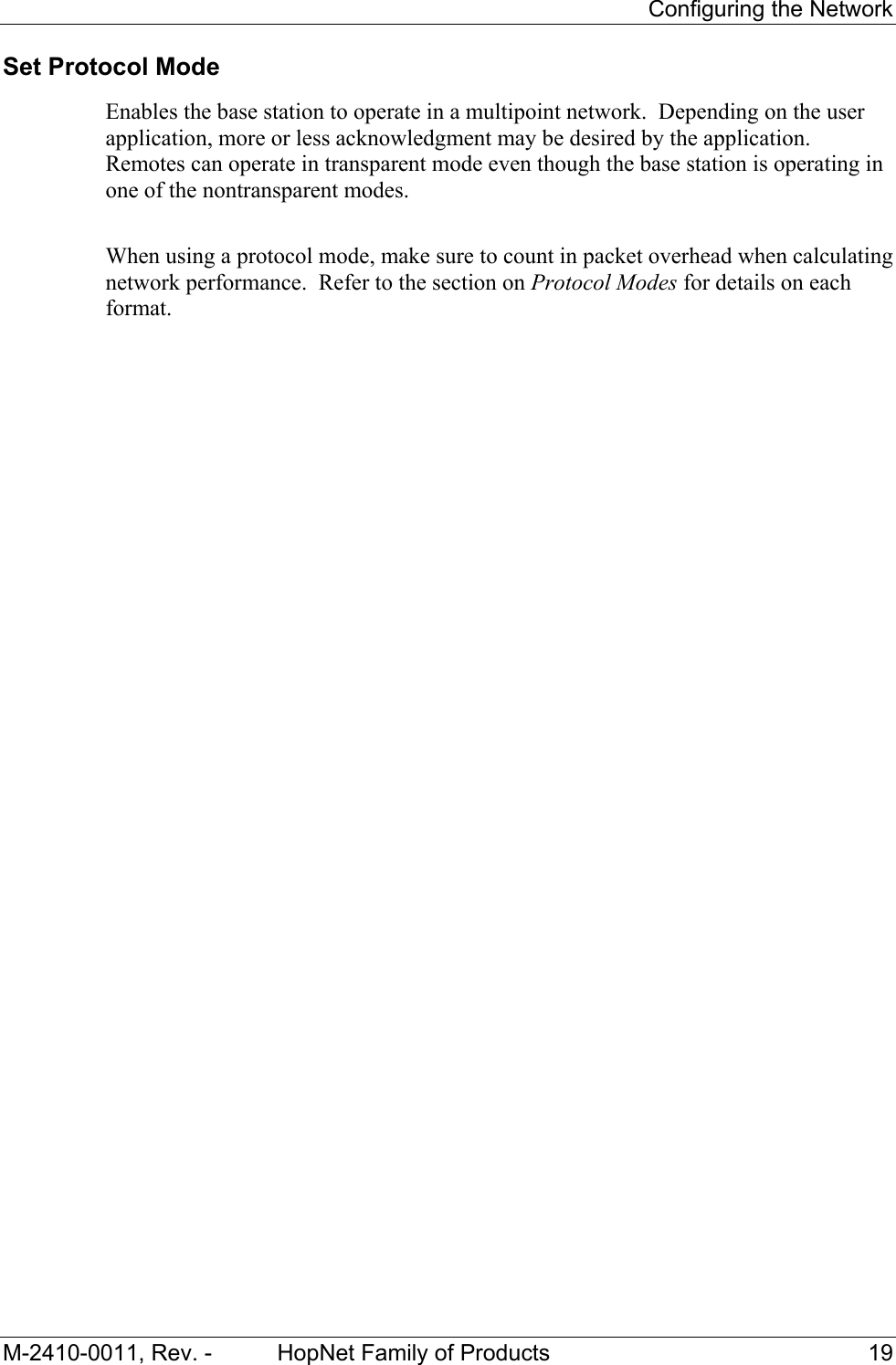
![Configuring the Network 20 HopNet Family of Products M-2410-0011, Rev. - Network Commands Network commands are used to set up a HopNet network and to set radio addressing and configuration. Command Description wb[?|0|1] Set Transceiver Mode 0 = remote (default) 1 = base station wd[?|1-3f] (base only) Set Default Handle Used to override automatic handle assignment by the base station 30 = default wg[?|0|1|2] Enable Global Network Mode 0 = Link only to hop pattern specified by wn parameter (default) 1 = Link to any hop pattern, regardless of wn parameter 2 = Seamless roaming mode wn[?|0-3f] Set Hopping Pattern (Network Number) 0 = default wp[?|0|1] Set Transmit Power 0 = 10mW 1 = 100mW (default) wr? Read Receive Signal Strength (remote only) dx[?|0-FF] (remote only) Set Range optimization 0 = default Set Transceiver Mode Sets modem operation as either base station or remote. Default is remote. Set Default Handle This handle will override the automatic handle assignment by the base station. When specified for the base, the default handle determines which remote it will address when transparent protocol mode is in effect. When 3FH is specified for the base, broadcast mode is entered.](https://usermanual.wiki/Murata-Electronics-North-America/HN2010.Users-Manual-Revised-0071702/User-Guide-272135-Page-26.png)
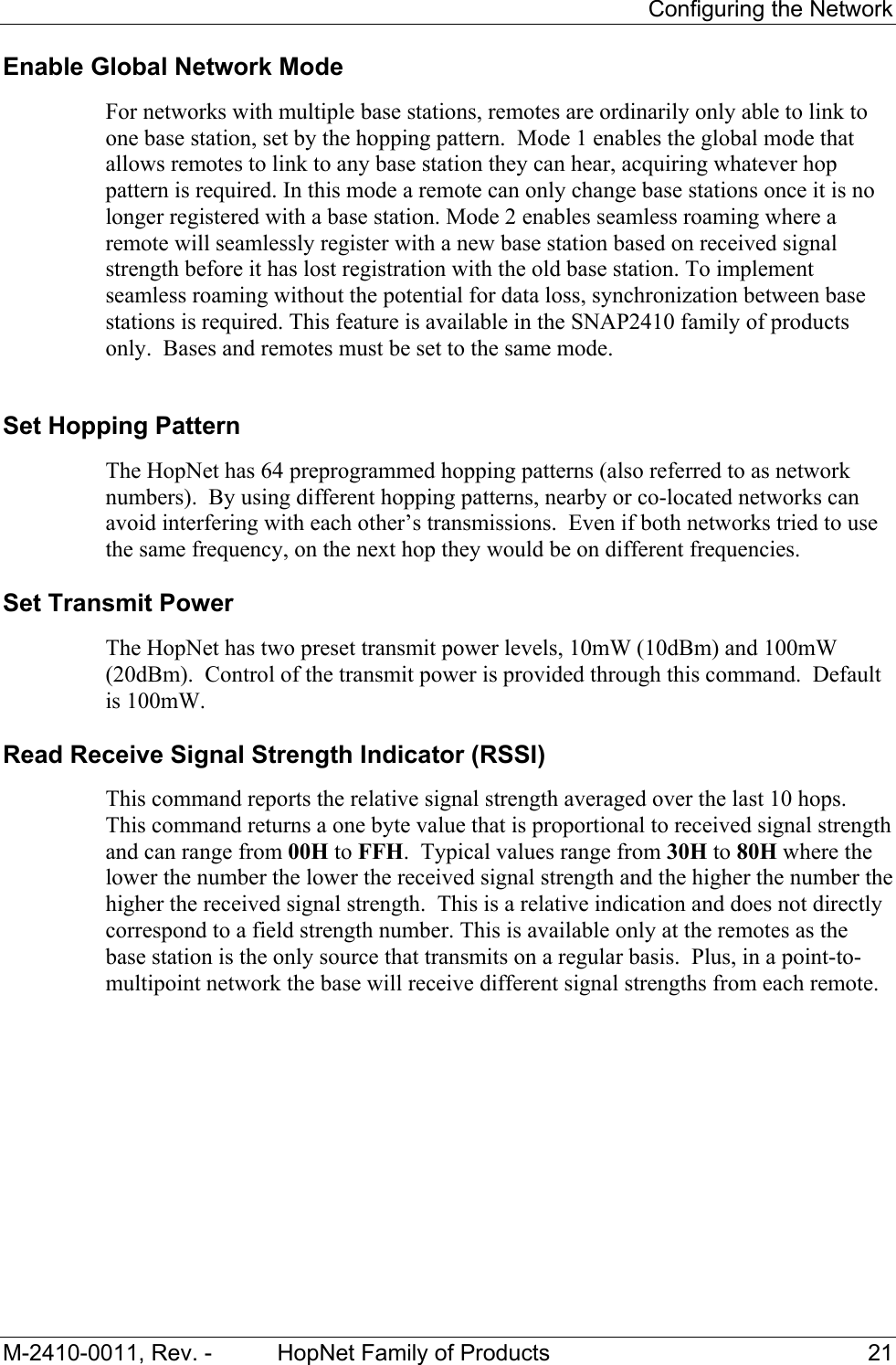
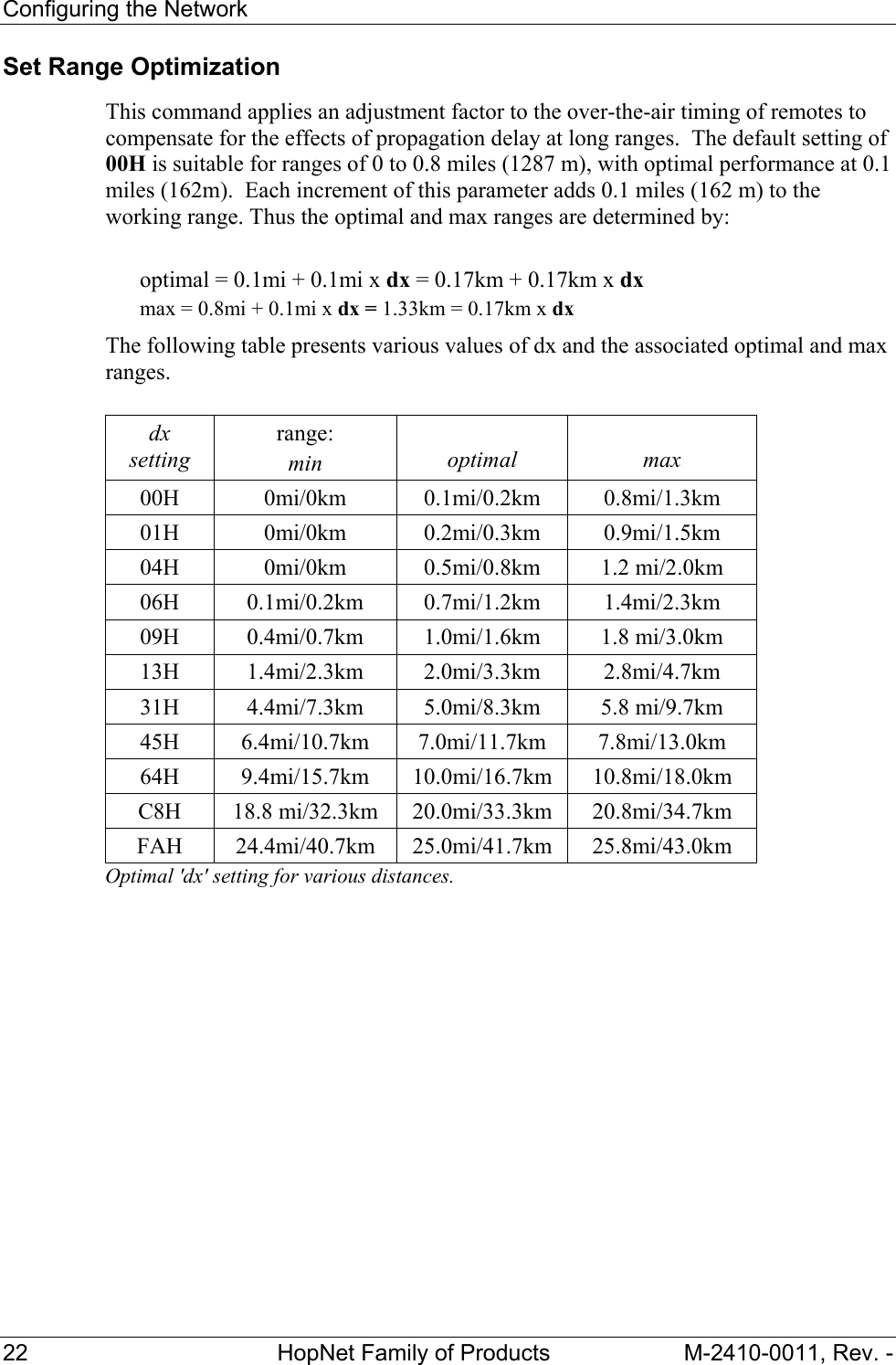
![Configuring the Network M-2410-0011, Rev. - HopNet Family of Products 23 Protocol Commands These commands can be used to tune the transceiver for optimum transmission of data across the RF link. For most applications, the default values are adequate. Command Description pe[?|0-4] Set Alternative Frequency Band 0 = FCC/ETSI operation. (~2401 – 2471MHz) (default) 1 = France (~2448 – 2473MHz) 2 = Spain (~2448 – 2473MHz) 3 = Japan (~2473 – 2495MHz) 4 = Canada (~2452 – 2478MHz) ph[?|00-fe] (base only) Set Hop Duration 90H = default (=10ms) pk[?|00-d0] Set Minimum Data Length 01 = default pl? Get Maximum Data Length D4 = default (=212 bytes) pn[?|01-3e] (base only) Set Maximum Number of Remotes 3e = default (=62 remotes) pr[?|00-ff] Set Packet Attempts Limit 10H = default FFH = Infinite retry (RF flow control point-to-point only) pt[?|00-ff] Set Data Transmit Delay 00H = default pv[?|0|1] (base only) Set Slot Assignment Mode 0 = default (dynamic slot assignment) 1 = static slot assignment pw[?|00-34] (base only) Set Base Slot Size 08H = default (=32 bytes) px[?|0|1] Set ARQ mode. 0 = ARQ enabled (default) 1 = ARQ disabled (redundant transmission) Note: Incorrect setting of these parameters may result in reduced throughput or loss of data packets.](https://usermanual.wiki/Murata-Electronics-North-America/HN2010.Users-Manual-Revised-0071702/User-Guide-272135-Page-29.png)
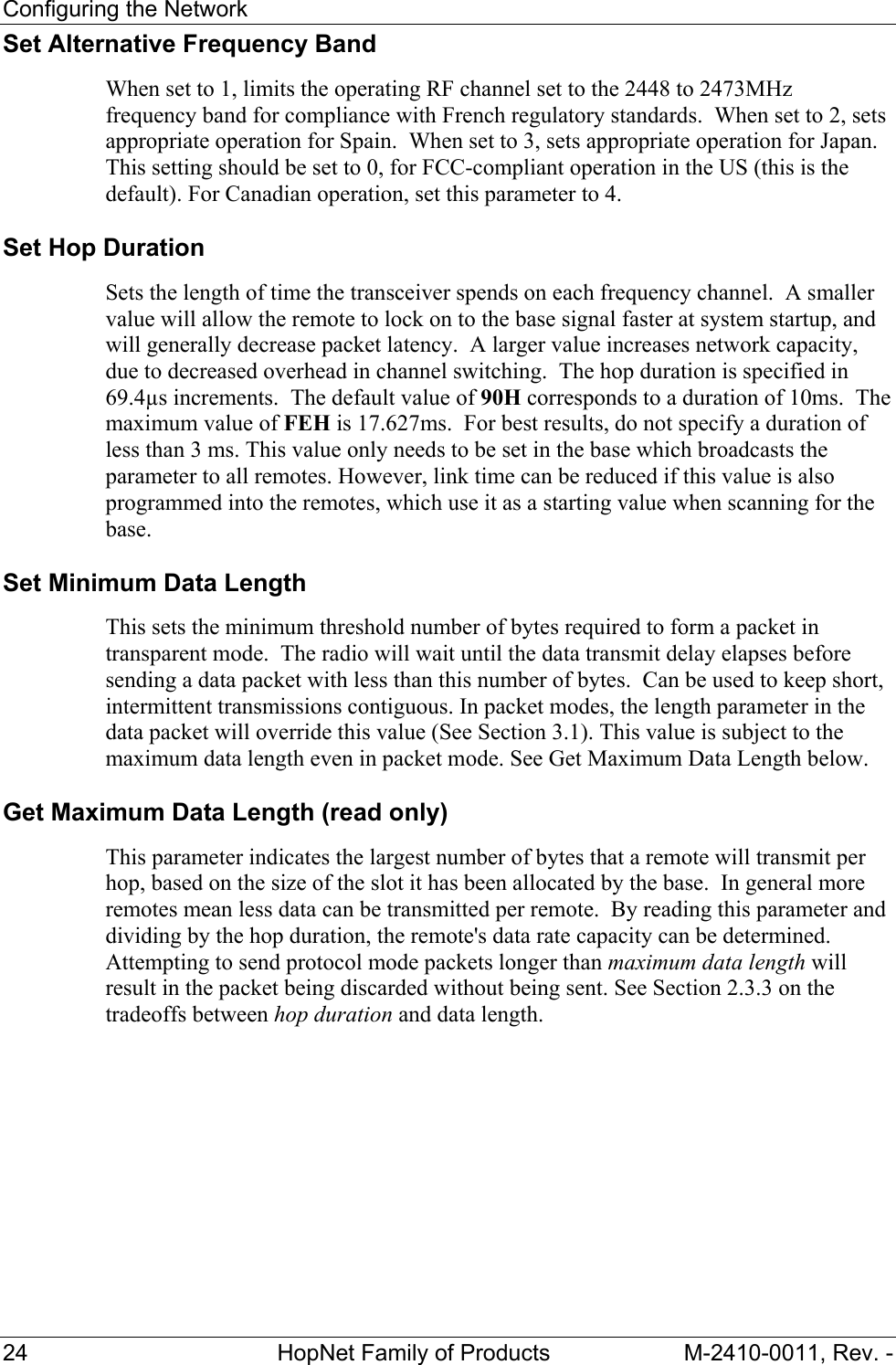
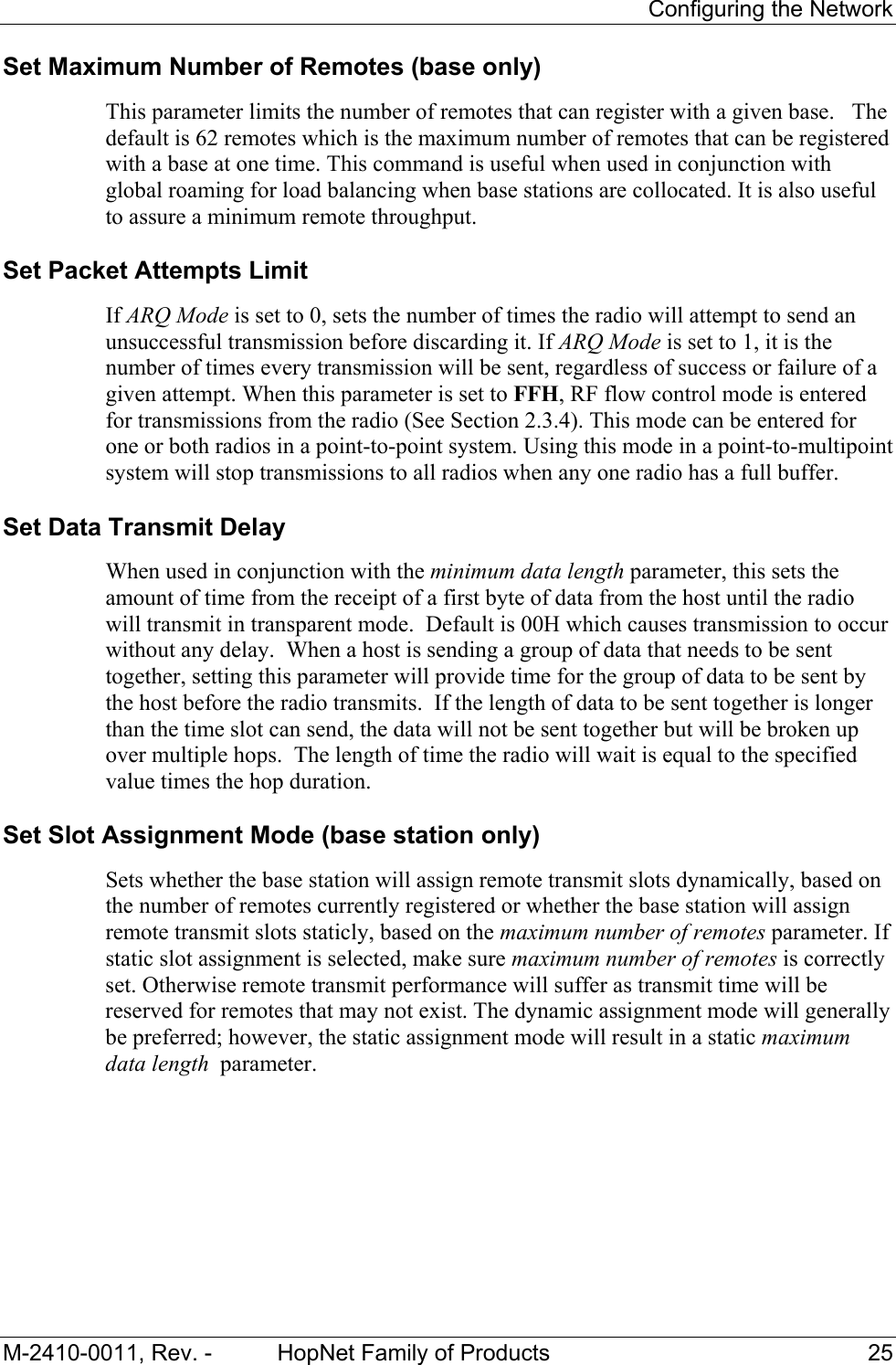

![Configuring the Network M-2410-0011, Rev. - HopNet Family of Products 27 Status Commands These commands deal with general interface aspects of the operation of the HopNet. Command Description zb[?|0|1] Banner Display Disable 0 = disabled 1 = enabled (default) zc[?|0..2] Set Escape Sequence Mode 0 = disabled 1 = once after reset (default) 2 = unlimited times zh? Read factory serial number high byte. zm? Read factory serial number middle byte. zl? Read factory serial number low byte. zp[?|0-5] (base only) Set the duty cycle at which the modem will wake up to send and receive data. Duty cycle equals 1/2N where the argument of the command equals N. zq[?|0|1] (remote only) Low Power Acquisition Mode Enable 0 = Disabled (default) 1 = Enabled z> Exit Modem Control Mode Banner Display Disable Enables or disables display of the banner string and revision code automatically at power-up. May be disabled to avoid being mistaken for data by the host. Set Escape Sequence Mode Enables or disables the ability to use the in-data-stream escape sequence method of accessing Control Mode by transmitting the string ":wit2410". When this mode is set to 1, the escape sequence only works immediately after reset (this is the default). When set to 2, the escape sequence may be used at any time in the data stream when preceded by a pause of 20 ms. For backwards compatibility with the WIT2400, the string ":wit2400" is also accepted for entering Control Mode. Note that the escape sequence must be interpreted as data by the radio until the last character is received, and as such will be transmitted to a receiving radio station.](https://usermanual.wiki/Murata-Electronics-North-America/HN2010.Users-Manual-Revised-0071702/User-Guide-272135-Page-33.png)
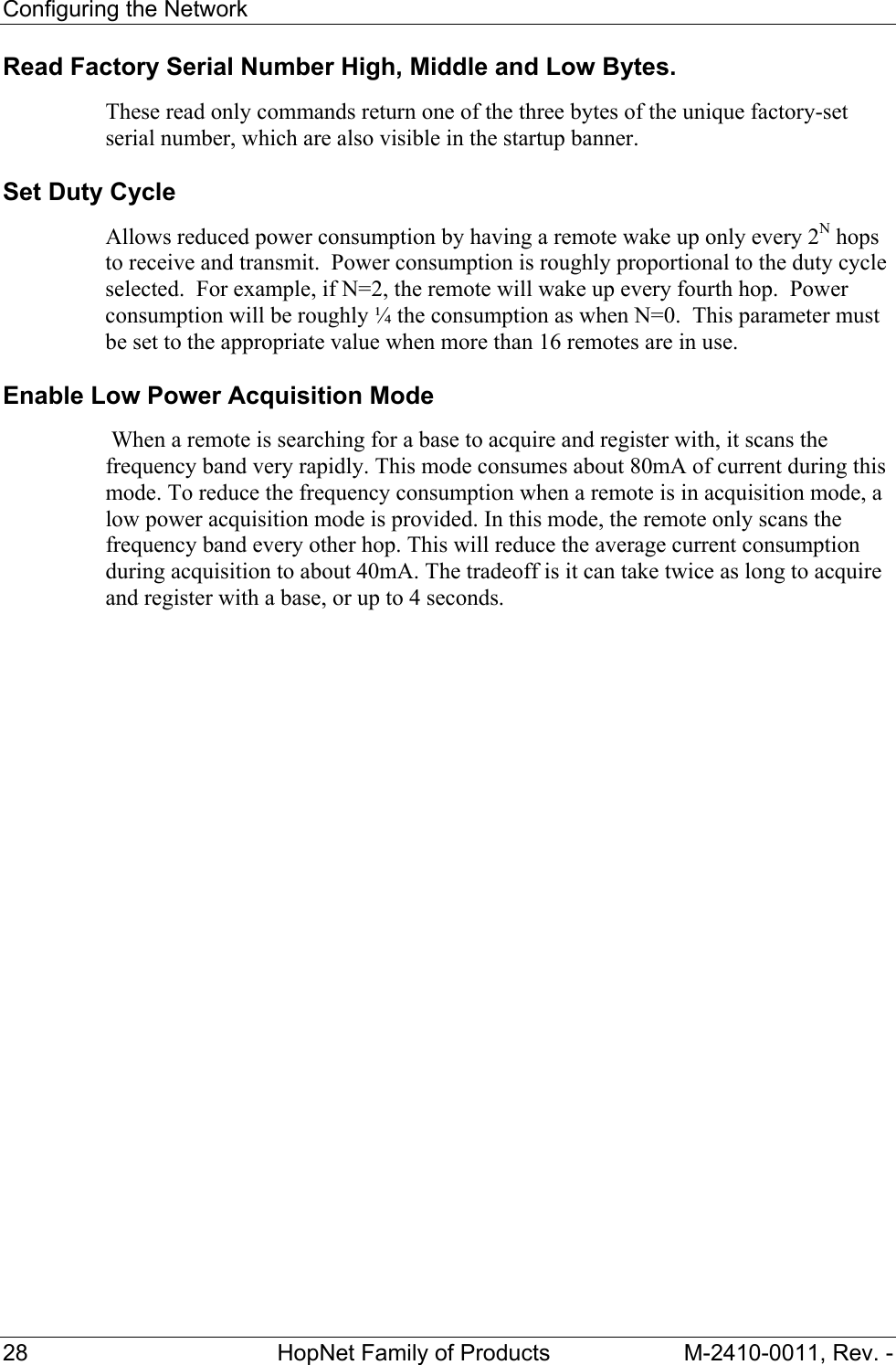
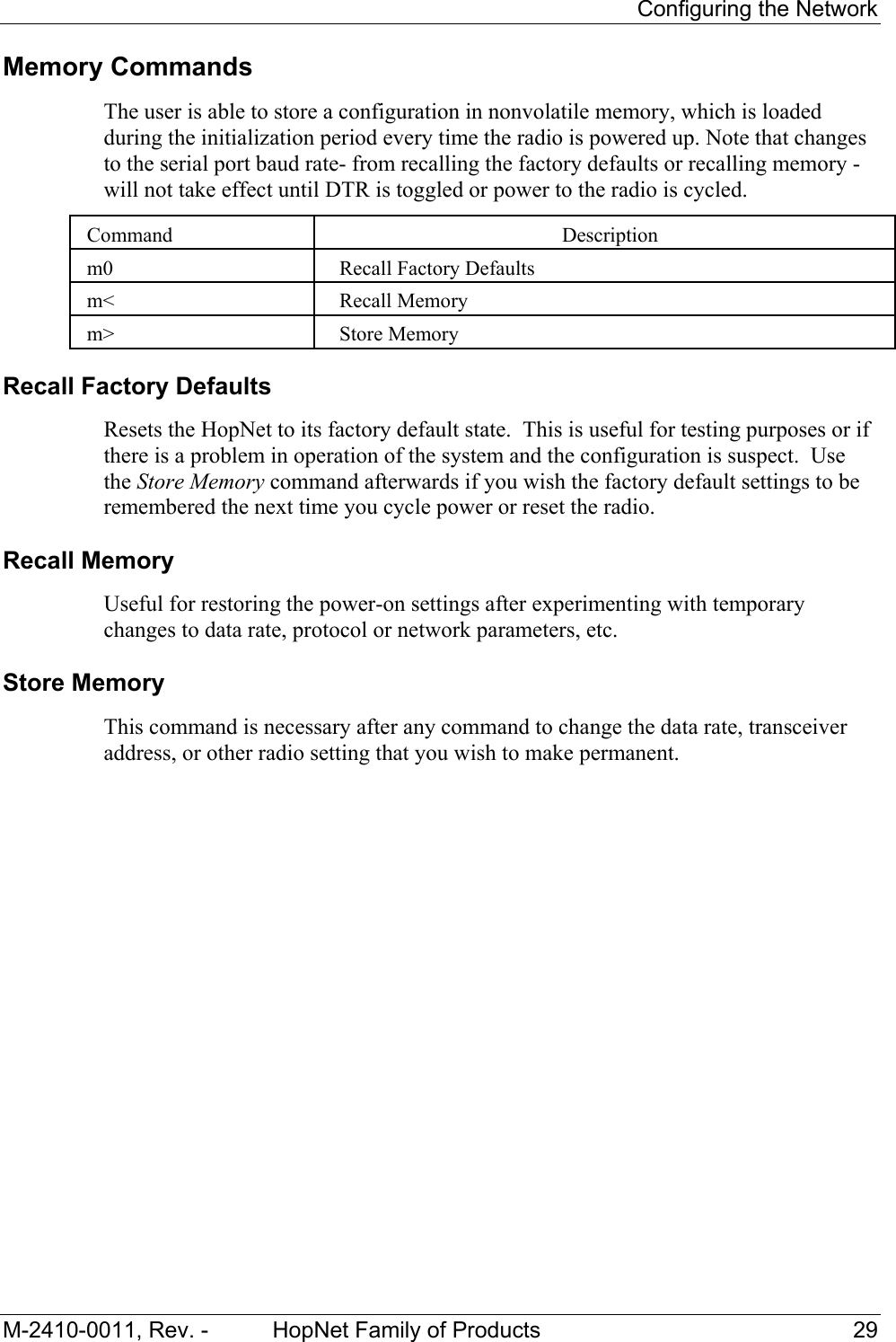
![Configuring the Network 30 HopNet Family of Products M-2410-0011, Rev. - Modem Command Summary Serial Commands sd[?|00..ff] Set Data Rate Divisor sp[?|00..14] Set Protocol Mode Network Commands wb[?|0|1] Set Transceiver Mode wd[?|1..3f] Set Default Handle wn[?|00..3f] Set Hopping Pattern wg[?|0|1|2] Enable Global Network Modes wp[?|0|1] Set Transmit Power wr? Read Receive Signal Strength (remote only) dx[?|0..62] Set Range Optimization (remote only) Protocol Commands pe[?|0..4] Set Alternative Frequency Band ph[?|00..fe] Set Hop Duration (base only) pl? Get Maximum Data Length pn[?|01..3e] Set Maximum Number of Remotes(base only) pk[?|00..d4] Set Minimum Data Length pr[?|00..ff] Set Packet Attempts Limit pt[?|00..ff] Set Data Transmit Delay (remote only) pv[?|0|1] Set Slot Assignment Mode (base only) pw[?|00..40] Set Base Slot Size (base only) px[?|0|1] Set ARQ Mode Status Commands zb[?|0|1] Banner Display Disable zc[?|0..2] Set Escape Sequence Mode zh? Read Factory Serial Number High Byte zm? Read Factory Serial Number Middle Byte zl? Read Factory Serial Number Low Byte zp[?|0..4] Set Duty Cycle(base only) zq[?|0|1] Enable Low Power Acquisition (remote only) z> Exit Modem Control Mode Memory Commands m0 Recall Factory Defaults m< Recall Memory m> Store Memory](https://usermanual.wiki/Murata-Electronics-North-America/HN2010.Users-Manual-Revised-0071702/User-Guide-272135-Page-36.png)