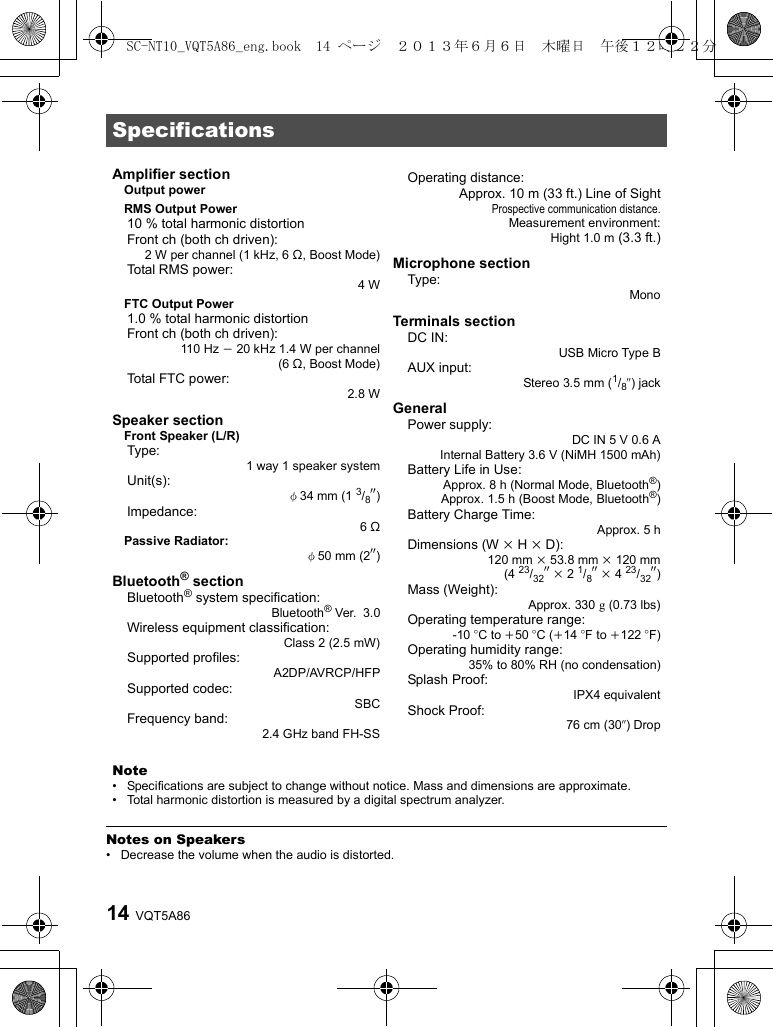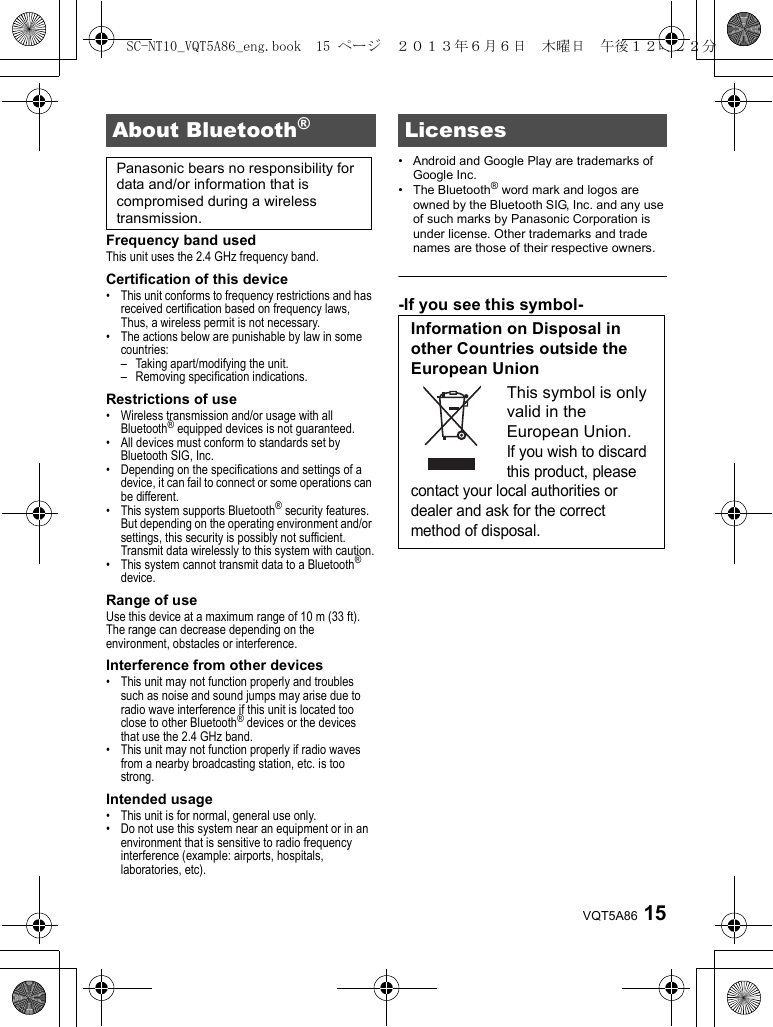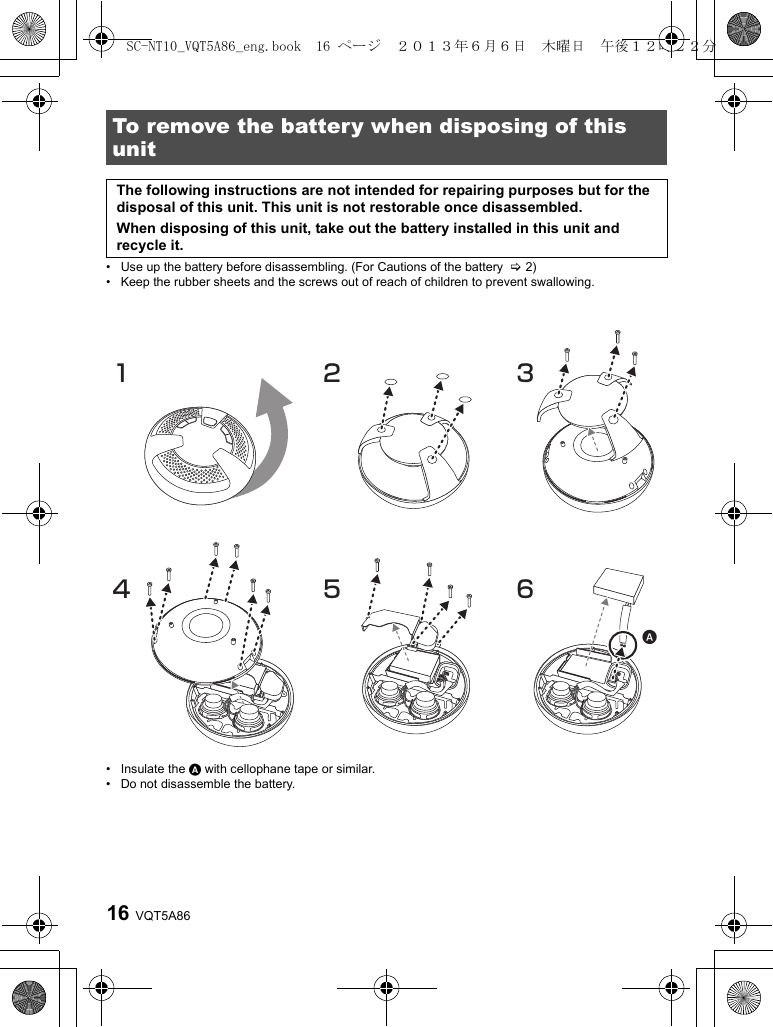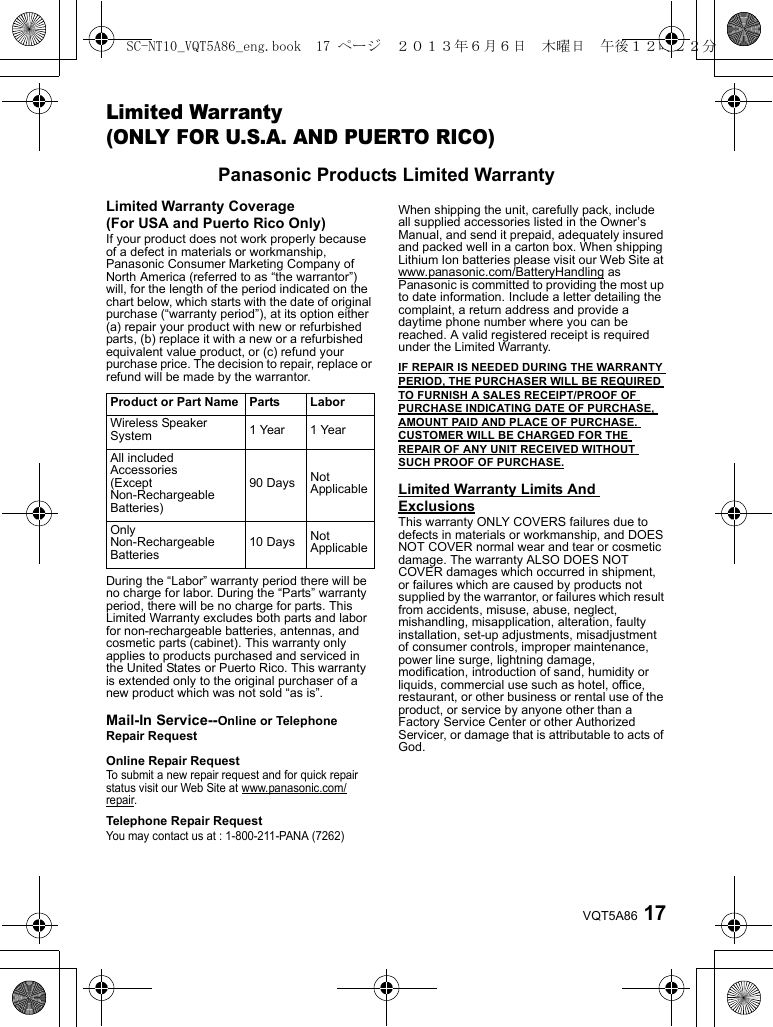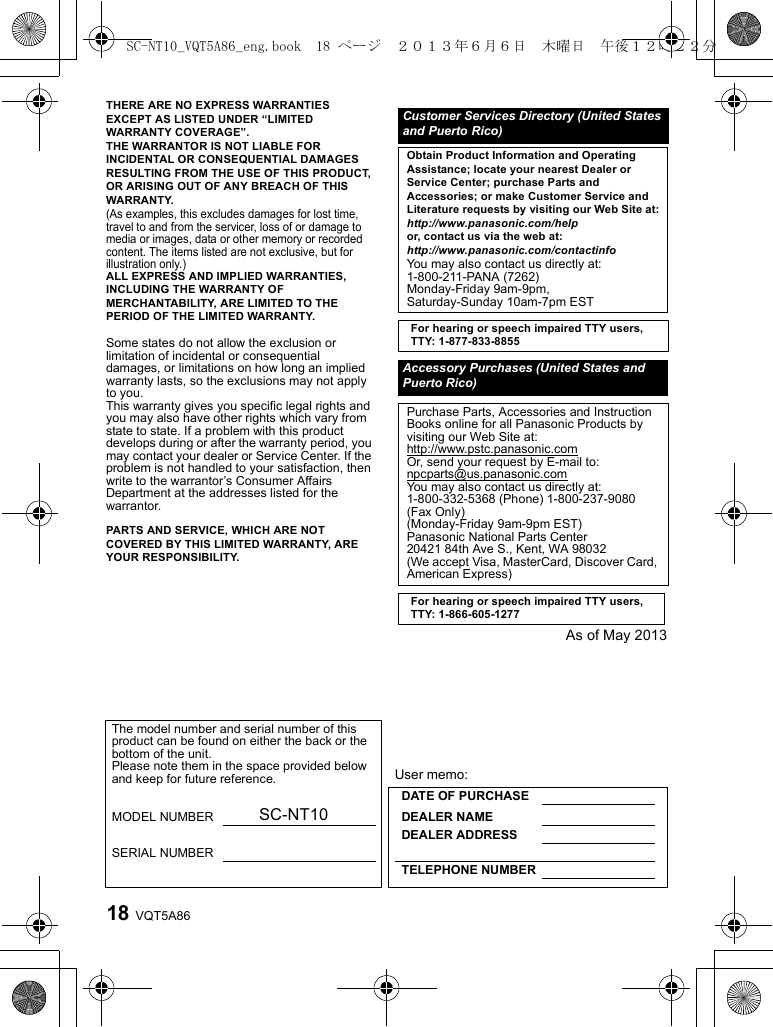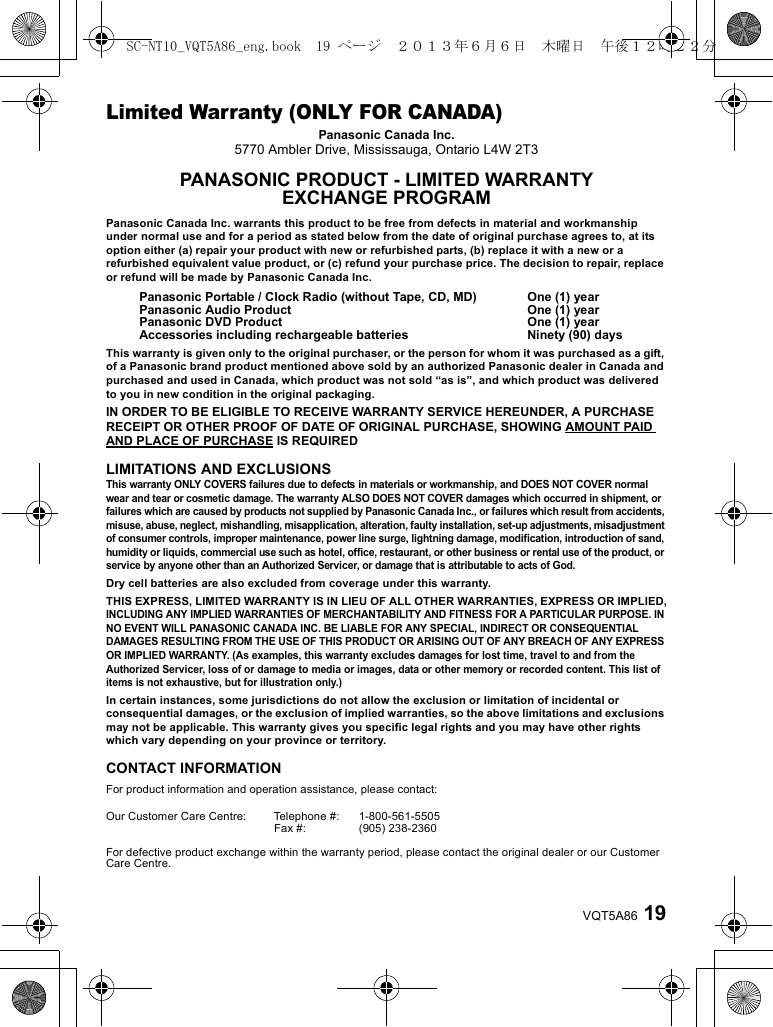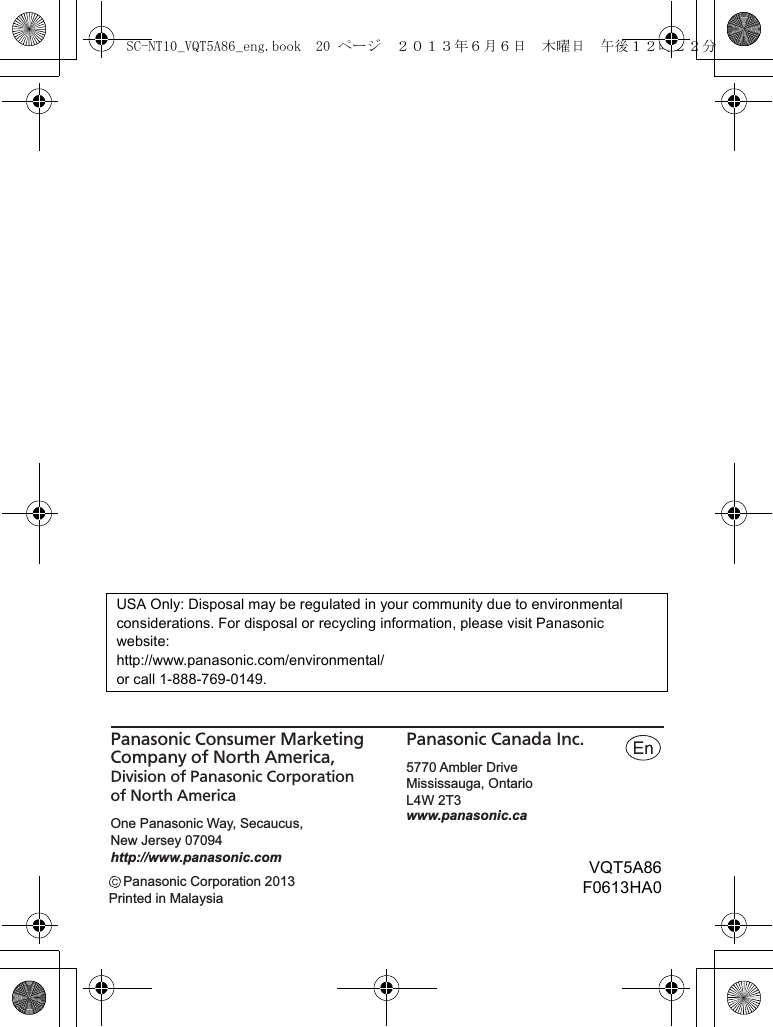Panasonic of North America SC-NT10 Wireless Speaker System User Manual
Panasonic Corporation of North America Wireless Speaker System
Contents
- 1. (Short term Confidnetial)User Manual_Add
- 2. 05 (Short term Confidnetial)User Manual
05 (Short term Confidnetial)User Manual
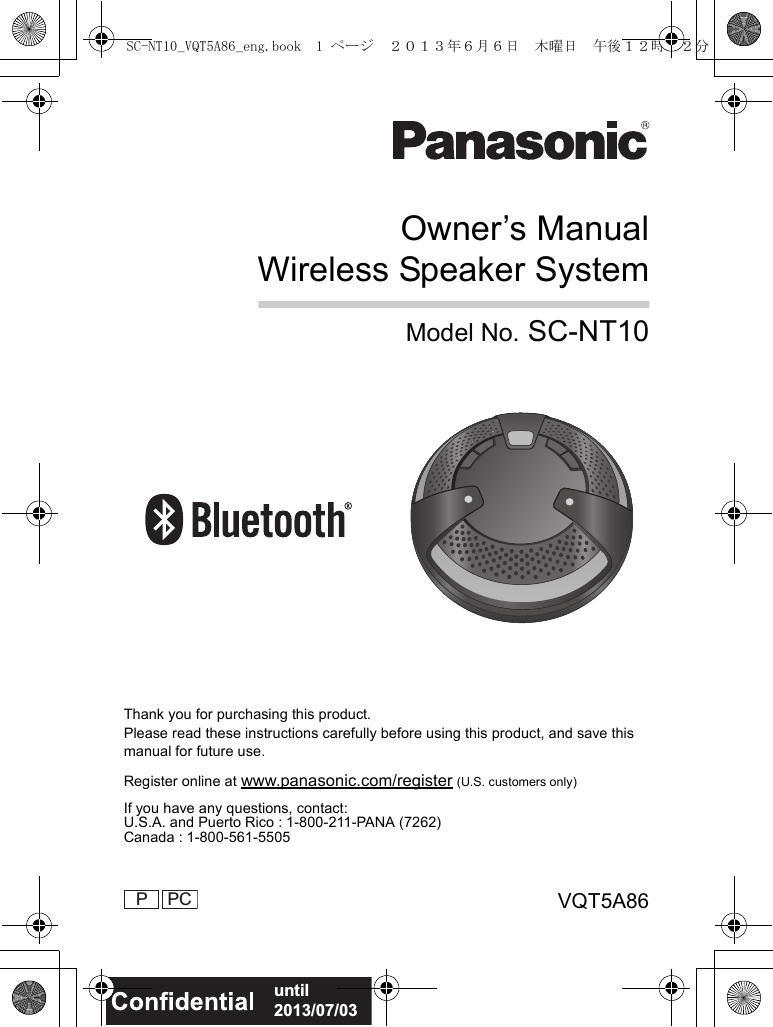
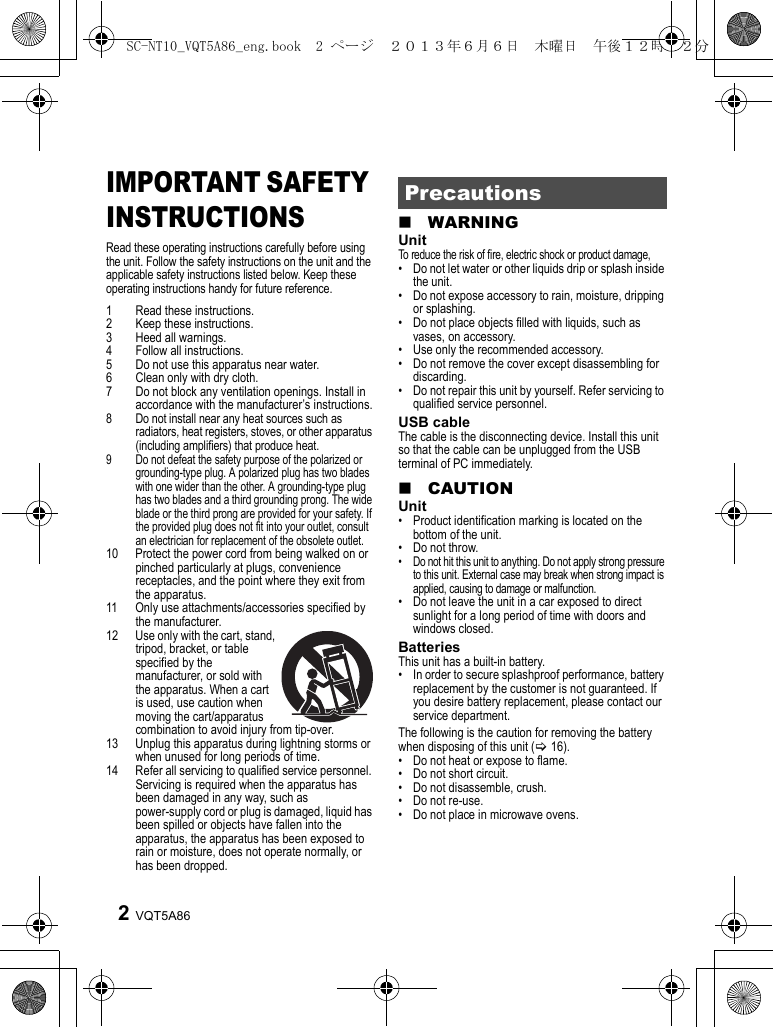
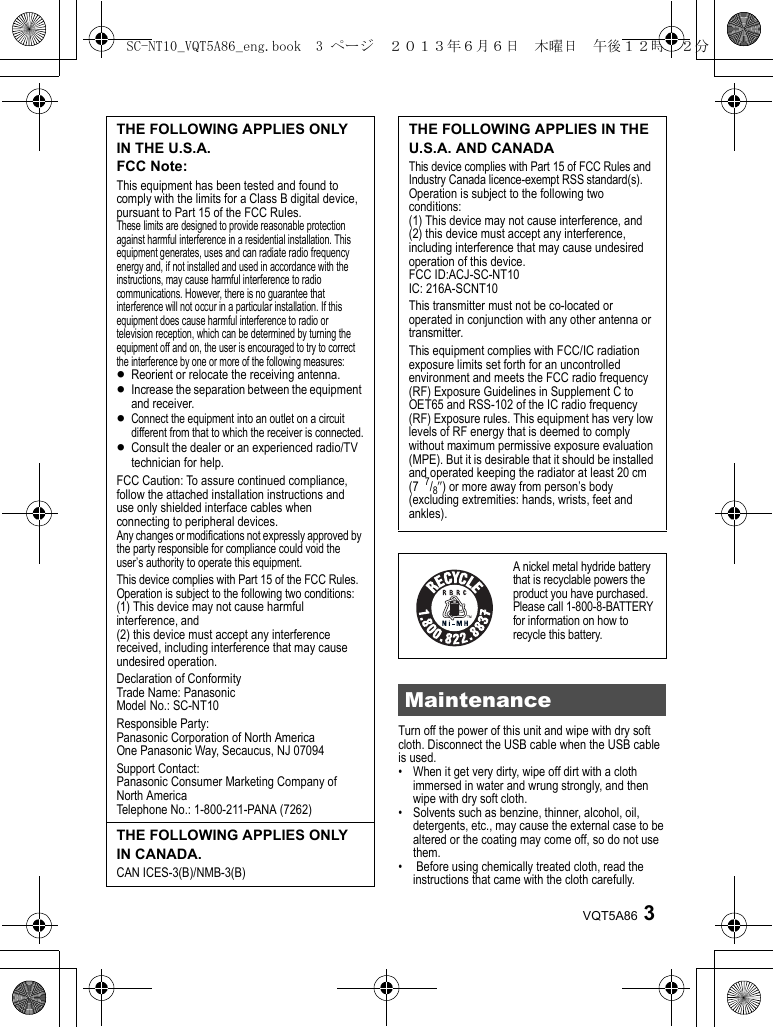
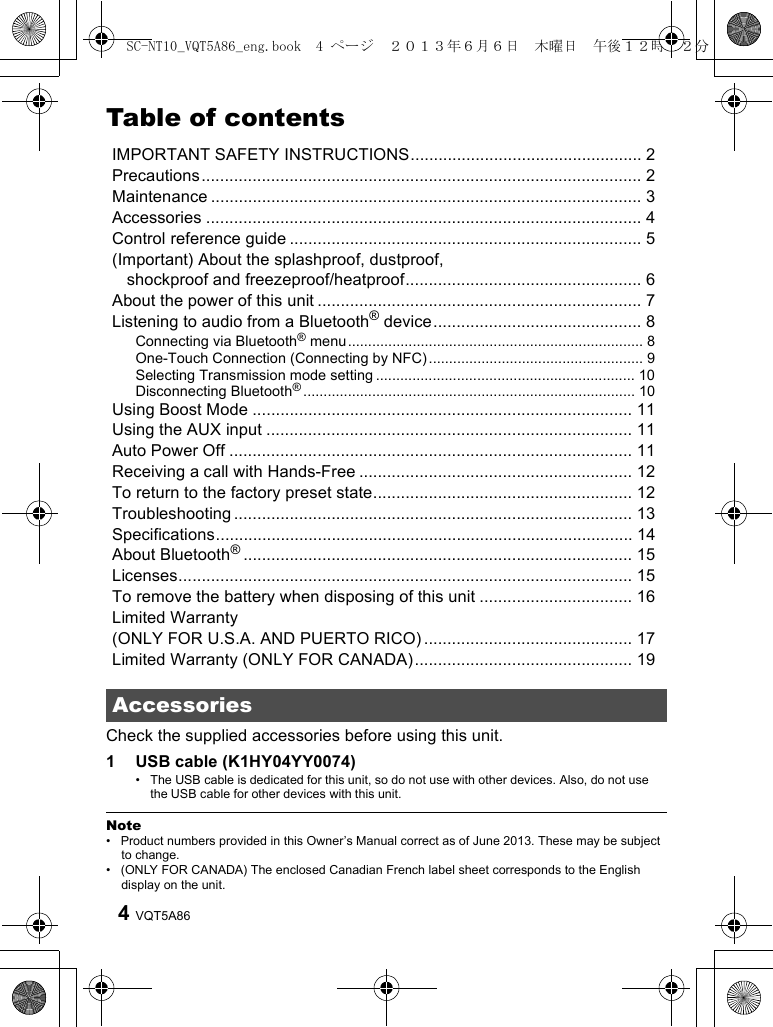
![5VQT5A86Control reference guide541236 7 8 9 10111314121 Terminal cover2 Strap hole3 AUX IN jack (>11)4 DC IN terminal5 RESET• Use a paper clip, etc., to press the switch if this unit does not operate correctly, like when you cannot turn off/on the power.6 Battery indicator (red) (>7)• Indicates the battery status.7 Bluetooth® indicator (blue)8 Boost Mode indicator (orange)9 Boost button (>11)10 Microphone (>12)11 Power on/off button [Í/I]• Press to switch the unit from on to standby mode or vice versa. In standby mode, the unit is still consuming a small amount of power.12 Bluetooth® pairing button (>8)/Play button (below)/Pause button (below)/Receiver button (>12)• Play / Pause: Press this button to switch between play and pause while playing music with the paired device.13 NFC touch area (>9)14 Volume buttonsSC-NT10_VQT5A86_eng.book 5 ページ 2013年6月6日 木曜日 午後12時22分](https://usermanual.wiki/Panasonic-of-North-America/SC-NT10.05-Short-term-Confidnetial-User-Manual/User-Guide-2004669-Page-5.png)
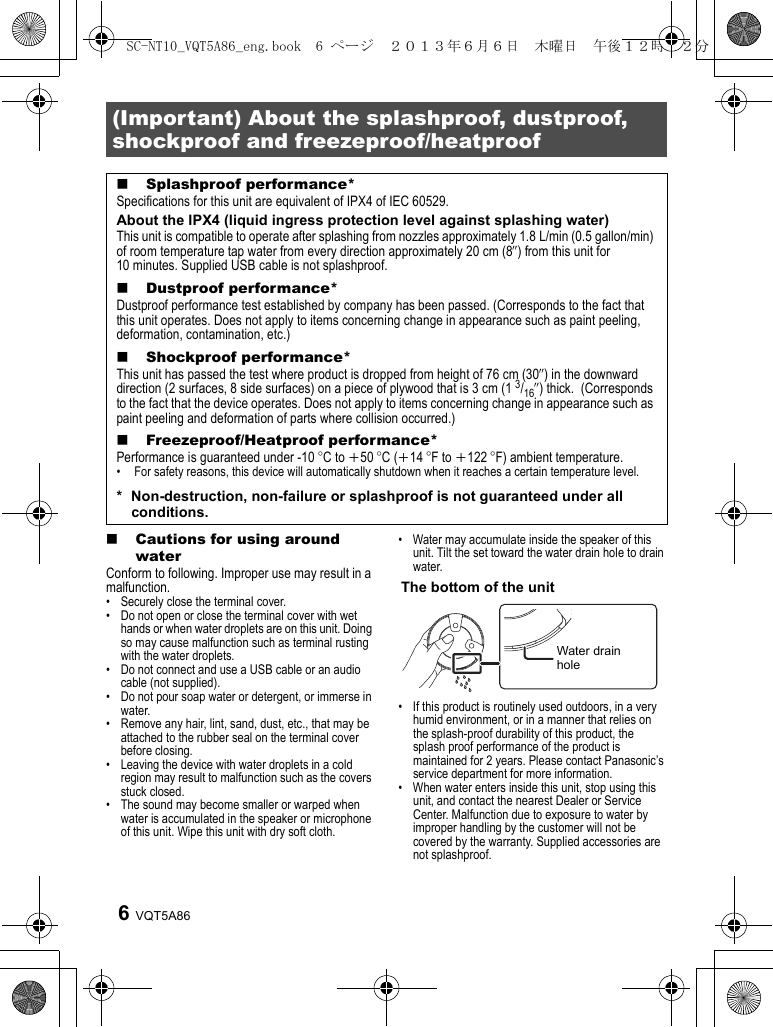
![7VQT5A86This unit has a built-in battery. Please charge the battery before using this unit for the first time.• If the battery level is low when this unit is turned on, the Battery indicator (red) (>5) blinks slowly.∫Charging the batteryConnect this unit with the power turned off and the PC with the power turned on using the USB cable (supplied).If charging is necessary, the Battery indicator (red) lights. When charging is complete, the Battery indicator goes off.*1 Calculated by the test method established by the company [while connecting with Bluetooth®, turning off Boost Mode (>11), using at the surrounding temperature of 25 oC (i77 oF)]*2 When charging at the surrounding temperature of 25 oC (i77 oF) after the battery is depleted.∫Using and charging with connecting to a PC turned onPress [Í/I] for turning on this unit. The Bluetooth® indicator (blue) blinks or lights, and it is possible to operate this unit with the supplied power from a PC.• The volume may become smaller depending on the supplier performance when operating with USB connection. It is recommended to connect to a device with supply performance of 1.6 A or larger when full power playback with USB connection is required.• It takes longer to charge while this unit is turned on.Note• You may need to charge the battery before using this unit.• Do not use any other USB cables except the supplied one. (Operation is not guaranteed.)• Charge the battery at least once every 6 months.• Communication is not possible when this unit is connected to a PC with the USB cable.• Charging will not start if the battery level is sufficiently high even if it is not full.• It is recommended to charge the battery in the temperature of between 5 oC and 35 oC (i41 oF and i95 oF). The Battery indicator (red) may flash and charging may not be possible when it is out of recommended temperature range.• The battery may not charge when the temperature surrounding the battery is high during the operation or right after the operation even when it is within the recommended temperature range. In such case, stop the usage and let it cool down.• To ensure safety, in the case of an excessive input signal, the system may be automatically interrupted and power is turned off.About the power of this unitBattery life in use Approx. 8 hours*1Battery Charge time Approx. 5 hours*2Rechargeable timesAbout 500 timesUSB cable (supplied)SC-NT10_VQT5A86_eng.book 7 ページ 2013年6月6日 木曜日 午後12時22分](https://usermanual.wiki/Panasonic-of-North-America/SC-NT10.05-Short-term-Confidnetial-User-Manual/User-Guide-2004669-Page-7.png)
![VQT5A868PreparationWhile charging this unit or after charging this unit, turn on the Bluetooth® feature of the device and place the device near this unit.If you intend to use an NFC (Near Field Communication)-compatible Bluetooth® device, proceed to “One-Touch Connection (Connecting by NFC)” (>9).For each Bluetooth® device you want to connect to via Bluetooth®, perform pairing first. ∫Pairing with Bluetooth® device1 Press [Í/I] to turn this unit on.• The Bluetooth® indicator (blue) blinks slowly. • If this unit is being used for the first time (factory preset state): The Bluetooth® indicator (blue) blinks fast. → The unit will enter pairing standby. → Skip to step 3.2 Press and hold [ ] until the Bluetooth® indicator (blue) blinks fast.• The unit will enter pairing standby.3 Select “SC-NT10” from the Bluetooth® device’s Bluetooth® menu.• When the Bluetooth® device is paired and connected, the Bluetooth® indicator (blue) on the unit lights up.• If prompted for a passkey, input “0000”.• If the Bluetooth® device need to operate the Bluetooth® pairing setting and the Bluetooth® connecting setting, operate both settings.4 Start playing back music, a movie, etc. on your Bluetooth® device.• Adjust the volume using the [VOL -/VOL +] buttons on the unit. When the maximum or minimum volume is reached, you will be notified by a beep sound.∫Listening to audio from a paired deviceWhen this unit is turned on, the Bluetooth® indicator (blue) will blink slowly indicating that the unit is in connection standby mode. Please perform Steps 3 and 4.• When the power is turned on, this unit is connected to the last-used Bluetooth® device. At this point, please perform Step 4.Listening to audio from a Bluetooth® deviceConnecting via Bluetooth® menuSC-NT10_VQT5A86_eng.book 8 ページ 2013年6月6日 木曜日 午後12時22分](https://usermanual.wiki/Panasonic-of-North-America/SC-NT10.05-Short-term-Confidnetial-User-Manual/User-Guide-2004669-Page-8.png)
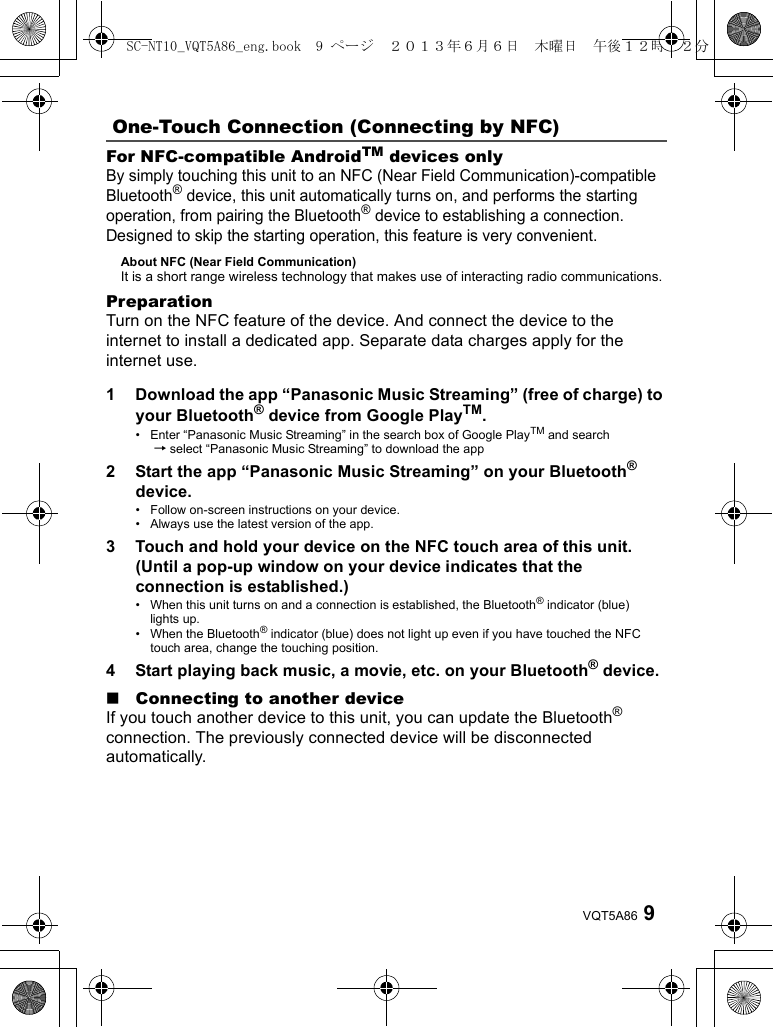
![VQT5A8610You can change the transmission speed to prioritize sound quality or connectivity.• The default setting is “Sound Quality Priority MODE”. When the sound is interrupted, select “Connectivity Priority MODE”.1 Set either of the following modes.∫Sound Quality Priority MODE: While pressing and holding [ ], press and hold [VOL -] until the Bluetooth® indicator (blue) and the Boost Mode indicator (orange) blink once.∫Connectivity Priority MODE: While pressing and holding [BOOST], press and hold [VOL -] until the Bluetooth® indicator (blue) and the Boost Mode indicator (orange) blink once.2 Press [Í/I] to turn this unit off, and press [Í/I] again to turn on.• The Bluetooth® connection is automatically established, and the Bluetooth® indicator (blue) lights up.• Turn off this unit or the device.• Stop / disable the Bluetooth® transmission of the device.• (For NFC-compatible devices only)Touch and hold your device to NFC touch area of this unit again.Note• This unit can only be connected to one device at a time.• This unit can register up to 8 devices. If a 9th device is paired, the device that has not been used for the longest time will be replaced.• Even when this unit is turned off, if this unit is connected to the PC that is powered on with an USB cable and this unit is selected on the device that is paired with this unit, power of this unit will be turned on and connected via Bluetooth® automatically.• If the image and sound are out of sync during playback, restart the playback app you are using. If the problem persists, connect the Bluetooth® device and this unit with an audio cable.• The One-Touch Connection may not work properly depending on the type of device being used.Selecting Transmission mode settingDisconnecting Bluetooth®SC-NT10_VQT5A86_eng.book 10 ページ 2013年6月6日 木曜日 午後12時22分](https://usermanual.wiki/Panasonic-of-North-America/SC-NT10.05-Short-term-Confidnetial-User-Manual/User-Guide-2004669-Page-10.png)
![11VQT5A86It will make the sound played back on this unit easier to hear by boosting the level of specific frequency band.Press [BOOST] of this unit to switch the effect on/off.• The Boost Mode indicator (orange) lights up.Note• If sound is distorted during playback, switch off the “Boost Mode”.• When saving the power consumption, set “Boost Mode” to “off”.• Location of this unit may move due to vibration.You can listen to the audio via AUX IN jack (>5) when this unit is connected to the device with the audio cable (not supplied).Note• When using the AUX input, the Bluetooth® audio, NFC features, and [ ] are not available. (It will be possible to receive a call hands-free by pressing [ ] when there is a call coming in on the device connected with Bluetooth®. >12)• The setting of the Bluetooth® is not changed even if inserting the audio cable (not supplied) from AUX IN jack.• When using the AUX input, the volume may seem low depending on the connected device. In that case, check if the volume limit can be changed on the device. For details, refer to the manual of the device.This unit automatically turns off if there is no audio input and no operation is performed for approximately 10 minutes.Note• This function will not operate when the AUX input is used while connected with the USB cable.• This function may operate even when the music is being played back if the volume of the connected device is low.• This function may not operate depending on the connected device.Using Boost ModeUsing the AUX inputAuto Power OffSC-NT10_VQT5A86_eng.book 11 ページ 2013年6月6日 木曜日 午後12時22分](https://usermanual.wiki/Panasonic-of-North-America/SC-NT10.05-Short-term-Confidnetial-User-Manual/User-Guide-2004669-Page-11.png)
![VQT5A8612If receiving a call on the mobile phone connected to this unit with Bluetooth®, you can make a hands-free call through this unit.PreparationFor connecting Bluetooth®, refer to “Connecting via Bluetooth® menu” (>8) or “One-Touch Connection (Connecting by NFC)” (>9).∫Receiving a callPress [ ] when this unit rings.• When receiving the call, the Bluetooth® indicator (blue) on the unit blinks.• Talk into the microphone (>5) on this unit.∫Ending the callPress [ ].Note• Adjust the volume during a call with [VOL +] and [VOL -] on this unit.• During a hands-free call, if you want to switch from this unit to the hands-free device, operate the hands-free device.• If this unit receives a call while playing audio with Bluetooth®, it changes the audio to a ringtone automatically. In addition, during playback with the AUX IN jack, the audio of this unit automatically changes to a ringtone of the pairing device.• If you touch other devices to the NFC touch area of this unit when receiving a call, Bluetooth® connection will not switch.• To mute the ringtone of this unit, press [VOL -] until the volume reaches minimum.• Some apps for the mobile phone may not be available for hands-free.Perform the following when you want to delete pairing device information, etc.1 Press [Í/I] to turn the power on.2 Press and hold [Í/I] for 10 seconds until Bluetooth® indicator (blue) and Boost Mode indicator (orange) blink twice.The pairing device information will be deleted by the reset, so it will be necessary to perform pairing again. Delete the pairing information for this unit from the Bluetooth® device, then perform the pairing operation again. (See “Pairing with Bluetooth® device” >8)Receiving a call with Hands-FreeTo return to the factory preset stateSC-NT10_VQT5A86_eng.book 12 ページ 2013年6月6日 木曜日 午後12時22分](https://usermanual.wiki/Panasonic-of-North-America/SC-NT10.05-Short-term-Confidnetial-User-Manual/User-Guide-2004669-Page-12.png)
![13VQT5A86Before requesting service, make the following checks.If you are in doubt about some of the check points, or if the solutions indicated in the following guide do not solve the problem, refer to “Customer Services Directory (United States and Puerto Rico)” (>18) if you reside in the U.S.A. or Puerto Rico, or refer to “Limited Warranty (ONLY FOR CANADA)” (>19) if you reside in Canada.Sound from the device is cut off.• The device is out of the 10 m (33 ft.) communication range. Move the device nearer to this unit. (See “About Bluetooth®” >15)• Remove any obstacle between this unit and the device.• Switch off any wireless LAN device.• Select “Connectivity Priority MODE” for stable communication. (See “Selecting Transmission mode setting” >10)The device cannot be connected.• Refer to the operating instructions of the device, and perform the pairing operation again. (See “Pairing with Bluetooth® device” >8)• Make sure that this unit is not connected to a different device.The device is connected but audio cannot be heard from this unit.• For some built-in Bluetooth® devices, you have to set the audio output to “SC-NT10” manually. Read the operating instructions of the device for details.This unit is not operating correctly. For example, this unit turns off all of a sudden or all indicator blink. • A problem has occurred. Turn off this unit, disconnect USB cable and press [RESET] (>5).The One-Touch Connection (NFC feature) is not working.• Turn on the NFC feature of the device. Volume is low when this unit is connected to a TV via Bluetooth®.• Adjust the volume on the TV. The volume of headphone output may be coupled with the volume of the Bluetooth® output depending on the TV. In such case, adjust the volume of the headphone output on the TV.TroubleshootingSC-NT10_VQT5A86_eng.book 13 ページ 2013年6月6日 木曜日 午後12時22分](https://usermanual.wiki/Panasonic-of-North-America/SC-NT10.05-Short-term-Confidnetial-User-Manual/User-Guide-2004669-Page-13.png)