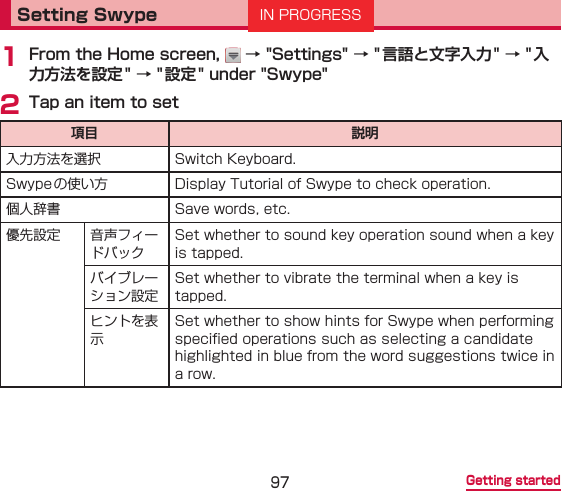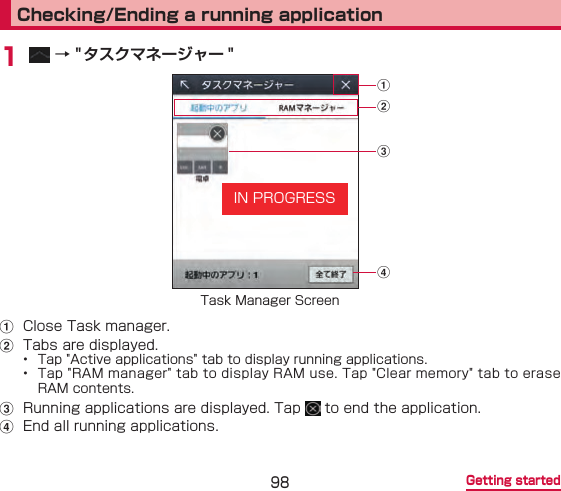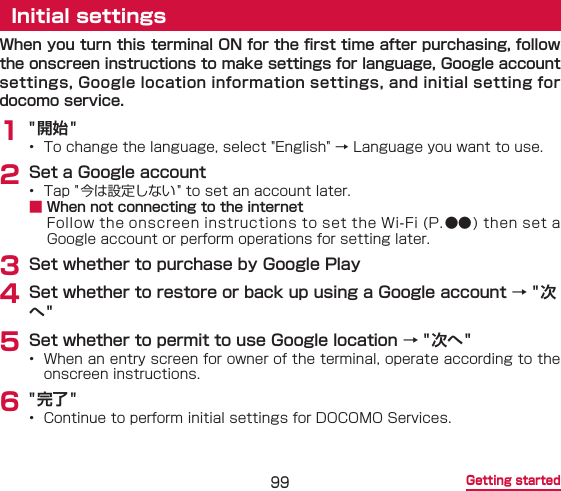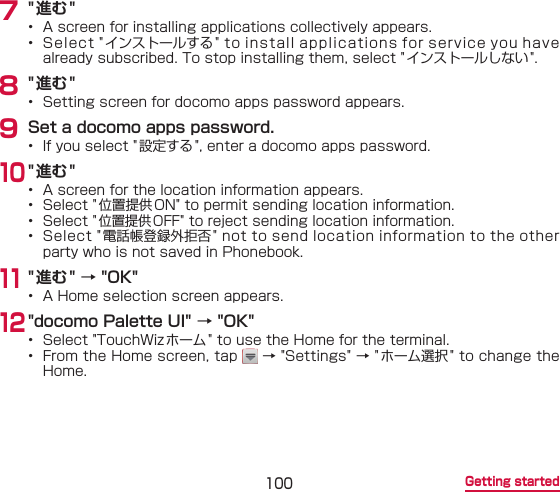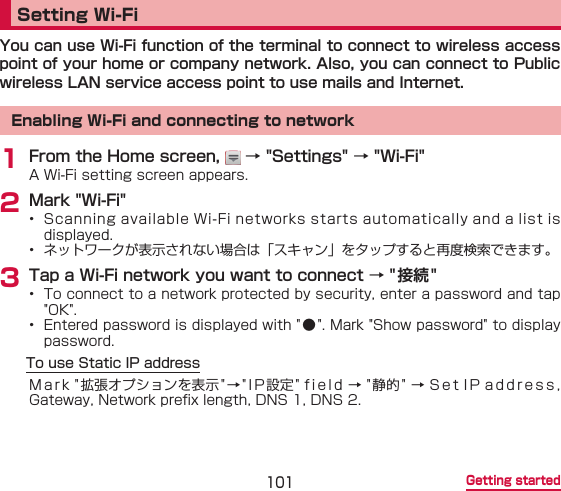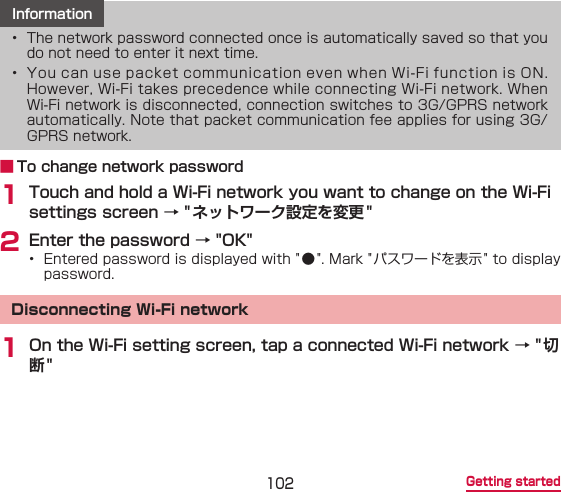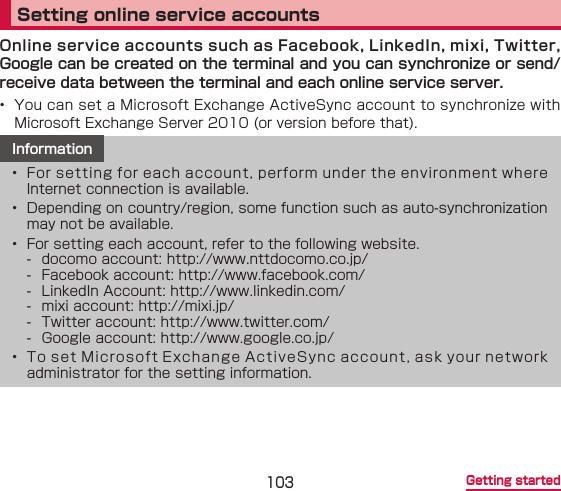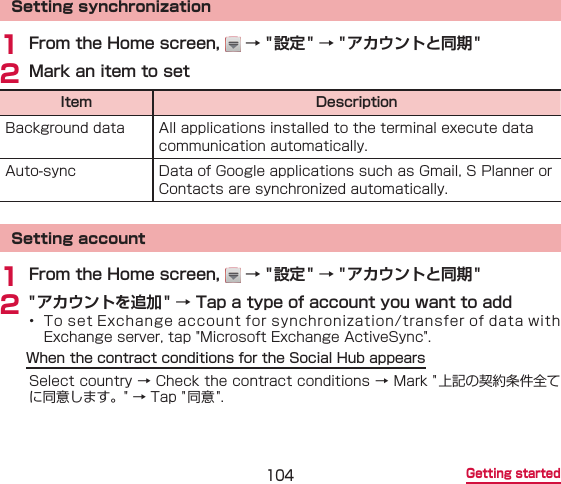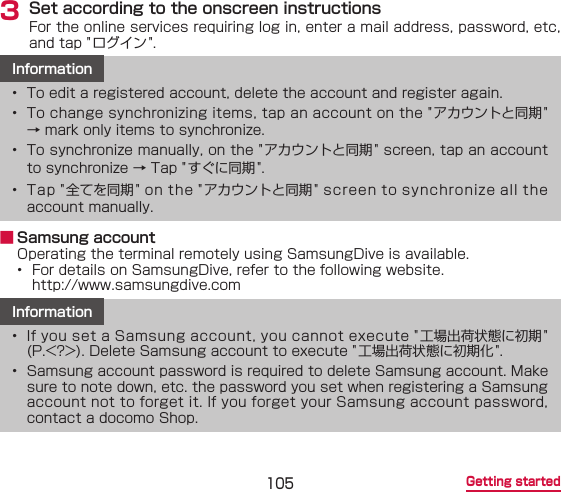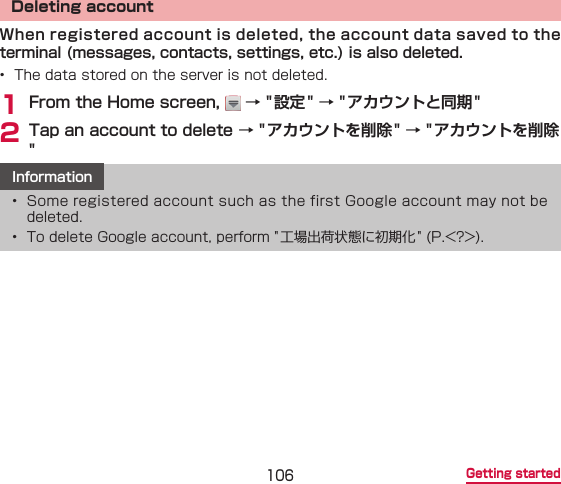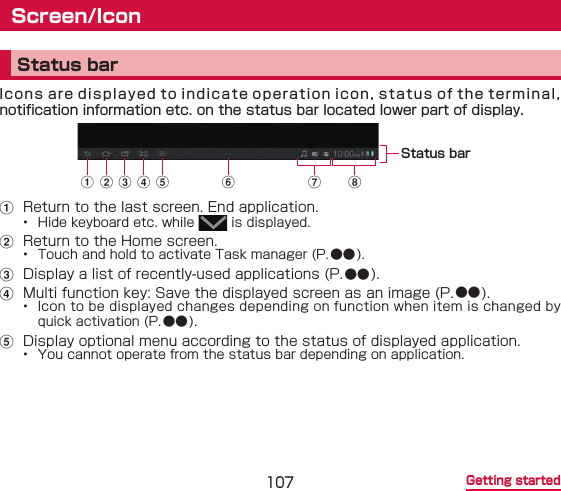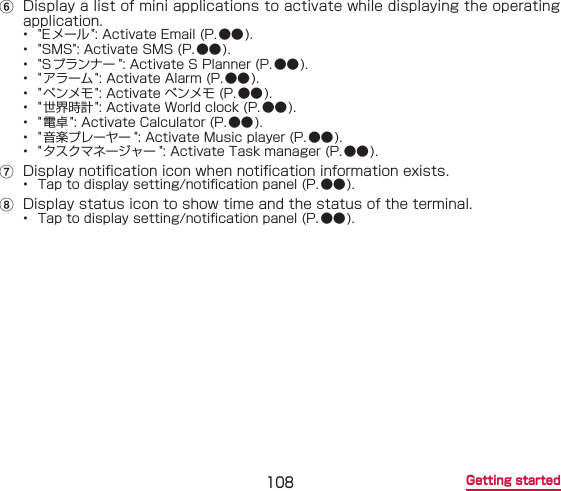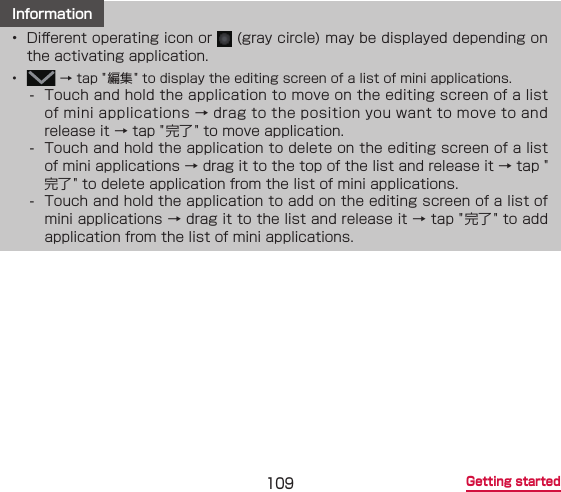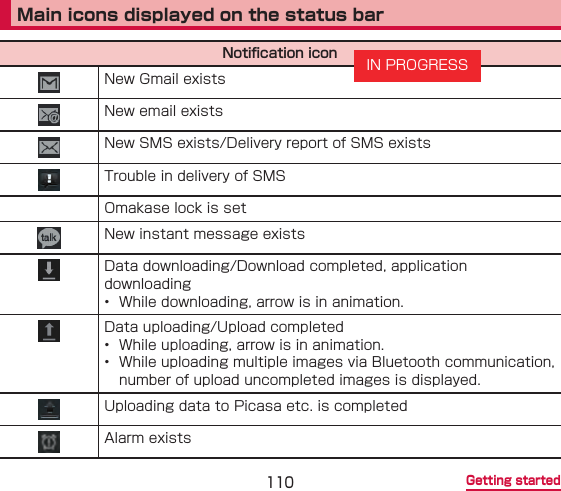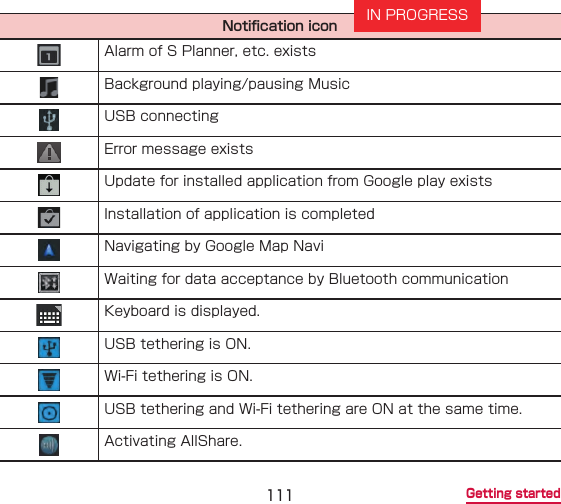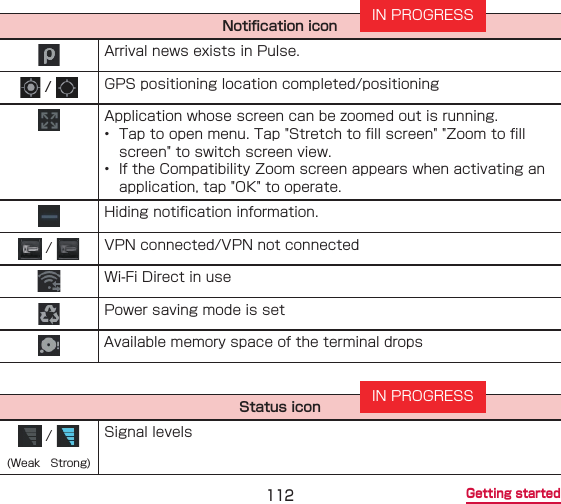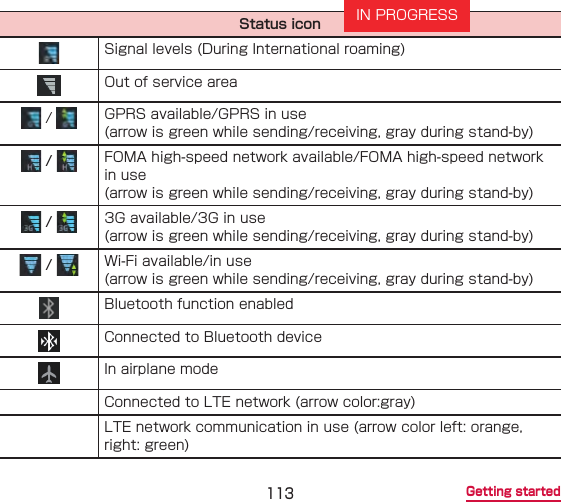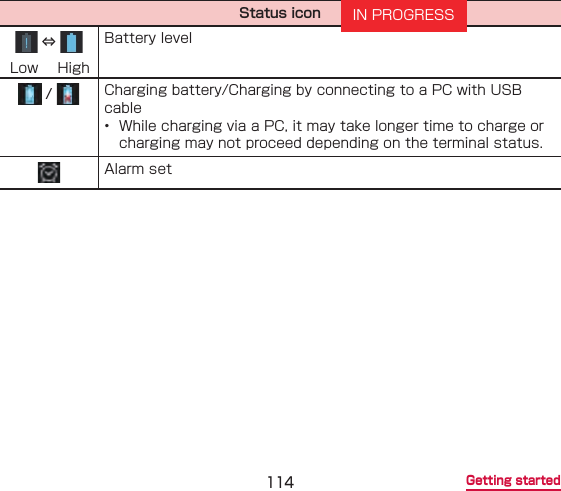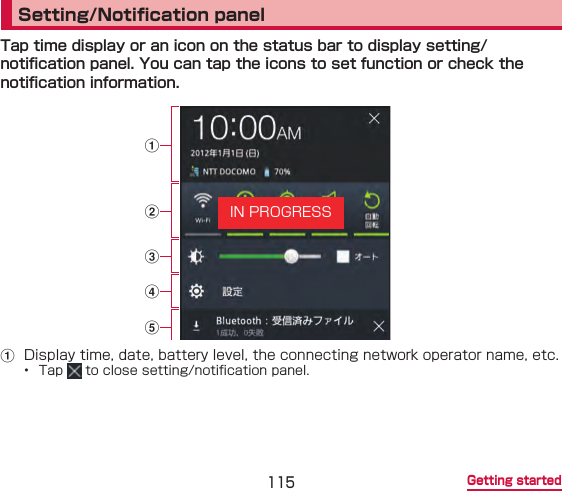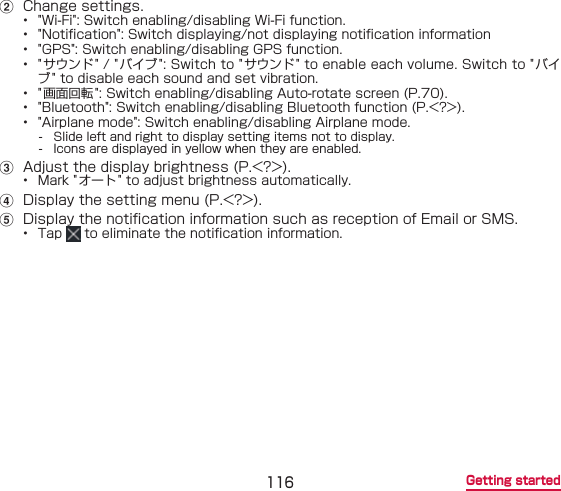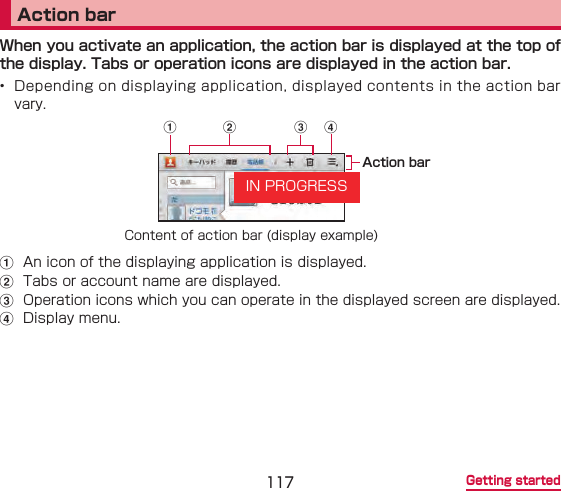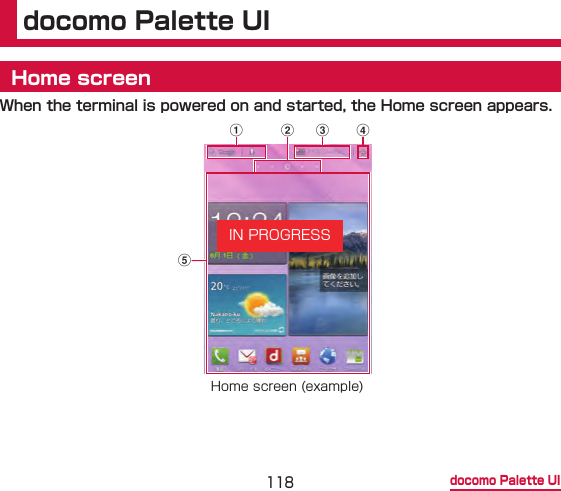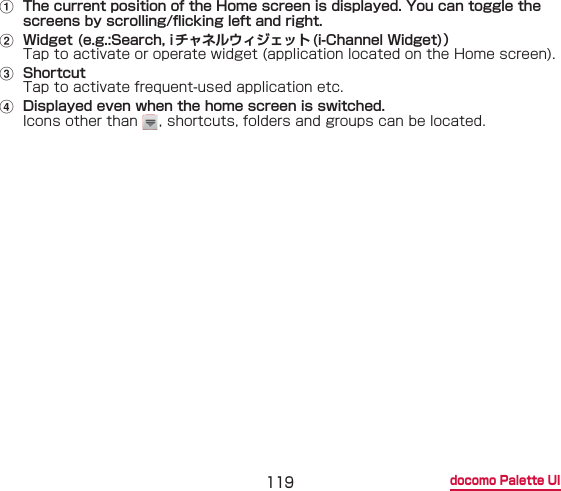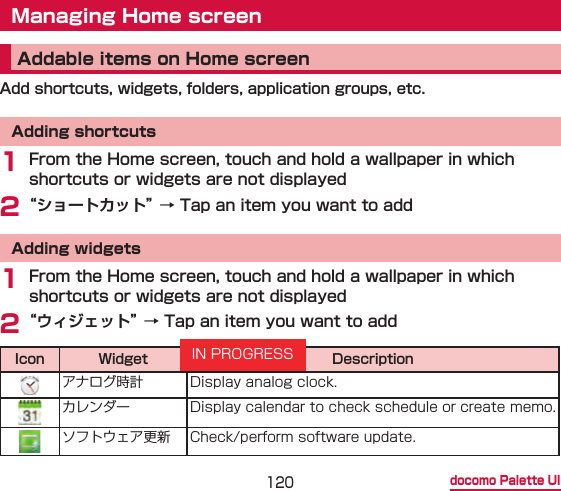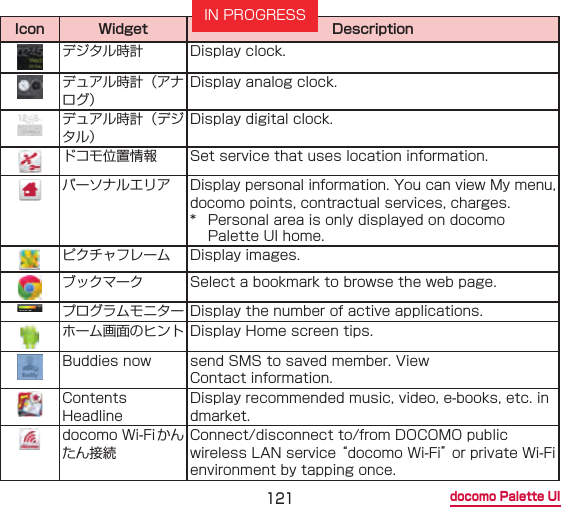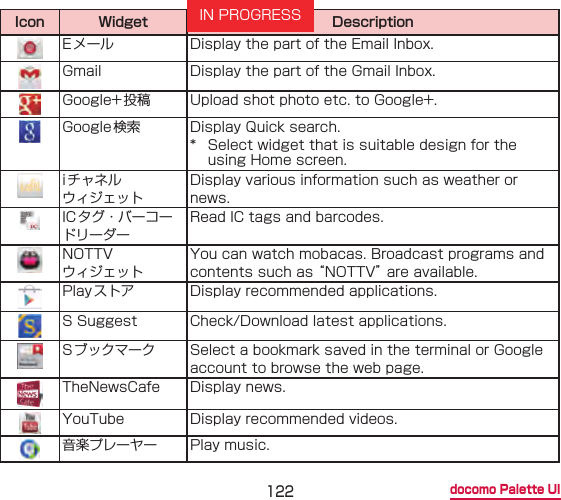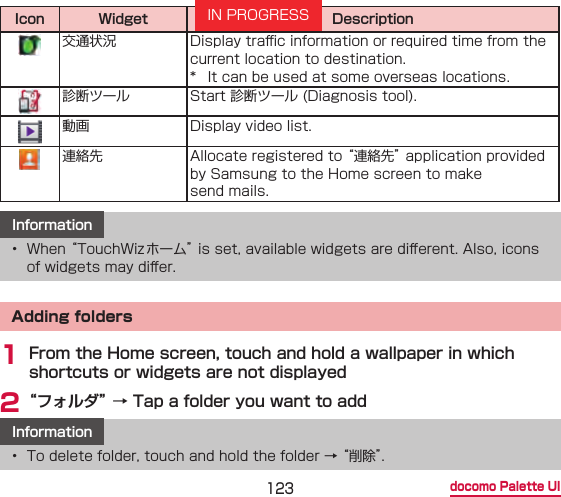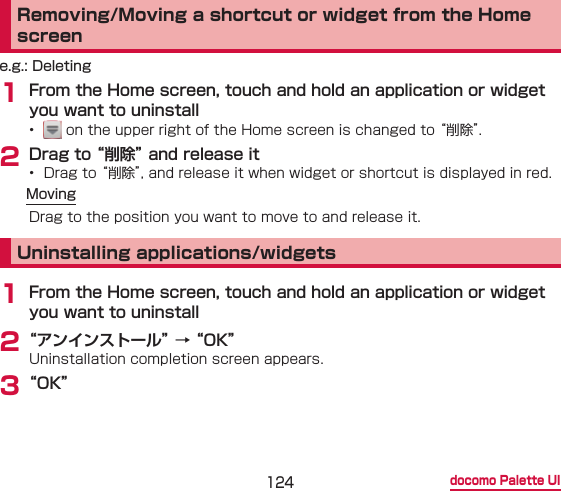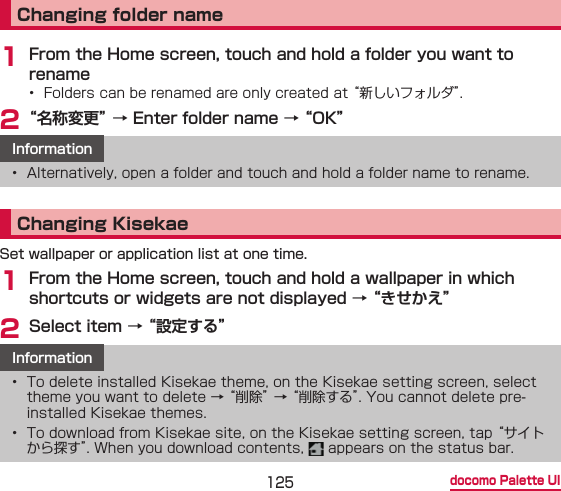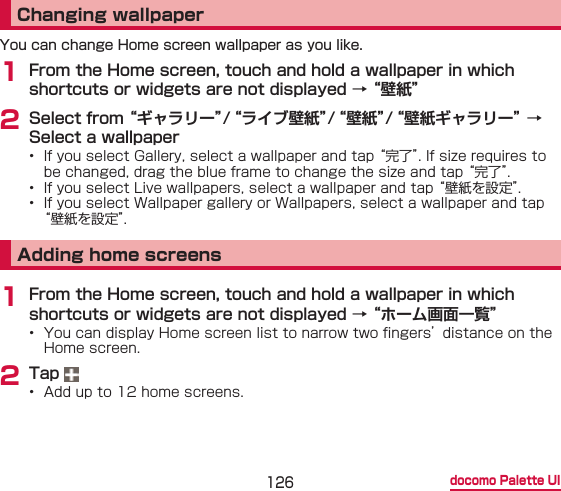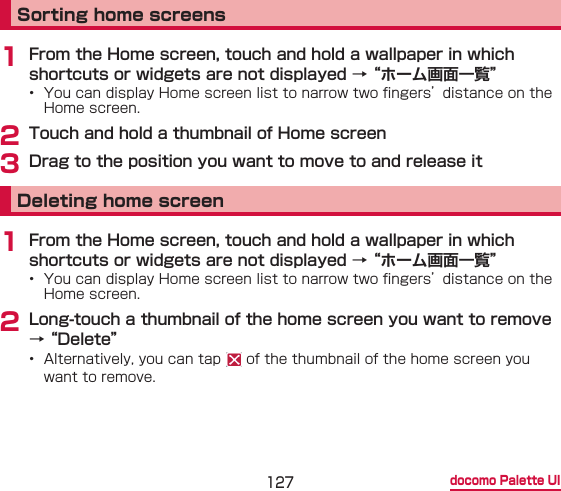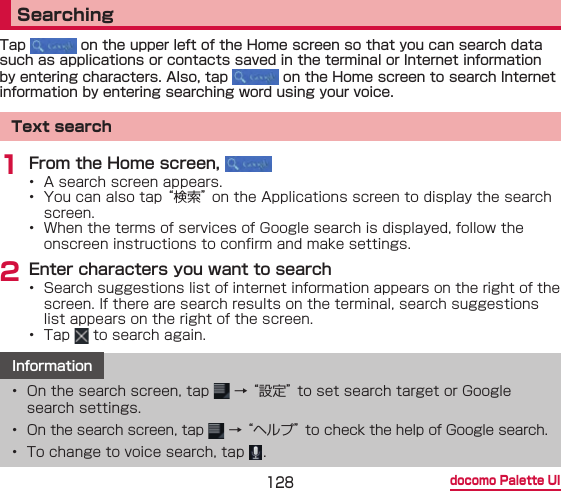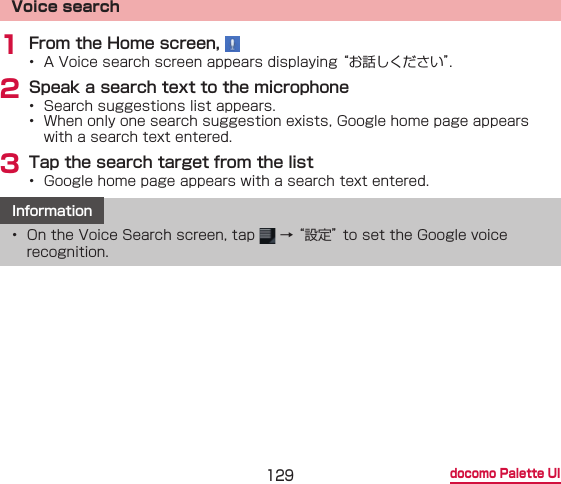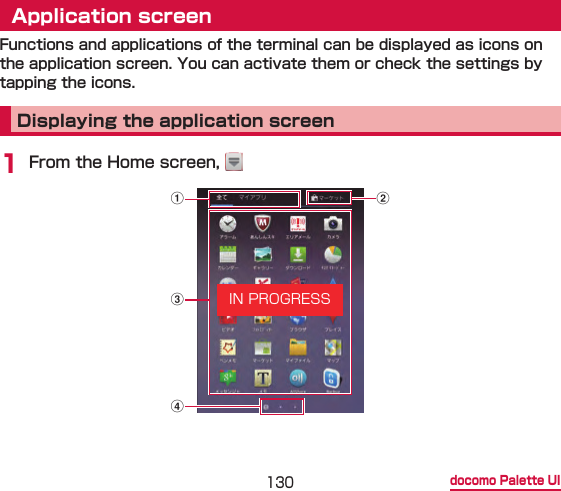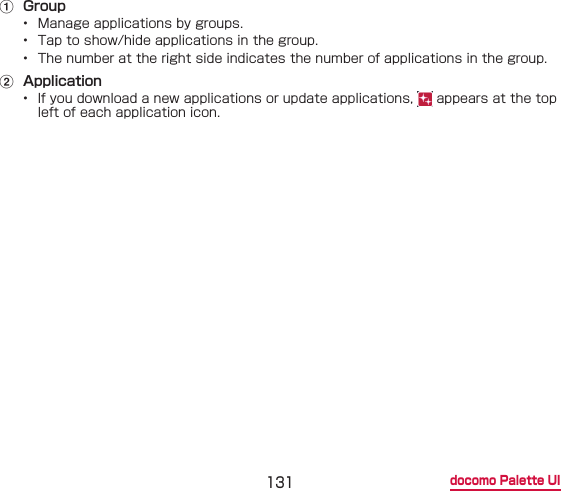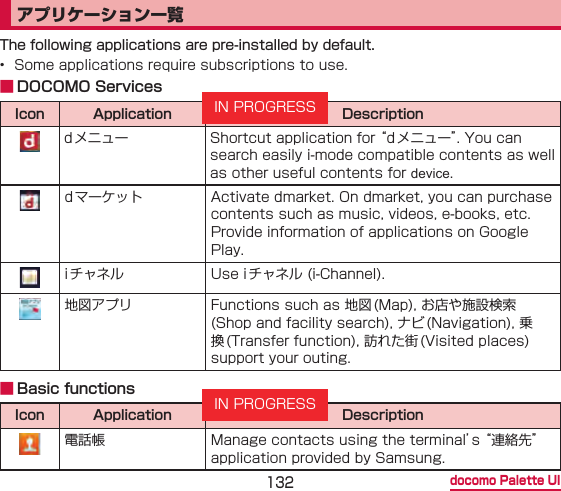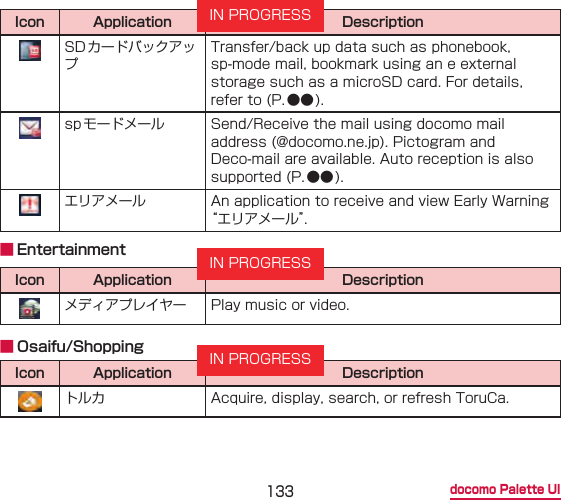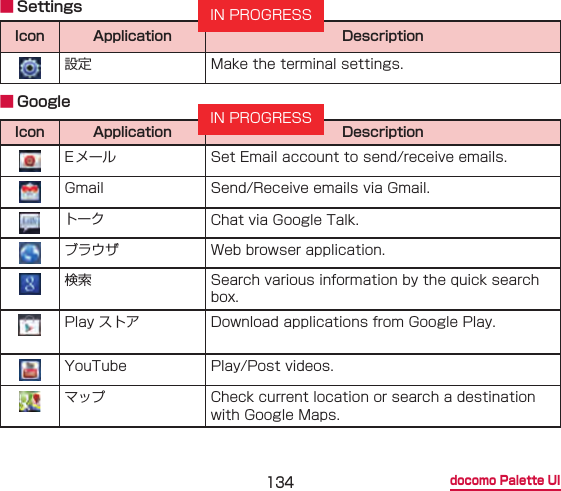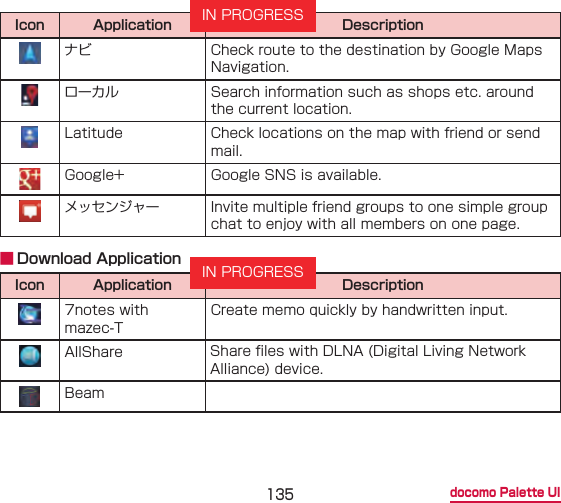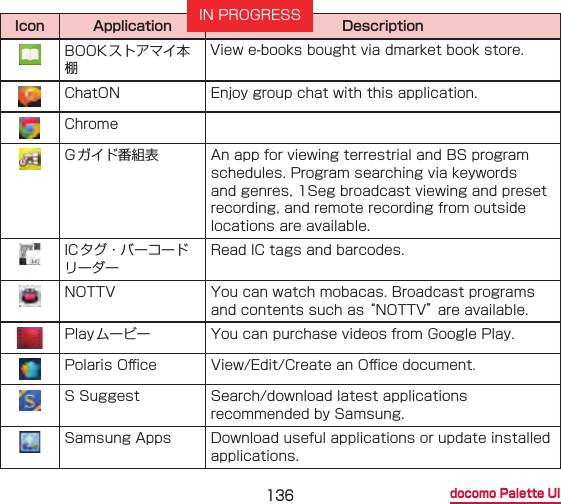Samsung Electronics Co SWDSC01E Cellular/ PCS GSM/ EDGE and Cellular WCDMA Tablet PC with WLAN and Bluetooth User Manual 2
Samsung Electronics Co Ltd Cellular/ PCS GSM/ EDGE and Cellular WCDMA Tablet PC with WLAN and Bluetooth Users Manual 2
Contents
- 1. Users Manual 1
- 2. Users Manual 2
- 3. Users Manual 3
- 4. Users Manual 4
Users Manual 2